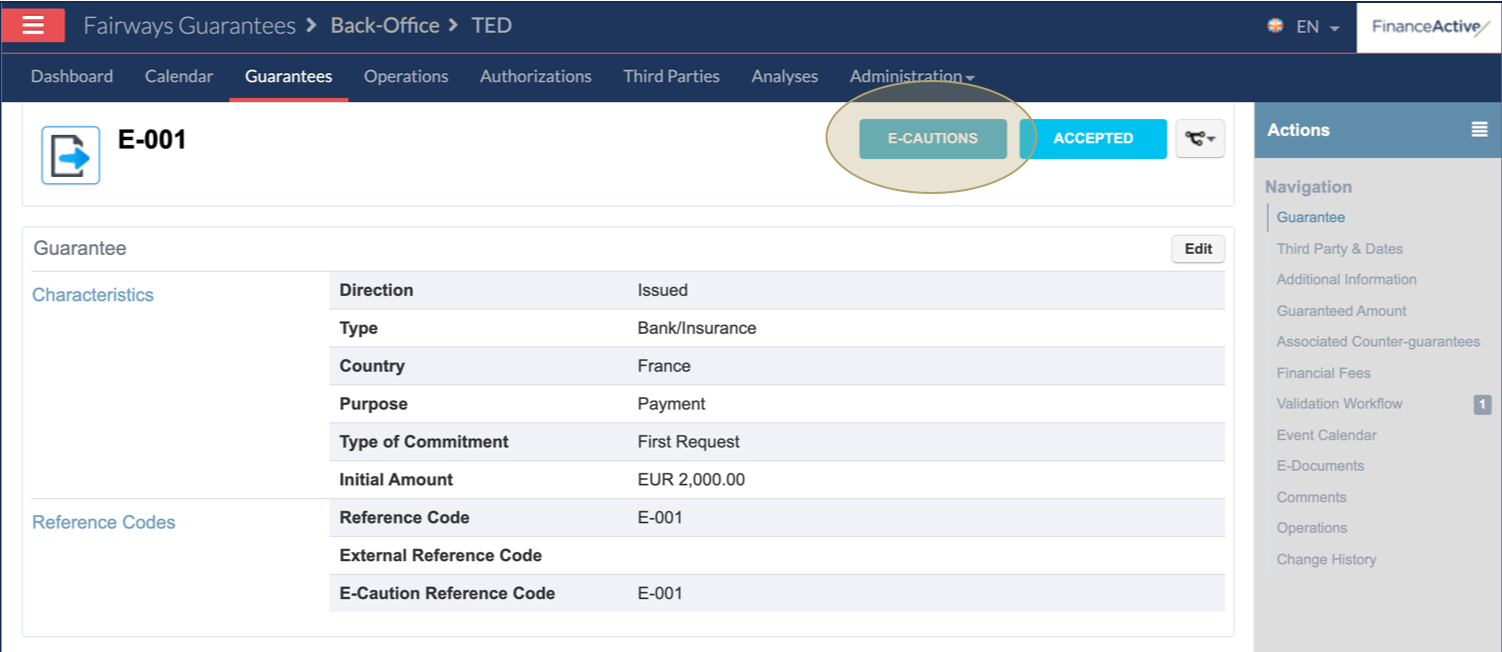You can import Vialink e-cautions as guarantees in Fairways Guarantees.
Prerequisite
- Configure the E-Cautions Module (contact your Finance Active consultant)
Navigate to the Guarantees Section
- Log in to your Fairways Guarantees account.
- Select a customer account.
- Navigate to Guarantees.
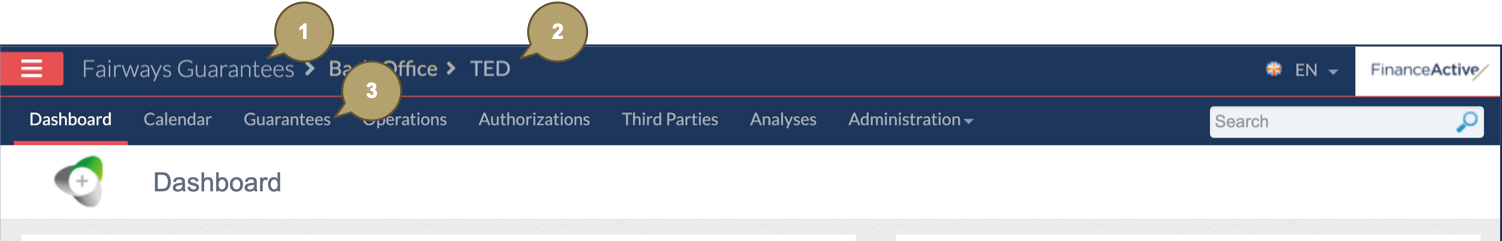
Import E-Cautions
- Click Settings
 > Import E-Cautions.
> Import E-Cautions.
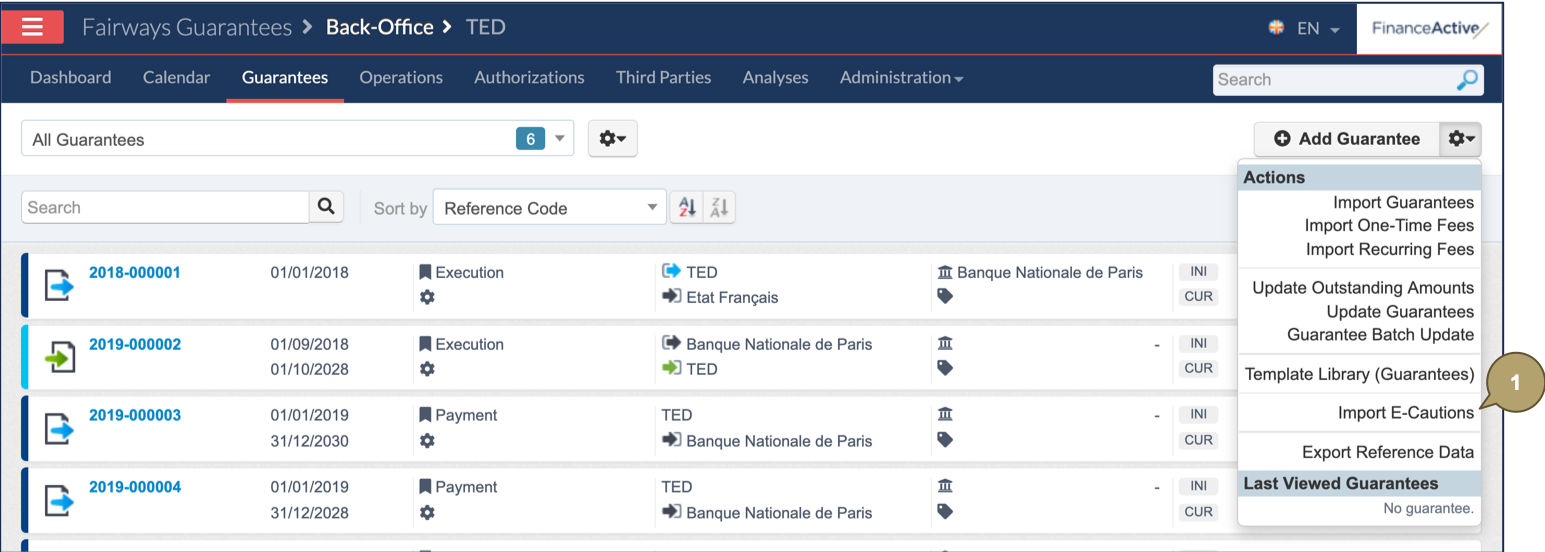
- Import the file that includes e-cautions.
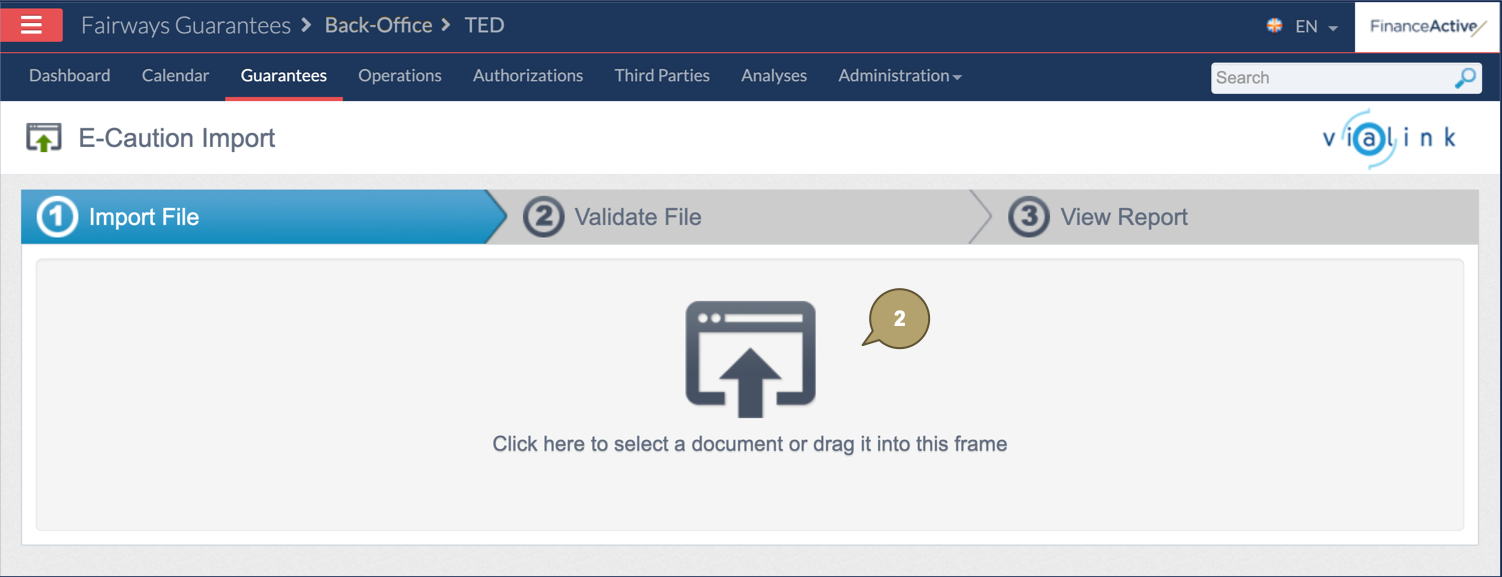
- Click Update Valid Rows.

Note: E-cautions that are deleted in Vialink and that do not exist in Fairways Guarantees are not imported.
In this example, the e-caution has been imported in Fairways Guarantees.
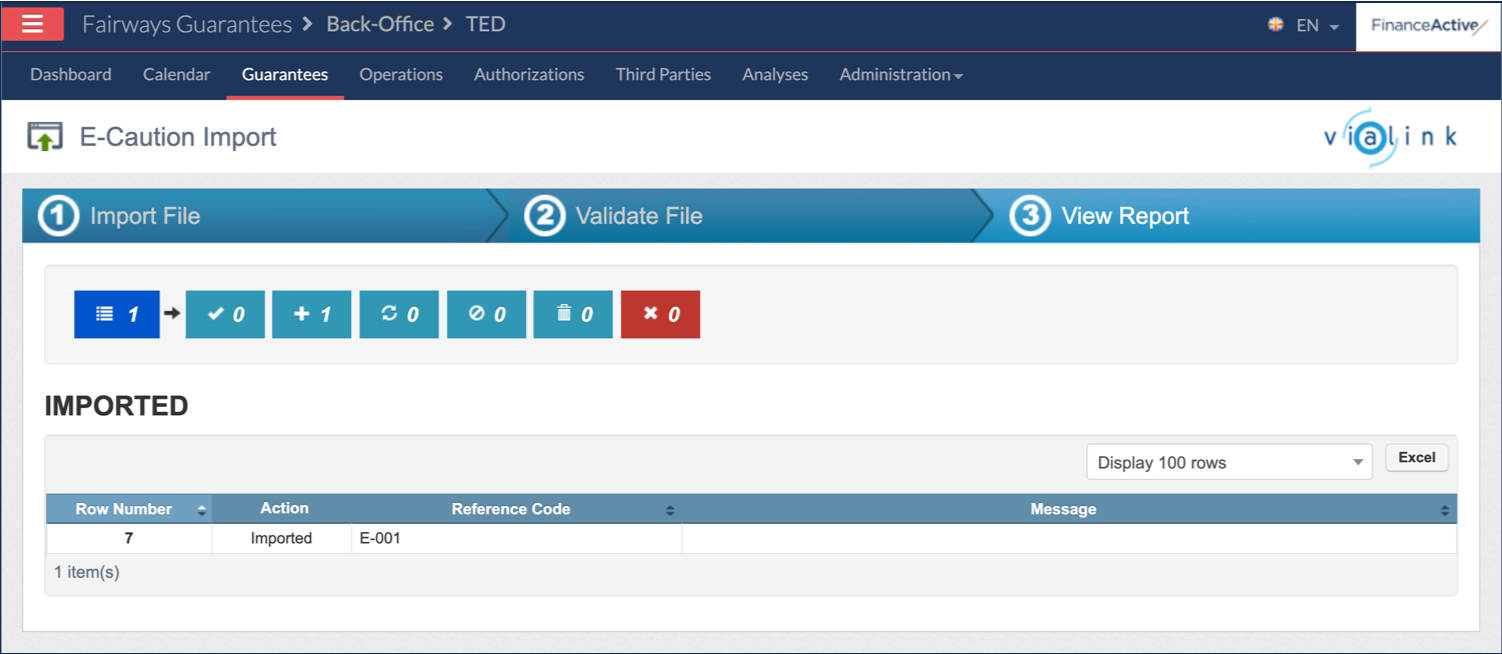
Imported e-cautions are labeled E-Cautions.