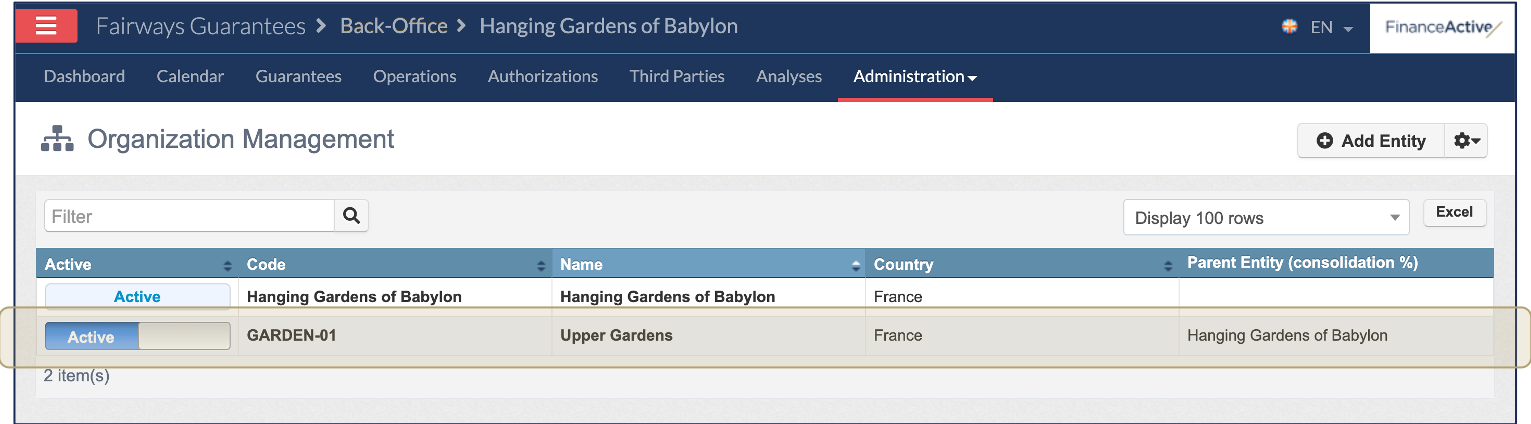Entities in Fairways Guarantees can represent companies and subsidiaries associated with the account. The initial account is considered as the first entity. You can create extra entities to better manage your account.
Navigate to the Organizations Section
- Log in to your Fairways Guarantees account.
- Select a customer account.
- Navigate to Administration > Organizations.

Create an Entity
- Click Add Entity.

- Complete the form with all relevant details.
Note: Fields marked with an asterisk * are mandatory.
|
Field |
Description |
|---|---|
|
Code |
Entity code. Note: 20 characters at most. |
|
Name |
Entity name. |
|
Active |
Entity status. Select:
|
|
Parent Entity |
Parent entity of the entity. |
|
Consolidation % |
Consolidation rate. |
|
Branch |
Branch name of the entity. |
|
Business Unit |
Business unit applied to the entity. |
|
Country |
Country where the entity is based. |
|
Consolidation Currency |
Most used currency of the entity. |
|
Accounting Entity |
|
|
E-Caution ID |
E-caution reference, if relevant. Note: 2048 characters at most. |
- Click Add Entity.
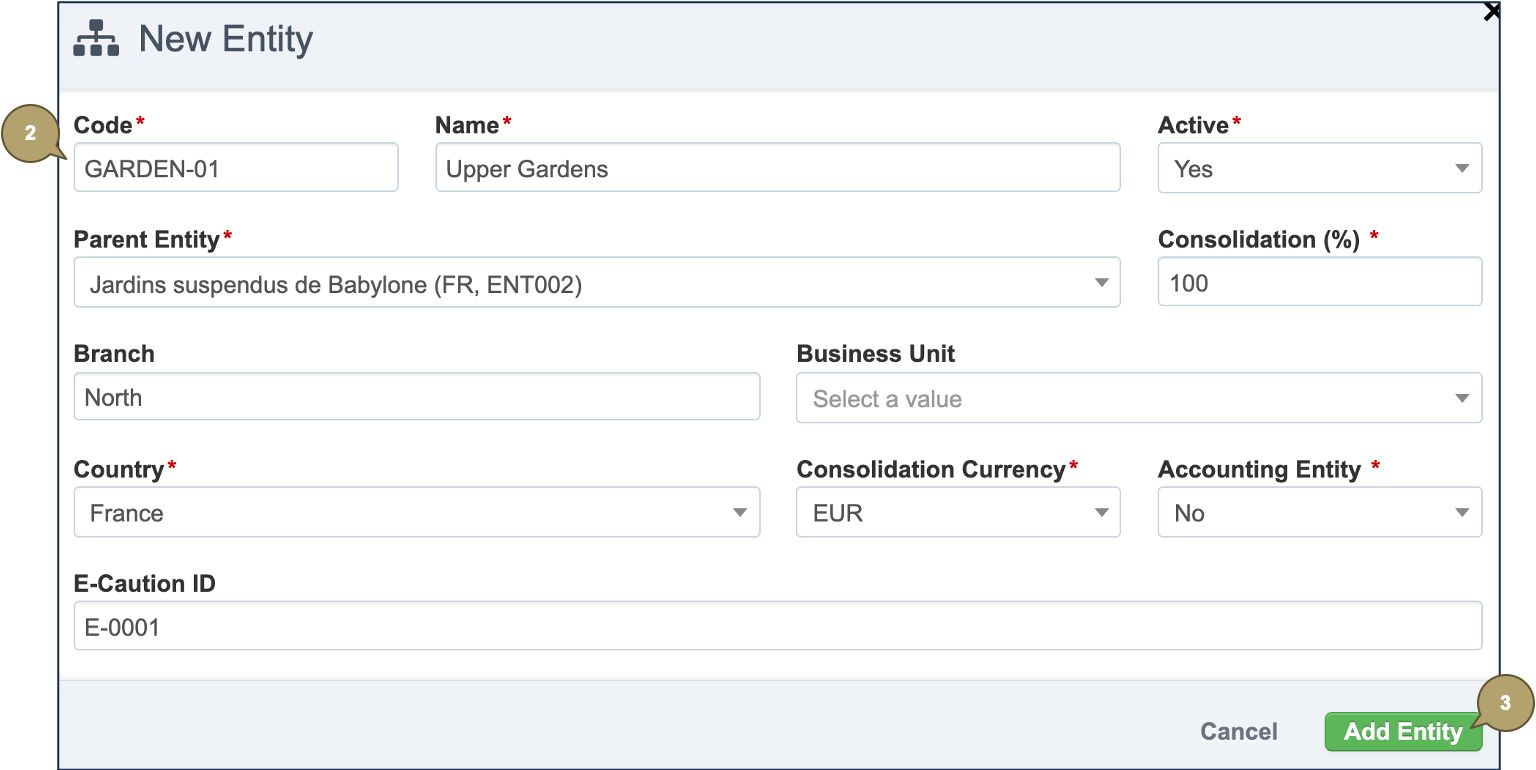
The entity has been created.