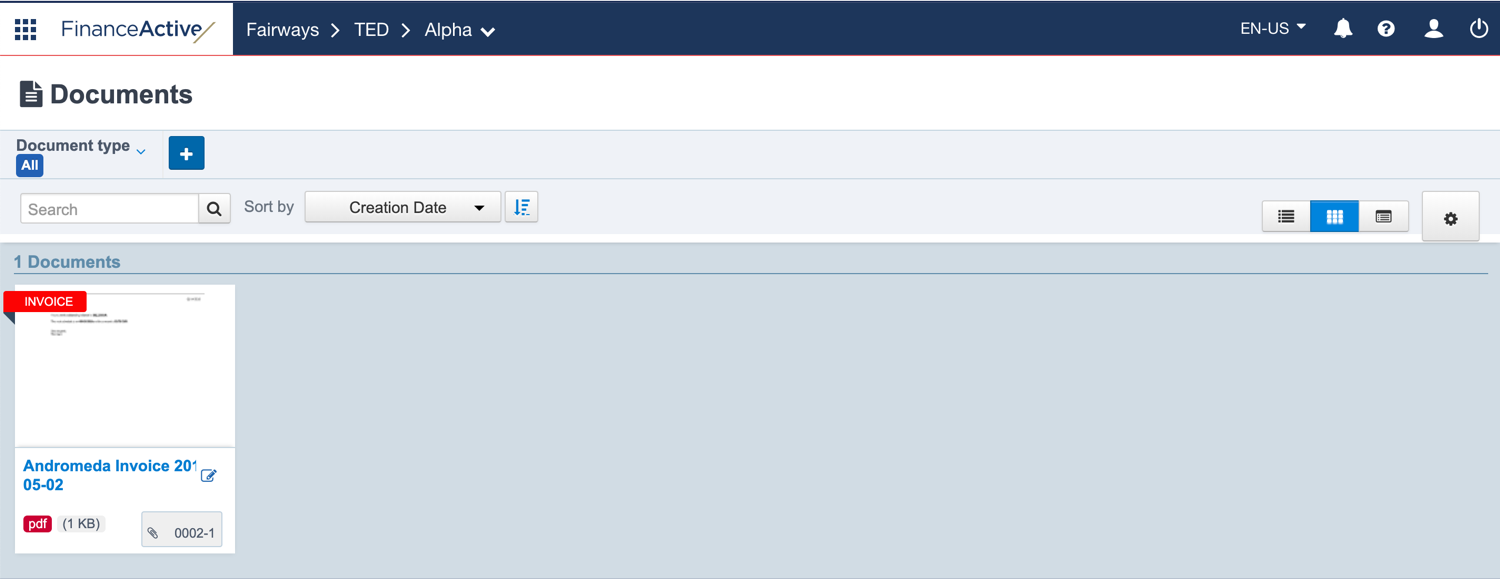In Fairways Debt, you can edit printable PDF documents, e.g. payment invoices and transaction confirmations, using specific custom templates.
Prerequisites
- Create a Publishing Template
- Design a Publishing Template
- Associate a Publishing Template to Transaction Types
- Create a Document Type (if generating a payment document)
Navigate to the Debt & Derivatives Application
- Log in to your Fairways Debt account.
- Select a customer account.
- Navigate to Applications
 > Debt & Derivatives.
> Debt & Derivatives.
Generate a...
... Transaction or Covenant Document
- Open a transaction.
- Click to generate a document applied to:
- Transactions: Add
 > Generate Confirmation
> Generate Confirmation - Covenants: Add
 > Covenant Template
> Covenant Template
- Transactions: Add
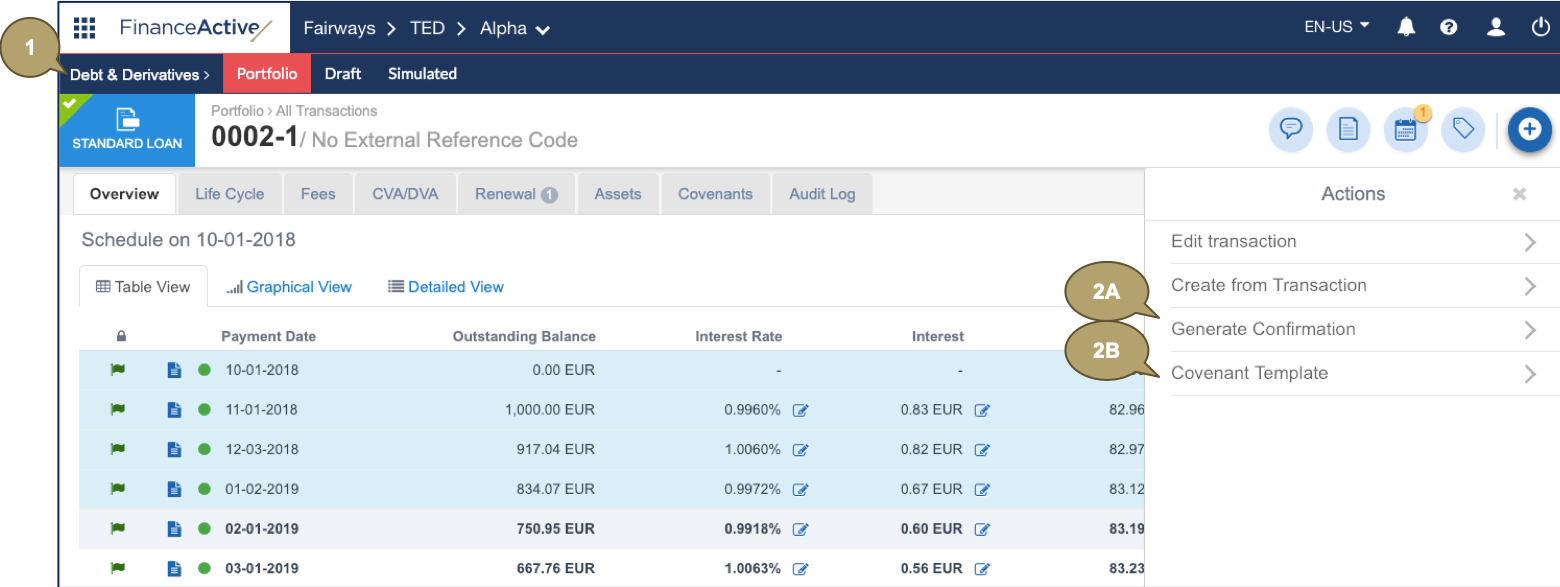
The relevant document displays.
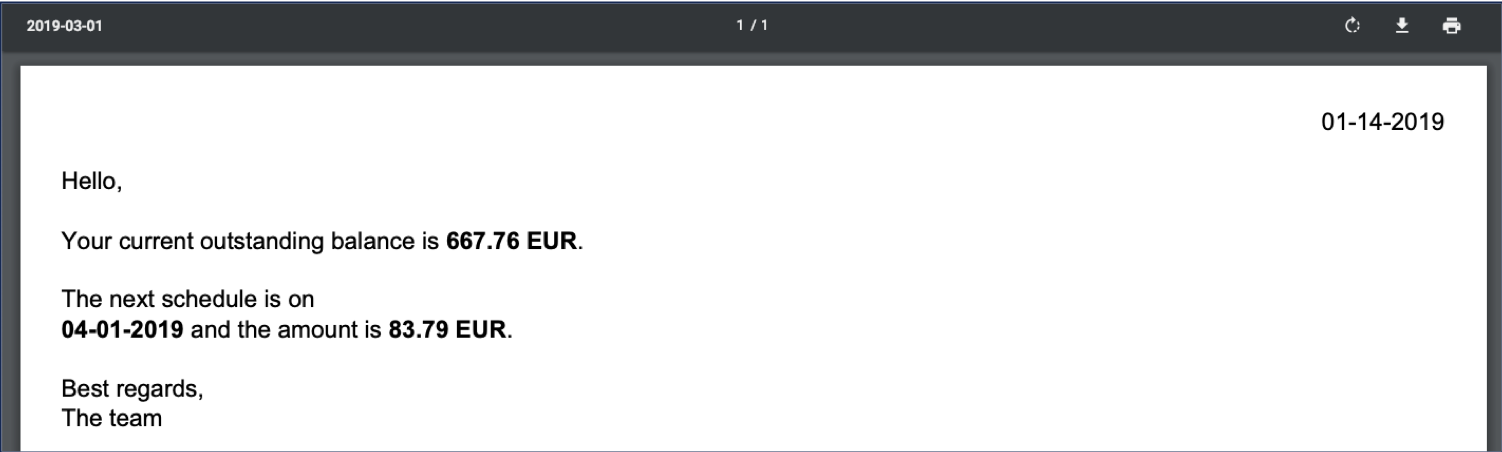
... Payment Document
- Open a transaction.
- Click Generate Invoice
 beside the relevant payment date.
beside the relevant payment date.
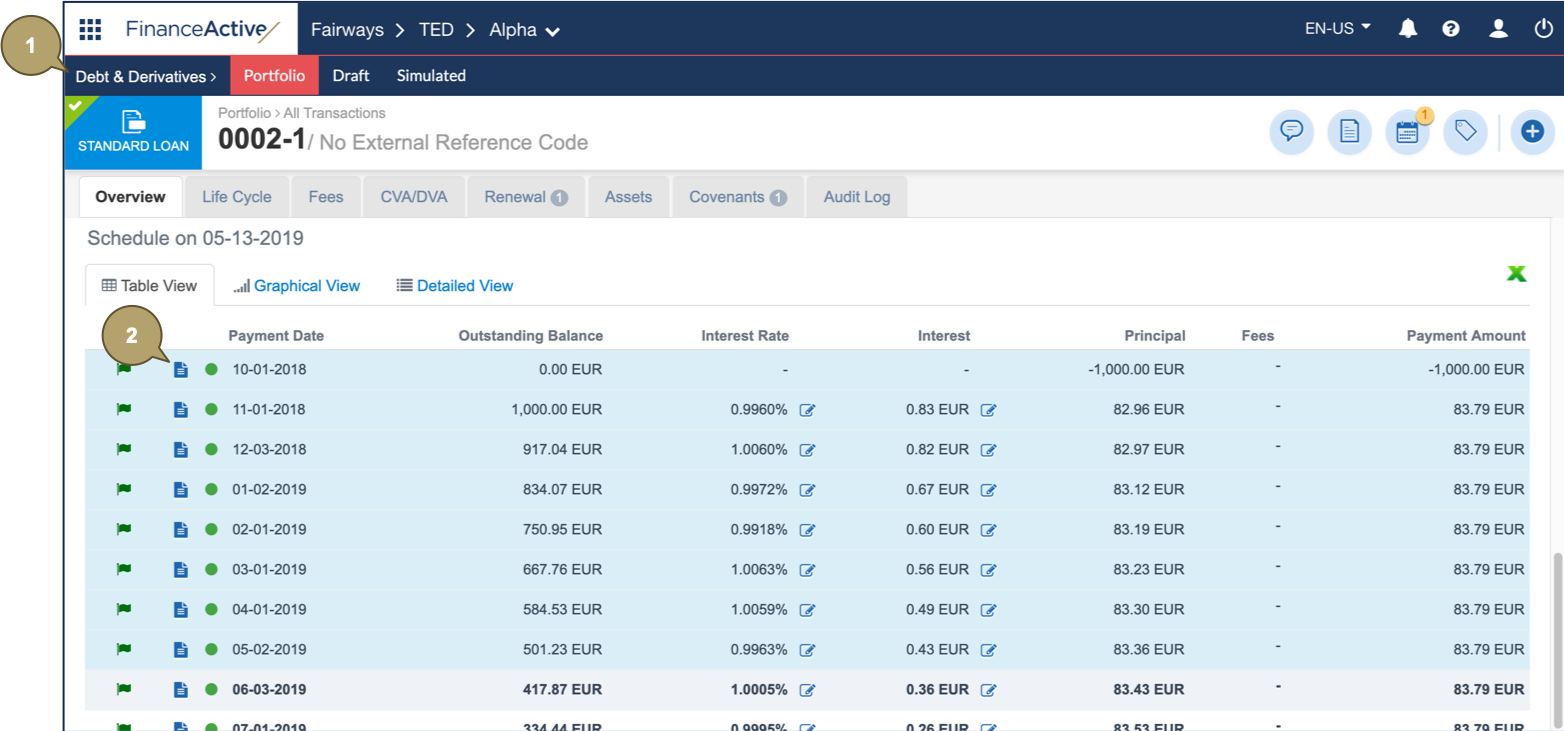
- Complete the form with all relevant details.
Note: Fields marked with an asterisk * are mandatory.
| Field | Description |
|---|---|
| Template | Content and design of the document. |
| Document Type | Document category in the Documents module. |
| File Prefix | Document name. |
- Click Next to continue.
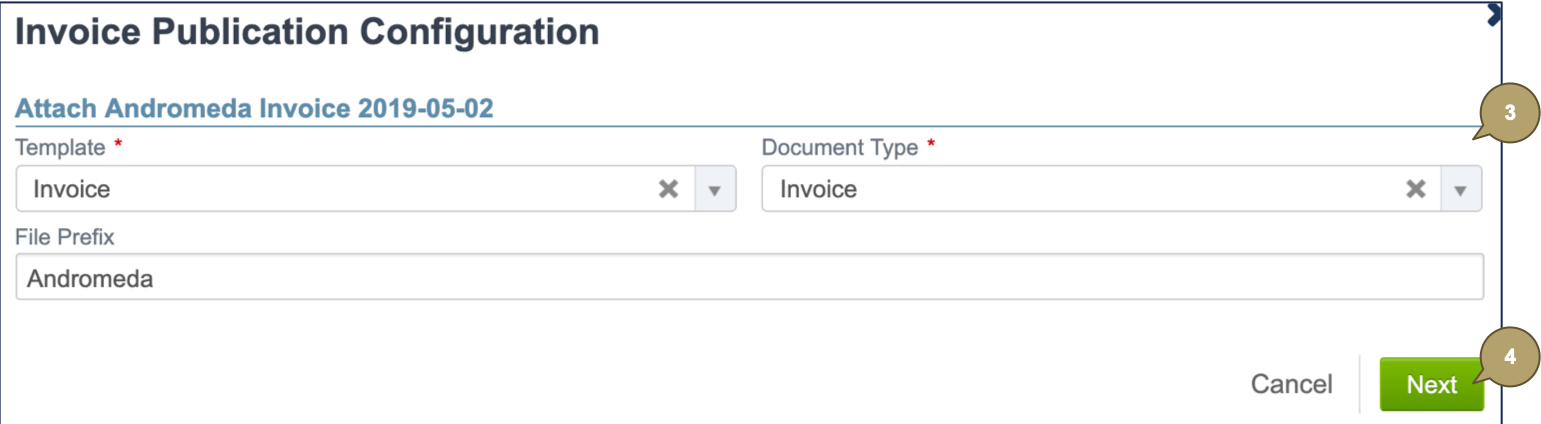
- Click Preview to display the document, if relevant.
- Enter a comment, if relevant.
- Click Publish for All Users to generate the document.
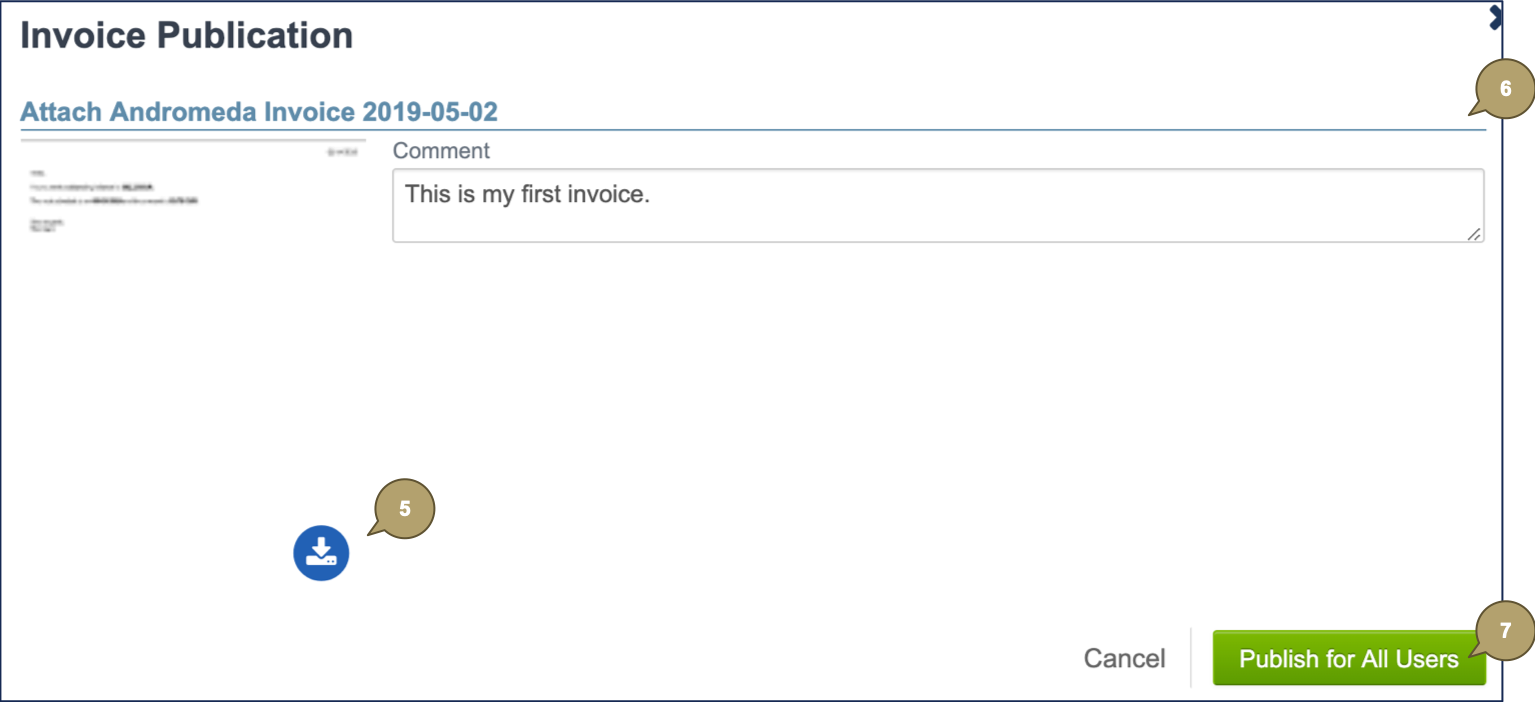
The document is now available in the transaction documents...
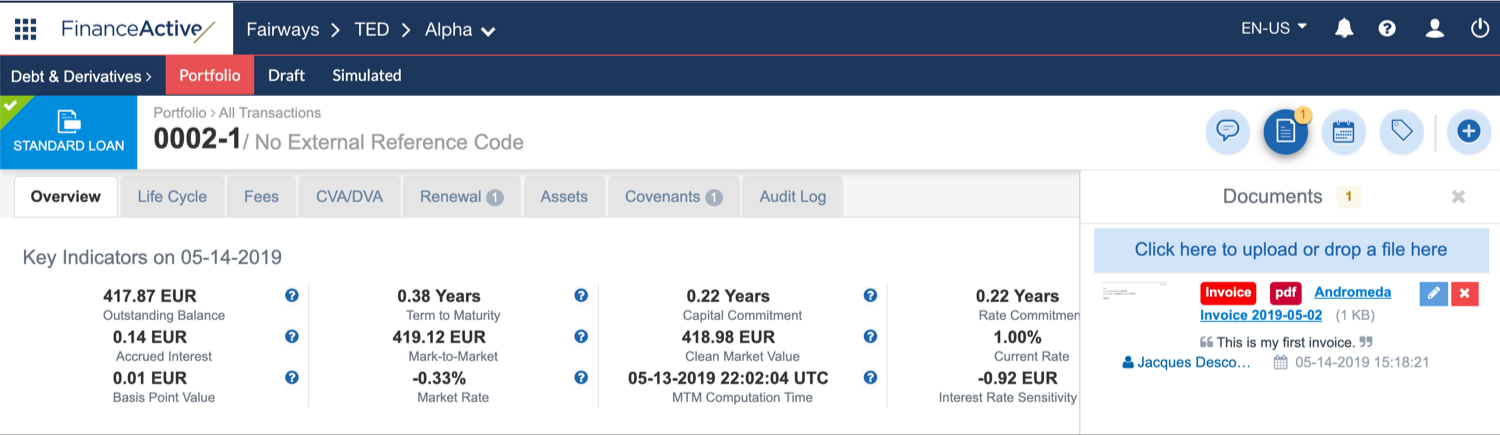
... and in the Documents module.