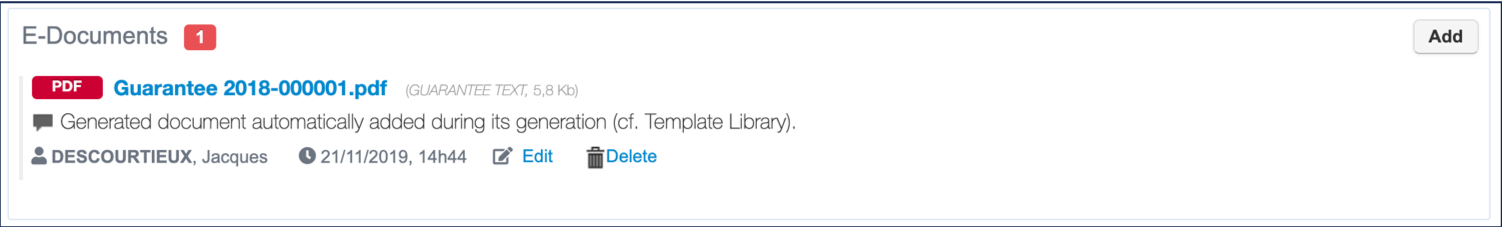Document templates in Fairways Guarantees enable you to customize the layout and content of your documents related to guarantees. You can generate these documents via the guarantee profiles.
Prerequisite
Navigate to Guarantees
- Log in to Fairways Guarantees.
- Navigate to Guarantees.
- Click the relevant guarantee to open its profile.
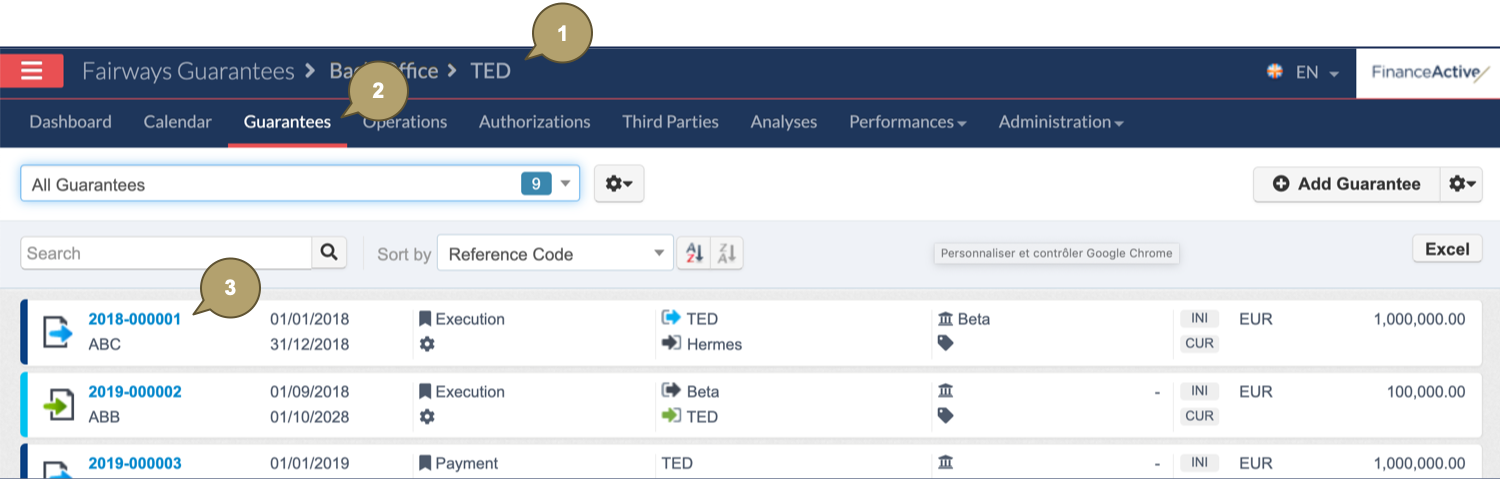
Generate a Document from a Guarantee
- Click Actions > Documents > Generate Document.
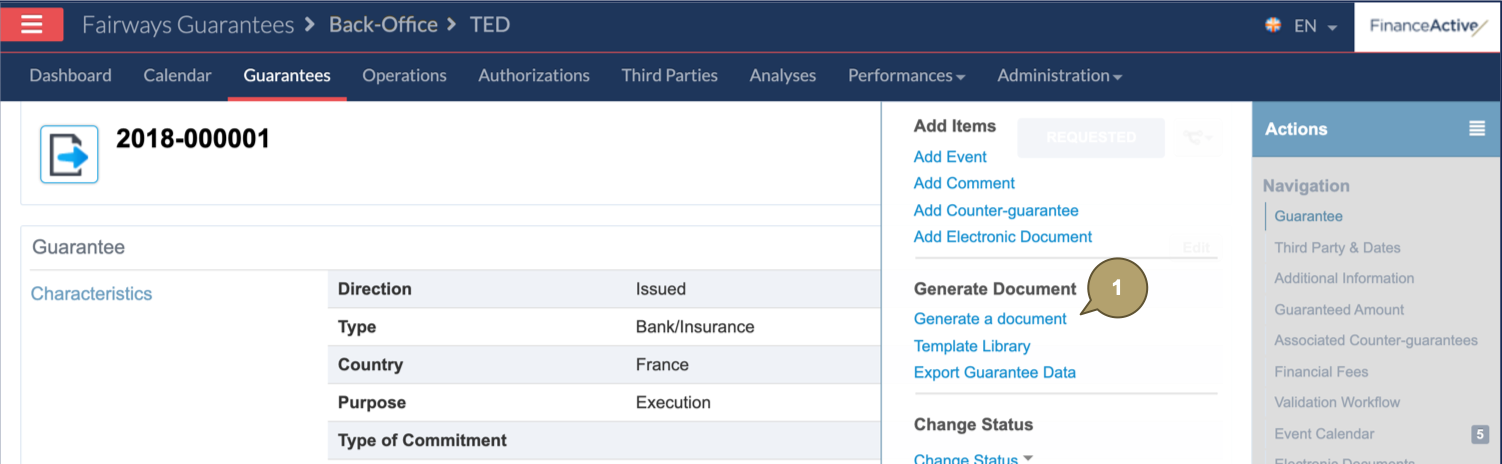
- Complete the form with all relevant details.
Note: Fields marked with an asterisk * are mandatory.
|
Field |
Description |
|---|---|
|
Document Template |
Template used for generating the document. |
|
Export Format |
Format of the generated document. |
|
Title |
Title of the generated document file. Note: The title updates depending on the document template selected. You can still edit the default title. |
|
Document Type |
Category of the document. |
- Click Generate Document.
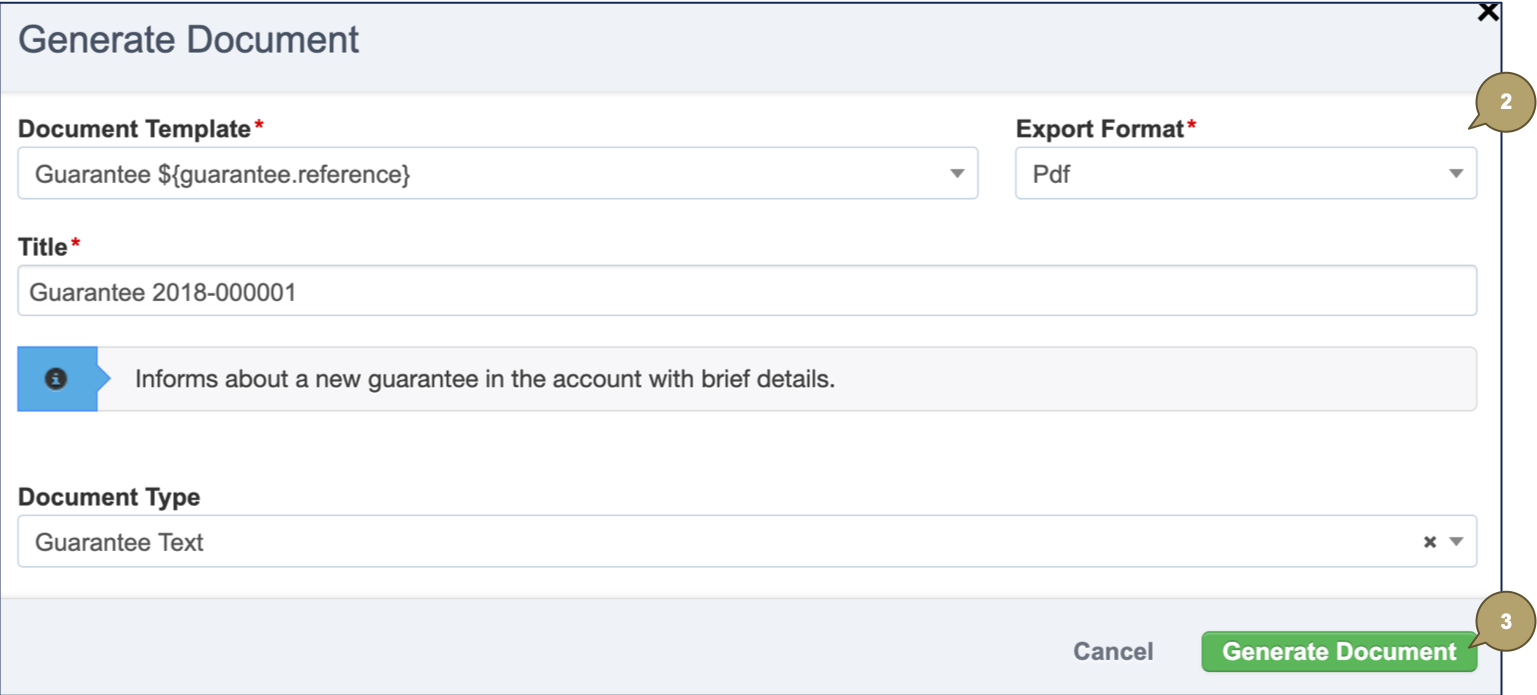
The document displays in the selected format...
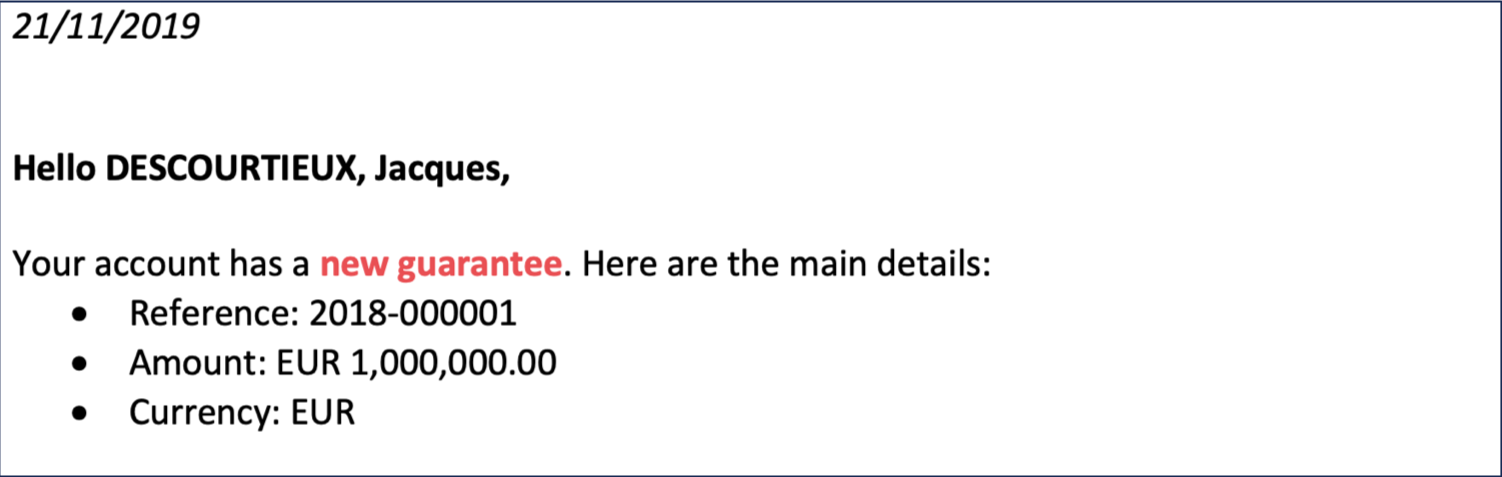
... and in the E-Documents section of the guarantee.