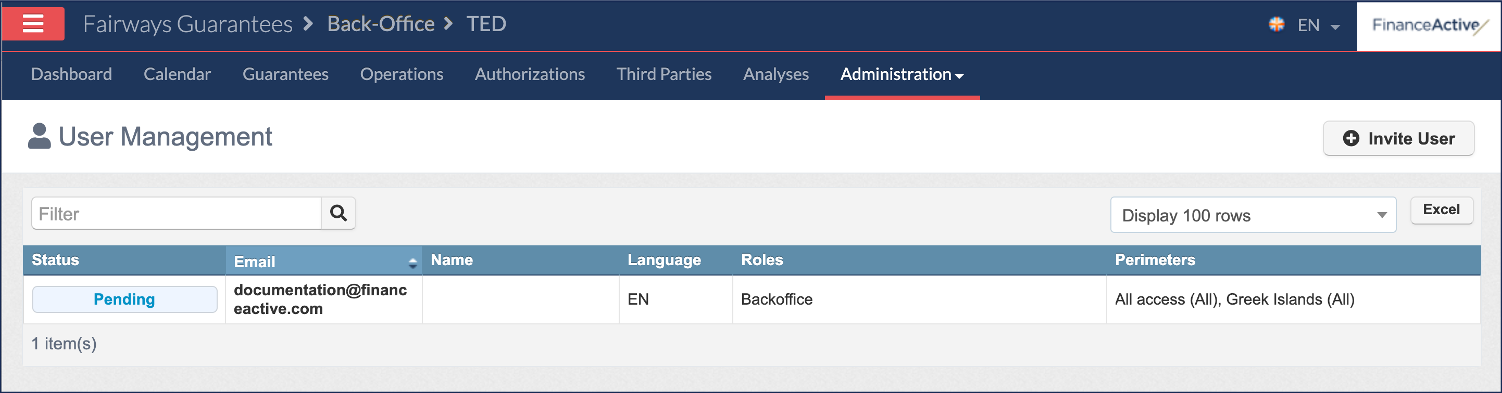A user is a person using Fairways Guarantees.
Navigate to the Users Section
- Log in to your Fairways Guarantees account.
- Select a customer account.
- Navigate to Administration > Users.
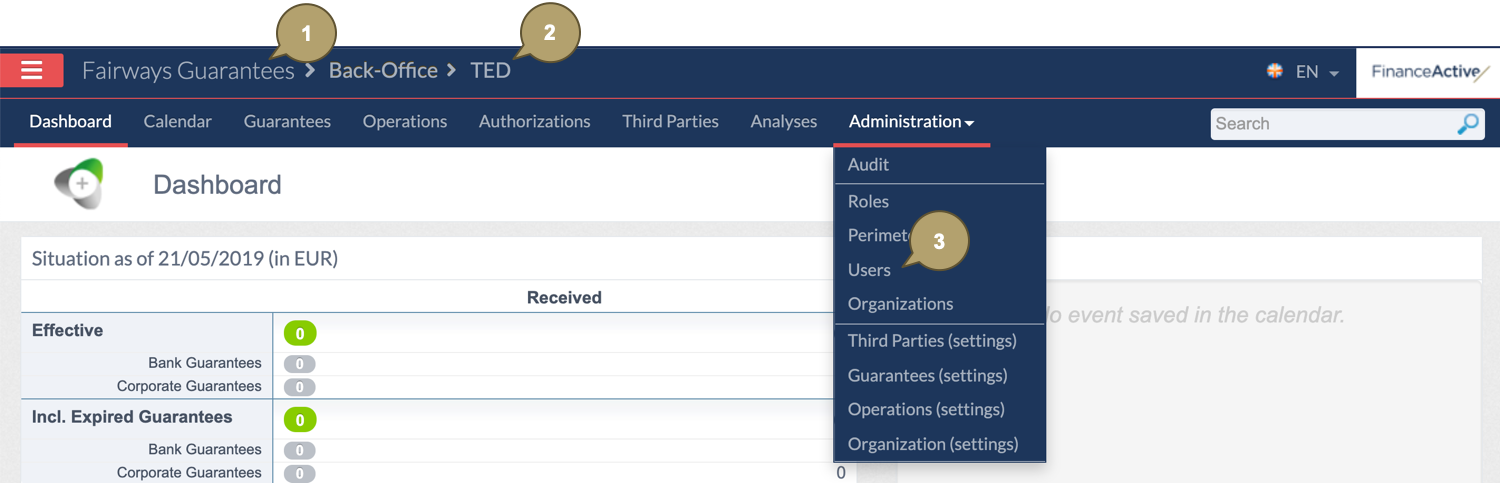
Create a User
- Click Invite User.
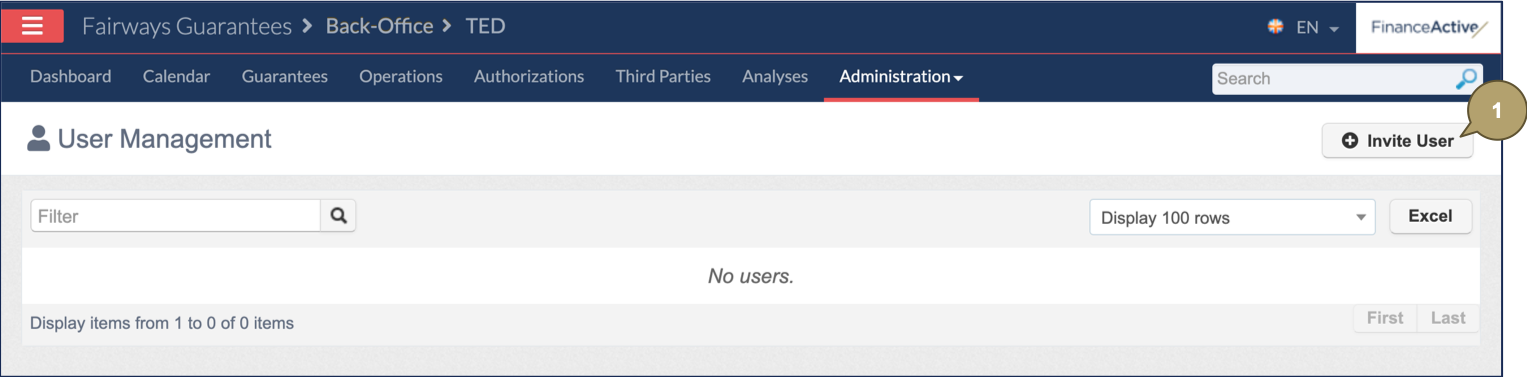
- Complete the form with all relevant details.
Notes: Fields marked with an asterisk * are mandatory.
|
Field |
Description |
|---|---|
|
|
User's email address. Note: Email addresses must be unique within the same Fairways Guarantees account. |
|
Language |
User account language. |
|
Roles |
User's role(s) to define affected permissions. |
|
Perimeters |
User's accessible perimeter(s). |
- Click Invite User.
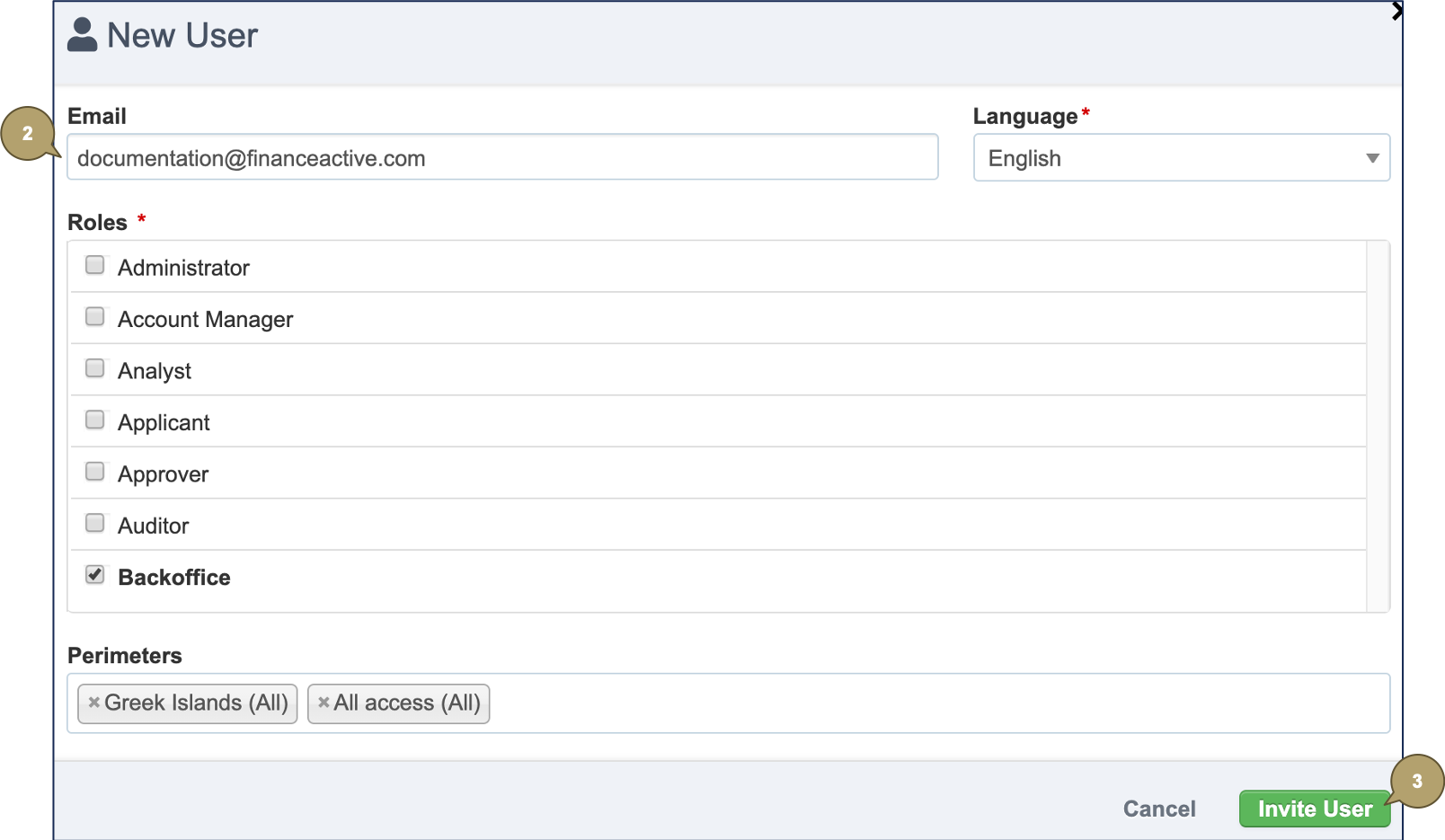
The user is invited to join the application.