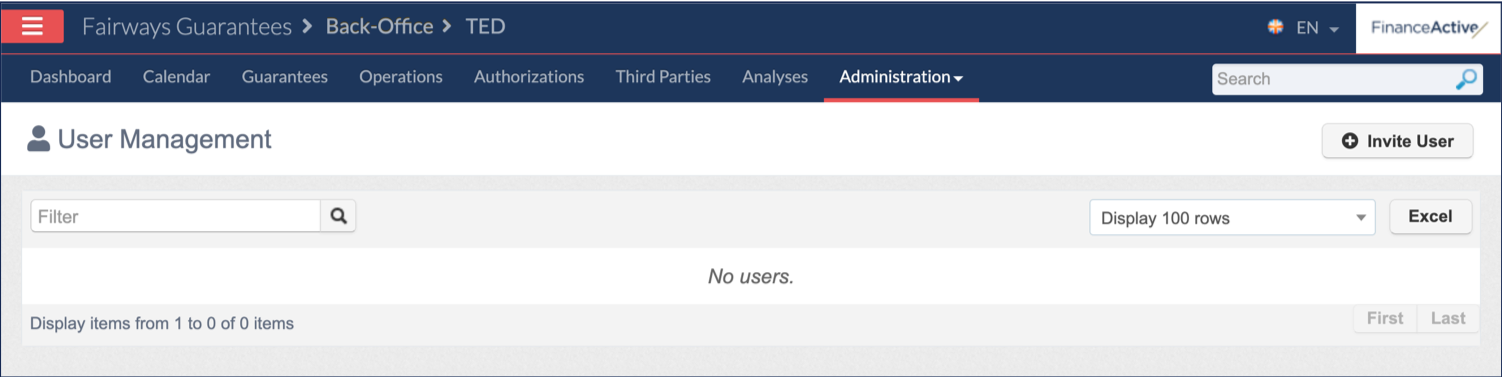If you do not need to keep an inactive user account in Fairways Guarantees, you can delete it.
Note: Only administrators can manage users.
Navigate to the Users Section
- Log in to your Fairways Guarantees account.
- Select a customer account.
- Navigate to Administration > Users.
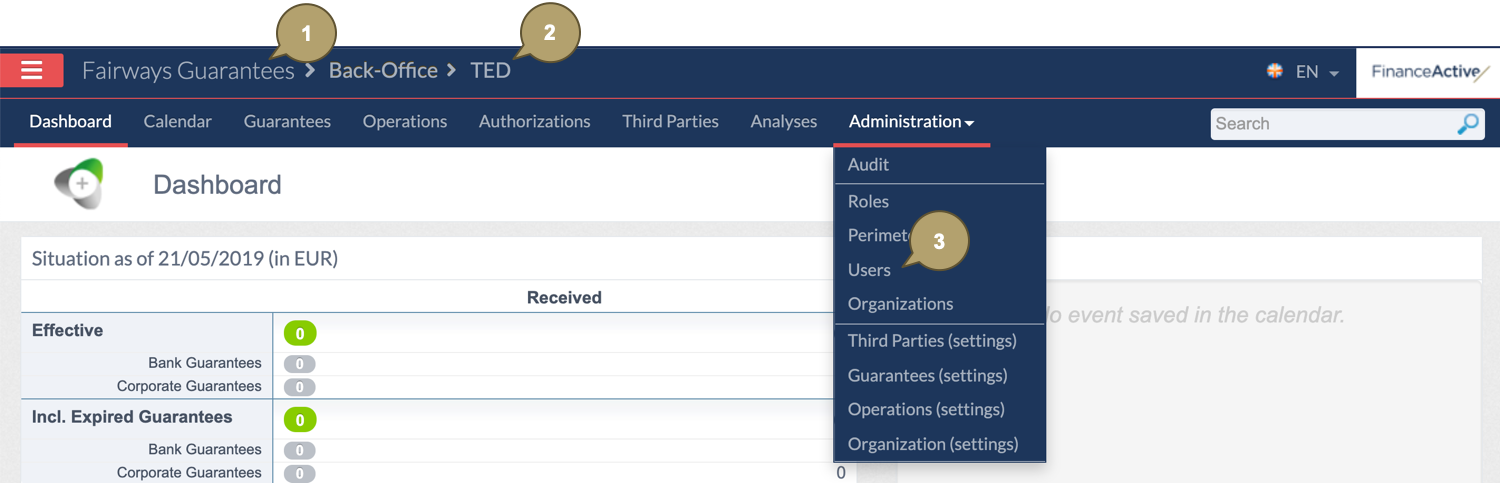
Delete a User
- Click the user to delete.
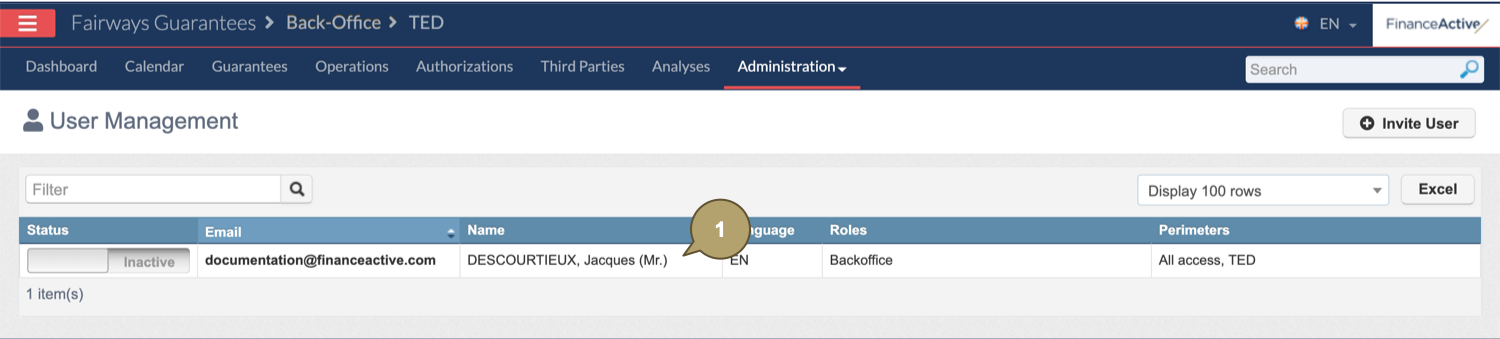
- Click Actions > Delete > Delete User.
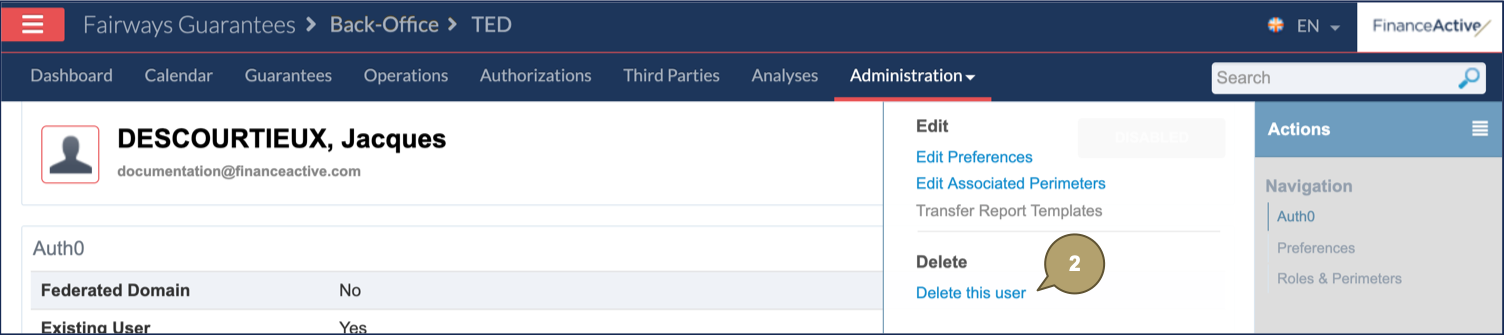
- Click OK to confirm.
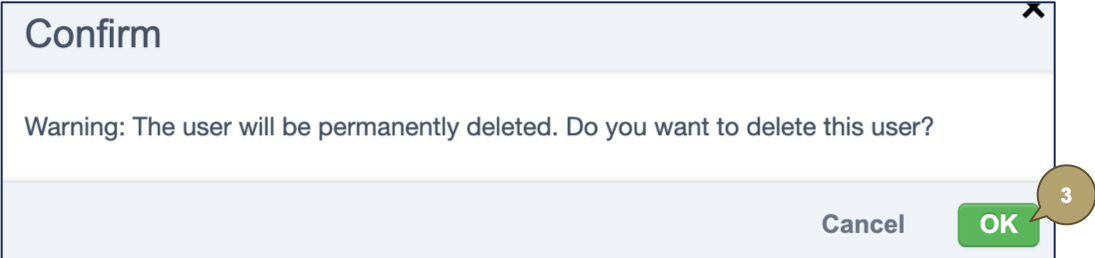
The user is deleted from the customer account.