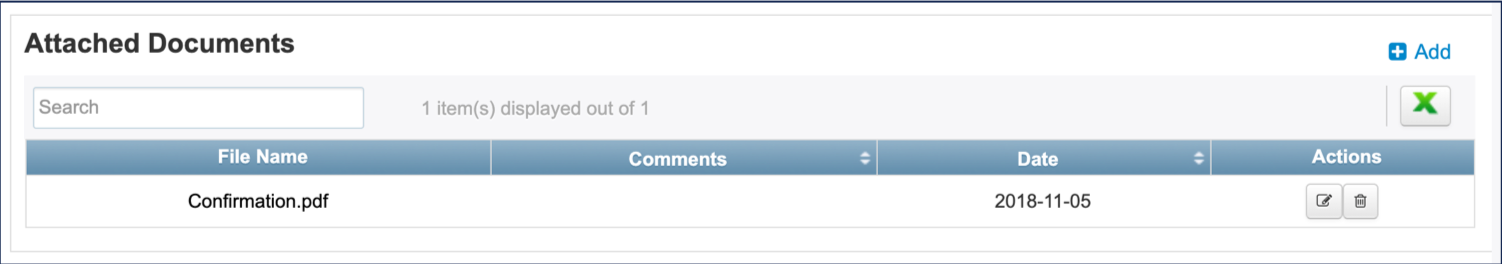The Attached Documents section displays in the transaction or third party profiles if at least one document is attached.
Prerequisites
Log In to Fairways Fx
- Log in to your Fairways Fx account.
- Select an account.
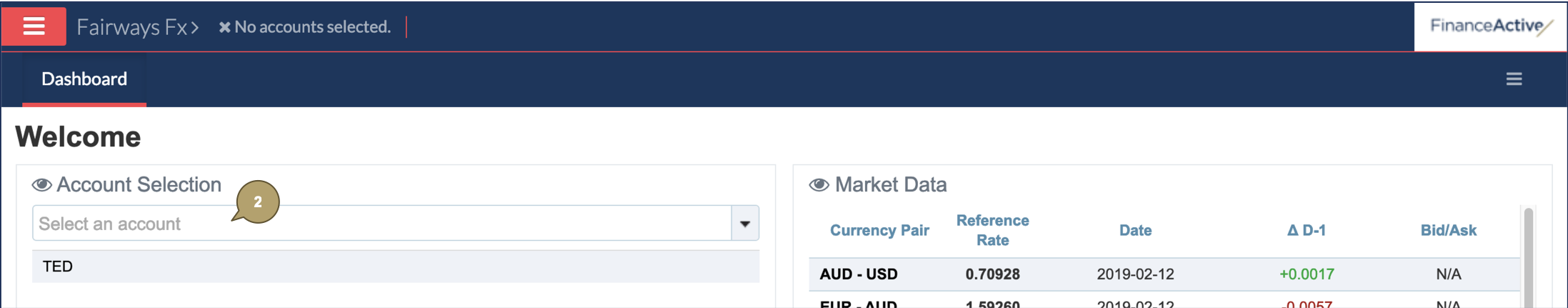
Manage Documents
- Open the item, e.g. a transaction.
- Select the relevant action.
| Button | Action |
|---|---|
| Add | Attach a document. |
| Export | Export a document to Excel. |
| Edit | Edit a document. |
| Delete | Delete a document. |