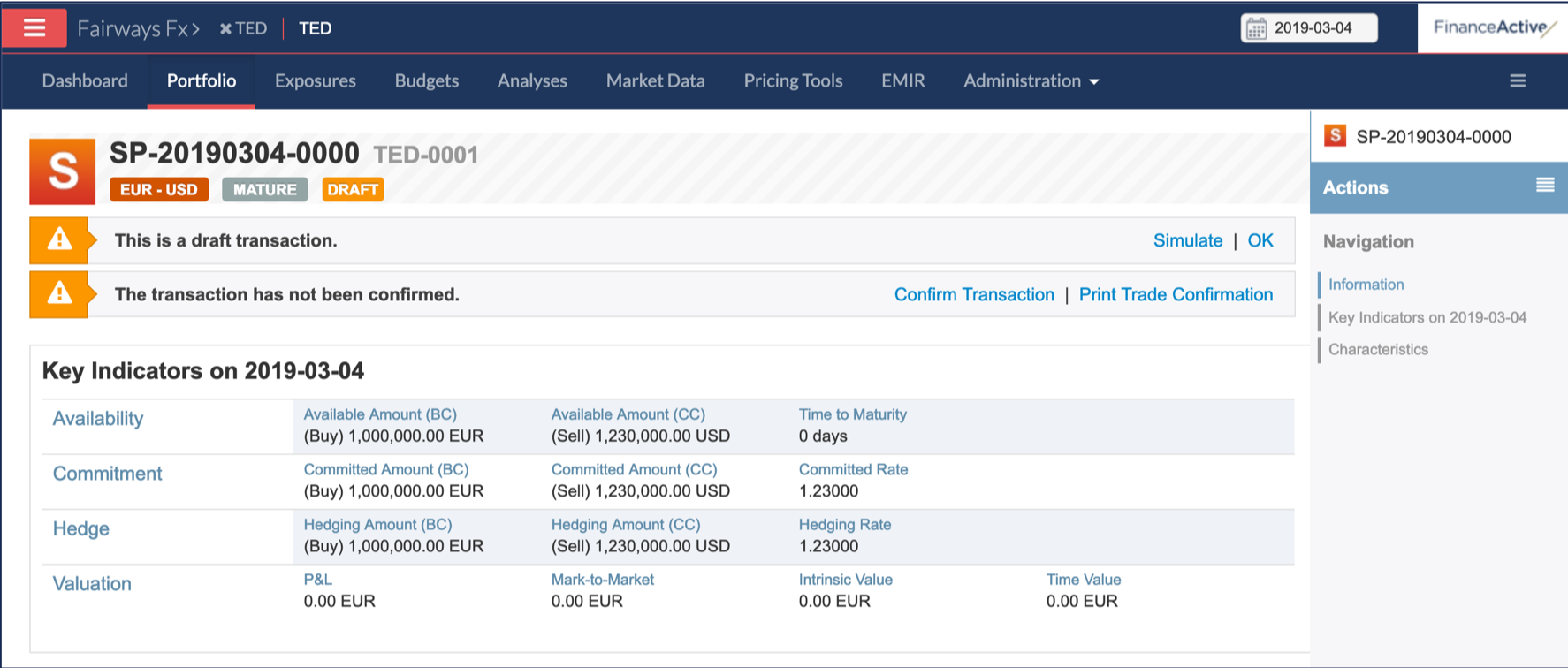Navigate to Portfolio
- Log in to your Fairways Fx account.
- Select an account.
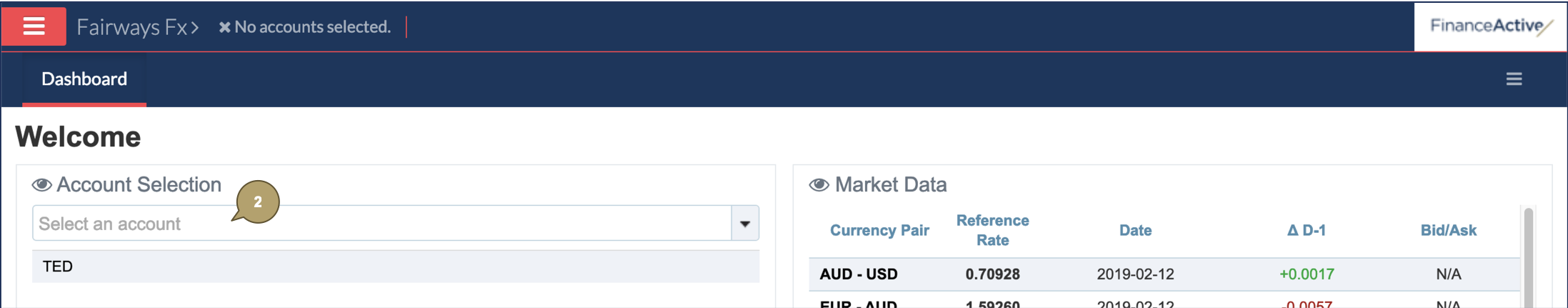
- Navigate to Portfolio.
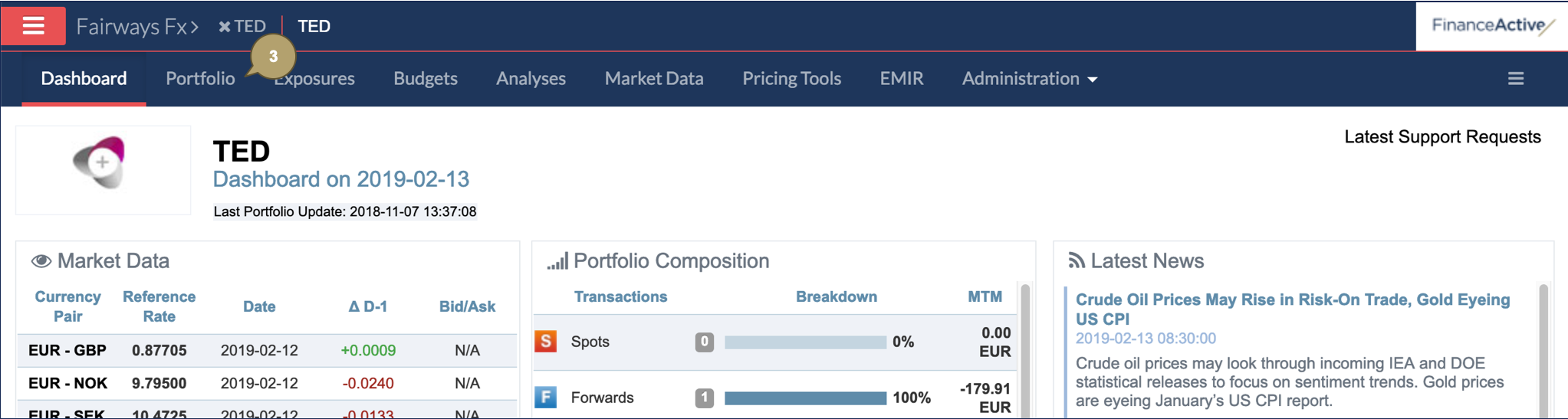
Create a Spot Transaction
- Click More > Add Transaction.
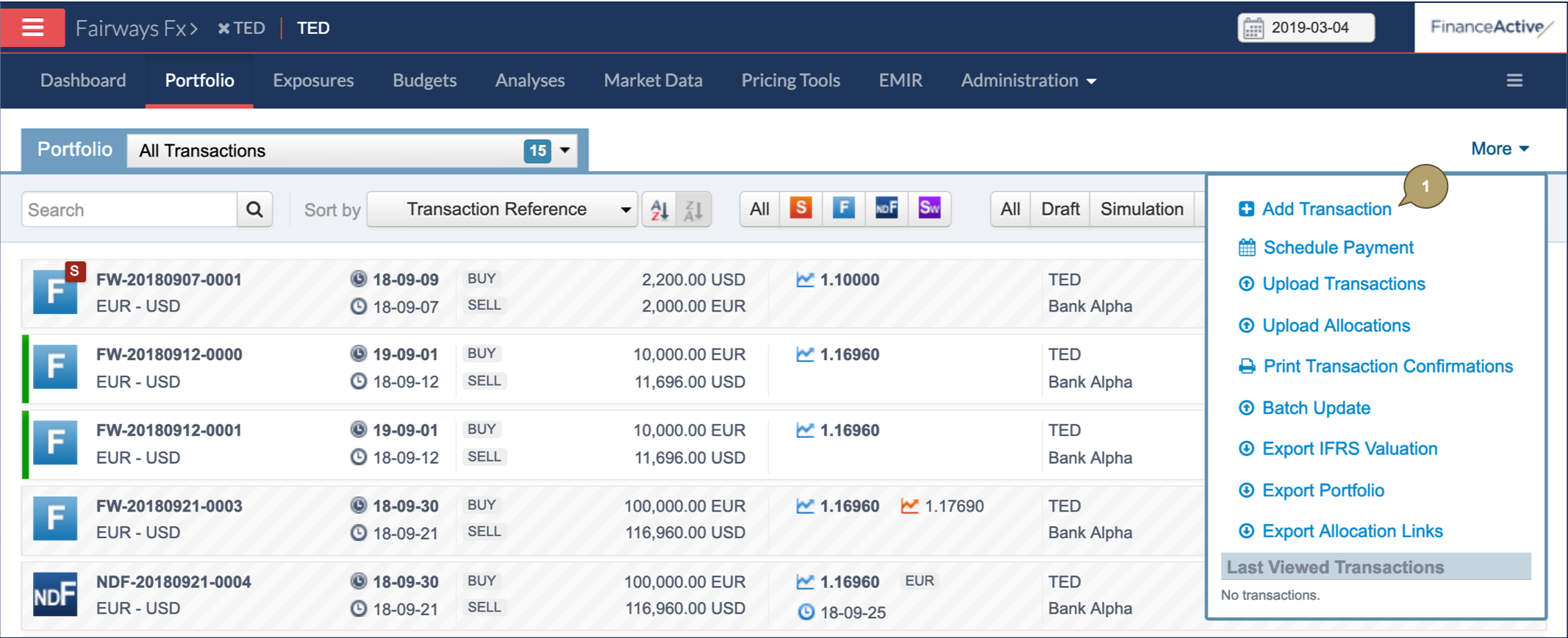
- Select Spot as the category.
- Select a currency pair.
- Click OK to continue.
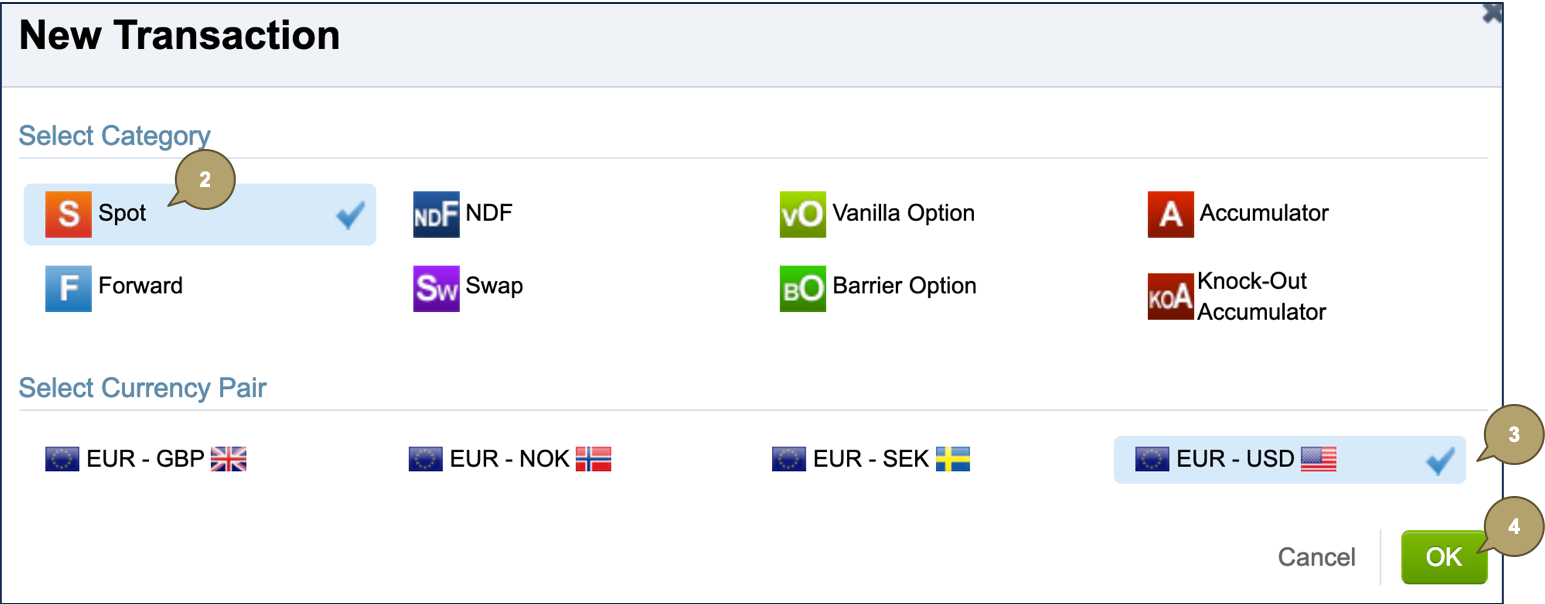
- Complete the form with all relevant details.
Note: Fields marked with an asterisk * are mandatory.
| Field | Description |
|---|---|
| Reference |
Identifies the transaction in the portfolio. Note: The reference must be unique among all the entities managed in the account. |
| External Reference |
Transaction reference used outside Fairways Fx. |
| Owner | Owner of the transaction. |
| Counterparty | Bank. |
| Trade Date | Date at which the transaction has been traded. From that date, the system takes the transaction into account as an item of the portfolio. |
| UTC Time | Time at which the transaction has been traded. From that time, the system takes the transaction into account as an item of the portfolio. |

| Field | Description |
|---|---|
| Value Date | Date used for the spot rate. |
| Trade Direction | Trade direction of the transaction. |
| Notional Amount | Trading amount. |
| Currency | Currency traded. |
| Spot Rate | Spot rate value. |

| Field | Description |
|---|---|
| UTI | Code of the unique transaction identifier. |
| Hedging Transaction | Define if the transaction is a hedge. |
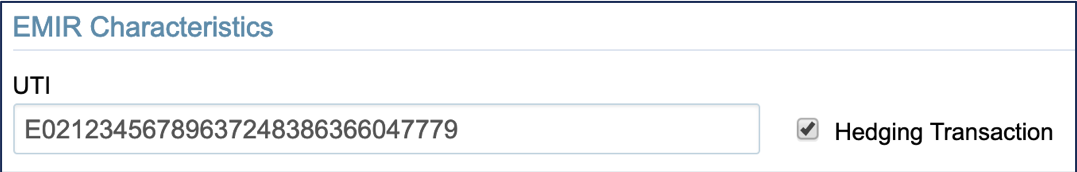
- Click OK to create the spot transaction.
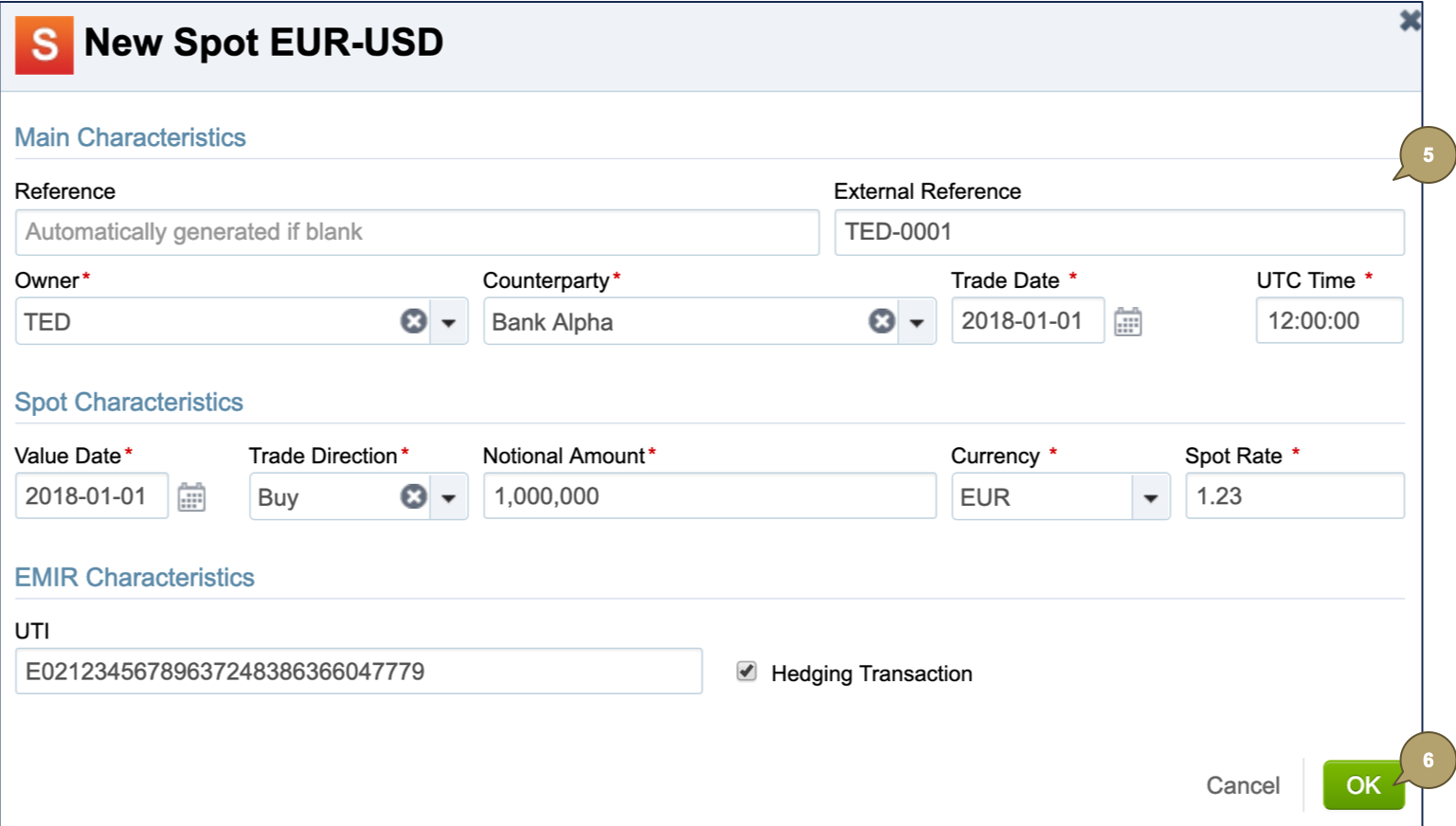
The new spot transaction displays.