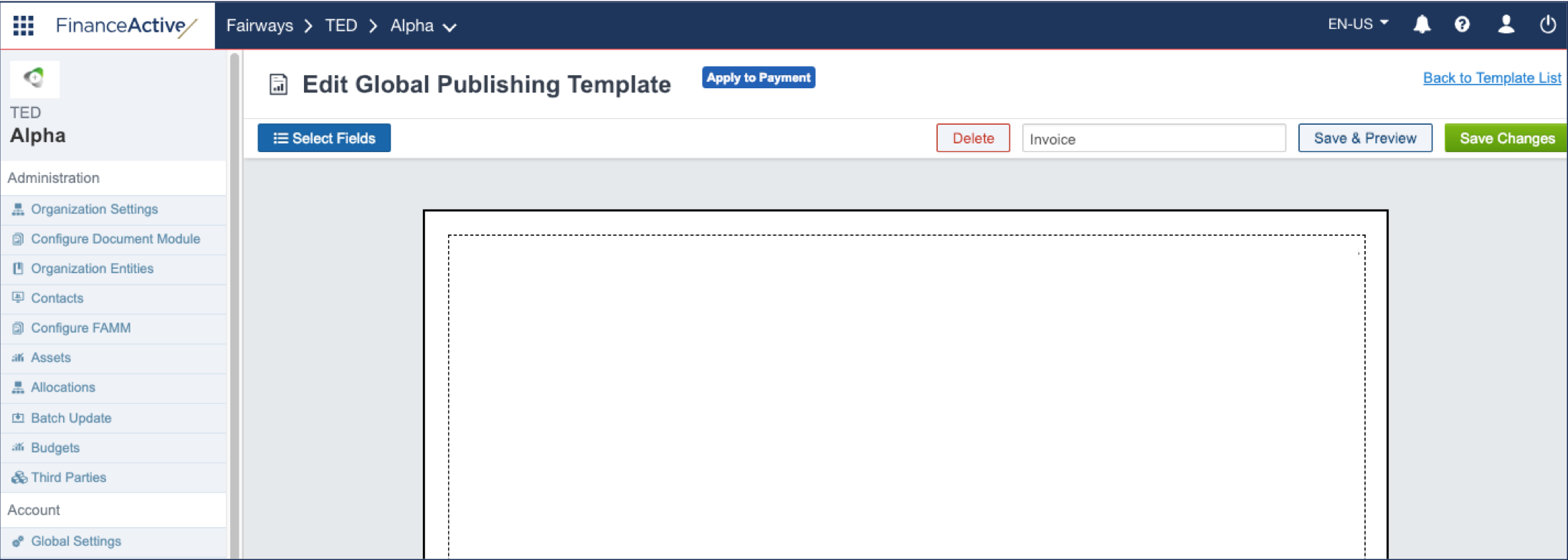In Fairways Debt, you can edit printable PDF documents, e.g. payment invoices and transaction confirmations, using specific custom templates.
Note: Only administrators can manage publishing templates. Account administrators can manage global and local templates at account and organization levels, whereas organization administrators can only manage local templates at organization level.
Navigate to the Account Administration
- Log in to your Fairways Debt account.
- Select a customer account.
- Click Applications
 > Account Administration.
> Account Administration.
Create a Publishing Template
- Navigate to:
- Administration > Organization Settings > Publishing Templates to create a local template.
- Account > Account Configuration > Publishing Templates to create a global template.
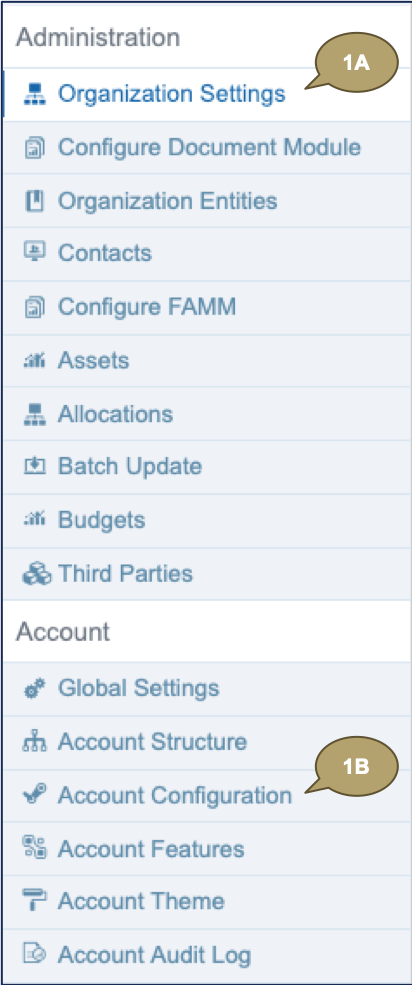
- Click Add Publishing Template.
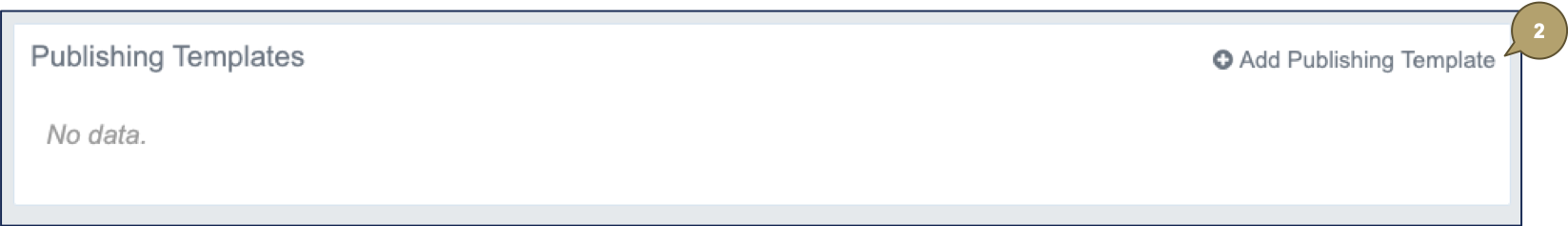
- Complete the form with all relevant details.
Note: Fields marked with an asterisk * are mandatory.
| Field | Description |
|---|---|
| Template Name | Template name. |
| Apply to |
Template type. |
- Click Apply to create the publishing template.
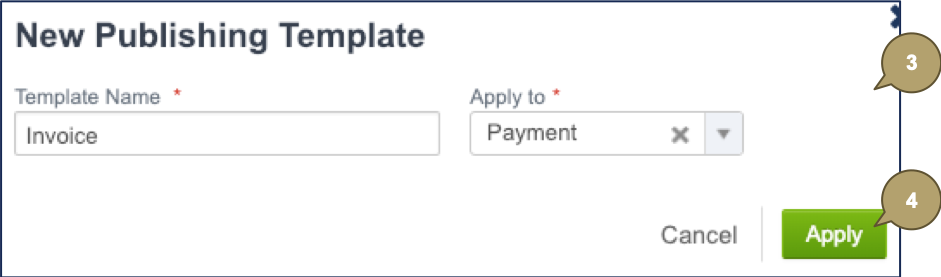
The new publishing template displays.