A loan guarantee in Fairways Debt ensures a guarantor assumes the debt obligation of a borrower in case of failure. Such a guarantee can be limited or unlimited, so that the guarantor might be liable for the entire debt or only for a part.
Transaction types associable with guarantees are:
- Loans
- Derivatives
- Bonds
- Issuing programs
- Credit facilities
- Municipal commercial paper (CP) programs
- Leases
Prerequisite
- Enable the Guarantee transaction type (contact your Finance Active consultant)
Navigate to the Debt & Derivatives Application
- Log in to your Fairways Debt account.
- Select a customer account.
- Navigate to Applications > Debt & Derivatives.
Create a Guarantee
- Click Add Transaction > Guarantee > Guarantee.
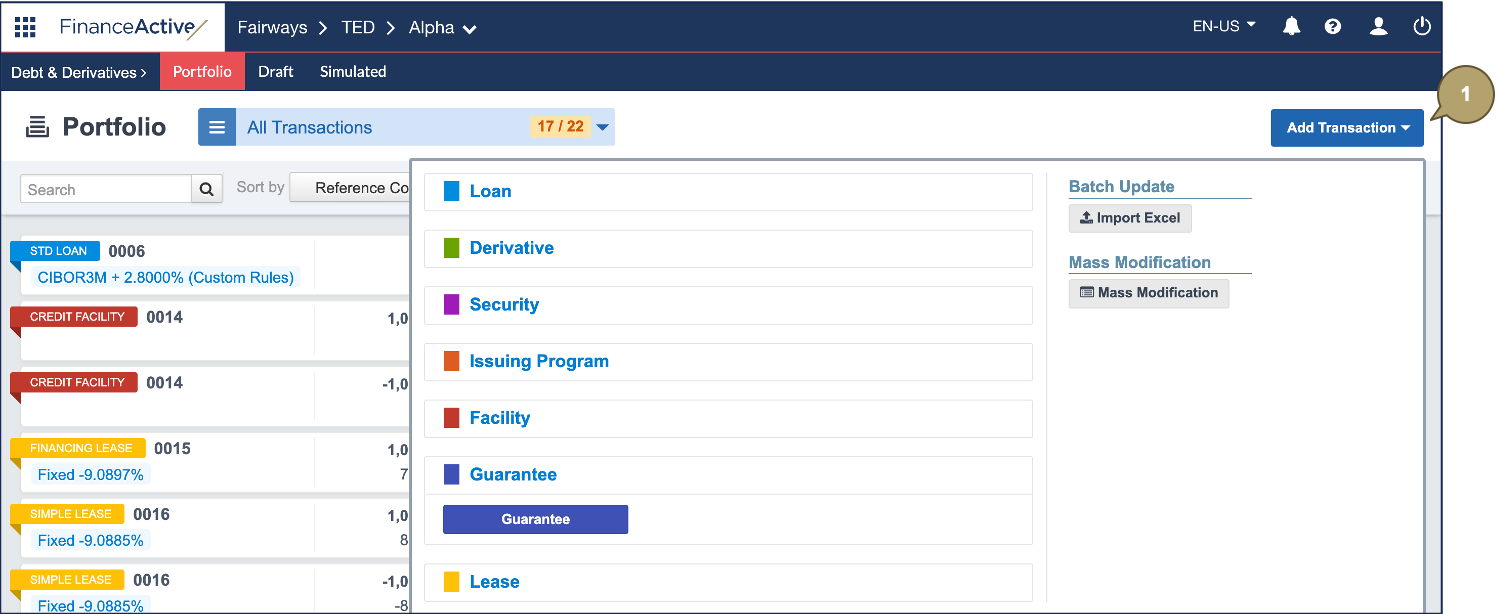
- Complete the form with all relevant details.
Note: Fields marked with an asterisk * are mandatory.
|
Field |
Description |
|---|---|
|
Reference Code |
Unique reference of the transaction. Identifies the transaction in the portfolio. Note: The reference must be unique among all the entities managed in the account. |
|
External Reference Code |
Used by external systems to identify the transaction. Used when transactions are imported from or exported to another system. |
|
Initial Limit |
Maximum allowed amount. |
|
Currency |
Currency of the guarantee amount. |
|
Borrower |
Borrowing entity in the system. |
|
Guarantor |
Entity assuming the debt obligation for the borrower. |
|
Guarantee Percentage |
Part of the loan guaranteed in percentage. |
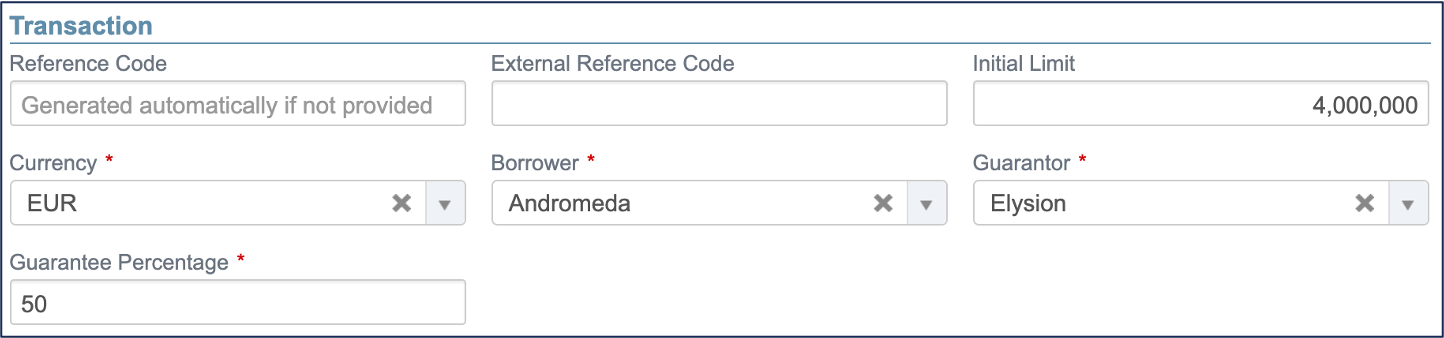
|
Field |
Description |
|---|---|
|
Trade Date |
Date at which the transaction has been traded. From that date, the system takes the transaction into account as an item of the portfolio. |
|
Start Date |
Unadjusted start date of the transaction. |
|
Maturity Date |
Unadjusted maturity date of the transaction. |

Enter the required custom attributes, if any.
- Click Apply.
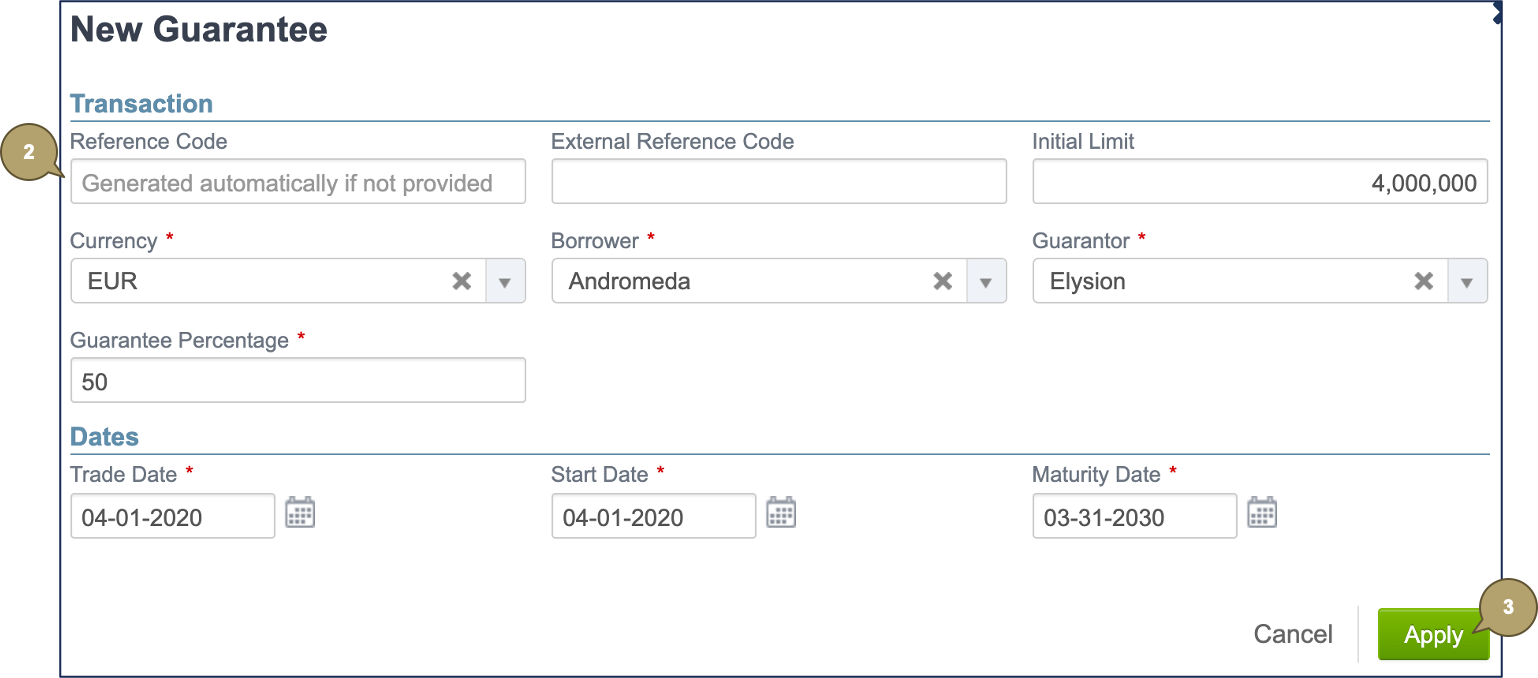
The new guarantee displays in the draft portfolio.
