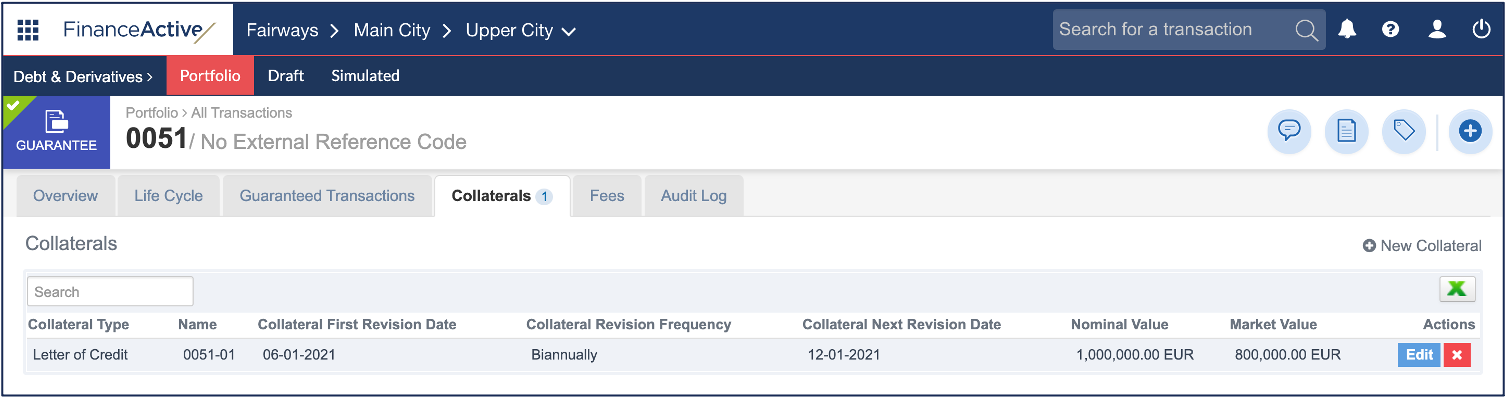A collateral in Fairways Debt is a property or an asset that a borrower offers to ensure a loan guarantee for the lender.
Prerequisites
Navigate to the Debt & Derivatives Application
- Log in to your Fairways Debt account and select a customer account, if relevant.
In this example, we log in to the Main City account.
- Navigate to Applications
 > Debt & Derivatives.
> Debt & Derivatives.
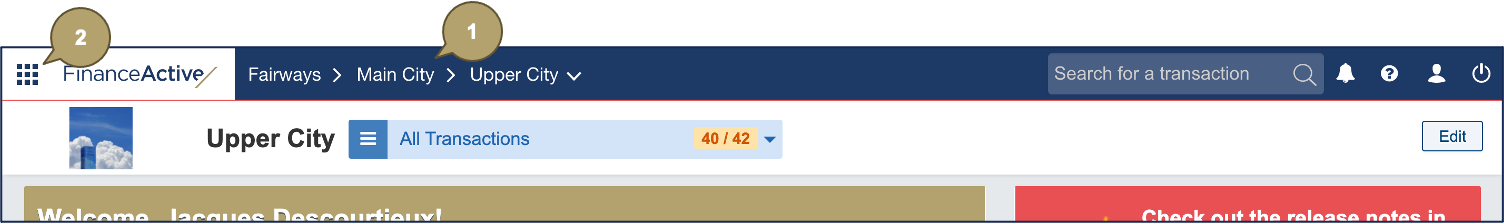
Create a Collateral
- Click the relevant guarantee to open its profile.

- Navigate to Collaterals.
- Click New Collateral.
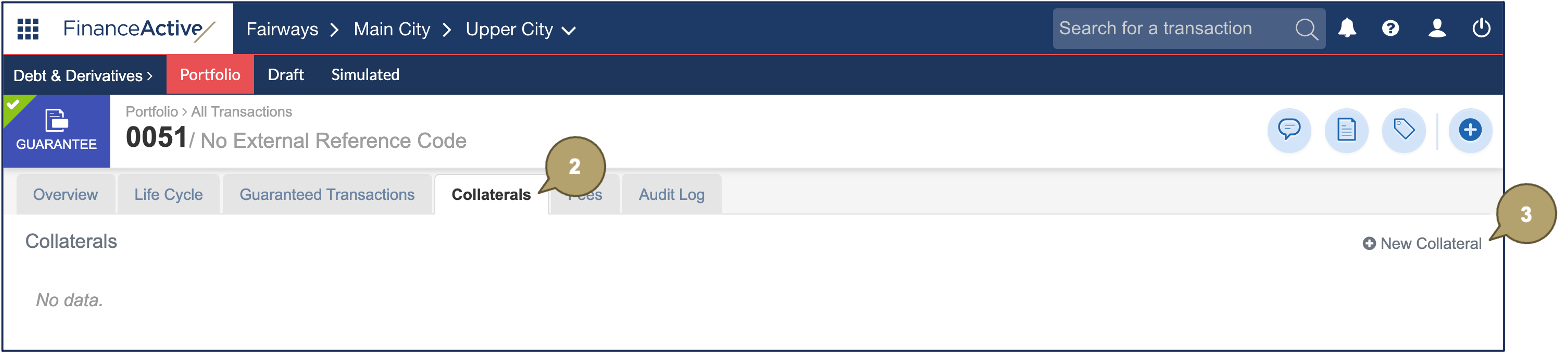
- Complete the form with all relevant details.
Note: Fields marked with an asterisk * are mandatory.
|
Field |
Description |
|---|---|
|
Category of the collateral. |
|
|
Collateral Name |
Reference of the collateral. |
|
Nominal Value |
Nominal value of the collateral. |
|
Market Value |
Market value of the collateral. |
|
Currency of the collateral. |

|
Field |
Description |
Options |
|---|---|---|
|
Collateral First Revision Date |
Date at which the collateral value should be revised the first time. |
|
|
The frequency of the collateral revision. |
Weekly Monthly Quarterly Triannually Biannually Annually IMM Dates |
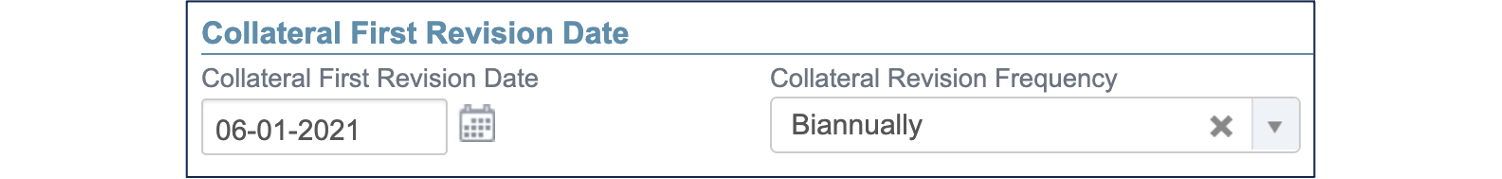
- Click Apply.
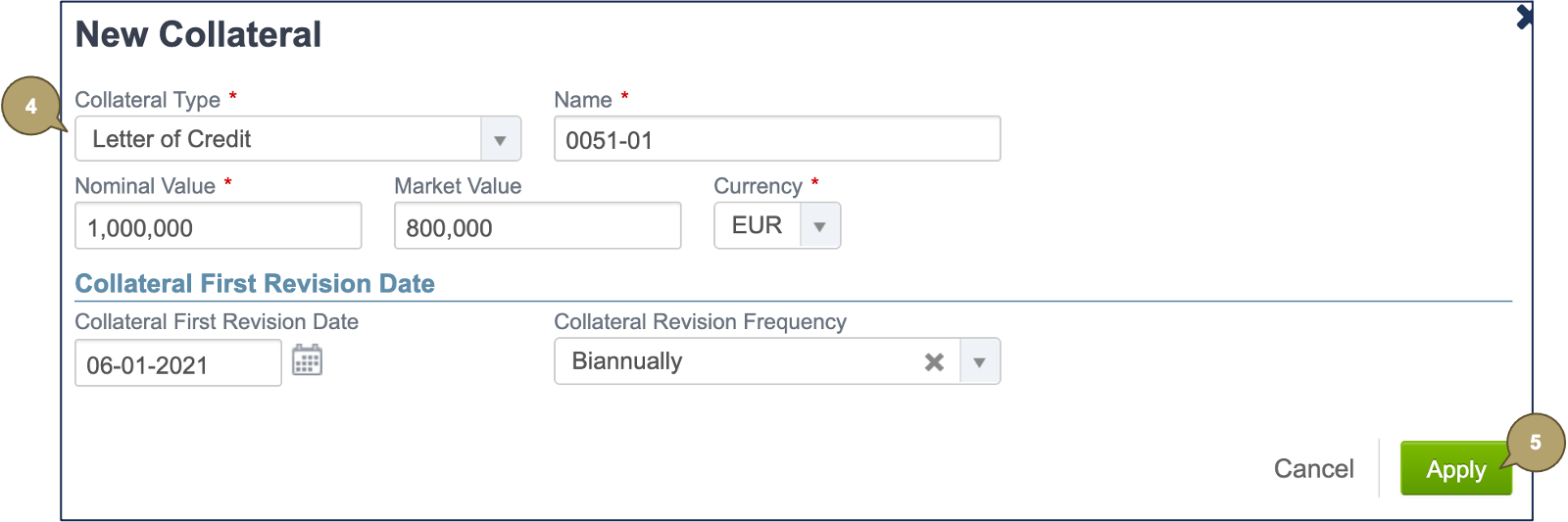
The collateral is created.