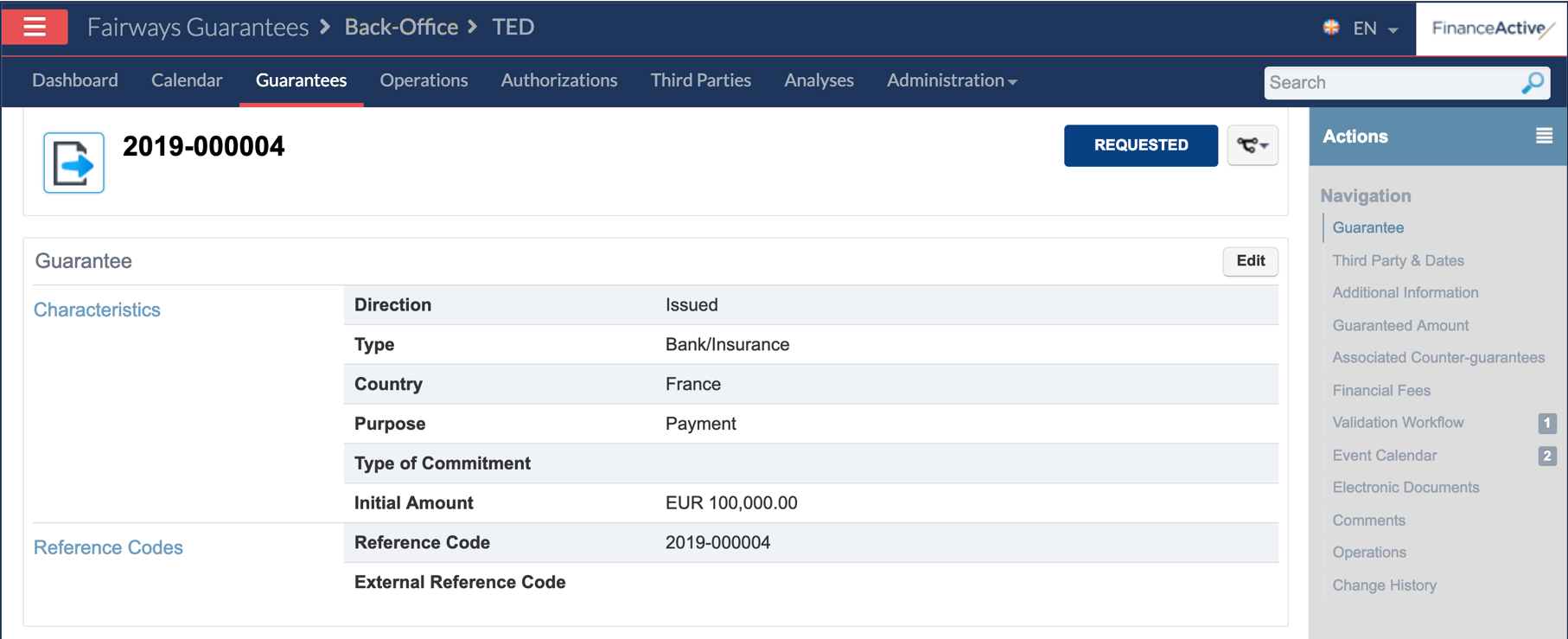Create guarantees in Fairways Guarantees.
Create a Guarantee
- Navigate to Guarantees.
- Click Add Guarantee.
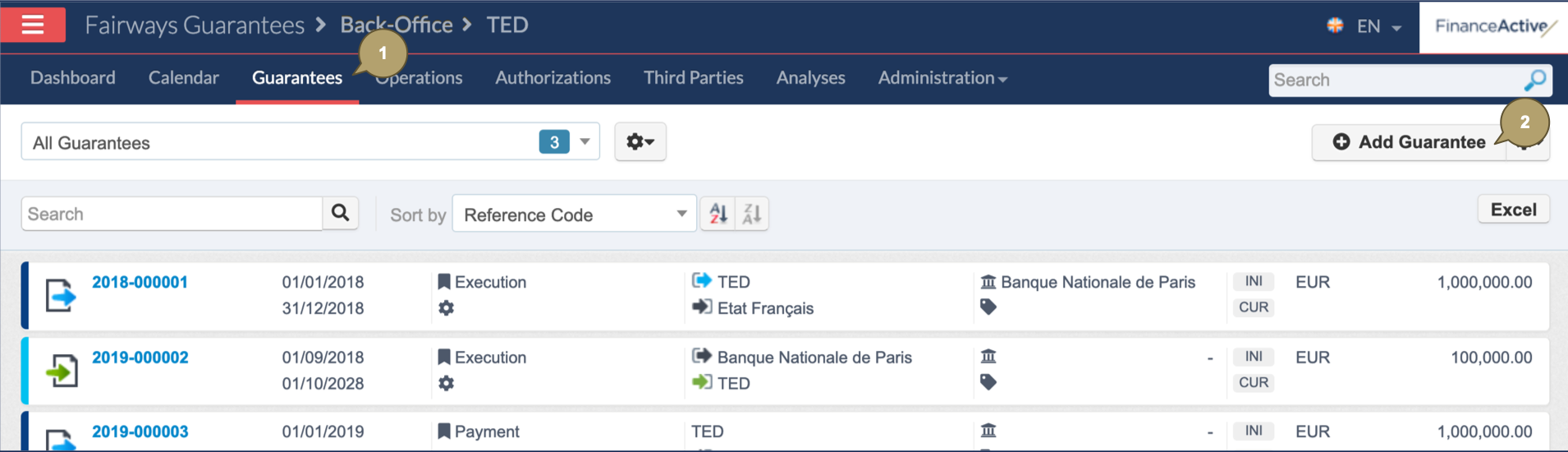
- Select the direction of the guarantee.
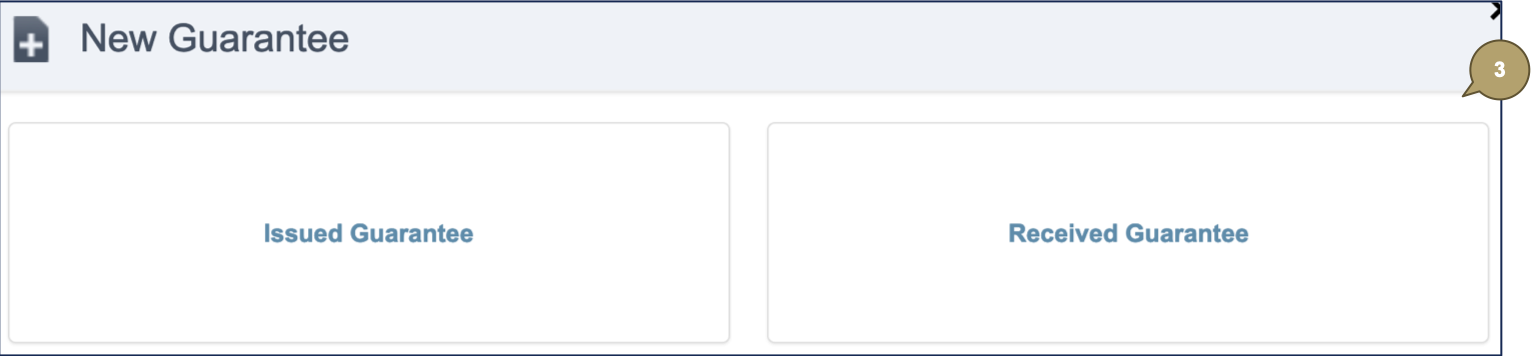
- Complete the form with all relevant details.
Note: Fields marked with an asterisk * are mandatory.
| Field | Description |
|---|---|
| Reference Code |
Unique reference number, automatically generated by the system. The reference follows this format: {YEAR}.{GUARANTEES_GLOBAL_#####} E.g. 2017.01895 |
| Purpose | Guarantee purpose. |
| Amount | Currency and amount of the guarantee. |
| Description | Additional details about the guarantee. |
| Document(s) | Attach documents to the guarantee. |
| Applicant | Each entity of the group can subscribe to a guarantee on behalf of one of its subsidiaries, which will be then considered as the applicant. |
| Beneficiary |
Party who receives the issued guarantee to be assured that they get what they ask. The beneficiary has the right –under certain conditions– to call upon the guarantee. |
| Effective Date |
If the guarantee is:
In general, it is also the date from which bank fees are accrued. |
| Nominal Expiry Date | Expiry date of the guarantee as defined in the contract. The guarantee period can be extended or reduced. |
| Users to Notify | Users to receive email notifications when an event occurs. |
- Click Add Guarantee.
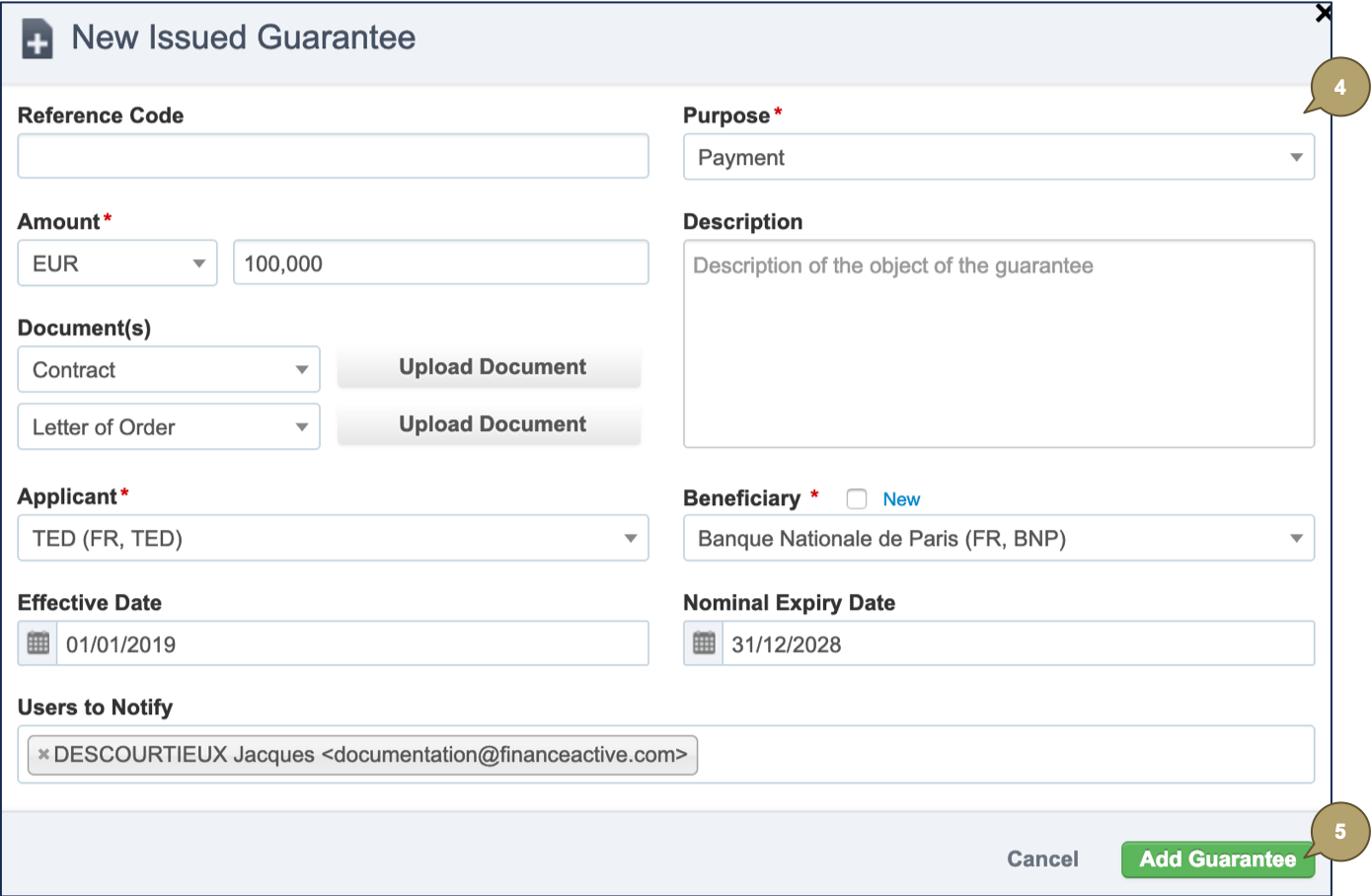
The new guarantee profile displays.