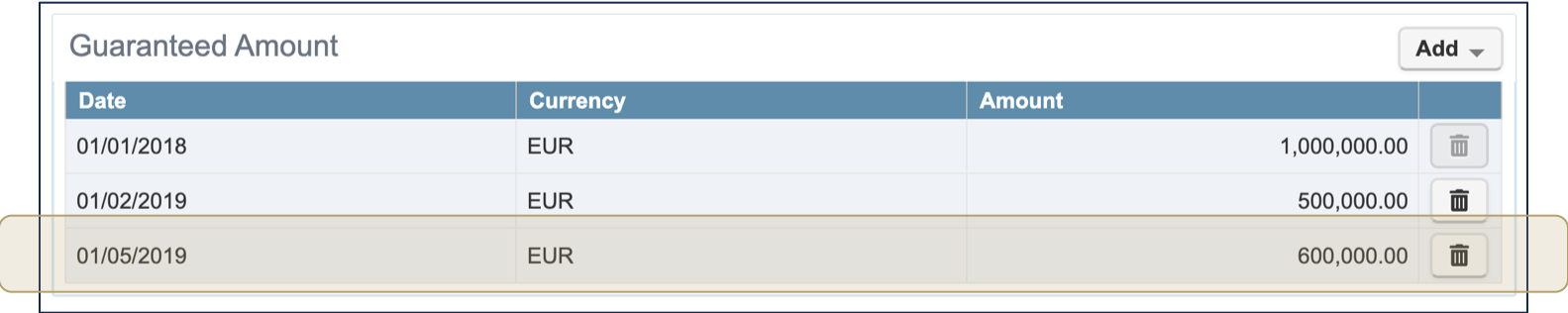Any change in the guaranteed amount is mentioned in the Guaranteed Amount section in Fairways Guarantees. The amount can increase or decrease according to guarantee requirements. You can add as many changes as needed.
Prerequisite
Update the Guaranteed Amount
- Open a guarantee.
- Navigate to the Guaranteed Amount section.
- Click Add > Amount Evolution.
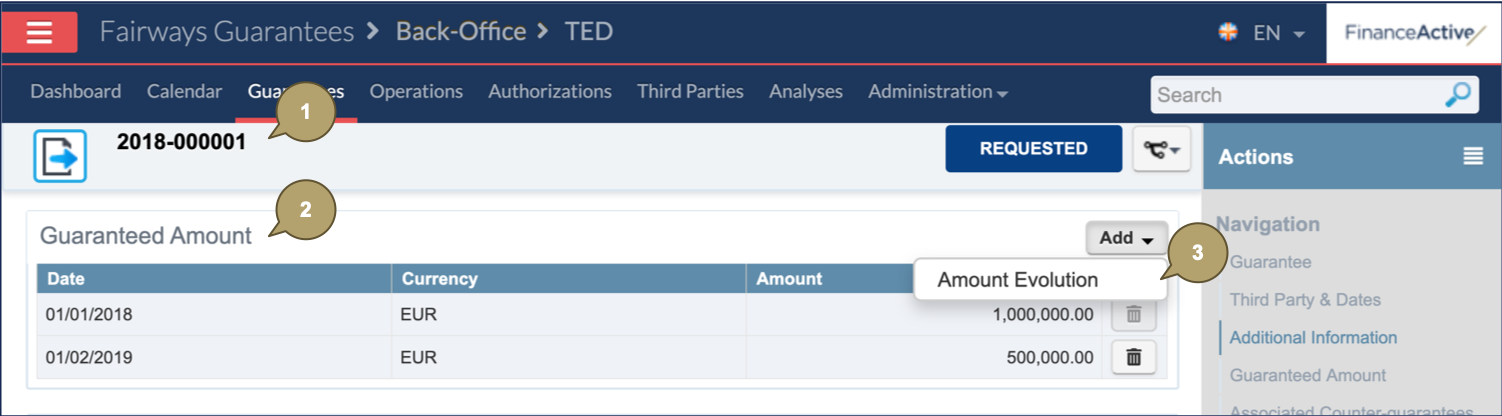
- Complete the form with all relevant details.
Note: Fields marked with an asterisk * are mandatory.
| Field | Description |
|---|---|
| Date | Date at which the guaranteed amount is updated. |
| New Guarantee Amount | Updated guaranteed amount. |
- Click Amount Evolution to save.
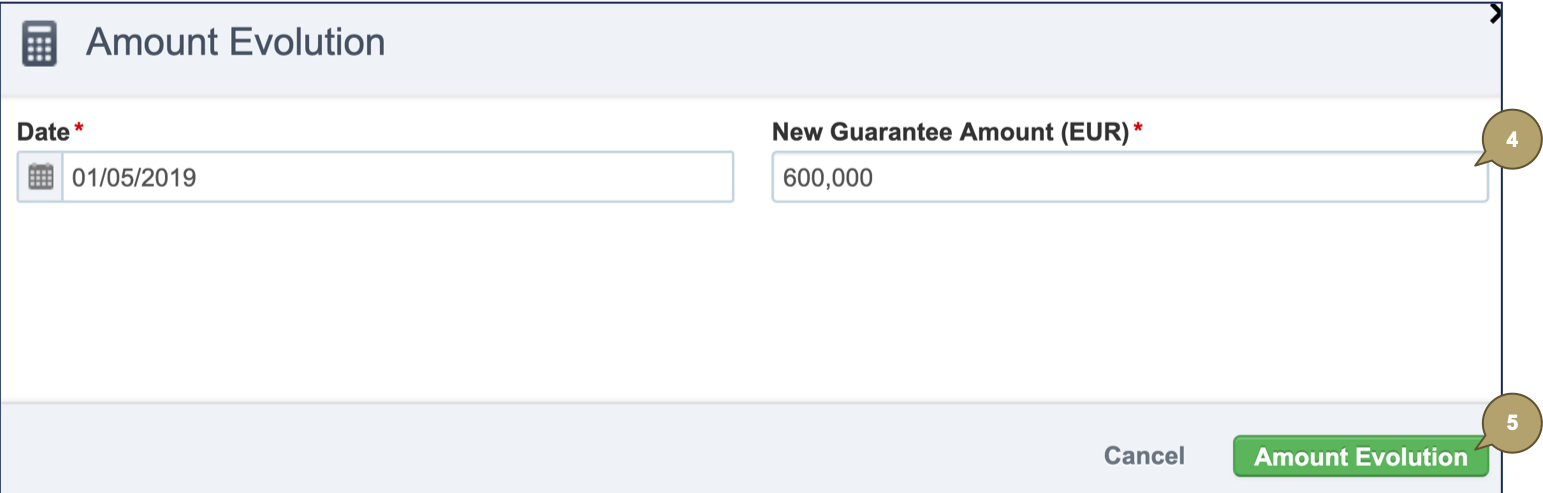
The updated amount is added.