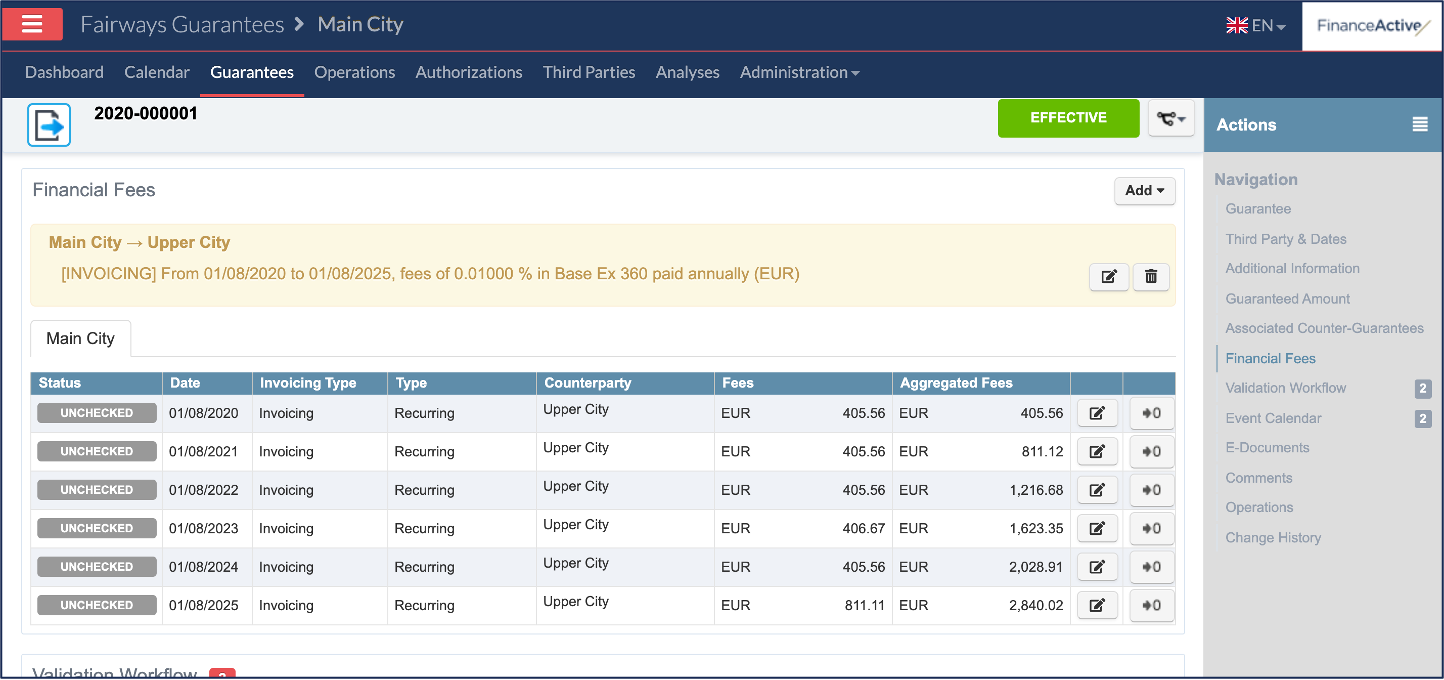Fairways Guarantees enables you to associate counter-guarantees with guarantees.
Prerequisite
Navigate to the Guarantees Section
Log in to your Fairways Guarantees account and navigate to Guarantees.
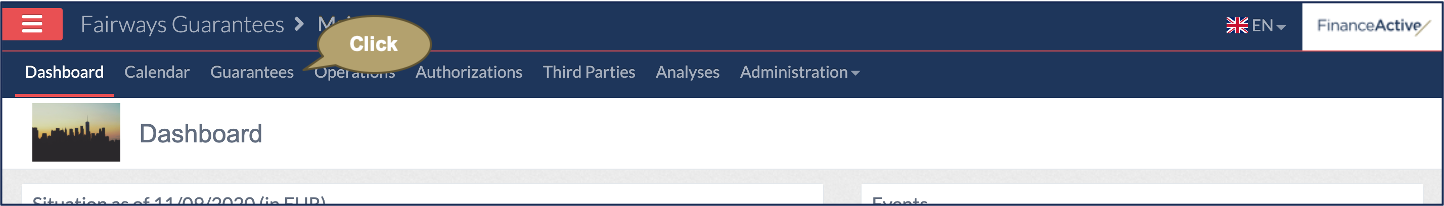
Create a Counter-Guarantee
- Click the relevant guarantee to open its profile.
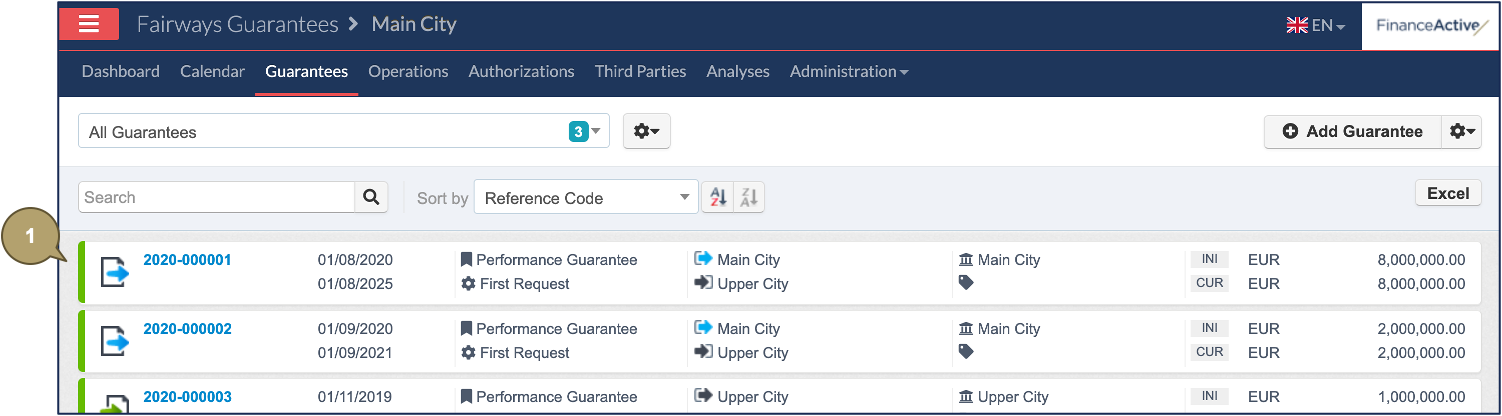
- Navigate to Associated Counter-Guarantees.
- Click Add Counter-Guarantee.
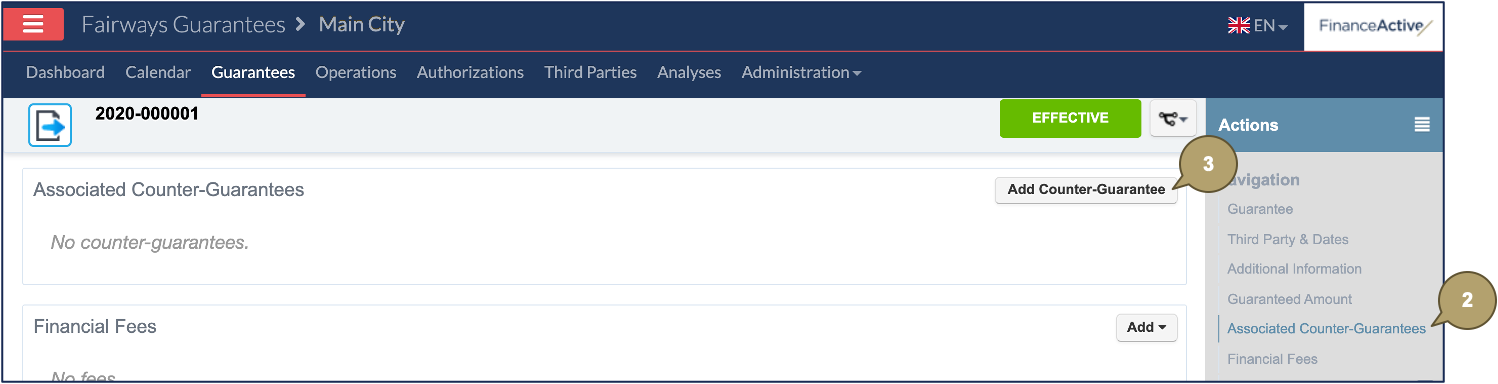
- Complete the form with all relevant details.
Note: Fields marked with an asterisk * are mandatory.
|
Field |
Description |
|---|---|
|
Principal |
Principal name. |
|
Couple Counter-Guarantee End Date with Guarantee End Date |
Note: This field is only available for guarantees associated with a nominal expiry date.
|
|
Reference Code |
Code referencing the counter-guarantee. |
|
Effective Date |
Start date of the counter-guarantee period. |
|
End Date |
Notes:
End date of the counter-guarantee period. |
|
Currency |
Currency of the counter-guarantee amount. |
|
Amount |
Amount of the counter-guarantee. |
|
Impact Guaranteed Amount |
How the counter-guarantee impacts the guaranteed amount:
|
|
Impact Financial Fees |
How the counter-guarantee impacts the financial fees:
|
|
Description |
Additional details about the counter-guarantee. |
- Click Add Counter-Guarantee.
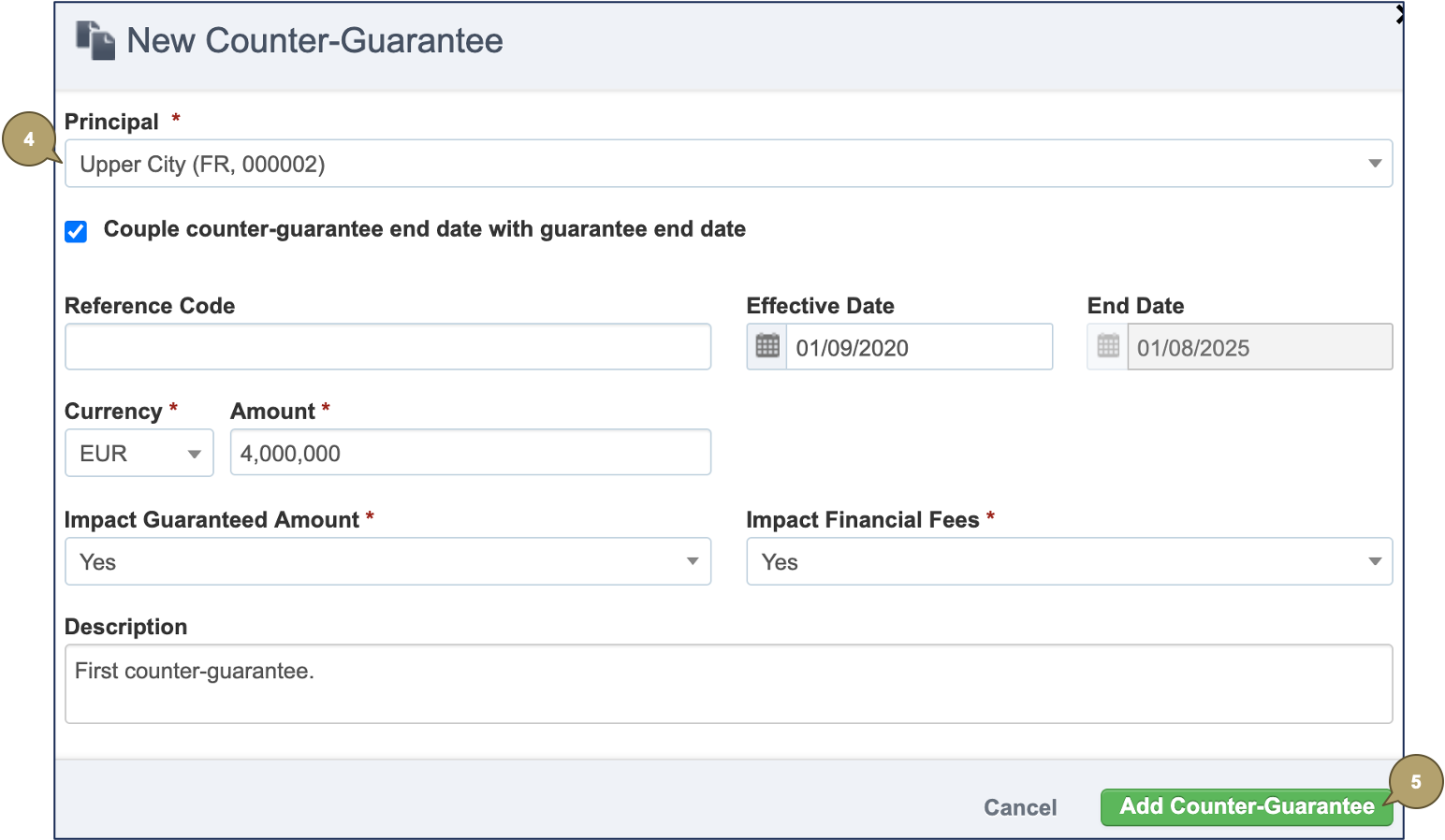
The counter-guarantee is associated with the guarantee.
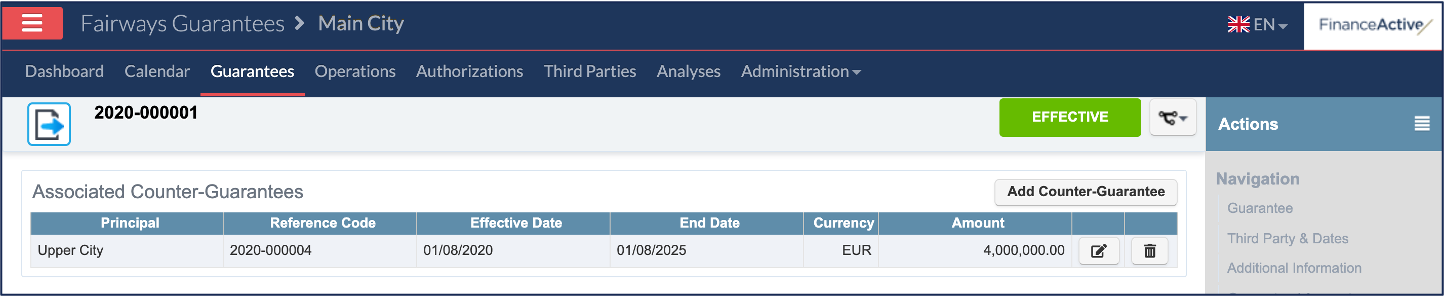
If the counter-guarantee impacts the guaranteed amount, the counter-guarantee amount (€4 000 000) is deducted from the guaranteed amount (€8 000 000) to compute the adjusted amount (€4 000 000).
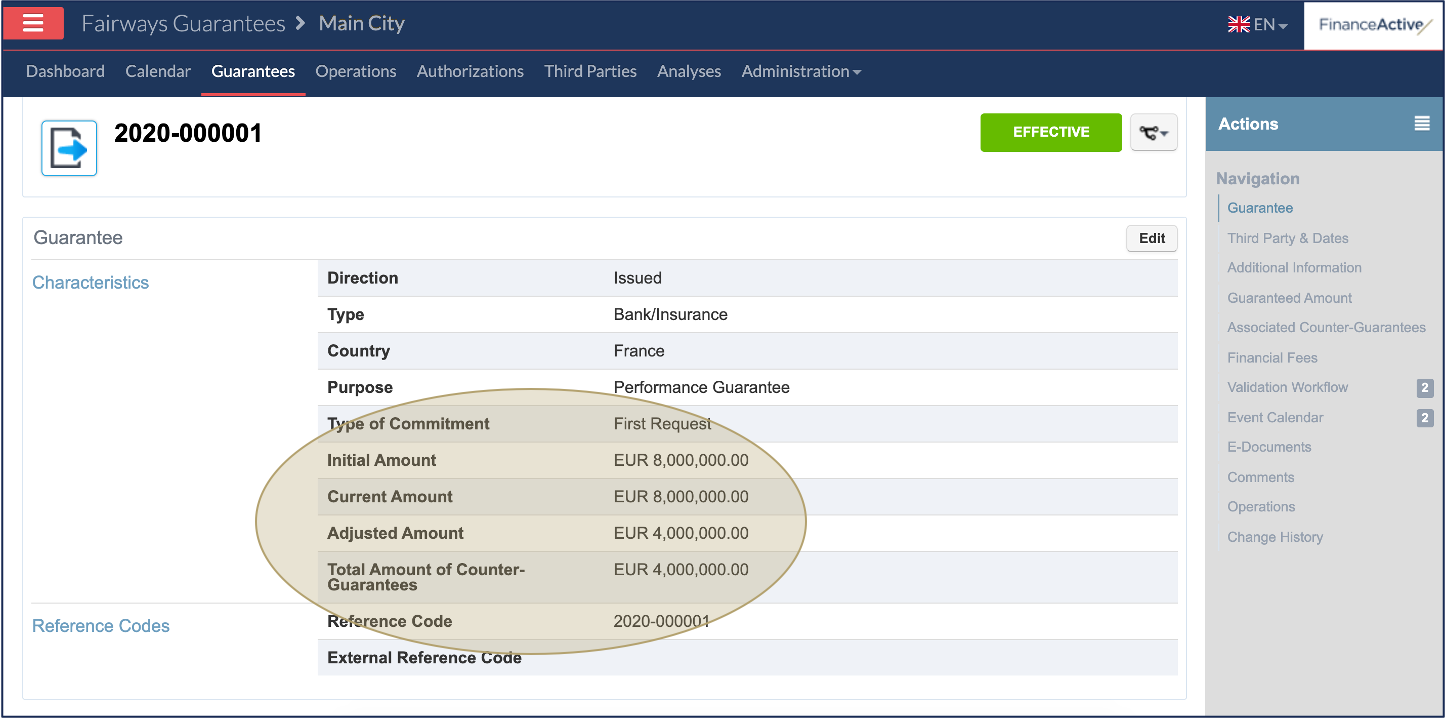
If the counter-guarantee impacts the financial fees, the financial fees are recomputed.