In Fairways Debt, when you hover over an organization member or contributor's name, a summary of the users' rights displays in a tooltip. This enables administrators to quickly view the users' rights of the same organization.
- Navigate to Account Administration > Administration > Organization Settings.
- Hover over the organization member and contributor's names to display their rights.
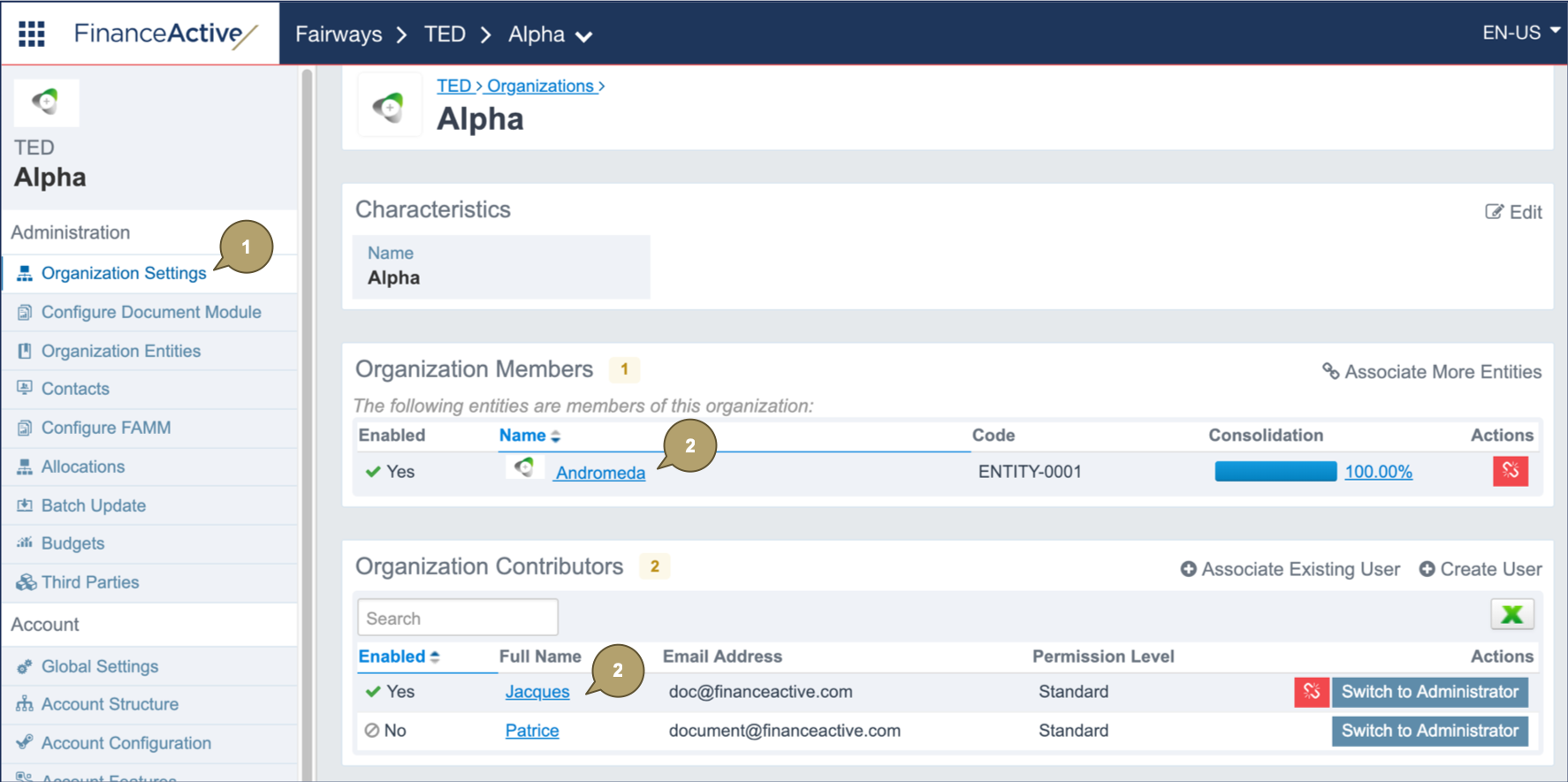
The summary of the users' rights displays in a tooltip.
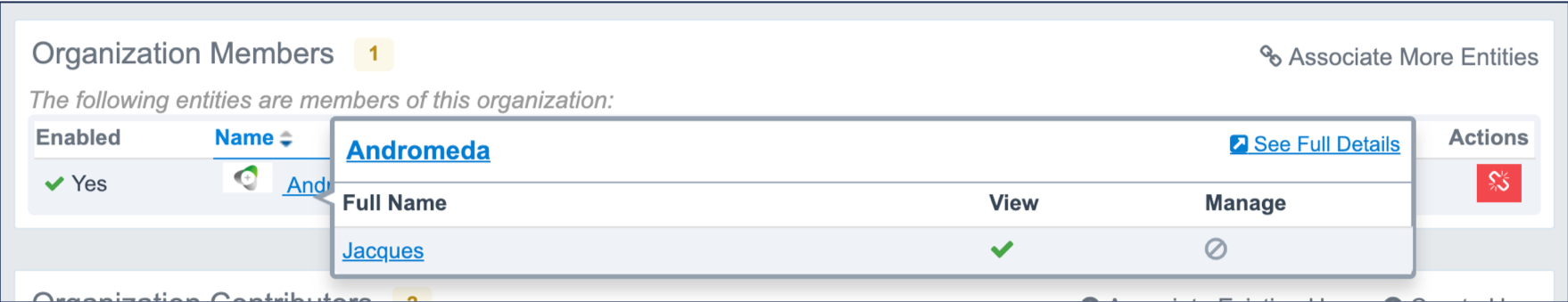
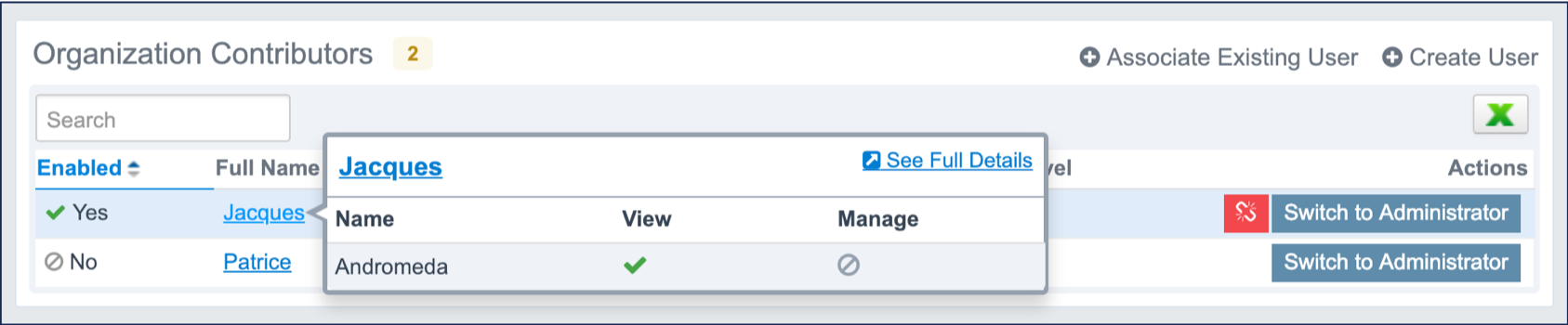
Note: See Manage Organizational Permissions for a User for more details on configuring the permissions.