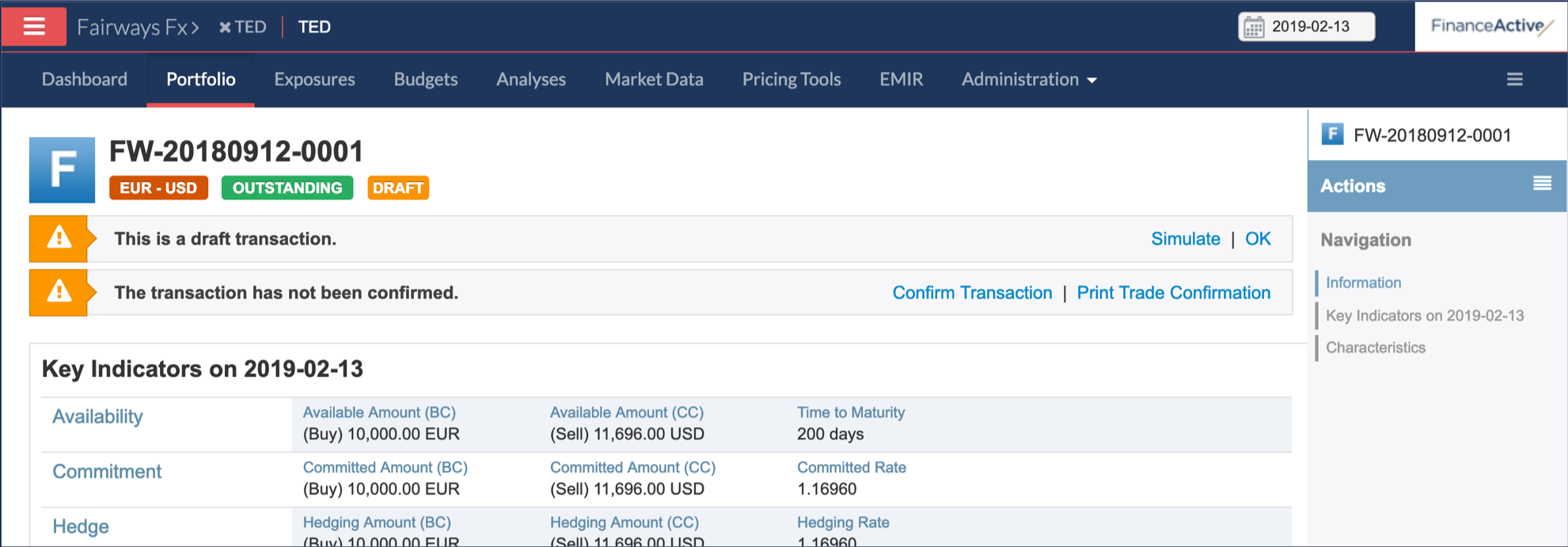In Fairways Fx, you can duplicate or copy a transaction, i.e. creating a transaction reusing another transaction characteristics to save time, for example.
Navigate to Portfolio
- Log in to your Fairways Fx account.
- Select an account.
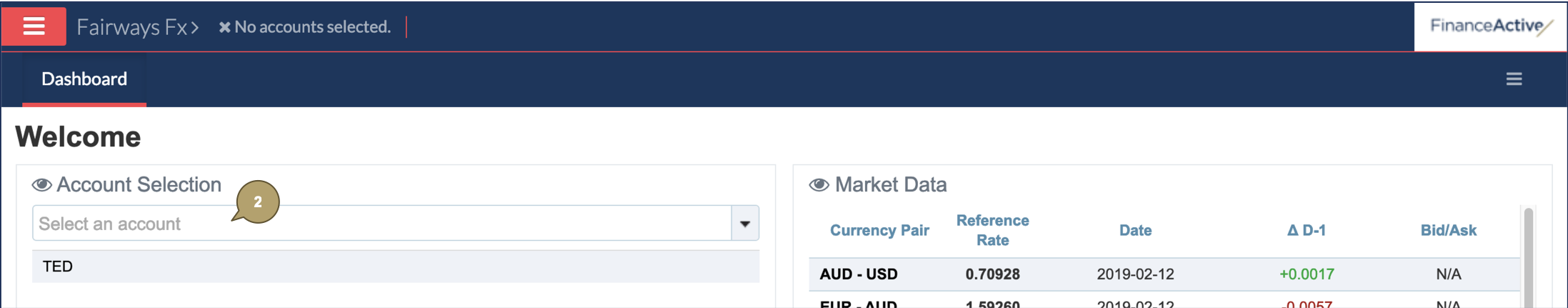
- Navigate to Portfolio.
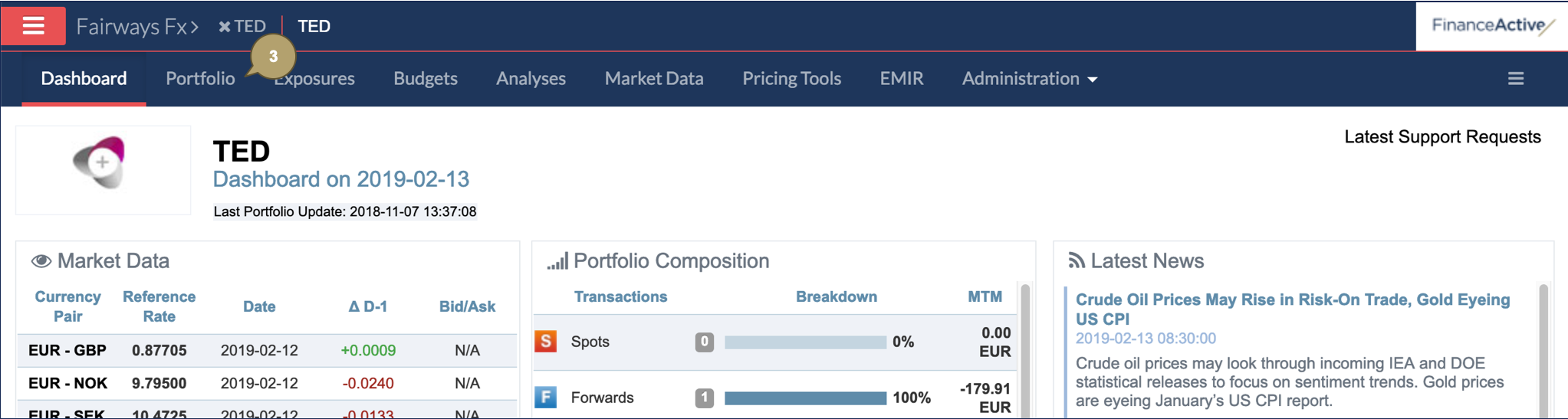
Duplicate a Transaction
- Open a transaction.
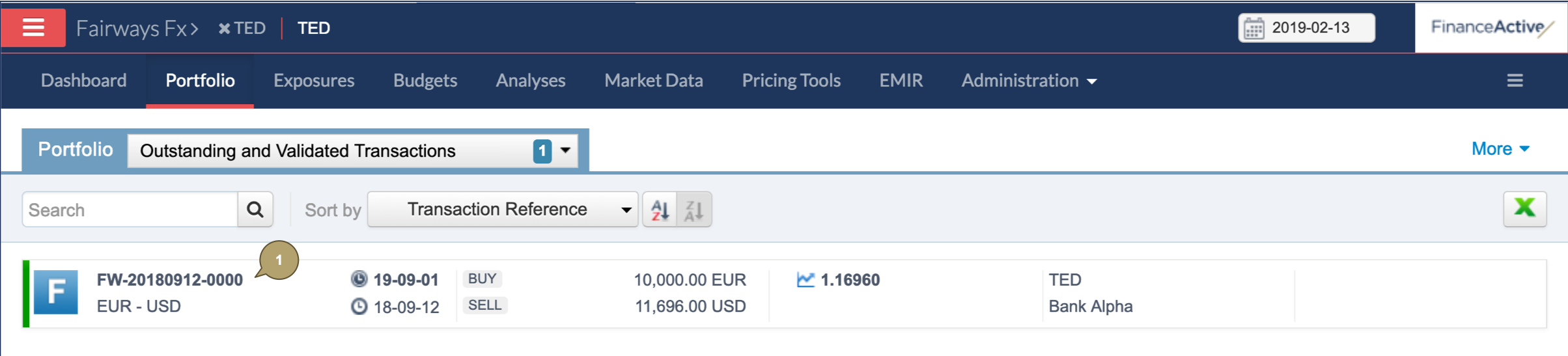
- Click Actions > Edit > Duplicate.
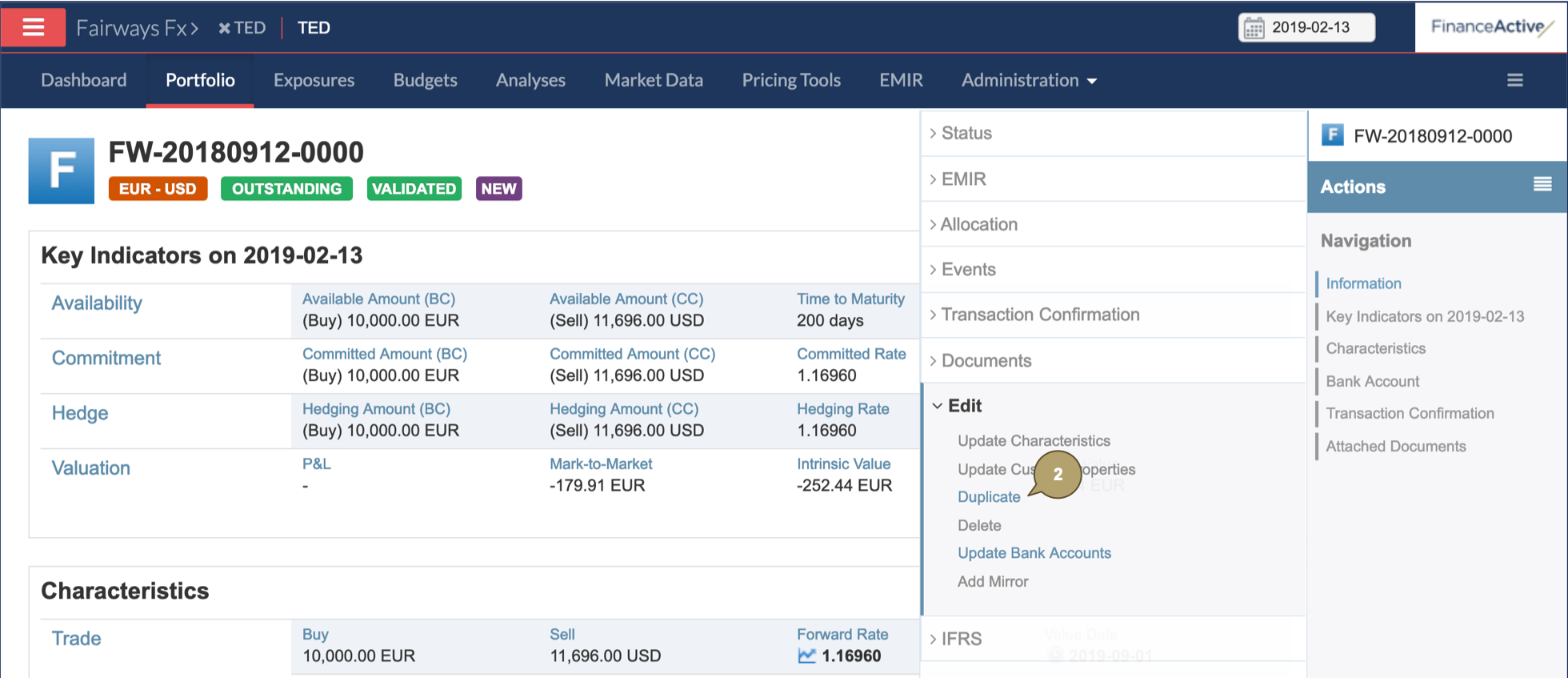
The new transaction form displays with copied data.
- Edit the reference and UTI of the new transaction, and other details, if relevant.
- Click OK to duplicate the transaction.
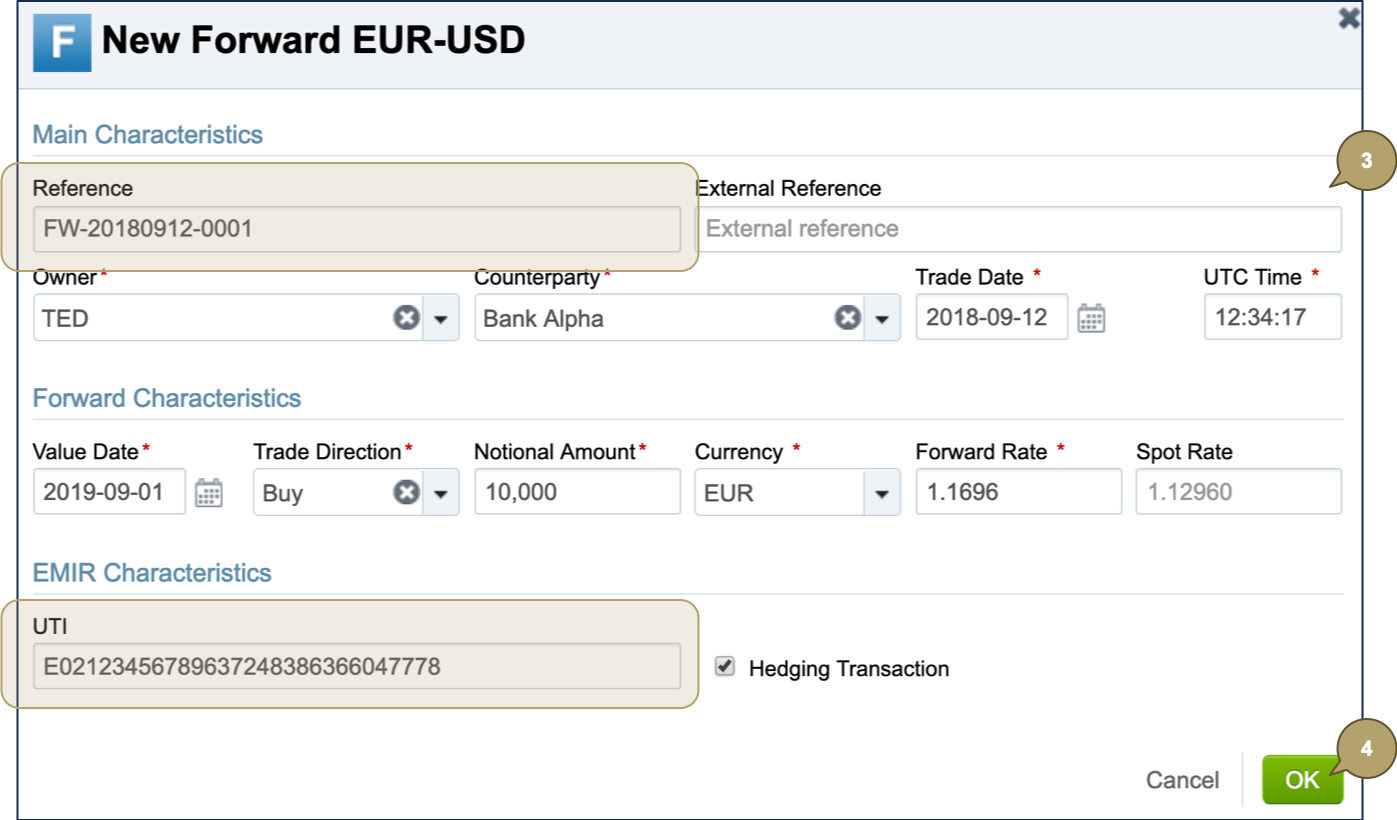
The new transaction displays.