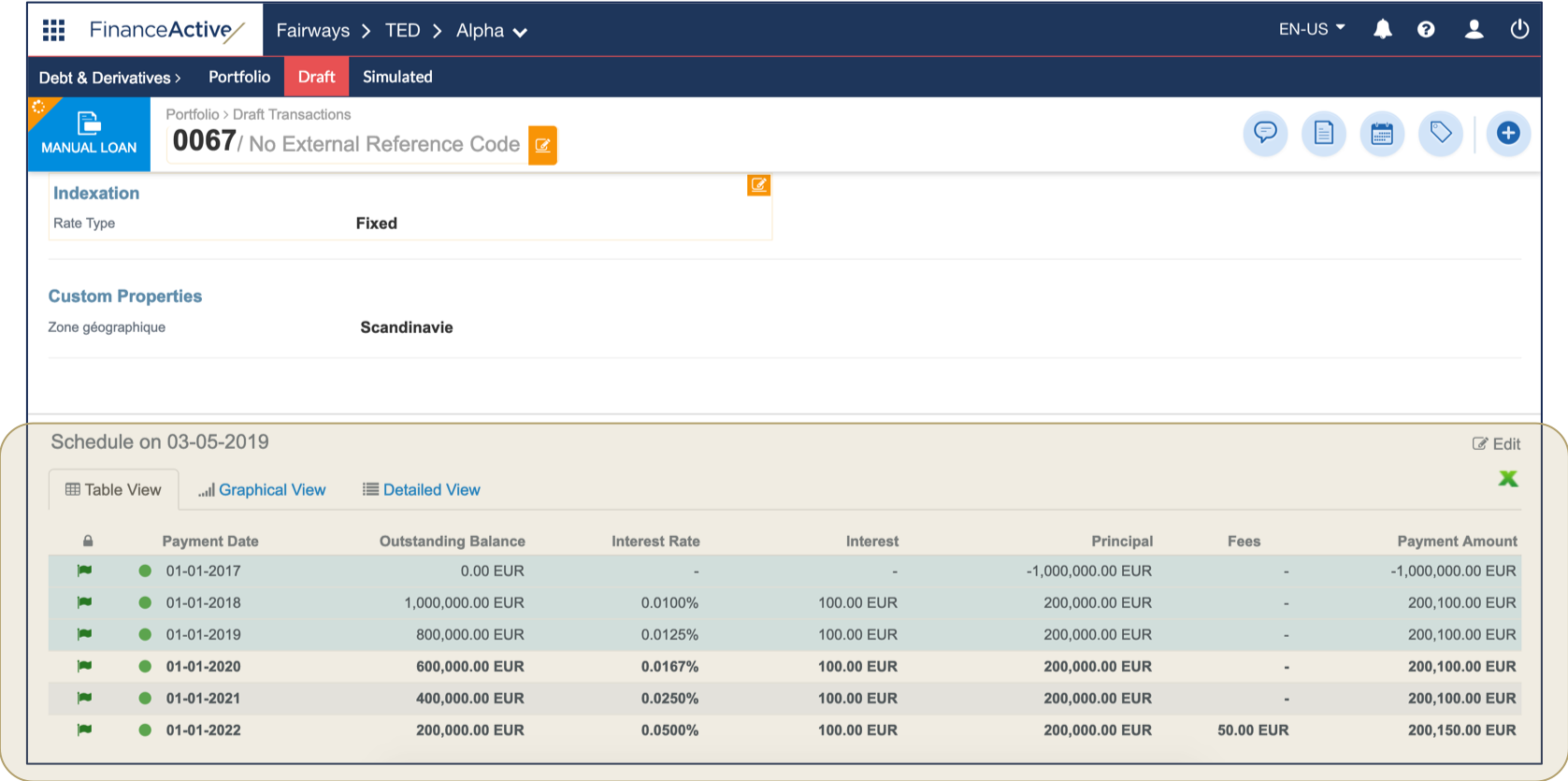In Fairways Debt, the schedules of manual loans are not automatically processed by the platform, and therefore users should manually add payments to the transaction schedule.
Prerequisite
Navigate to the Debt & Derivatives Application
- Log in to your Fairways Debt account.
- Select a customer account.
- Navigate to Applications > Debt & Derivatives.
Add Payments to the Transaction Schedule
- Navigate to Draft.
- Click a manual loan to open its profile.
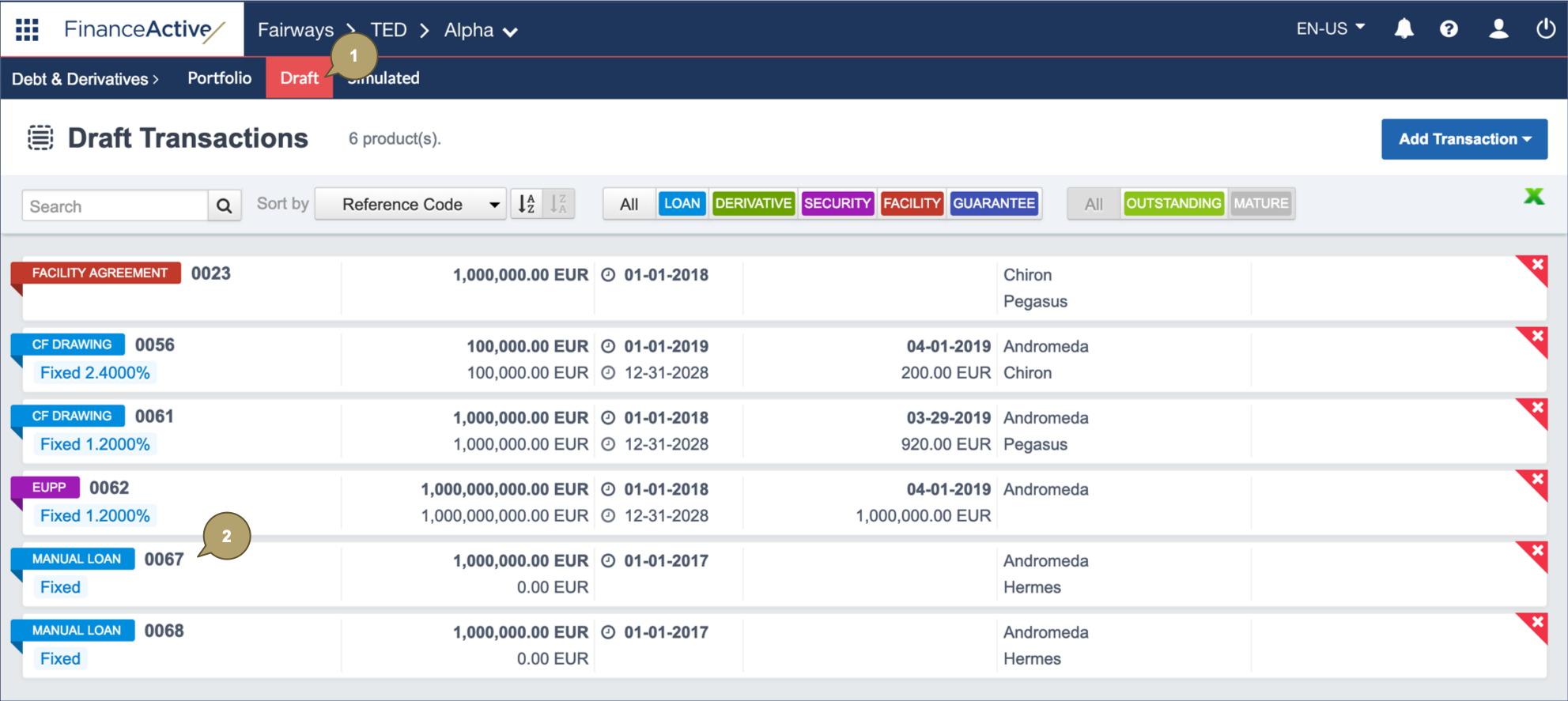
- Scroll down to the transaction schedule.
- Click Edit.
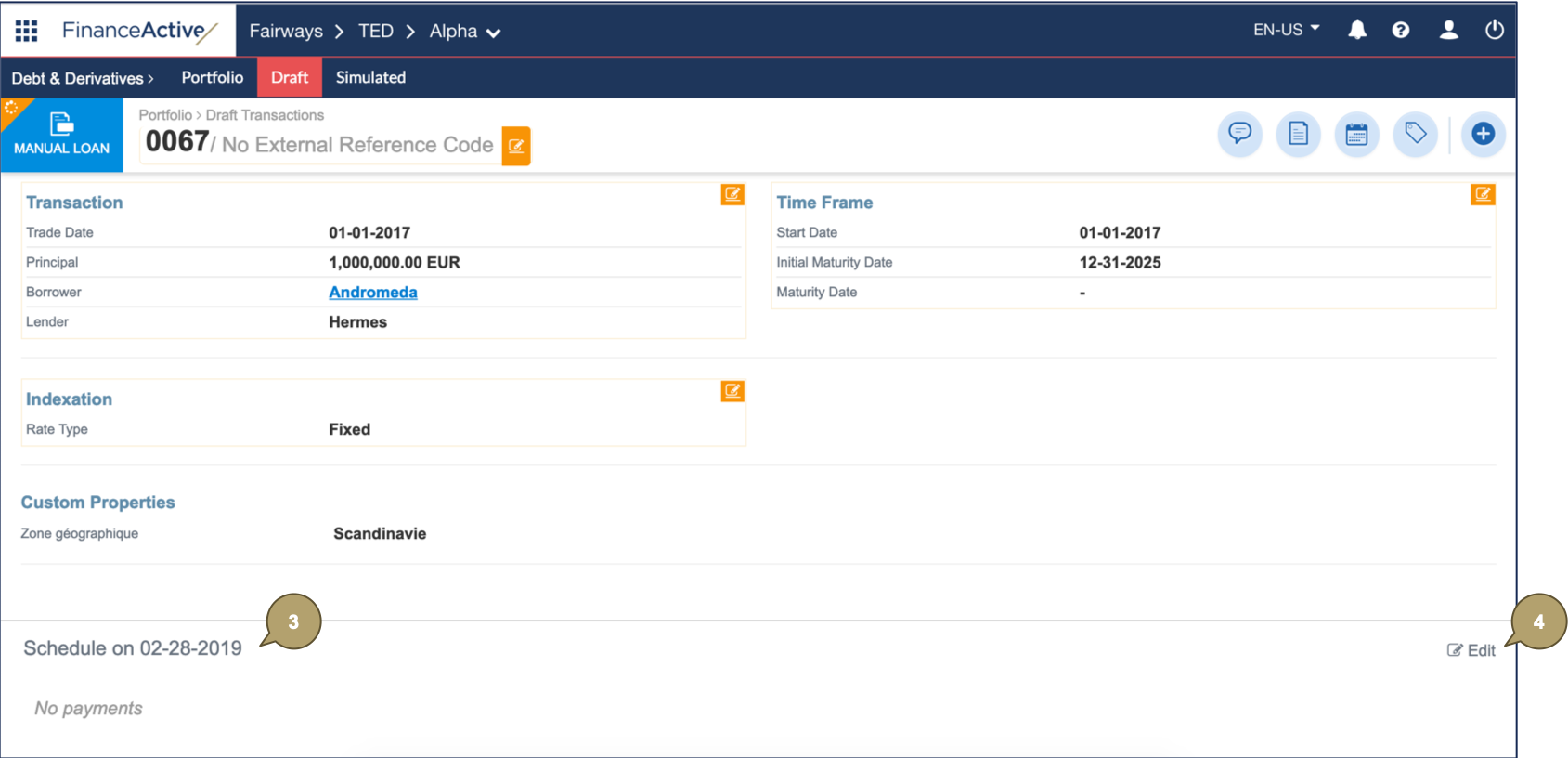
- Add payments.
Note: Add payments in the chronological order.
Tip: Right-click a row to edit it.
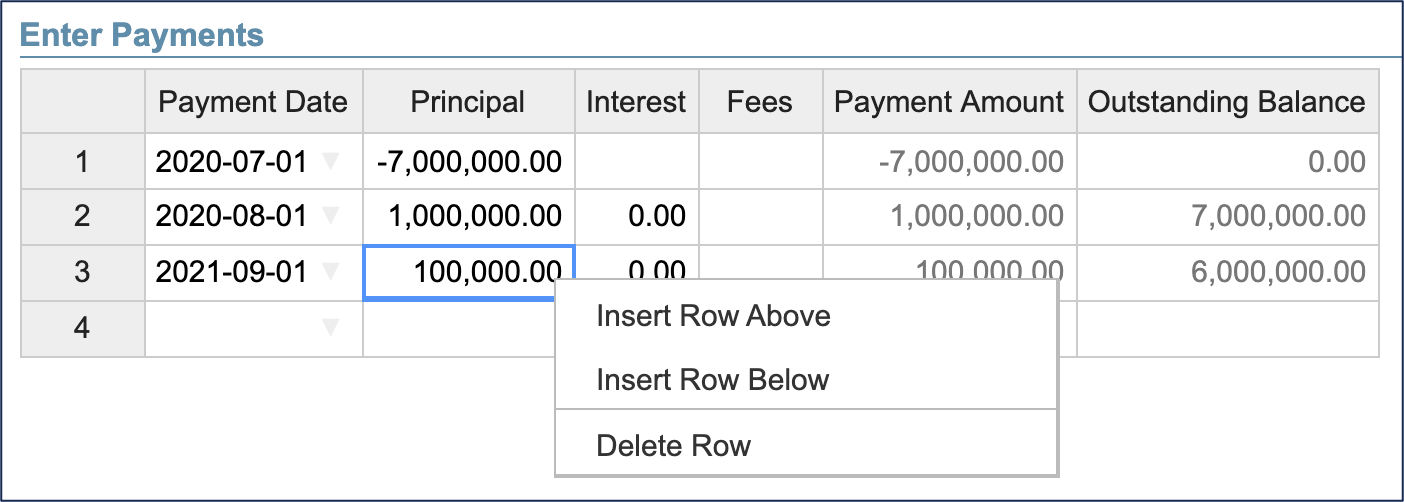
|
Field |
Description |
|---|---|
|
Payment Date |
Day of the payment. |
|
Principal |
Principal amount of the loan. |
|
Interest |
Interest amount paid. |
|
Fees |
Fee amount paid. |
|
Payment Amount |
Total amount paid, including the principal, interest, and fee paid. |
|
Outstanding Balance |
Aggregated amounts of all the remaining principal payments of the loan. |
- Click Apply to add the payments.
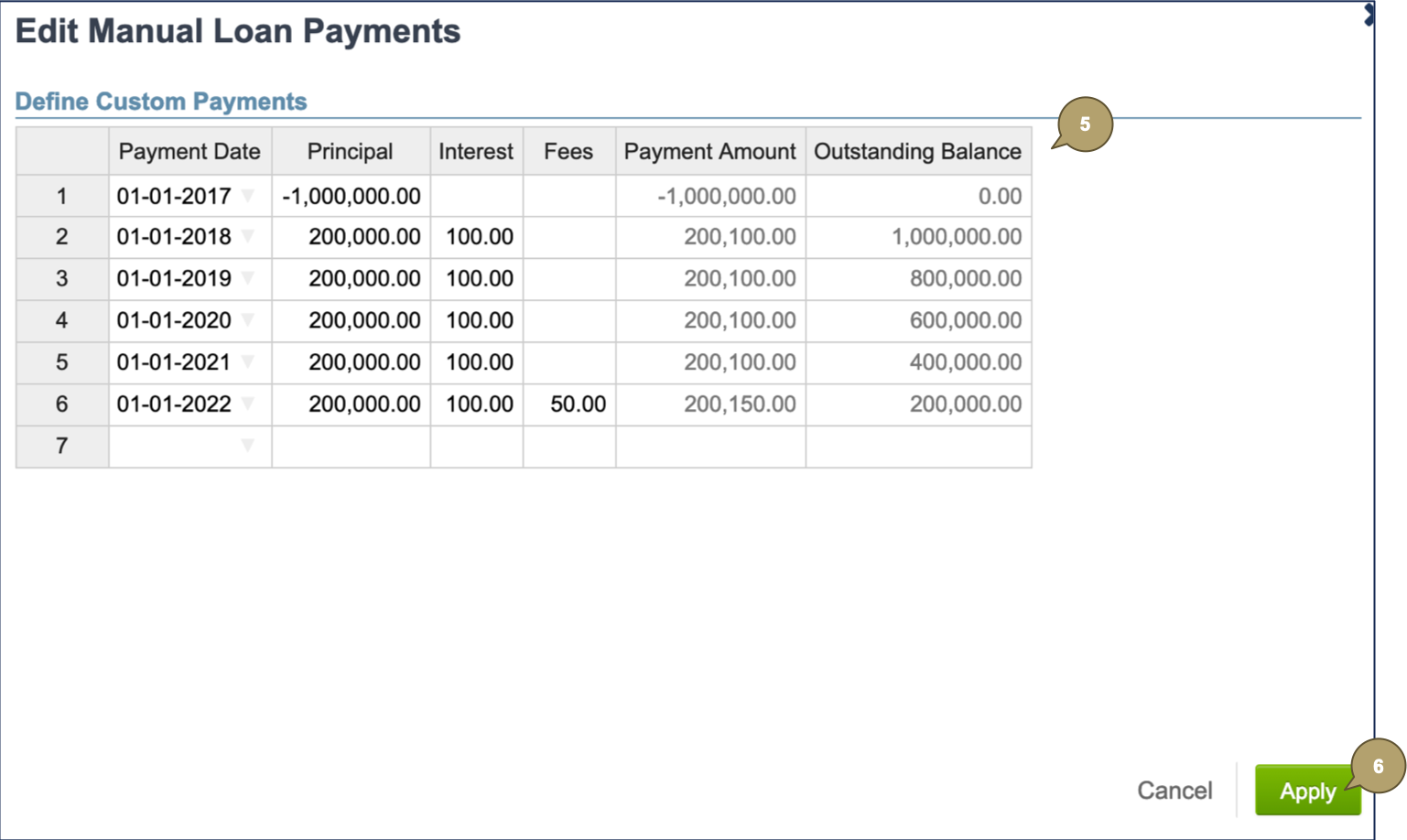
The transaction schedule updates.