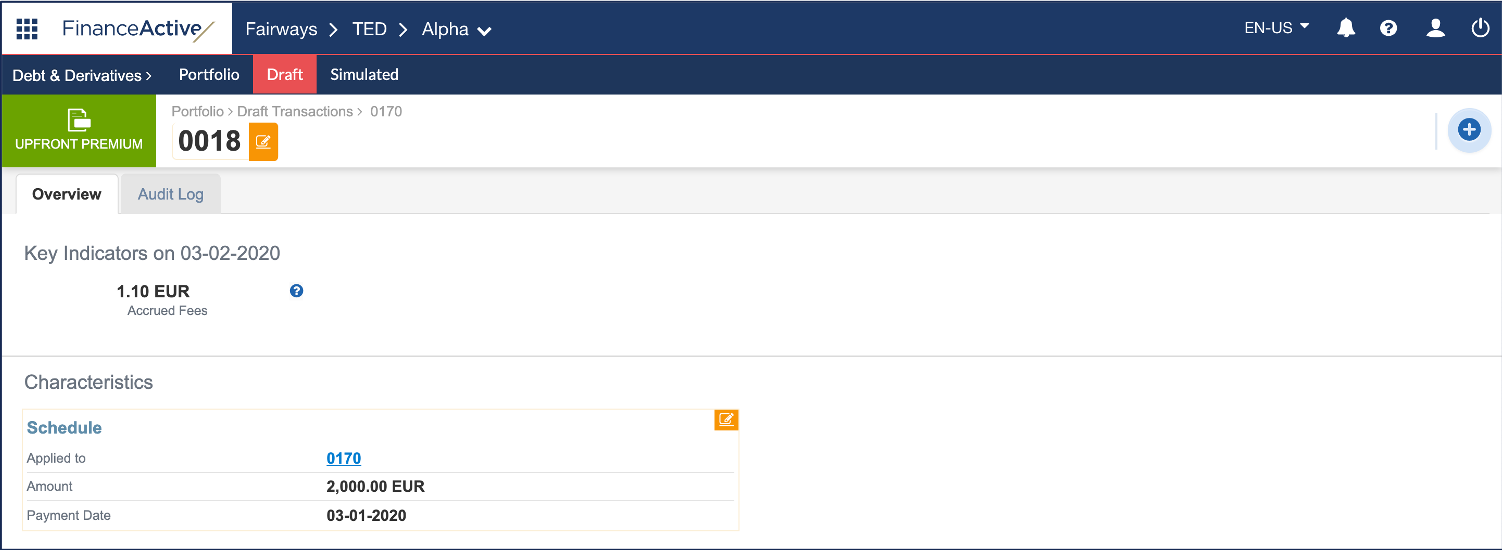Premium fees in Fairways Debt are paid at the start date of the transaction.
Note: Premium fees are only available for caps and floors.
Prerequisite
- Create a cap or a floor
Navigate to the Debt & Derivatives Application
- Log in to your Fairways Debt account.
- Select a customer account.
- Navigate to Applications > Debt & Derivatives.
Navigate to the Fees Tab
- Navigate to Draft.
- Click the relevant transaction to open its profile.
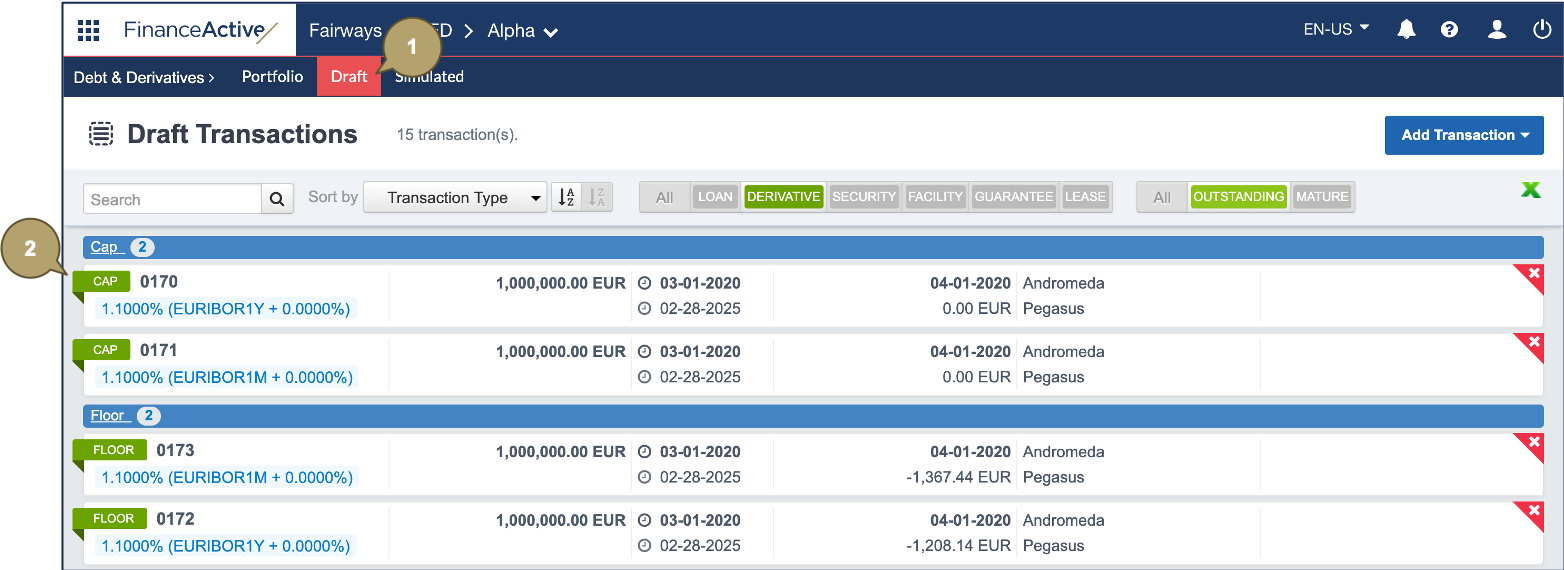
- Navigate to Fees.
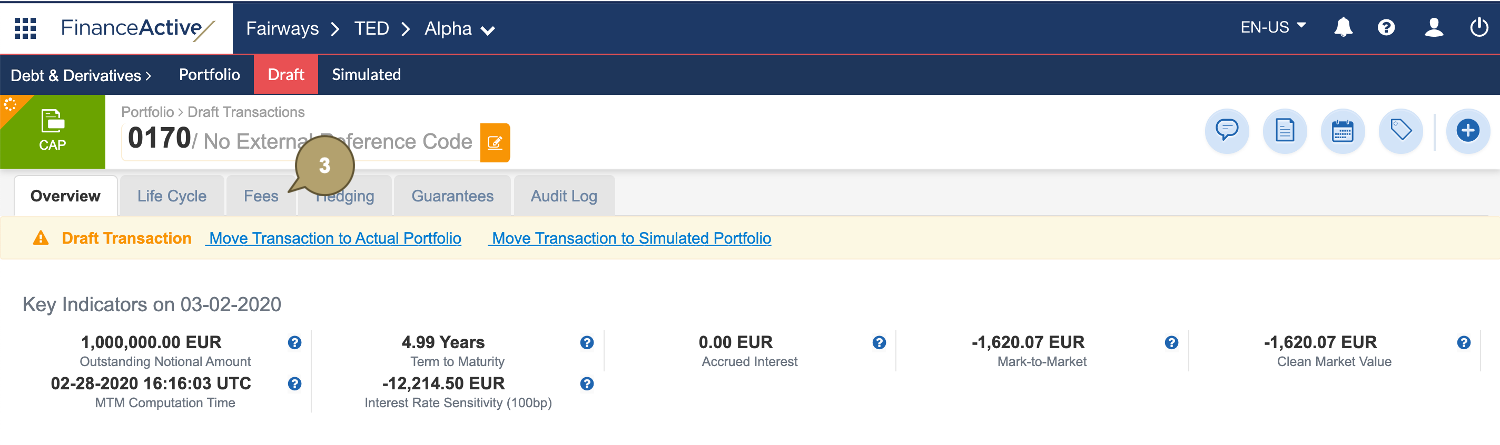
Add an Upfront Premium Fee
- Click More > Add Upfront Premium Fee.
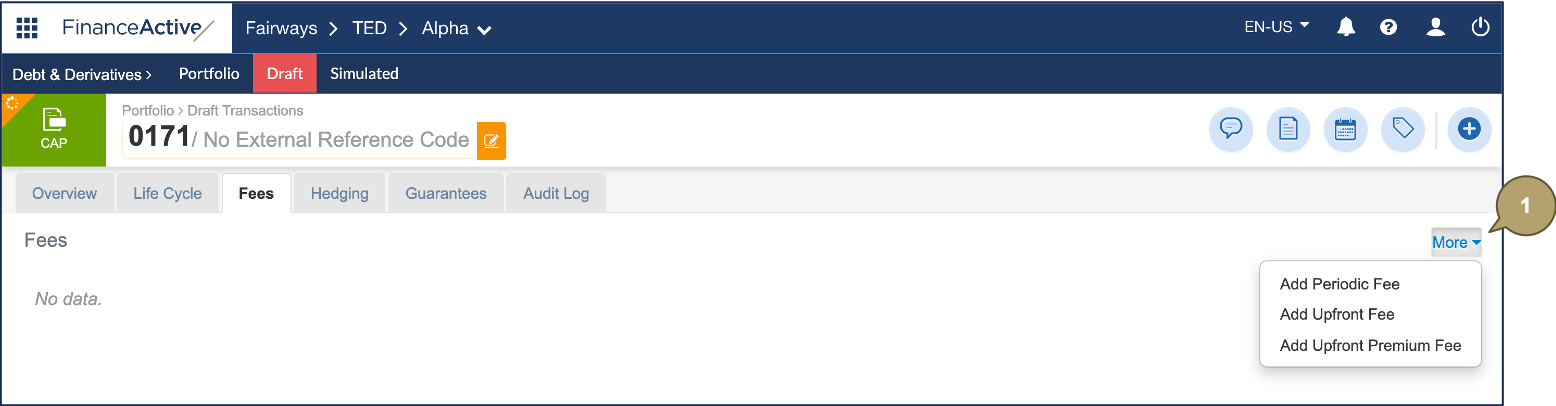
- Complete the form with all relevant details.
Note: Fields marked with an asterisk * are mandatory.
|
Field |
Description |
|---|---|
|
Reference Code |
Unique reference of the premium. |
|
Premium Type |
Premium paid at the start date of the transaction:
Note: Additional fields display depending on the selection. |
|
Premium Amount/Percentage |
|
|
Premium Currency |
Note: This field only displays for the percentage type. Currency of the premium. Note: The premium currency is inherited from the transaction currency. |
- Enable Show Details after Validation to automatically open the new fee profile once created.
- Click Apply to add the fee.
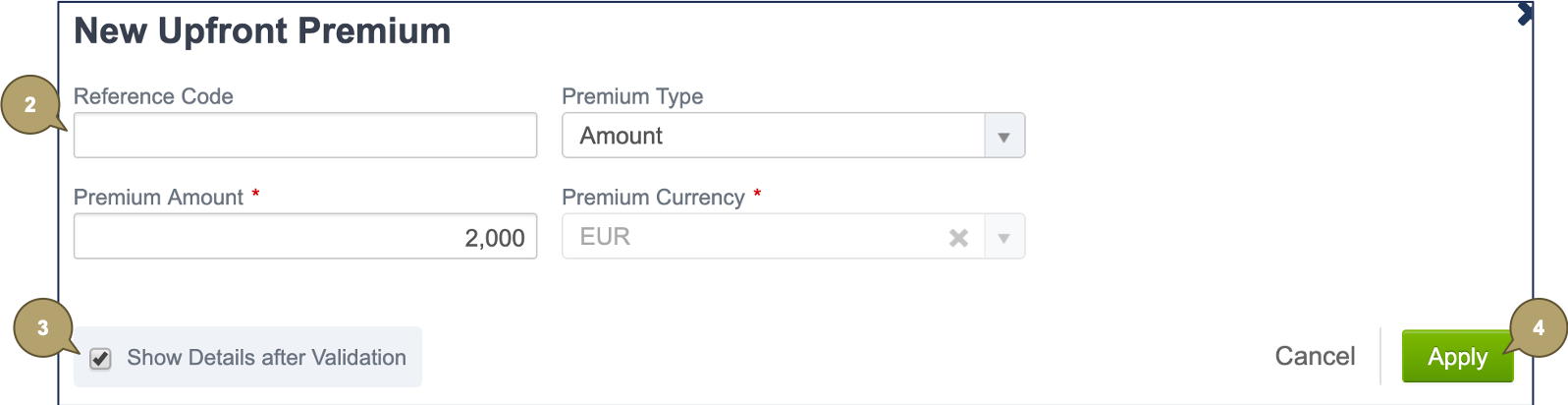
The new upfront premium fee displays.