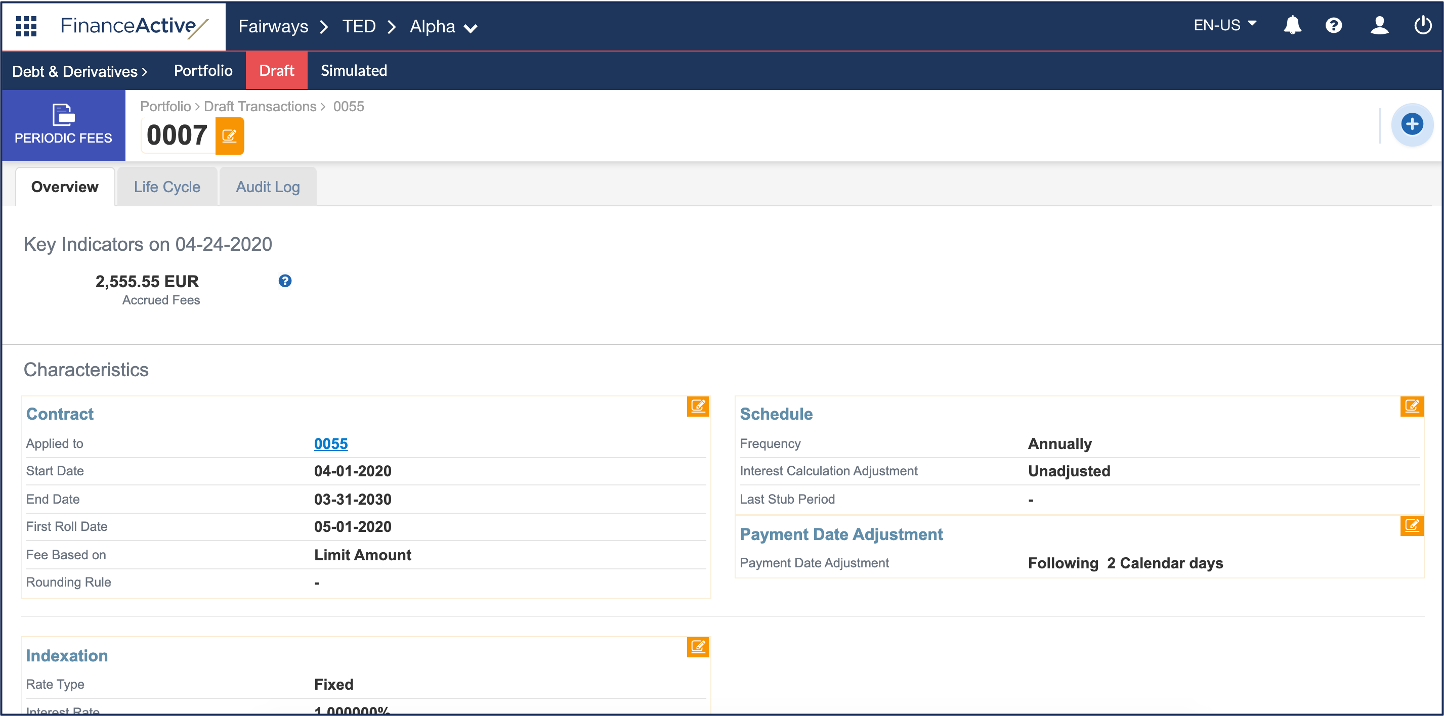Periodic fees in Fairways Debt are paid at defined periods and computed using the maximum outstanding amount of the transaction.
Prerequisite
Navigate to the Debt & Derivatives Application
- Log in to your Fairways Debt account.
- Select a customer account.
- Navigate to Applications > Debt & Derivatives.
Navigate to the Fees Tab
- Navigate to Draft.
- Click the relevant transaction to open its profile.
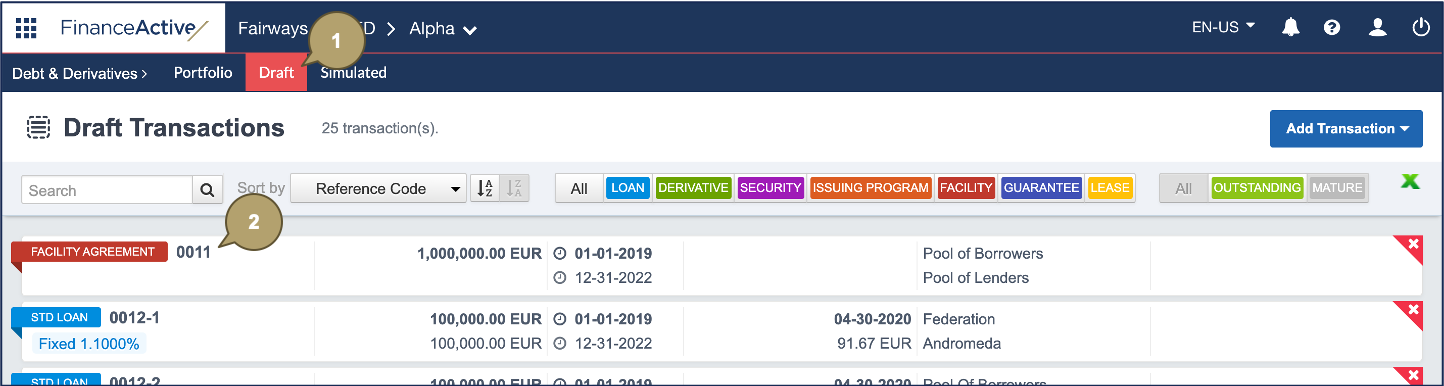
- Navigate to Fees.
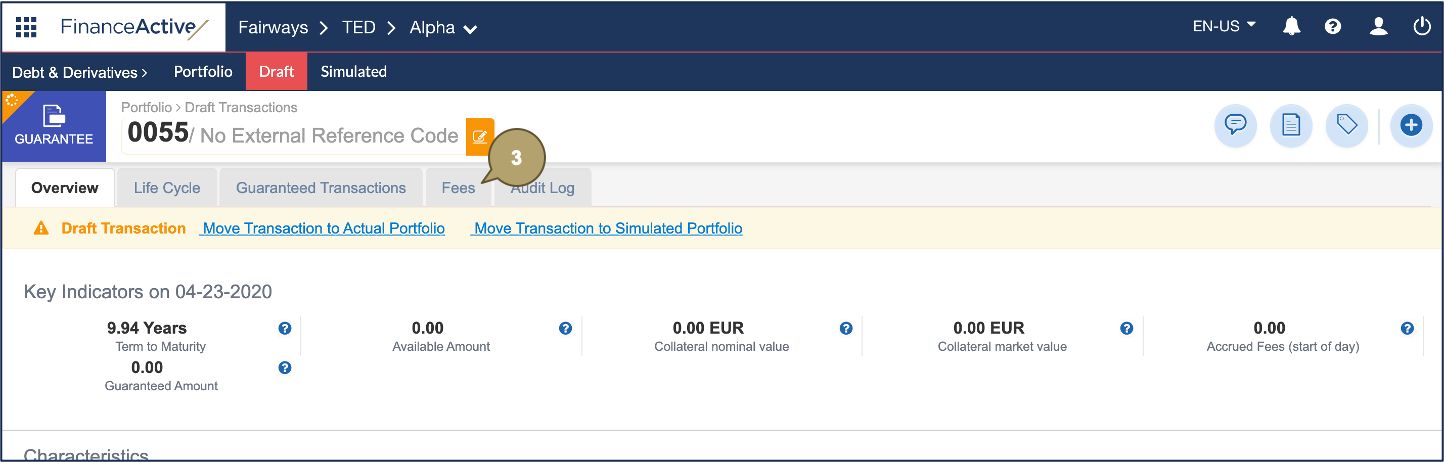
Add a Periodic Fee
- Click More > Add Periodic Fee.
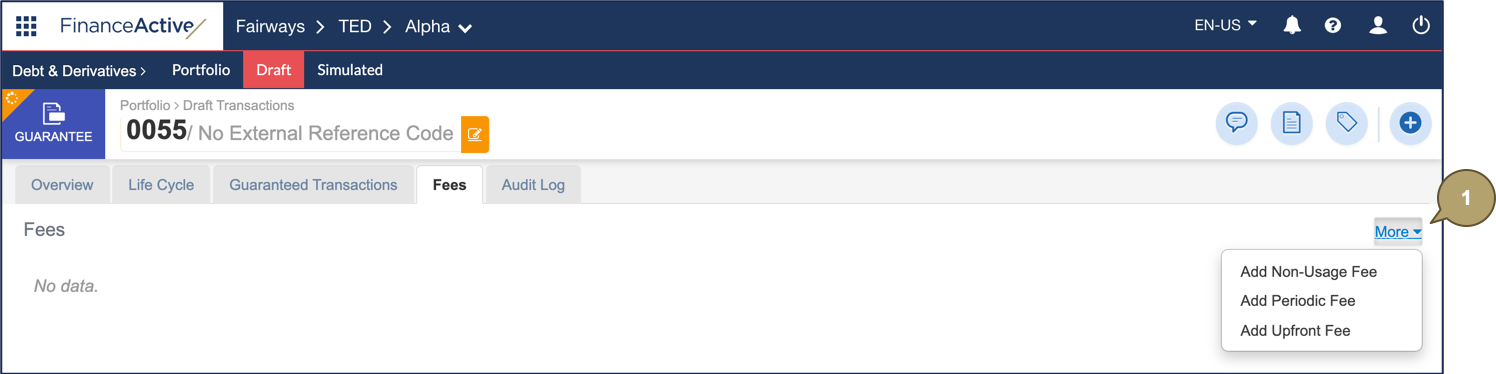
- Complete the form with all relevant details.
Notes:
- Fields marked with an asterisk * are mandatory.
- Different fields and layouts display depending on the parent transaction.
|
Field |
Description |
|---|---|
|
Reference Code |
Unique reference of the fee. |
|
Currency |
Currency of the fee. |

|
Field |
Description |
|---|---|
|
Start Date |
Unadjusted start date of the fee. |
|
Maturity Date |
Unadjusted maturity date of the fee. |
|
First Roll Date |
Unadjusted date of the first payment . |
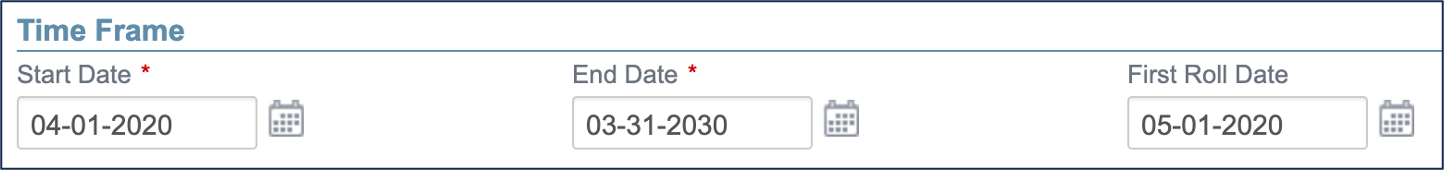
|
Field |
Description |
|---|---|
|
Fee Type |
How the fee payment is calculated and paid. Note: Additional fields display depending on the selected. |
|
Fee Calculated On |
Note: This field only displays for index-linked amounts. Amount used for calculating the fees. |
|
Index |
Note: This field only displays for index-linked amounts. Name of the index used to calculate the rate value. |
|
Interest Rate |
Note: This field only displays for fixed indexes. Fixed rate value in percentage. |
|
Initial Interest Rate |
Note: This field only displays for custom indexes. Initial rate of the custom index. |
|
Spread |
Note: This field only displays for floating indexes. Spread (or margin) value in percentage. |
|
Day Count Convention |
Note: This field only displays for index-linked amounts. Used to compute the day fraction of an interest accrual period. |
|
Fees Paid in Advance |
Note: This field only displays for index-linked and percentage-guaranteed amounts. Defines whether the fees should be paid at the start of the period. |
|
Constant Amount |
Note: This field only displays for constant amounts. Fixed amount. |
|
Percentage of Guaranteed Amount |
Note: This field only displays for percentage-guaranteed amounts. Amount based on a percentage of the guaranteed amount. |
|
Percentage of Outstanding |
Note: This field only displays for caps and floors using the Percentage of Outstanding type. Amount based on a percentage of the outstanding notional amount. |
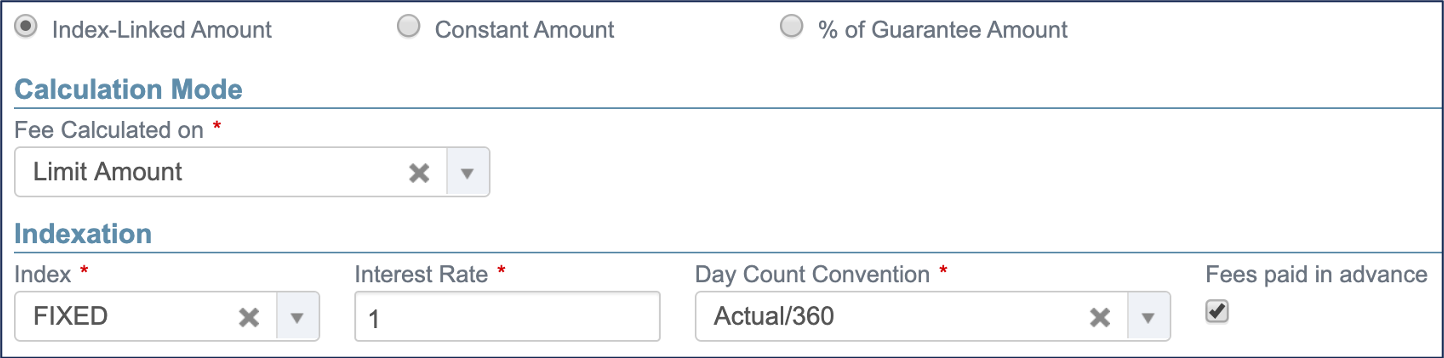
|
Field |
Description |
|---|---|
|
Frequency |
Frequency of the payments. |
|
Adjustment mode for the interest calculation. The nominal start and end dates of the accrual period will be adjusted accordingly before computing the interest amount. |
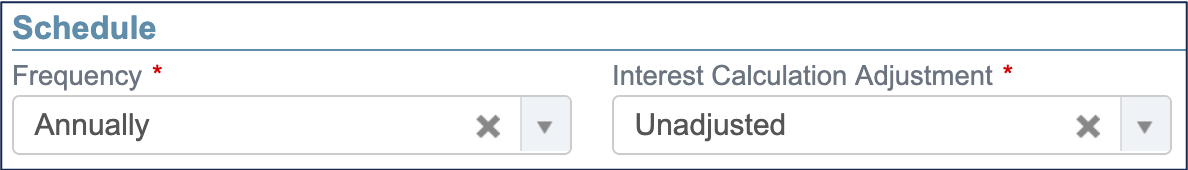
|
Field |
Description |
|---|---|
|
Adjustment mode for the payment date. |
|
|
Number of Days |
Number of days to move from the payment date mode selected, can be earlier or later, e.g.:
|
|
Day Type |
|
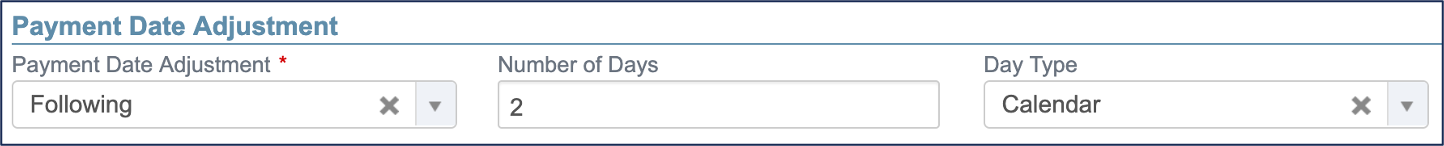
- Enable Show Details after Validation to automatically open the new fee profile once created.
- Click Apply.
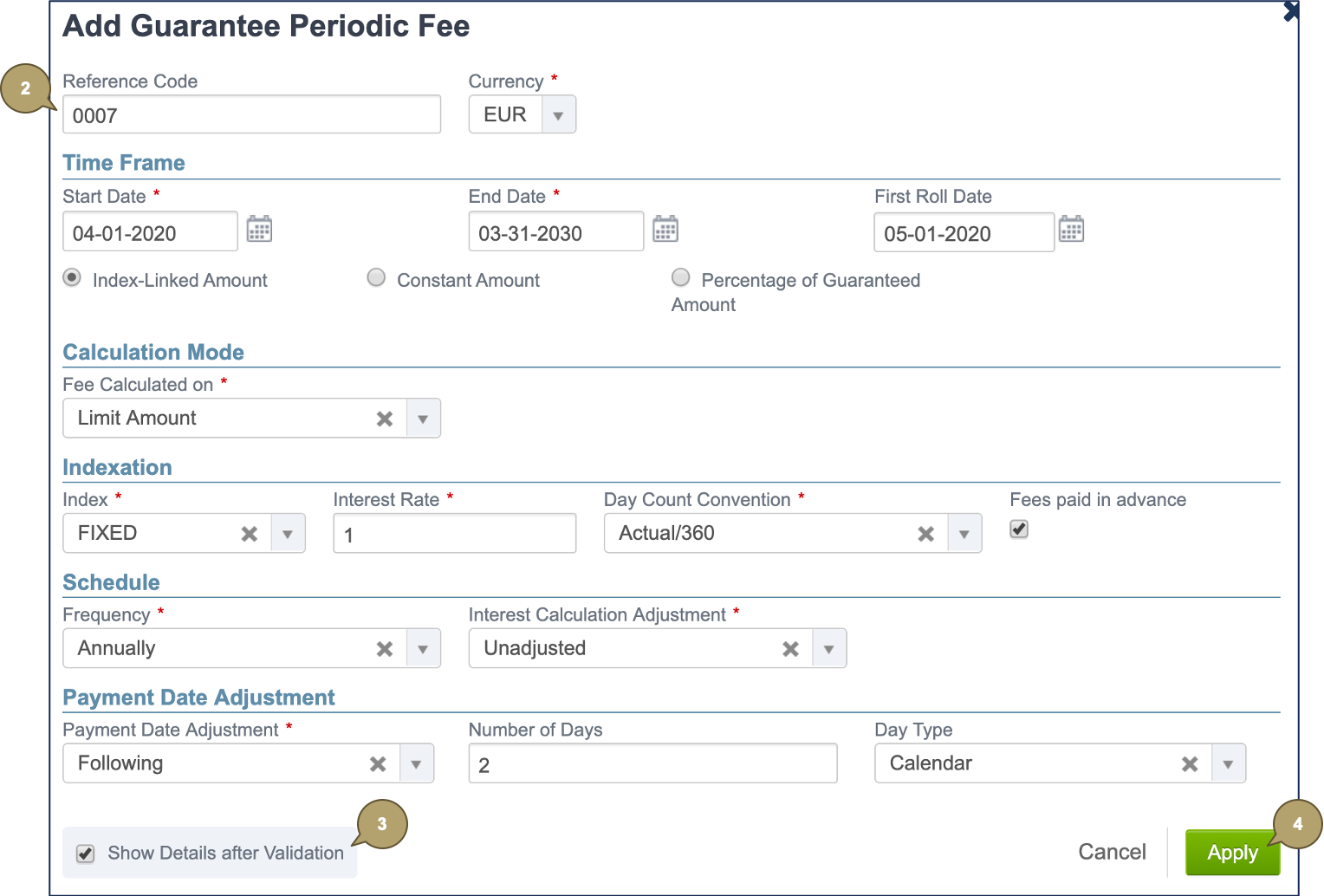
The new periodic fee displays.