When repaying a transaction, you were used to directly entering the repayment amount.
Now, you first select its type:
- Full
- Partial
If you select:
- Full, the repayment amount automatically fills out and cannot be edited.
- Partial, the repayment amount automatically fills out with the maximum repayable amount, and then you can edit the amount (as it used to work).
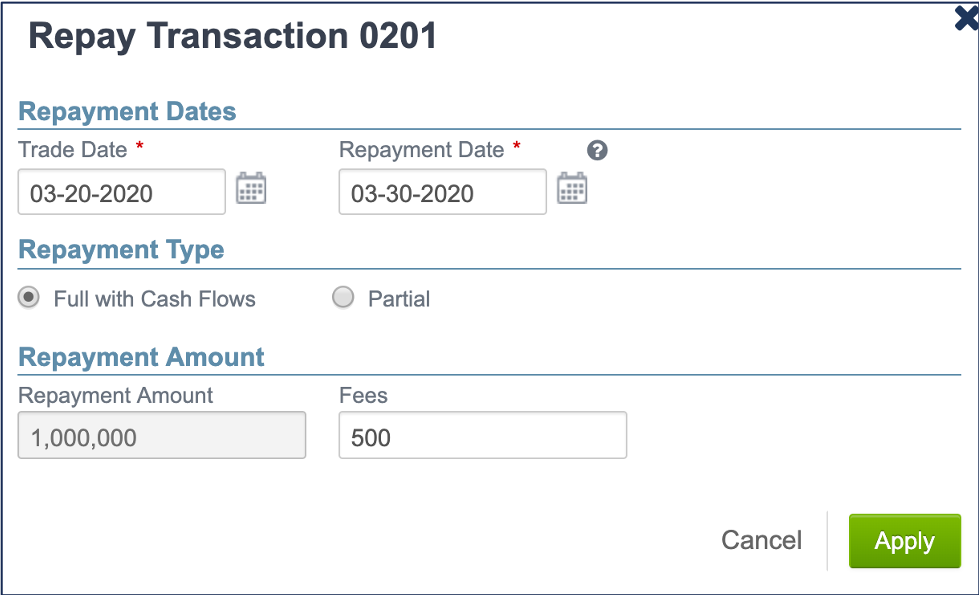
What does this change mean? You can notice the option is precisely labeled Full with Cash Flows. It means another option is on its way!
See Repay a Transaction for more details.