Fairways Debt records all actions users performed within a customer account.
Note: Only administrators can access the account audit logs.
Navigate to the Account Administration
- Log in to Fairways Debt.
- Select a customer account, if relevant.
- Click Applications
 > Account Administration.
> Account Administration.
Get the Account Audit Log
Navigate to Account > Account Audit Log.
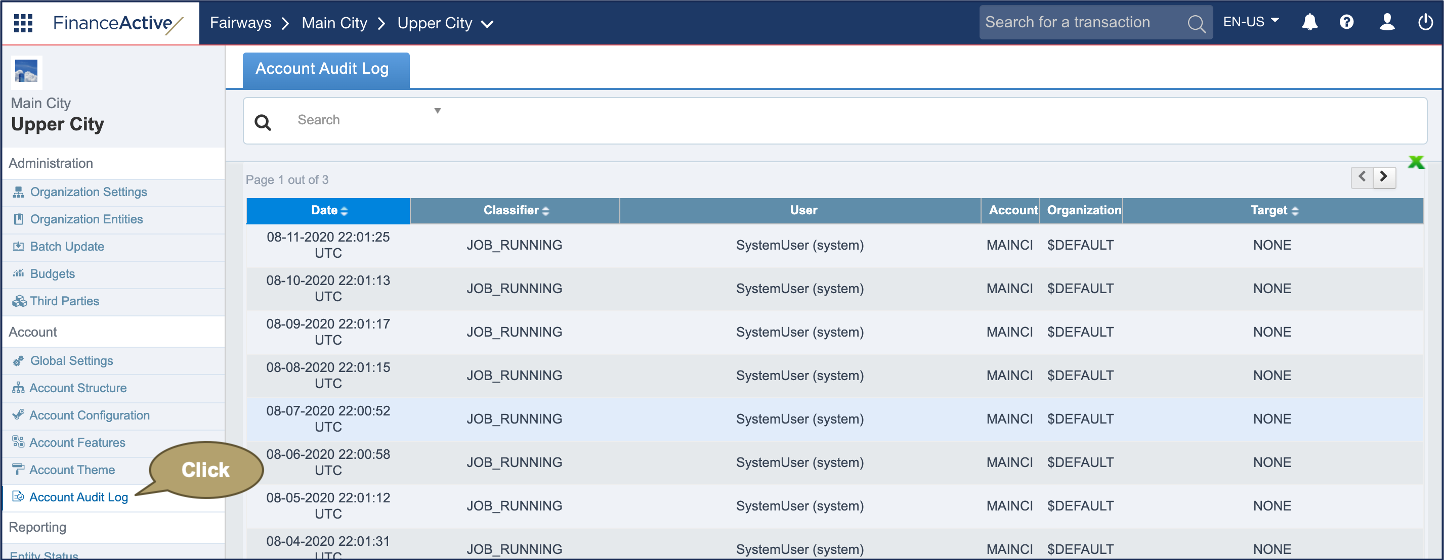
|
# |
Item |
Description |
|---|---|---|
|
A |
Refine logs using filters. |
|
|
B |
Sort |
Sort logs. |
|
C |
Export |
Export data to Excel. |
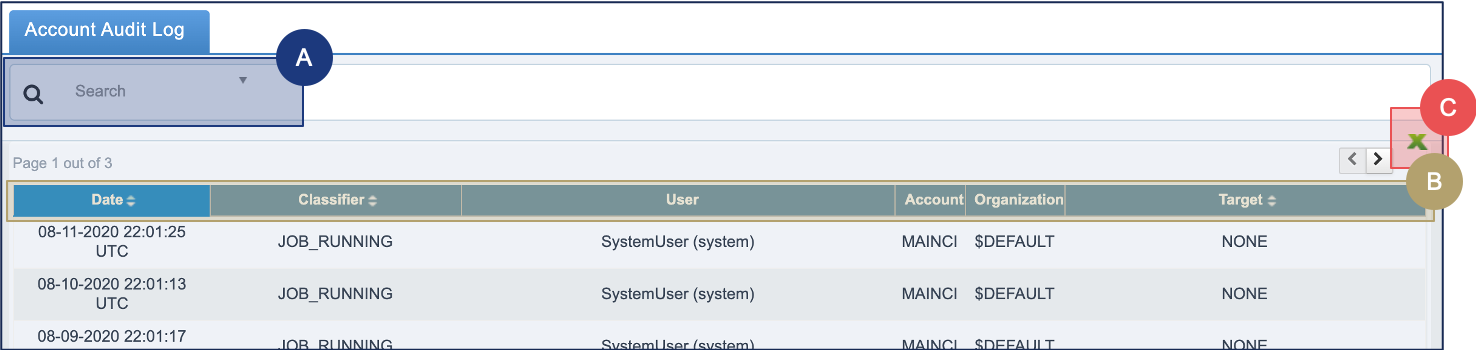
Filter the Audit Log
|
Field |
Description |
|---|---|
|
Item |
Filter criteria type. |
|
Defines how items and values match. |
|
|
Value |
Defines what matches or does not match the filter criteria. |
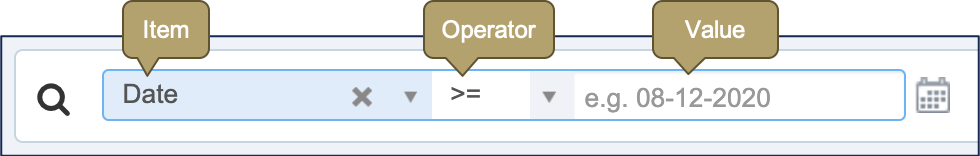
Operator
|
Field |
Description |
|---|---|
|
< |
The item must occur earlier than the selected date, e.g. < 31/12/2018 (earlier than 31/12/2018). |
|
=< |
The item must occur earlier or on the selected date, e.g. =< 31/12/2018 (earlier or equal to 31/12/2018). |
|
> |
The item must occur later than the selected date, e.g. > 31/12/2018 (later than 31/12/2018). |
|
=> |
The item must occur later or on the selected date, e.g. => 31/12/2018 (later or equal to 31/12/2018). |
|
= |
The item must match the value entered. |
|
≠ |
The item must not match the value entered. |
|
contains |
The item must include the value entered. |
|
does not contain |
The item must exclude the value entered. |