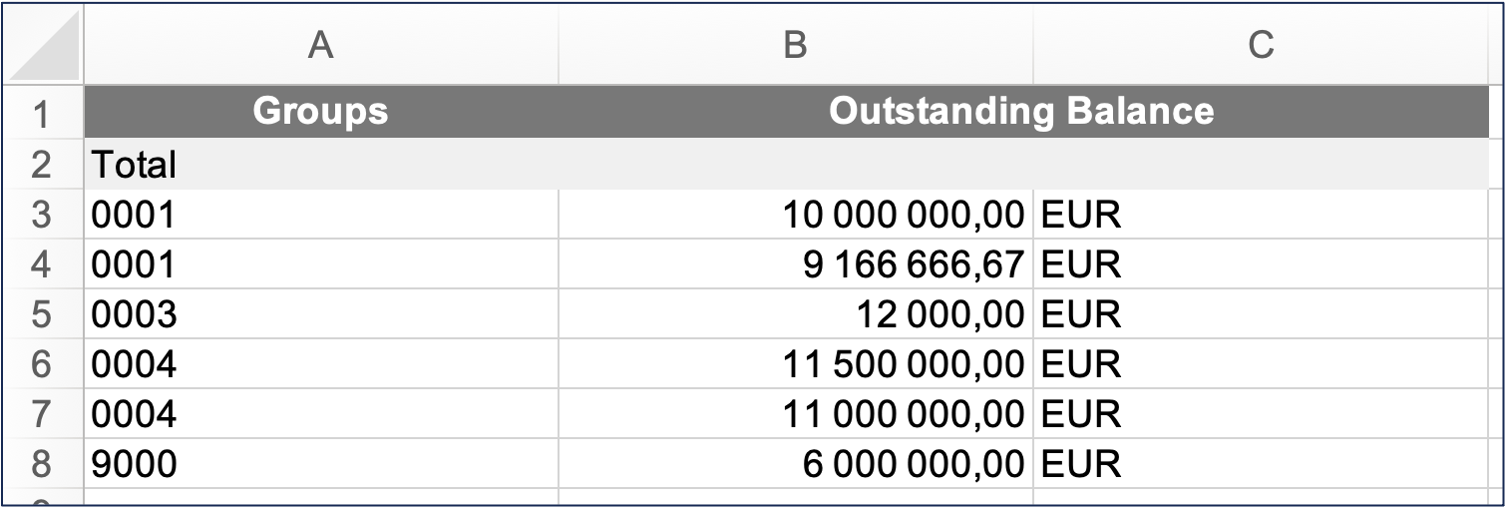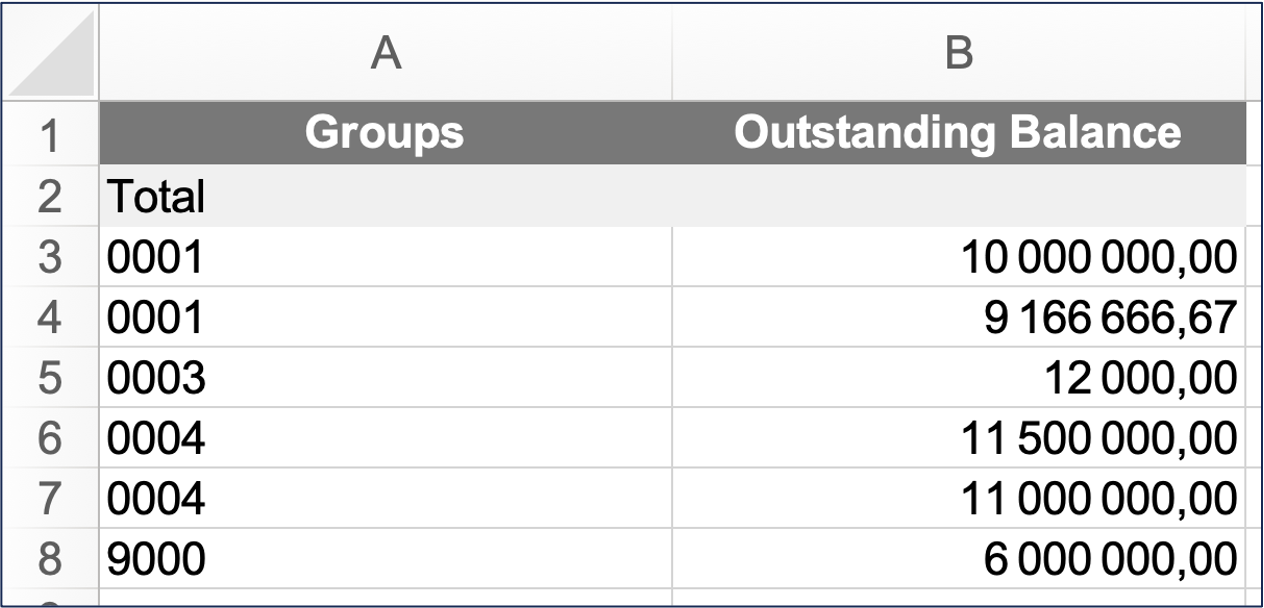When exporting data from a Fairways Debt report to Excel, you can now choose to export the currencies or not.
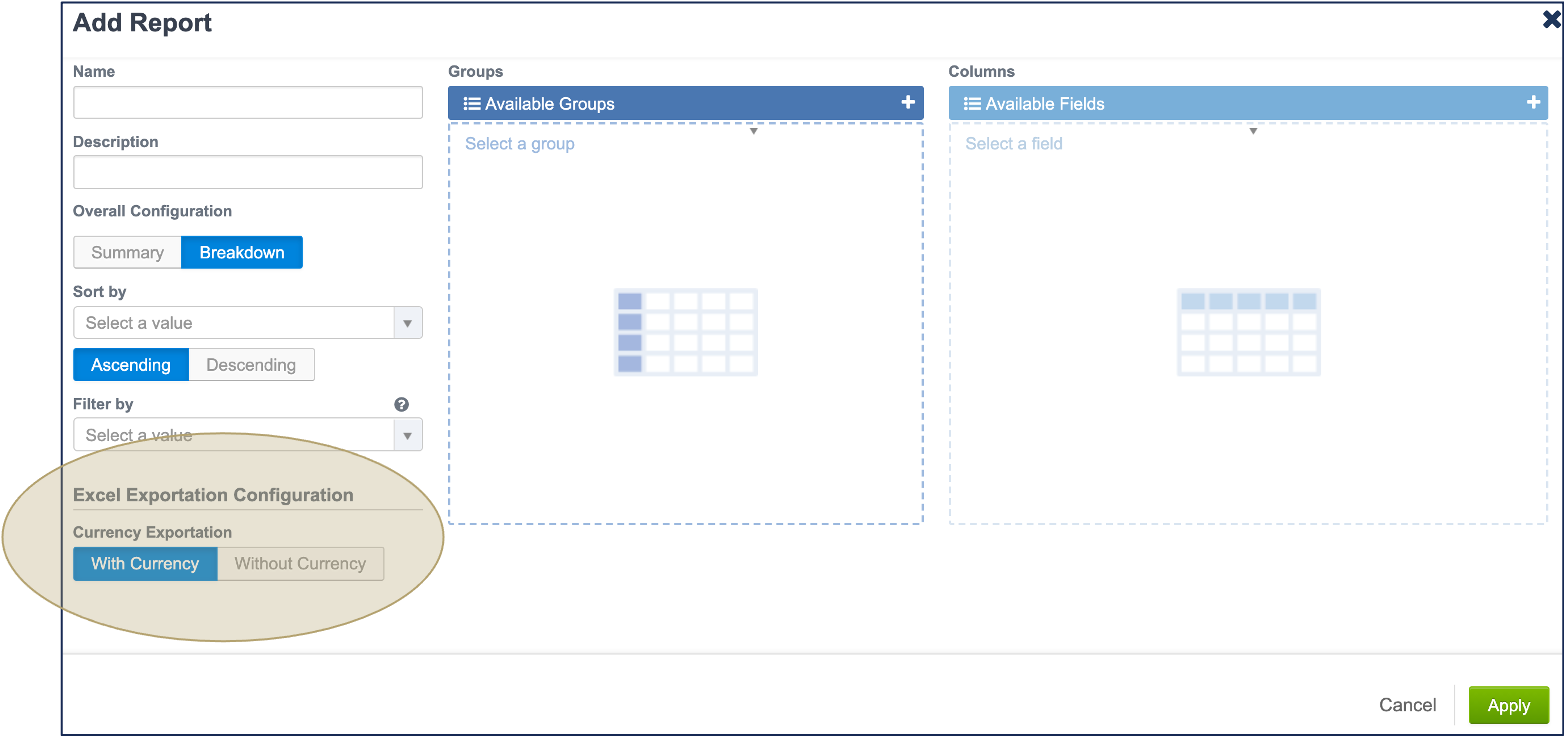
If you export data:
- With currencies, the currencies display in the adjacent columns.
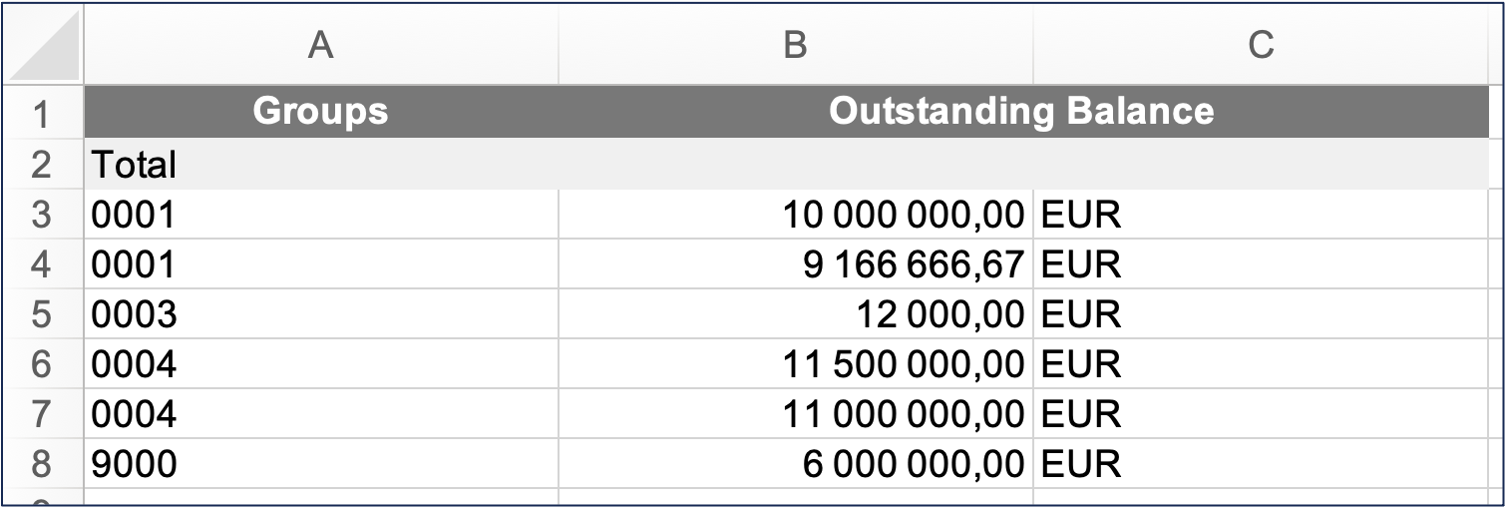
- Without currencies, only the amounts display.
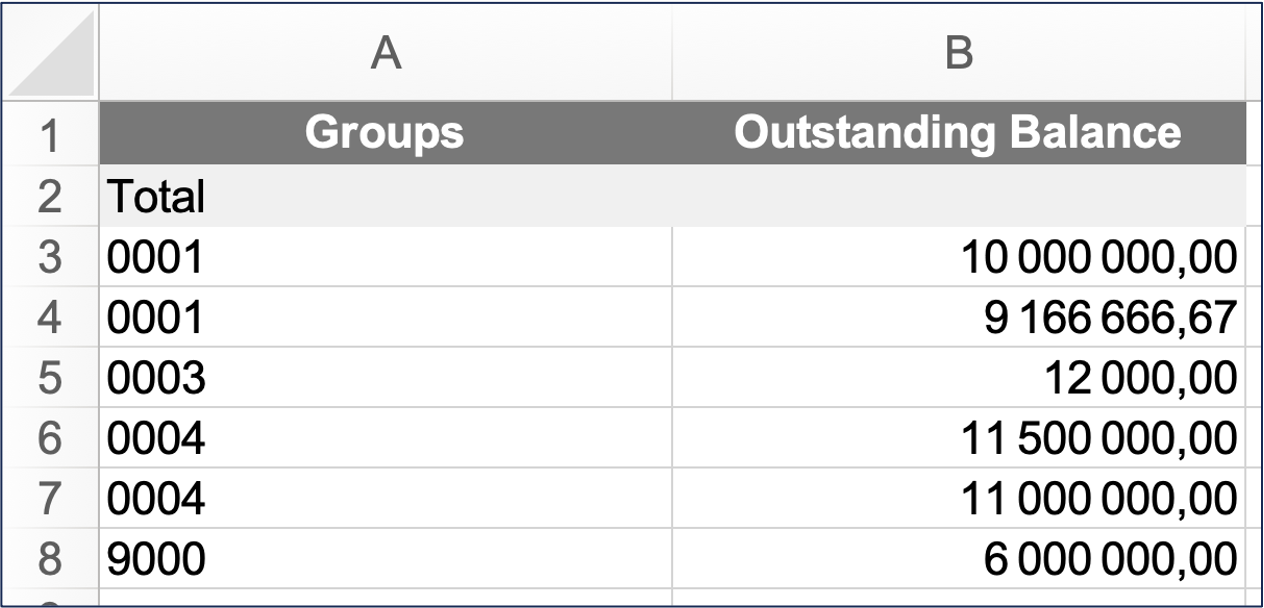
When exporting data from a Fairways Debt report to Excel, you can now choose to export the currencies or not.
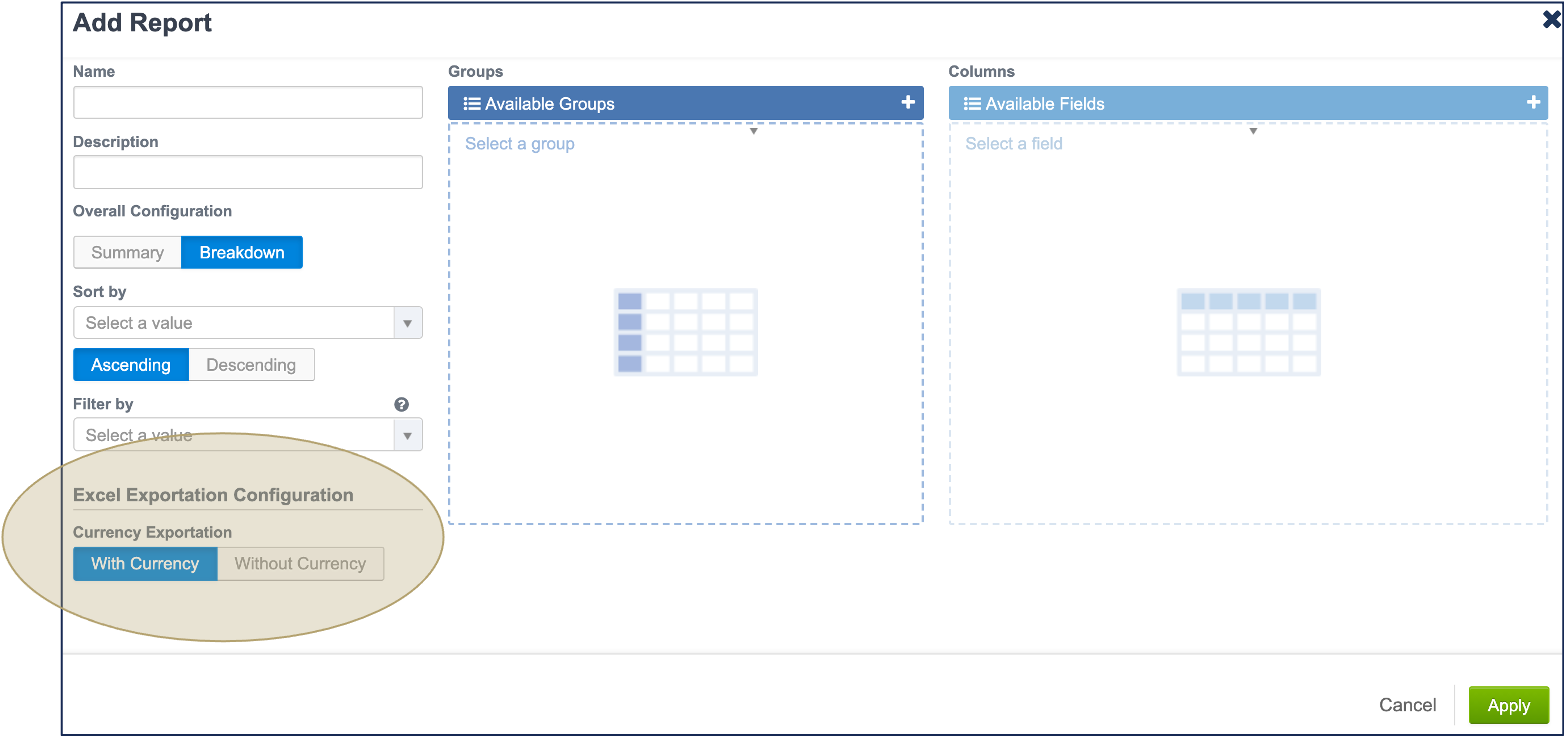
If you export data: