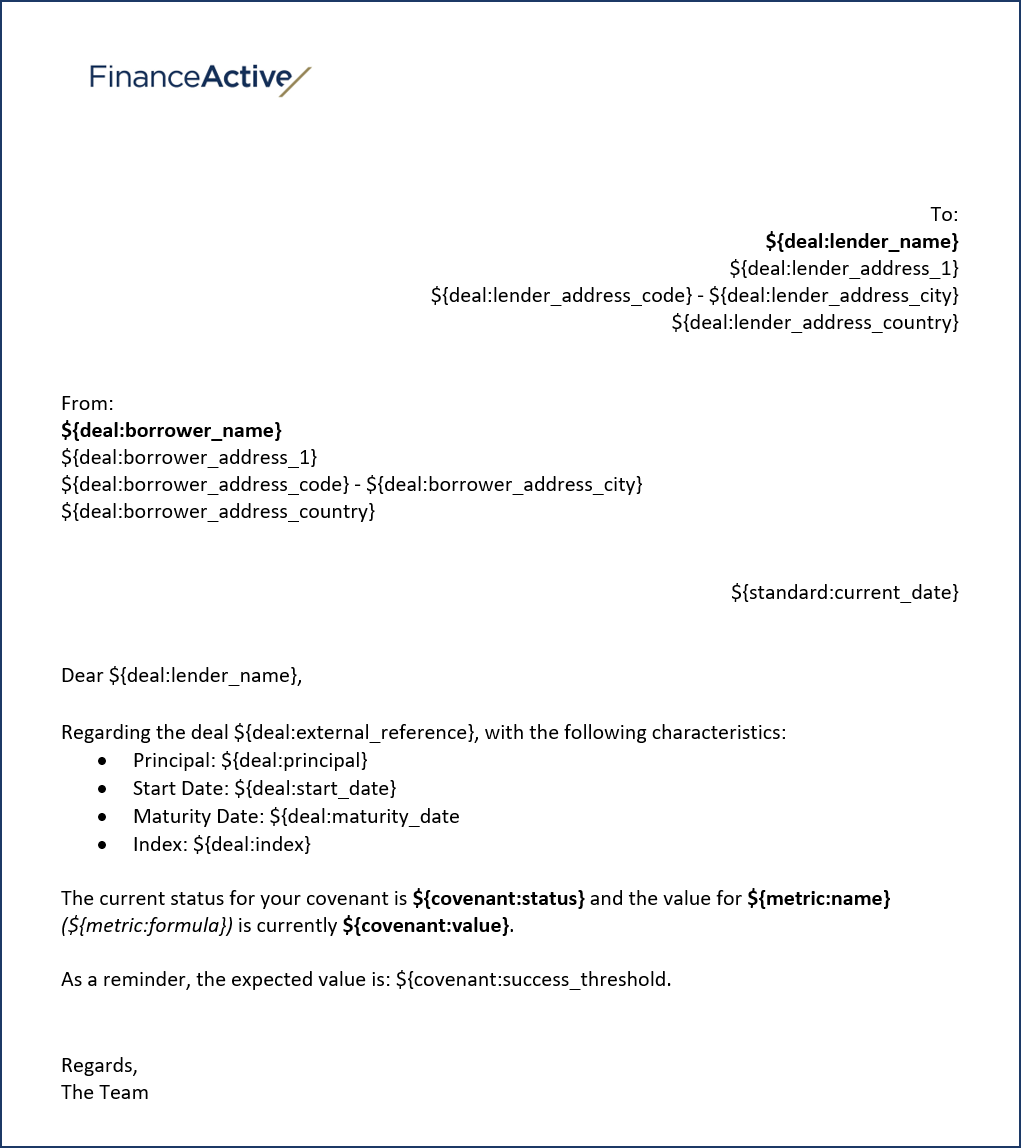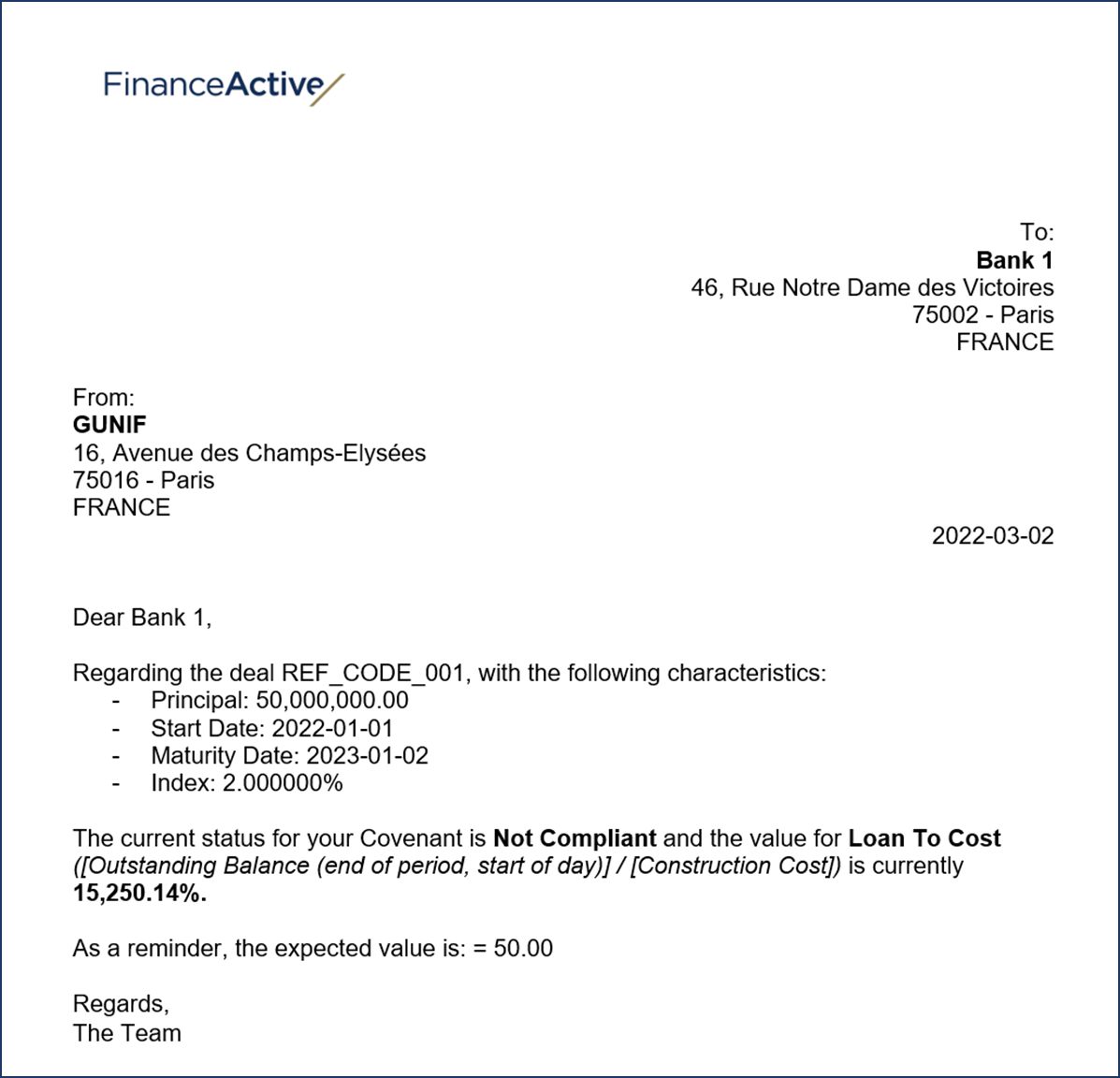Covenants in Fairways Debt are agreements specifying actions and thresholds that the borrower must perform and respect. Covenants protect lenders when borrowers do not meet their requirements.
In Fairways Debt, you can edit printable PDF documents, e.g. payment invoices and transaction confirmations, using specific custom templates.
Note: Only administrators can manage publishing templates.
Navigate to the Account Administration
- Log in to your Fairways Debt account and select a customer account, if relevant.
- Navigate to Applications
 > Account Administration, then select Account Publishing Templates below Account section.
> Account Administration, then select Account Publishing Templates below Account section.
Create a Covenant Publishing Template
- Click Add Publishing Template.
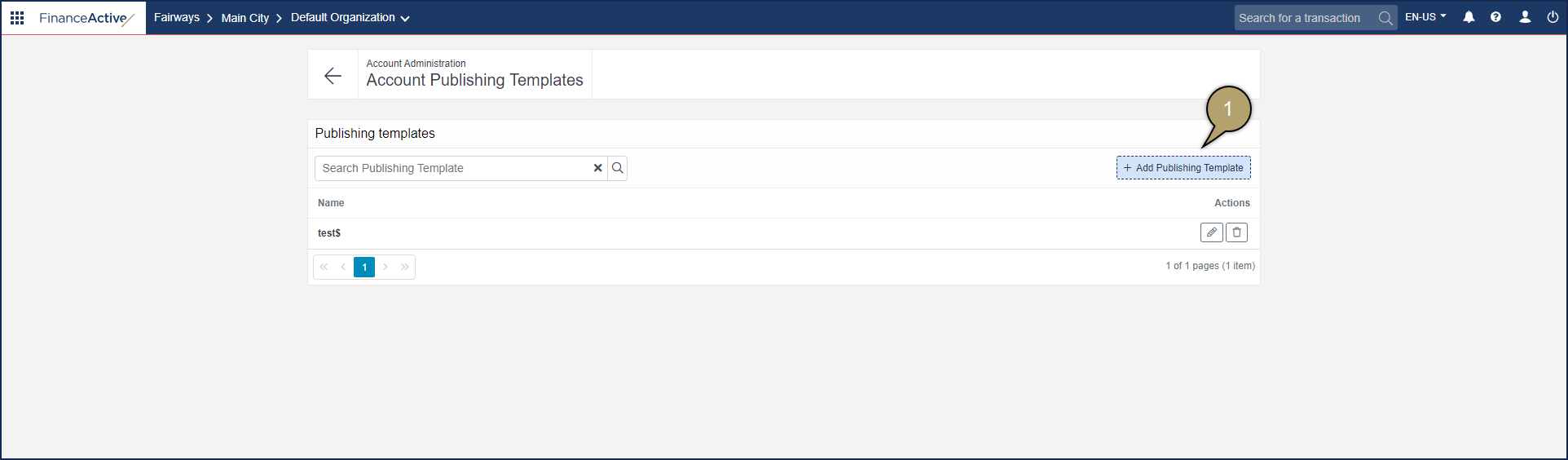
- Enter a name for the publishing template.
Note: Fields marked with an asterisk * are mandatory.
- Click Apply to create the publishing template.
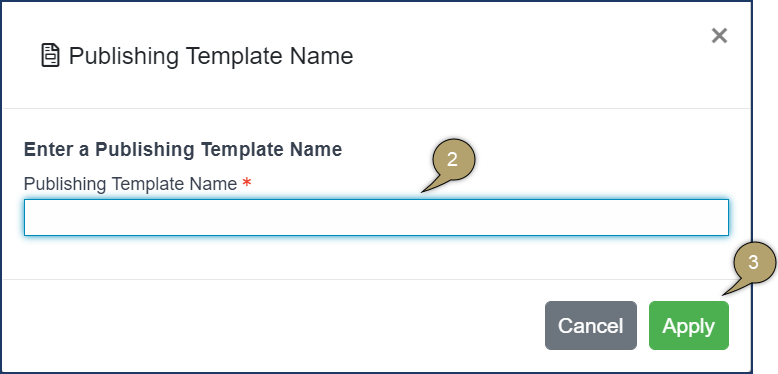
The new publishing template displays in a built-in text editor mode.
- Add content to the template:
- Enter the relevant details in the template.
- Select the relevant fields on the left pane to add dynamic items.
- Use the options on the right pane to format the content.
- Use the options on the ribbon to customize the template layout.
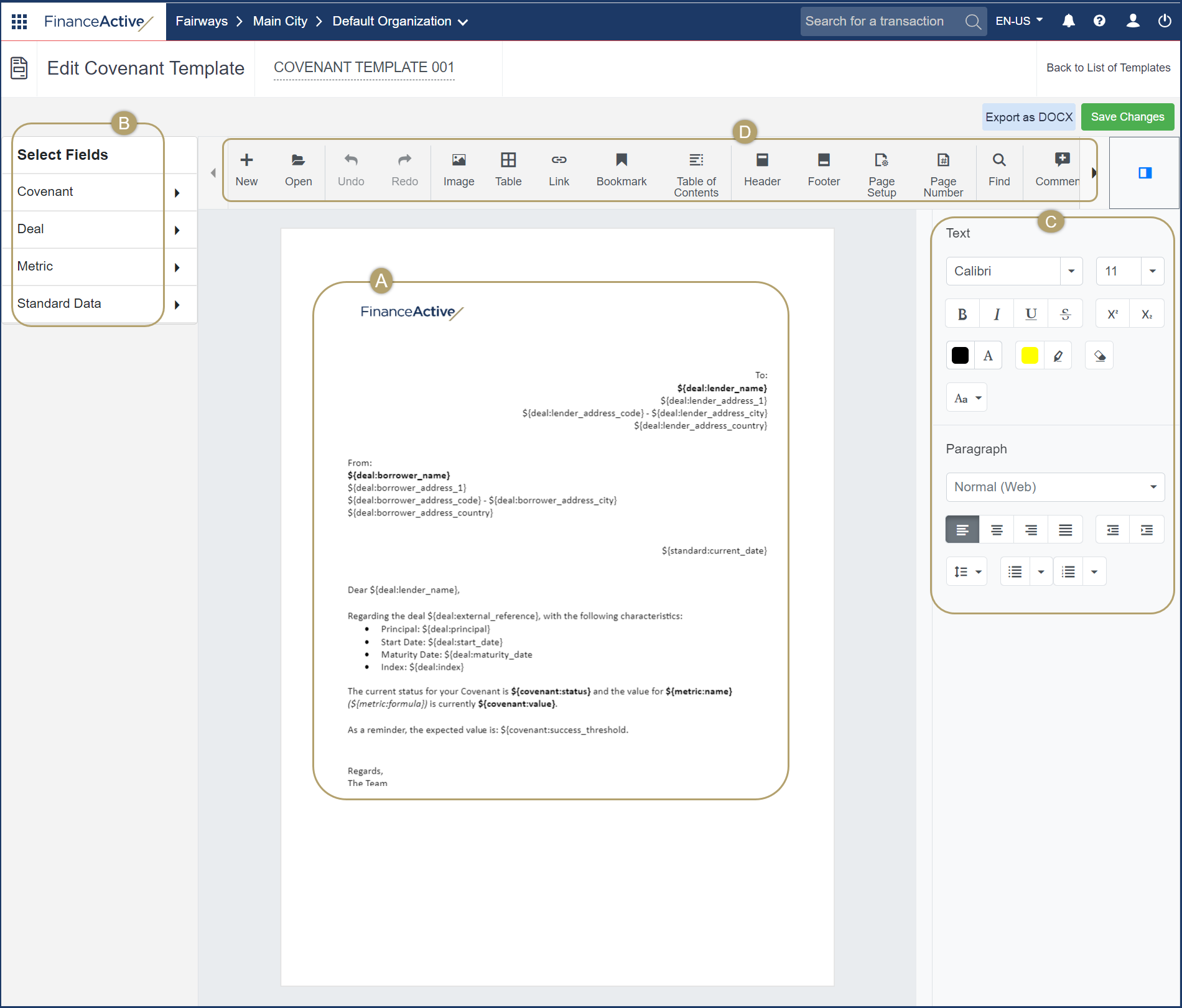
- Click Export as DOCX to download the document generated from the template.
- Click Save Changes to save the changes and close the text editor mode.