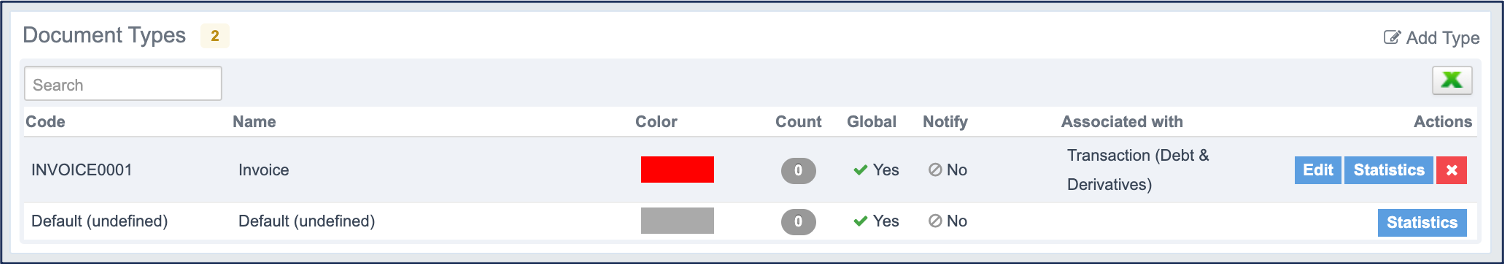The Documents module of Fairways Debt stores all your documents. Document types enable you to organize your documents.
Note: Only administrators can manage document types.
Prerequisite
Contact your Finance Active consultant to:
Navigate to the Account Administration
- Log in to your Fairways Debt account and select a customer account/organization, if relevant.
- Navigate to Applications
 > Account Administration.
> Account Administration.
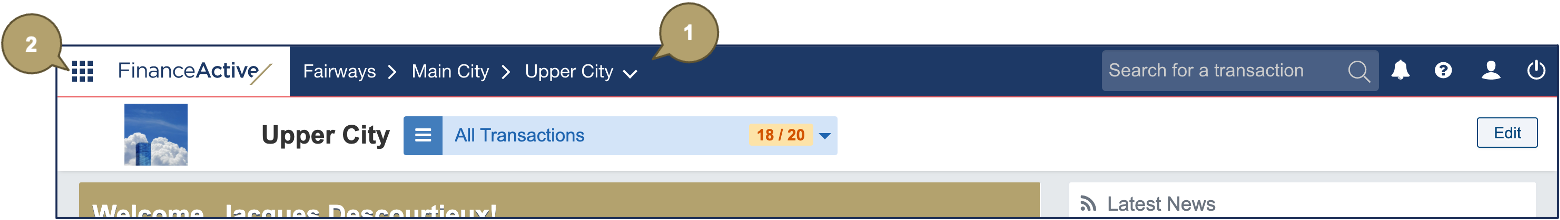
Create a Document Type
- Navigate to Administration > Documents Module > Document Types.
- Click Add Type.
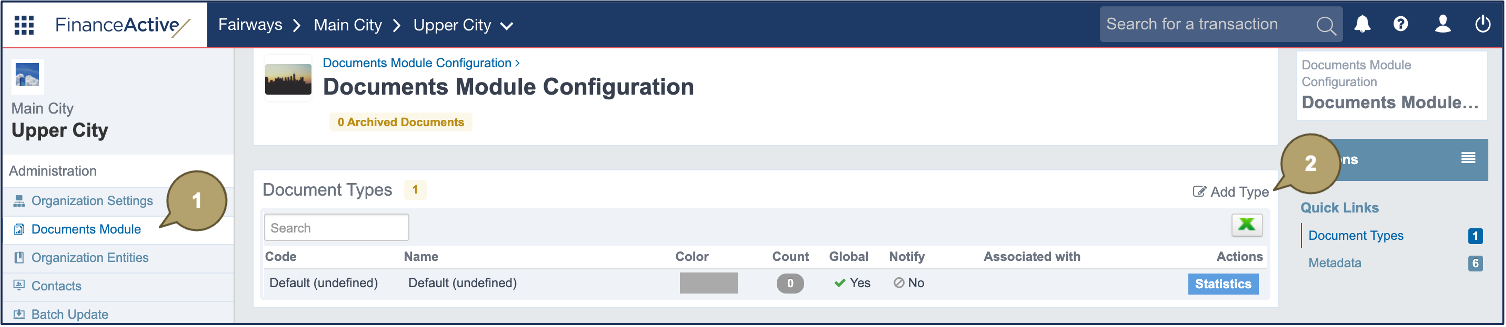
- Complete the form with all relevant details.
Note: Fields marked with an asterisk * are mandatory.
|
Field |
Description |
|---|---|
|
Code |
Code referencing the document type. |
|
Name |
Name of the document type. |
|
Color |
Color of the document type. |
|
Global |
|
|
Notify |
Note: Users can still manually enable/disable default notifications in their user profiles. |
|
Associated with |
Object(s) the document type applies to. Note: Leave this field blank to apply the document type to all objects. |
- Click Apply.
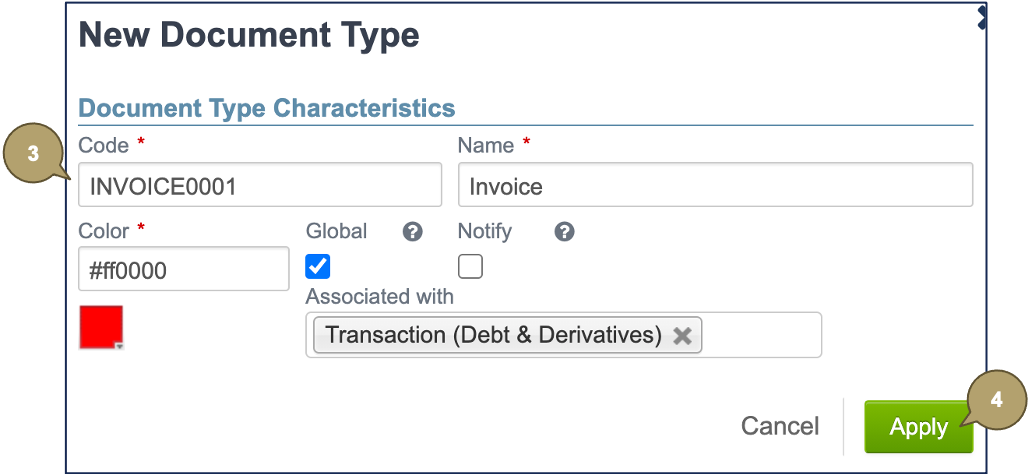
The new document type is created.