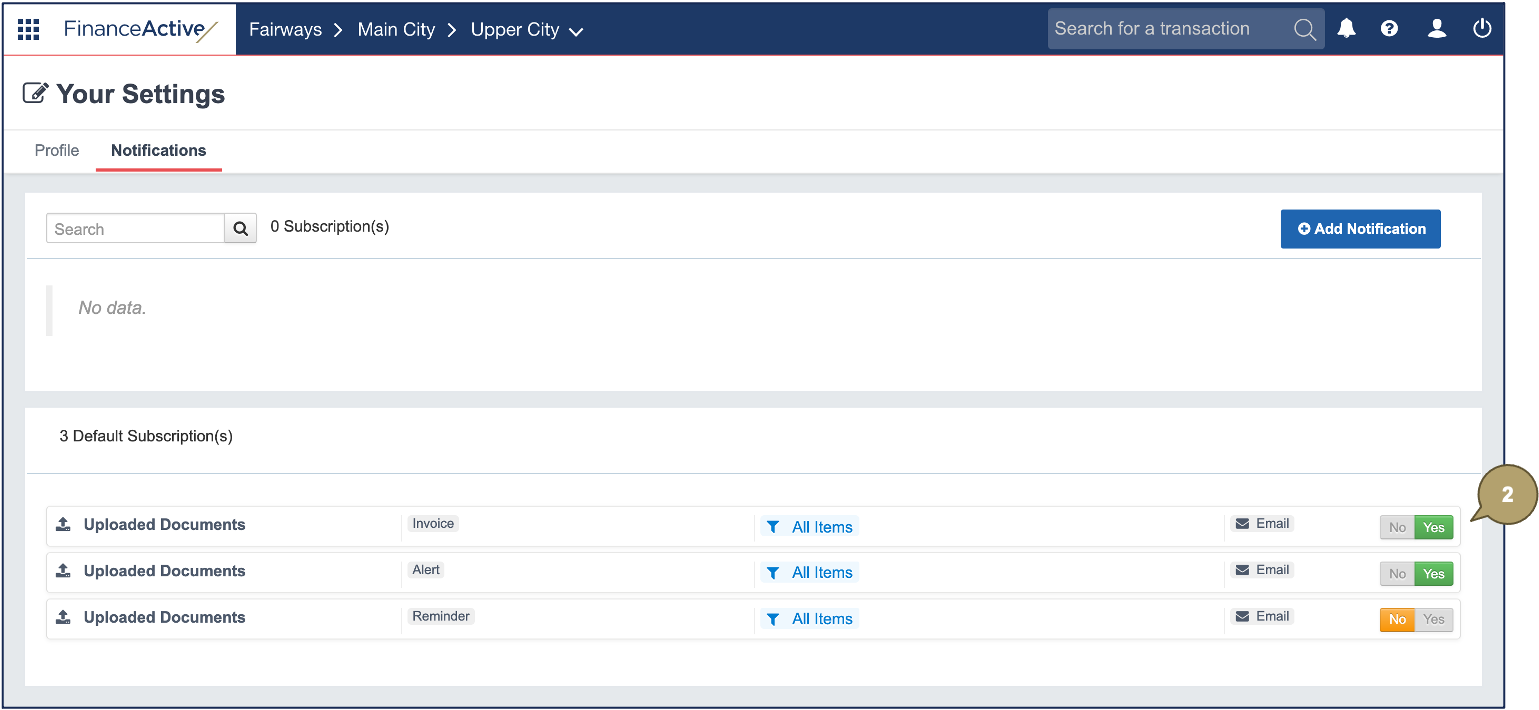The Documents module of Fairways Debt stores all your documents. Document types enable you to organize your documents.
Your account administrator can create document types and subscribe you by default to events they think relevant.
However, you can still disable the subscription to stop receiving its notifications.
Navigate to Your User Settings
- Log in to your Fairways Debt account and select a customer account/organization, if relevant.
- Navigate to your user profile
 .
.

Enable/Disable a Default Subscription
- Navigate to Notifications.
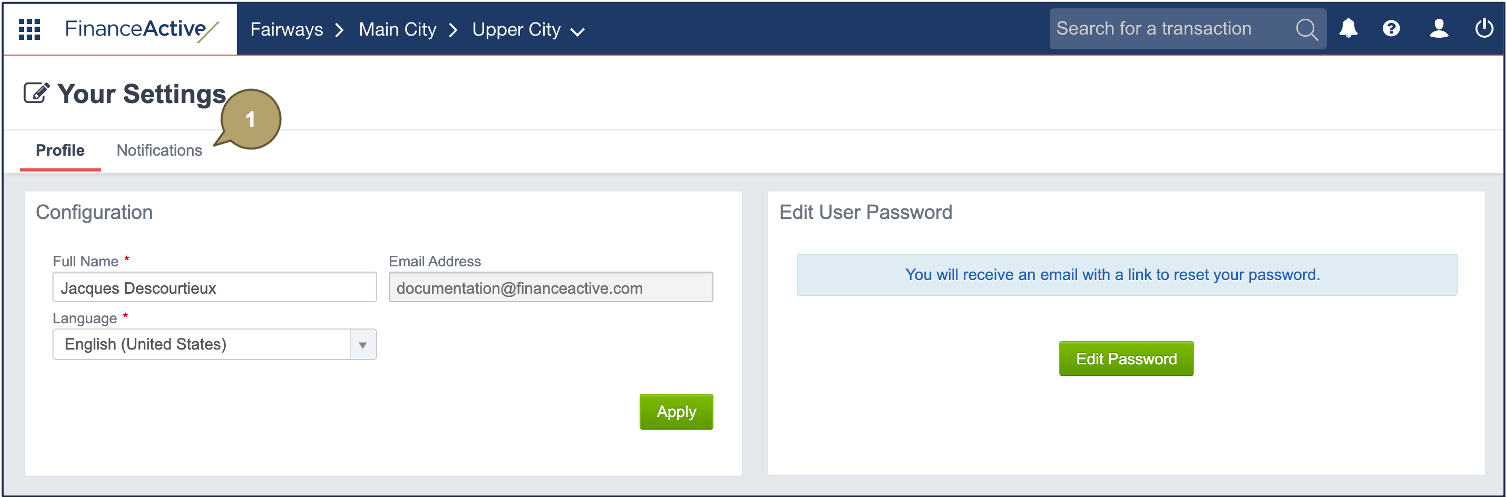
- Switch the status of the relevant default subscription:
- Yes to enable the notifications.
- No to disable the notifications.