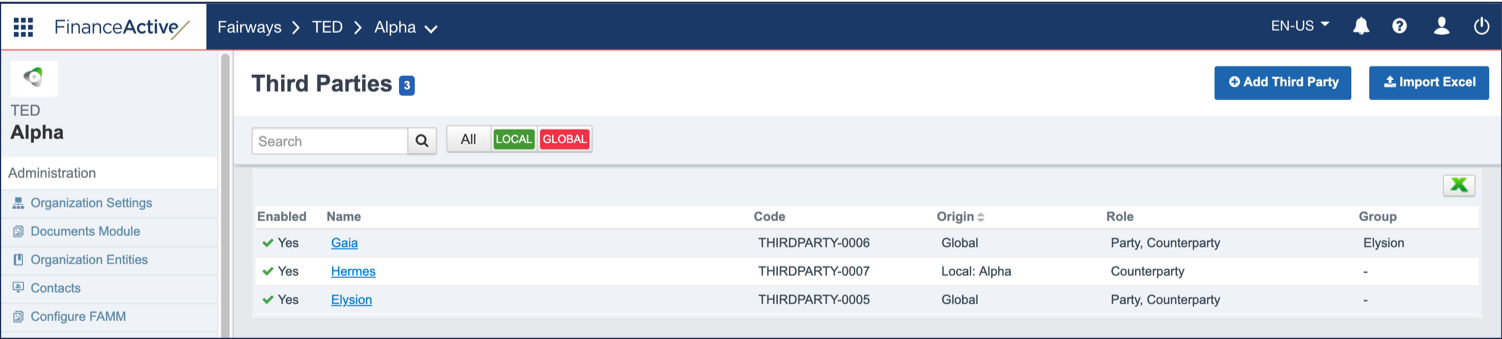Transactions in Fairways Debt may involve third parties, which can be associated to an organization but are not considered as an entity. In particular:
- Third parties cannot be taken into account for consolidation purposes.
- The transactions they are involved in are not automatically included in portfolio computations.
Note: Only administrators can manage third parties. Account administrators can manage global and local third parties at account and organization levels, whereas organization administrators can only manage local third parties at the organization level.
Navigate to the Account Administration
- Log in to your Fairways Debt account.
- Select a customer account.
- Click Applications > Account Administration.
Create a Third Party
- Navigate to Administration:
- Organization Settings to create a local third party.
- Third Parties to create a global third party.
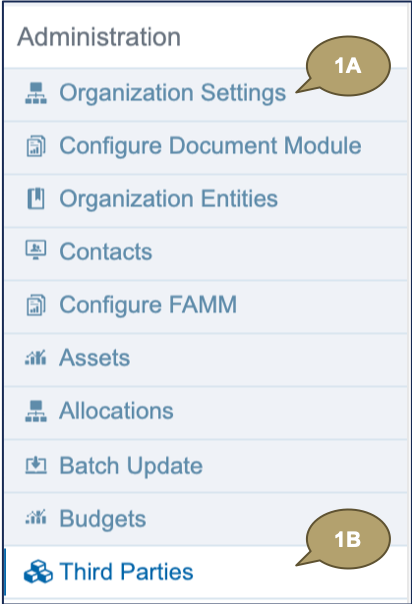
- Click:
- Add Local Third Party to create a local third party.
- Add Third Party to create a global third party.

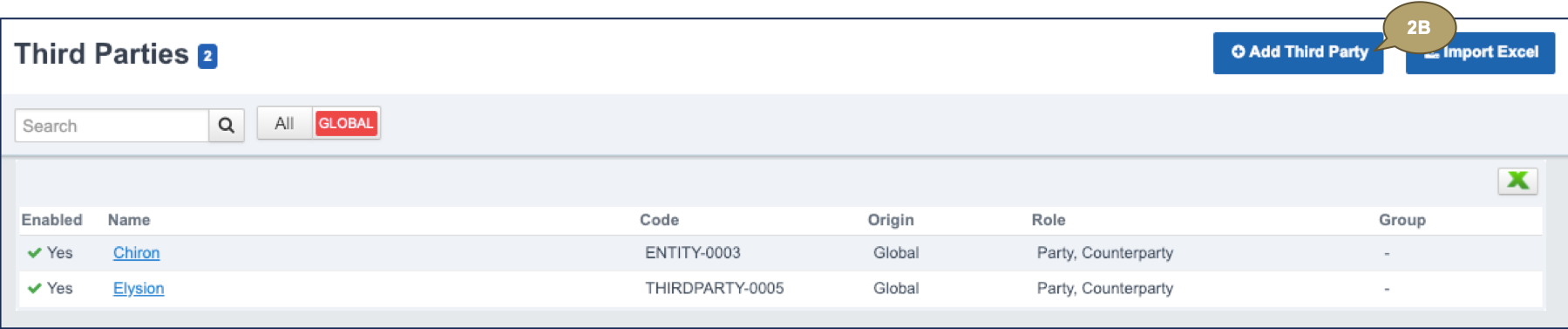
- Complete the form with all relevant details.
Note: Fields marked with an asterisk * are mandatory.
| Field | Description |
|---|---|
| Name | Third party name. |
| Code |
Unique code to identify the third party, useful for mapping purposes with external systems. Notes:
|
| Role |
Role(s) the third party has in the platform:
Note: Local third parties are assigned the Counterparty role by default, this field is therefore hidden in the creation form. You can still edit that role in the third party profile. |
| Third Party Group |
You can include that third party into a third party group for reporting purposes. Notes:
|
- Click Apply to create the third party.

The new third party displays. In this example, the Gaia third party belongs to the group of the Elysion third party.
- Click Enable to make the third party usable in Fairways Debt.

Both local and global third parties display in the Third Parties list.