For audit purposes, all activities of a user must be recorded. Therefore, you cannot delete a user in Fairways Debt. However, you can still disable the user account to stop that user from logging in to the application.
Note: Only administrators can manage users.
Navigate to the Account Administration
- Log in to your Fairways Debt account.
- Select a customer account.
- Click Applications > Account Administration.
Disable a User...
... from the Organization Settings
- Navigate to Organization Settings.
- Click the full name of the contributor user to disable.
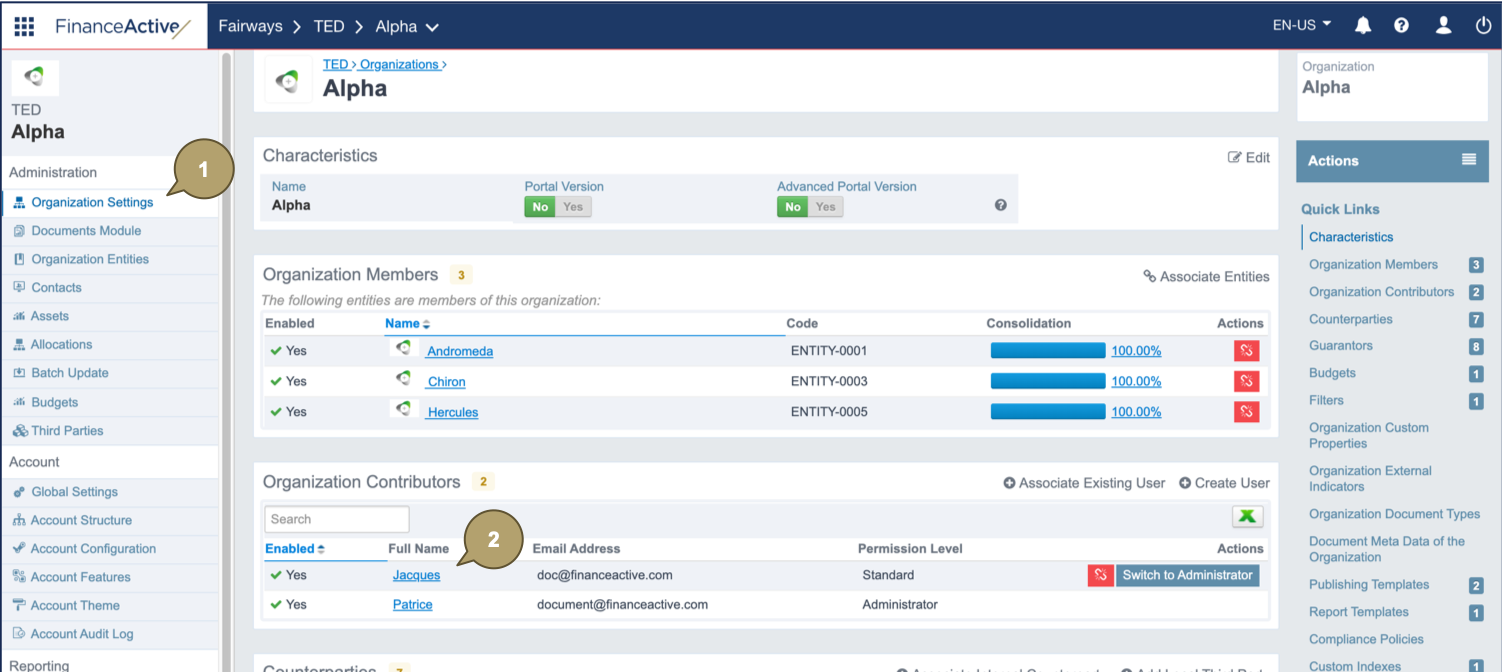
- Click Actions > Disable.
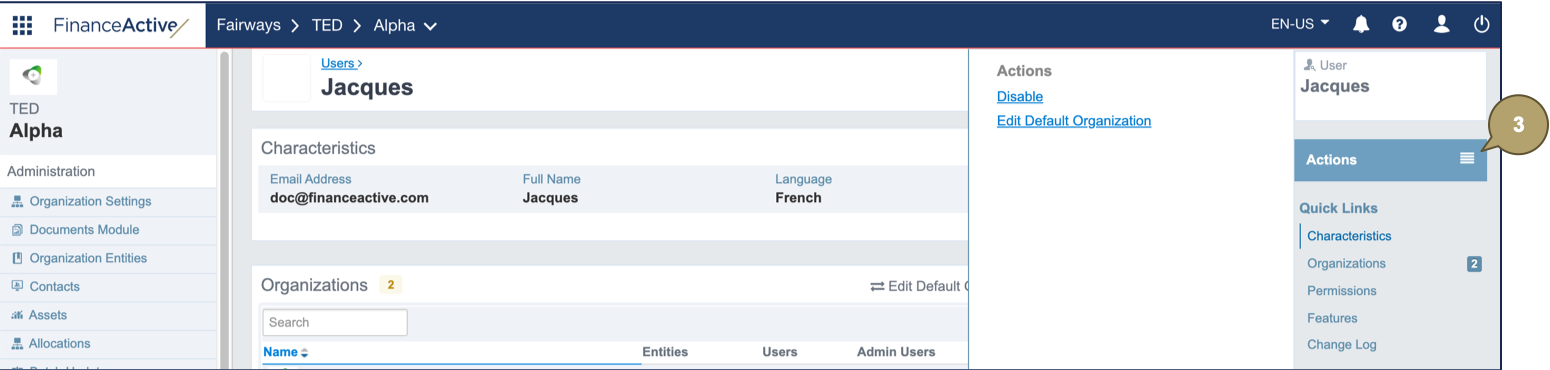
- Click Confirm.
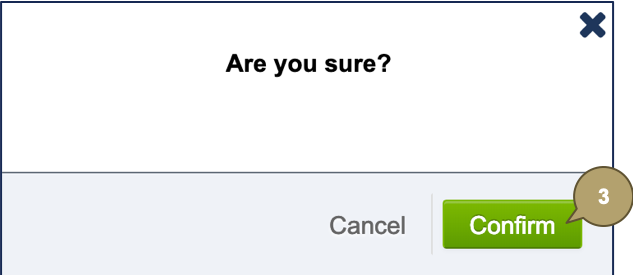
The user is disabled.
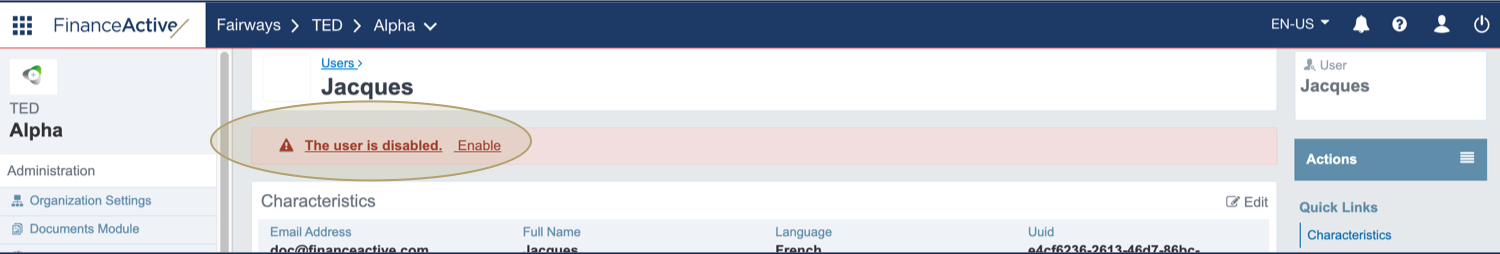
... from the Account Structure
- Navigate to Account Structure.
- Click Disable beside the user to disable.
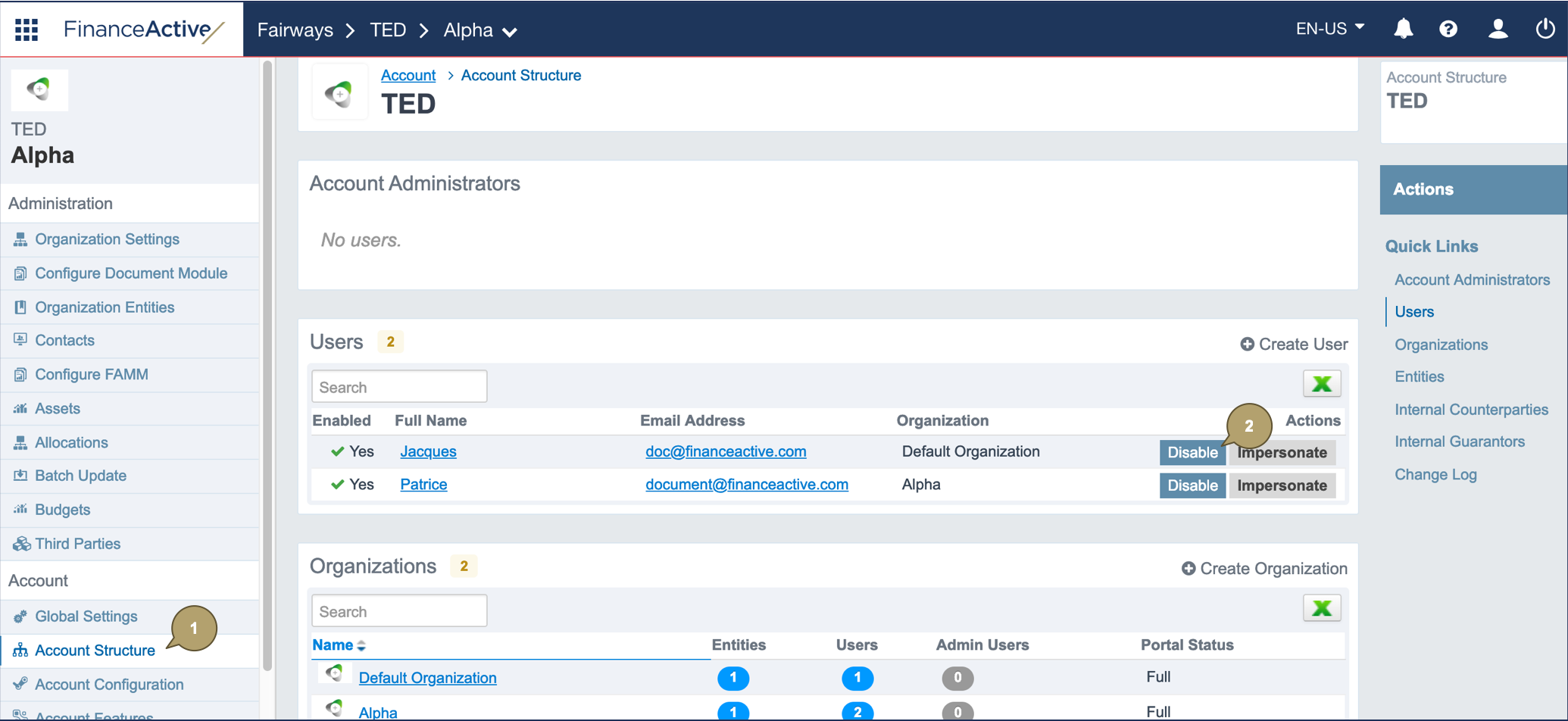
- Click Confirm.
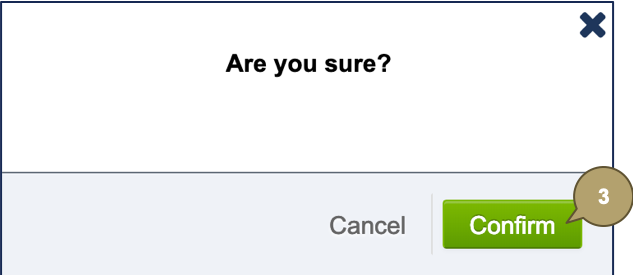
The selected user is disabled, their Enabled status becomes No.
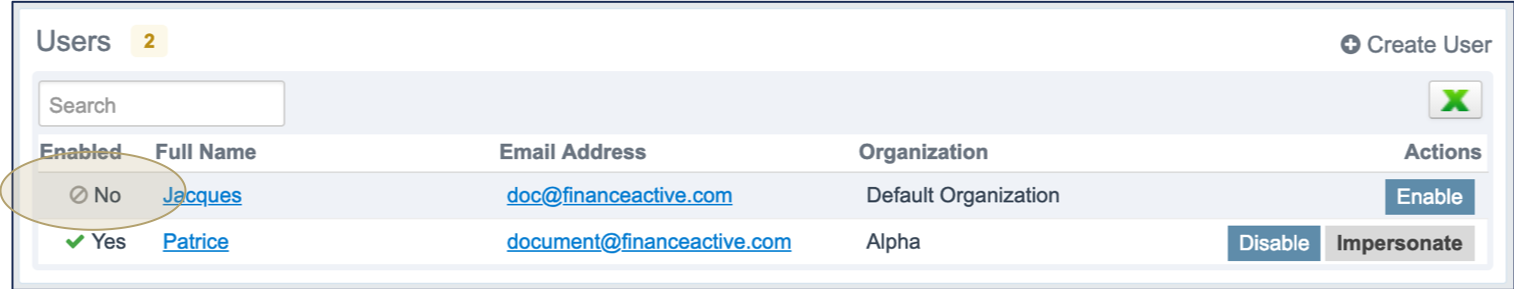
Related Documentation
- Create a User
- Delete an Internal User in a Customer Account (Finance Active only)