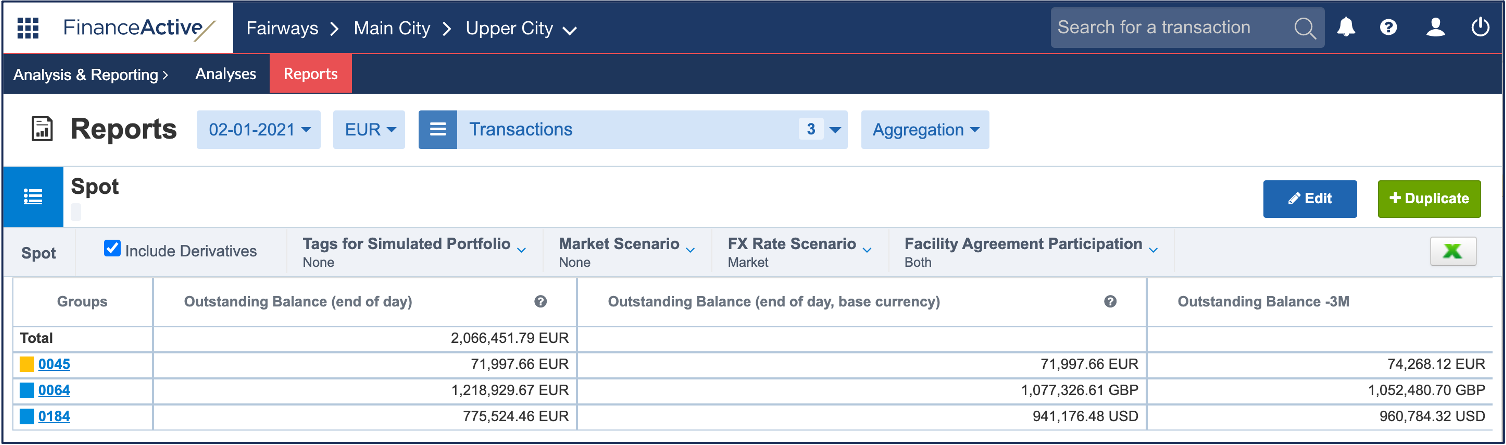Custom indicators in Fairways Debt calculate the value of specific attributes on a defined date. You can use these indicators in spot reports.
Note: Only administrators can manage custom indicators.
Navigate to the Account Administration
- Log in to your Fairways Debt account and select a customer account, if relevant.
- Navigate to Applications
 > Account Administration.
> Account Administration.
Create a Custom Indicator
- Navigate to Account > Account Configuration > Custom Indicators.
- Click Add Custom Indicator.
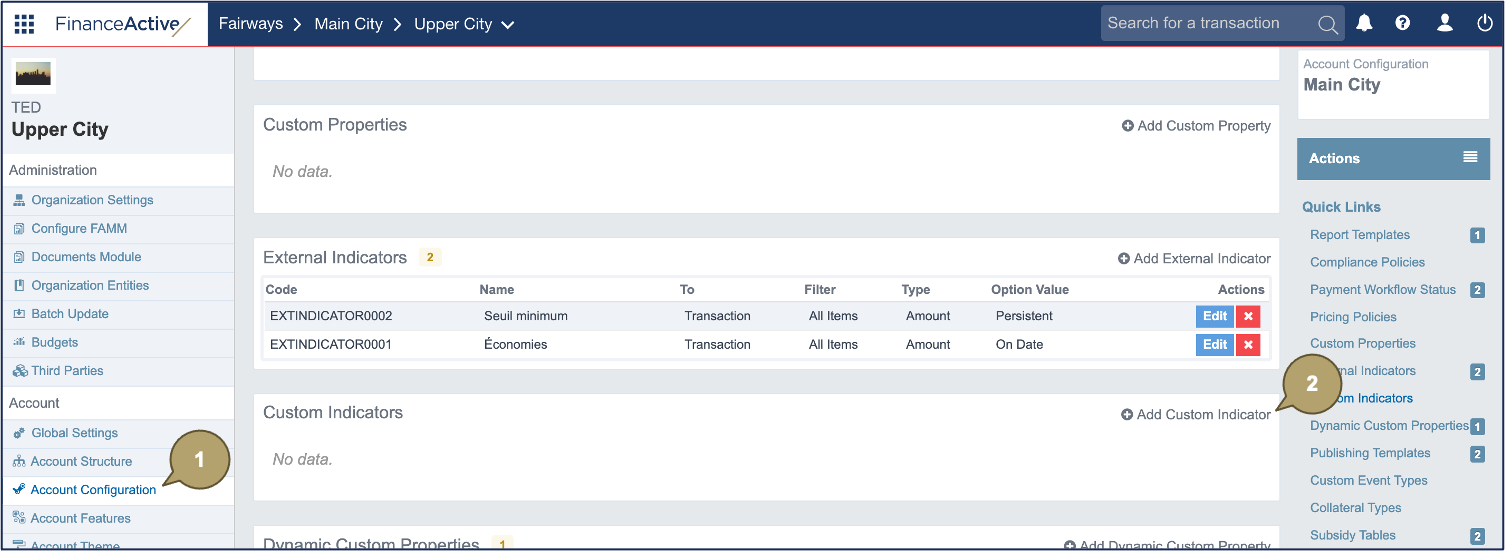
- Complete the form with all relevant details.
Note: Fields marked with an asterisk * are mandatory.
|
Field |
Description |
||||||||||||||||||||||
|---|---|---|---|---|---|---|---|---|---|---|---|---|---|---|---|---|---|---|---|---|---|---|---|
|
Code |
Indicator code. Note: Once the indicator is created, the code cannot be edited. |
||||||||||||||||||||||
|
Name |
Indicator name displaying in the application. |
||||||||||||||||||||||
|
Definition |
What to calculate. |
||||||||||||||||||||||
|
Formula |
Defines the calculation date.
Write a Custom Indicator FormulaA custom indicator formula includes:
Notes:
|
||||||||||||||||||||||
|
Currency |
Currency in which the data displays:
|
- Click Apply to create the indicator.
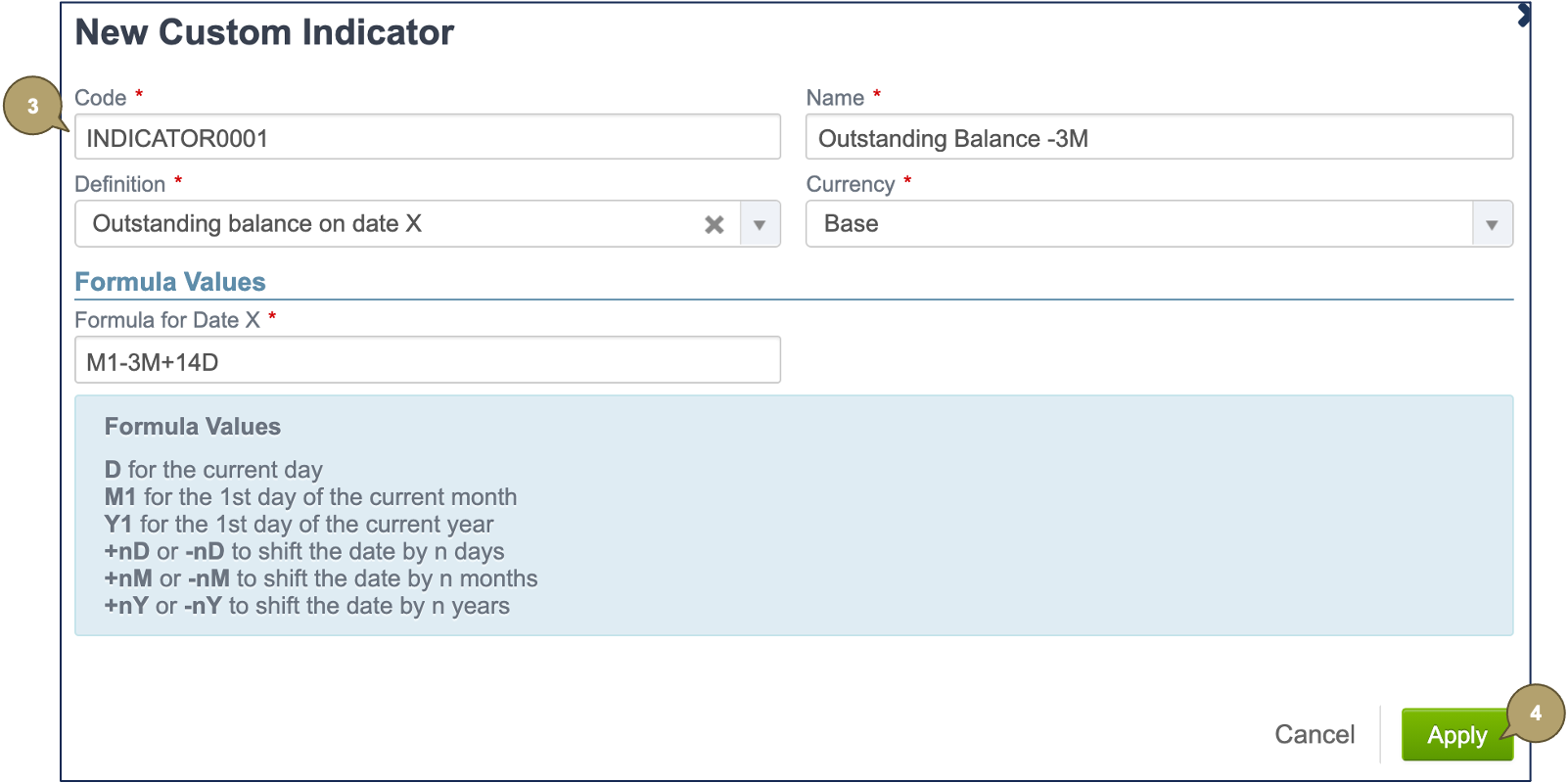
The new indicator displays in the list.
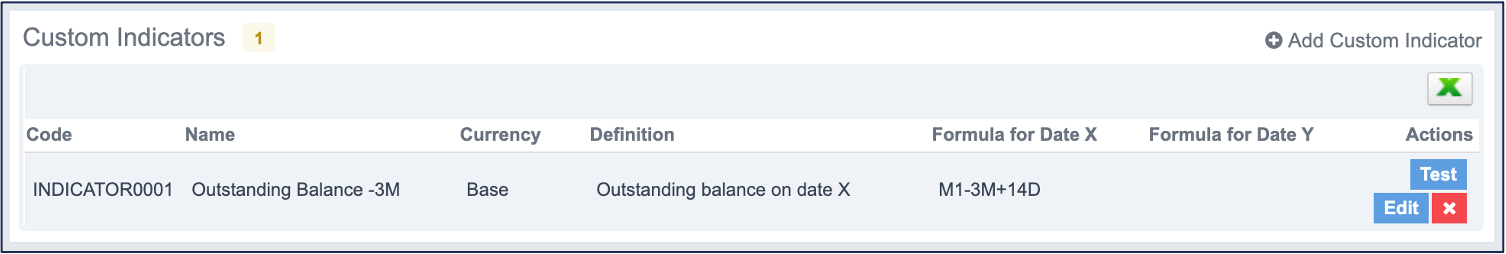
Test a Custom Indicator
Before applying the indicator to the reports, you can verify if the formula works as expected.
- Click Test to open the relevant indicator details.
In this example, we want to test if M1-3M+14D will display the data requested on the 15th of the 3rd month preceding the reporting date.
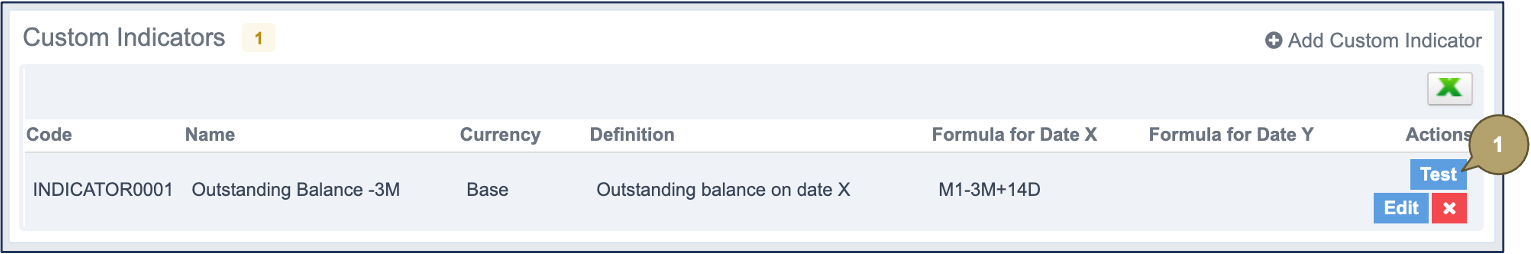
- Select a reference date.
- Click Test.
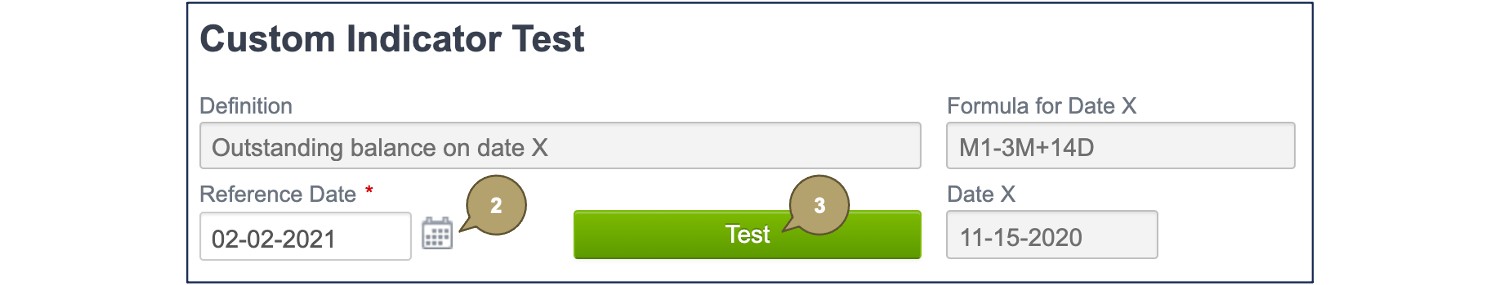
In this example, if the reporting date is 2 February 2021, M1-3M+14D equals to 15 November 2020:
M1 - 3M + 14D
= 1 February 2021 - 3M + 14D
= 1 November 2020 + 14D
= 15 November 2020
Add the Custom Indicator to the Spot Report
Create a spot report adding the custom indicator, and generate the report.