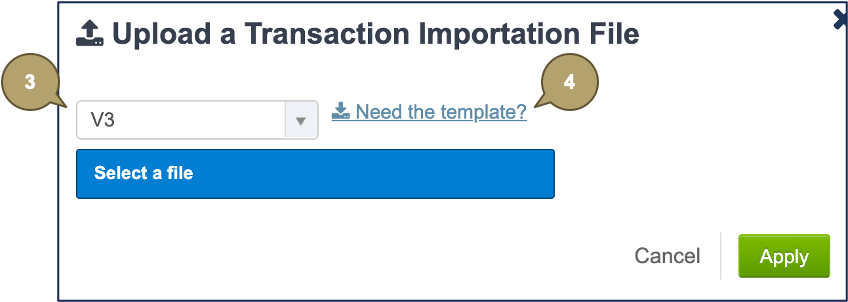Fairways Debt enables you to import and edit transactions using XML files in two different ways. You can either:
- Manually import the XML file in the platform.
- Bulk import multiple XML files using the REST integration service.
When manually importing the XML file in the platform, you can download the technical specifications in an XSD file.
Note: Only administrators can import transactions using XML files.
Navigate to the Account Administration
- Log in to your Fairways Debt account.
- Select a customer account.
- Click Applications > Account Administration.
Download the Technical Specifications
- Navigate to Administration > Batch Update.
- Click Upload Transaction Importation File.
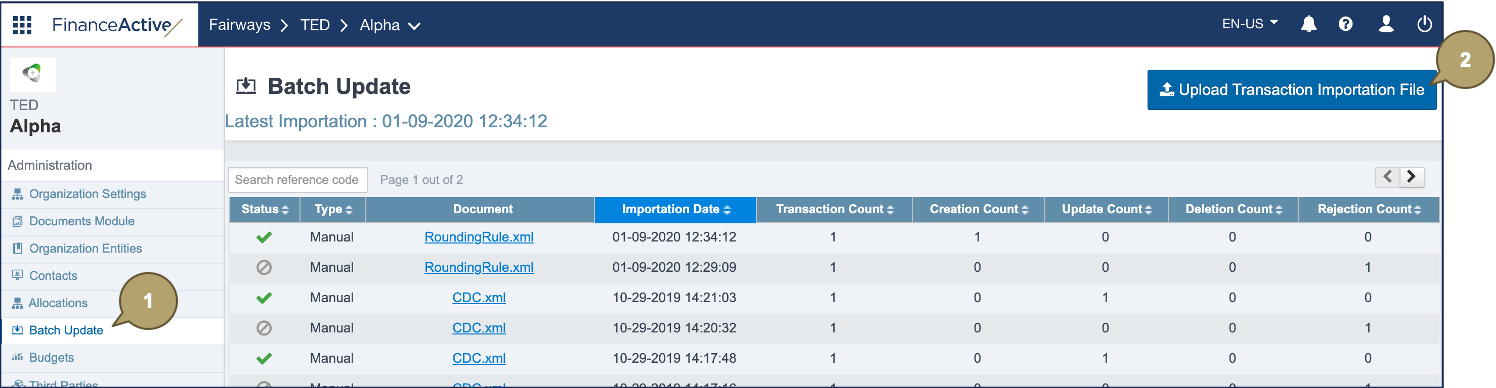
- Select an importation type.
Note: Select V3 by default, the latest version, unless your consultant has recommended another version for specific purposes.
- Click Need the template? to download the documentation specific to the selected version.