Fairways Debt enables you to import and edit transactions using XML files in two different ways. You can either:
- Manually import the XML file in the platform.
- Bulk import multiple XML files using the REST integration service.
Note: Only administrators can import transactions using XML files.
- Log in to your Fairways Debt account and select a customer account, if relevant.
- Click Applications
 > Account Administration.
> Account Administration.
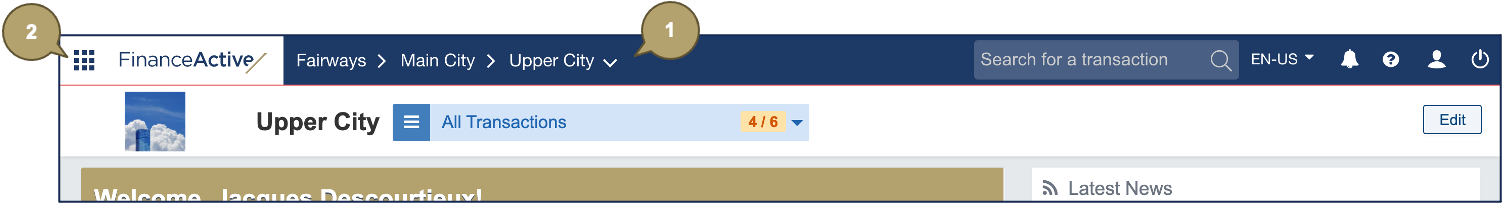
- Navigate to Administration > Batch Update.

|
Field |
Description |
|---|---|
|
Status |
Importation results. |
|
Type |
Importation type:
|
|
Details |
Importation file name. Click to display the importation result report. |
|
Importation Date |
Importation date and time. |
|
Transaction Count |
Count of transactions processed in the importation file. |
|
Creation Count |
Count of transactions successfully created. |
|
Update Count |
Count of existing transactions successfully updated. |
|
Deletion Count |
Count of existing transactions successfully deleted. |
|
Rejection Count |
Count of transactions not processed due to errors. |