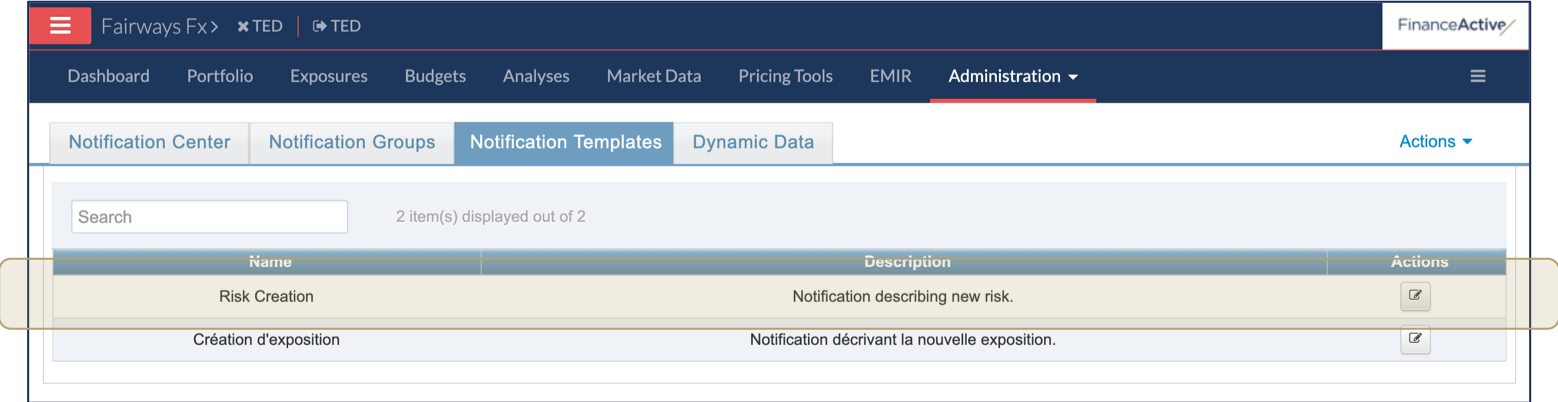Fairways Fx enables you to send email notifications through exposures and risks. Create notification templates to customize the content to meet your needs.
Navigate to Notification Center
- Log in to your Fairways Fx account.
- Select an account.
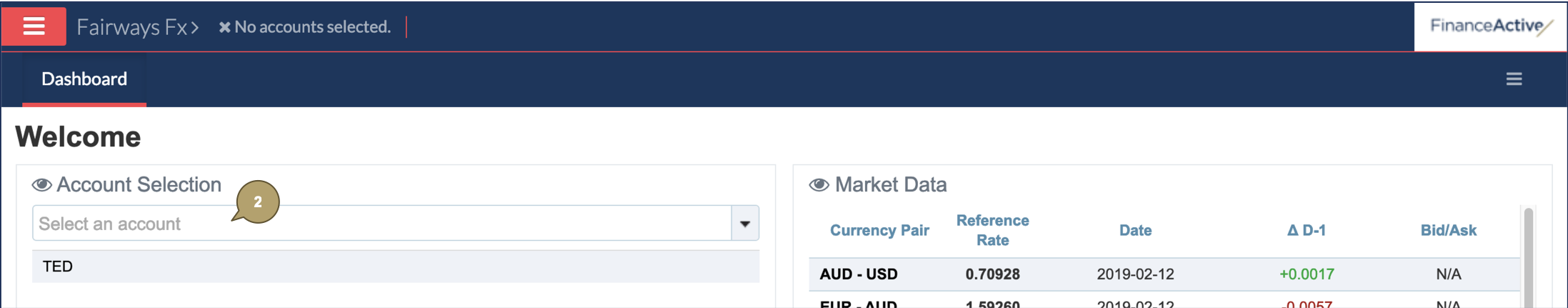
- Navigate to Administration > Notification Center.
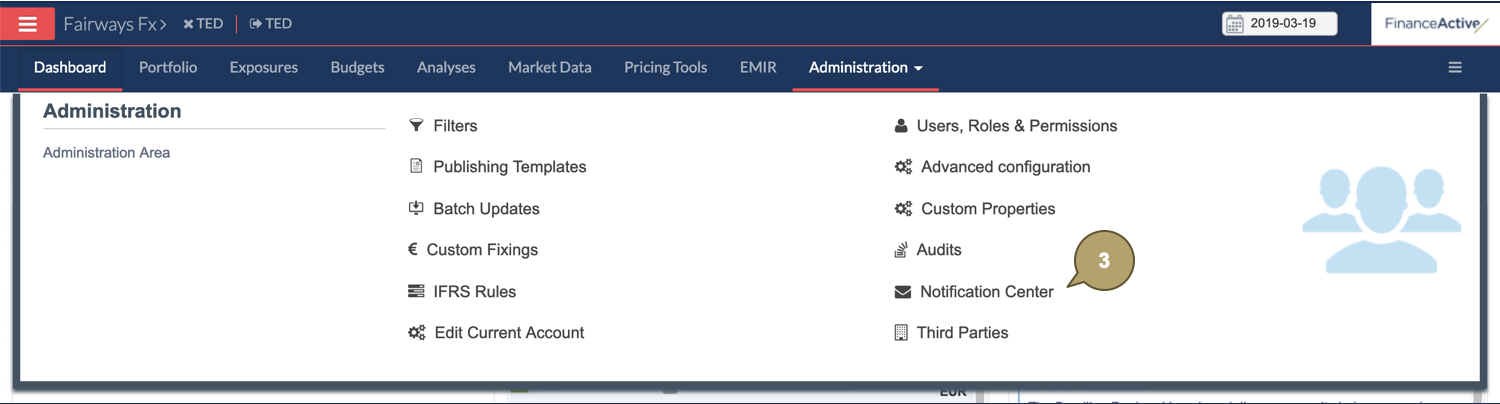
Create a Notification Template
- Click Actions > Create Template.

- Complete the form with all relevant details.
| Field | Description |
|---|---|
| Name | Template name. |
| Description | Additional details about the template. |
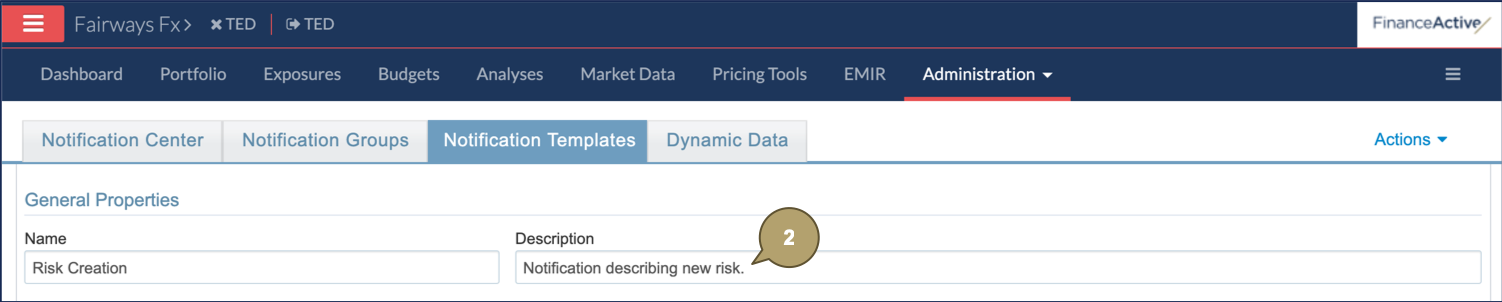
- Add and design:
- Fixed contents.
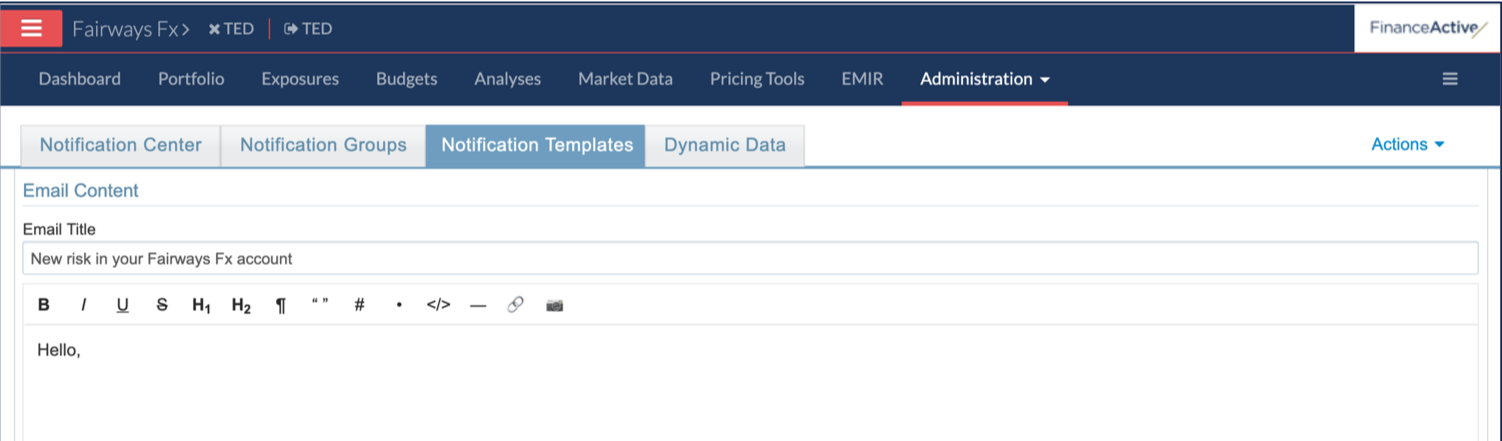
- Dynamic contents:
- Right-click to open the Dynamic Data page in a new tab.
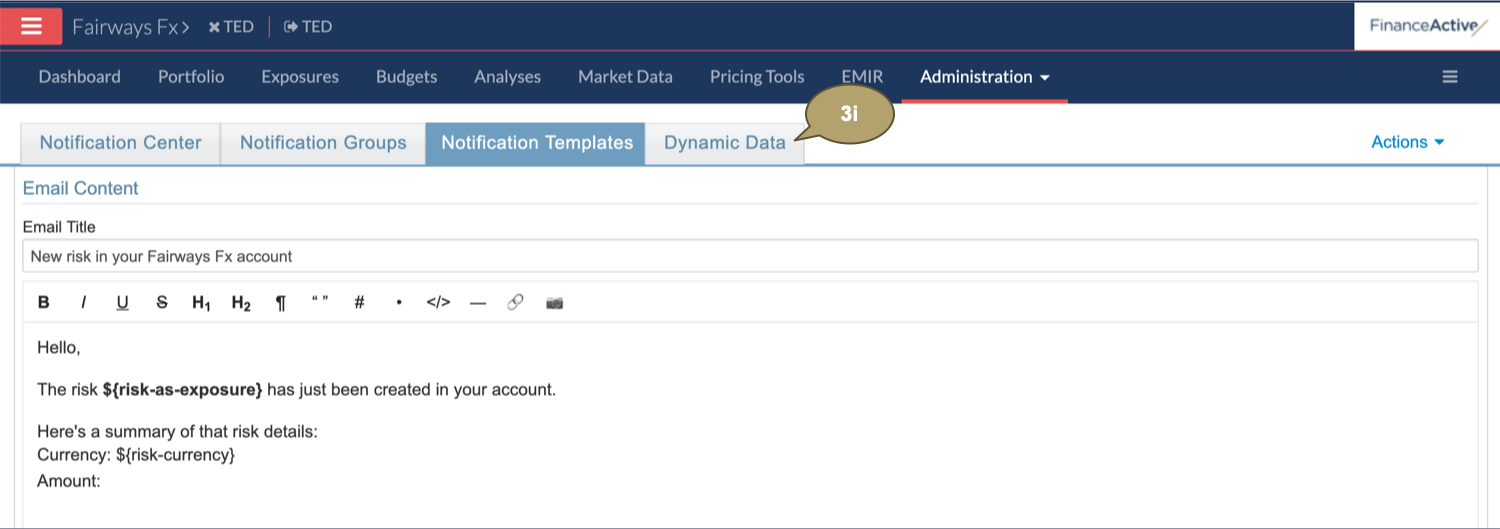
- Copy the relevant macro.
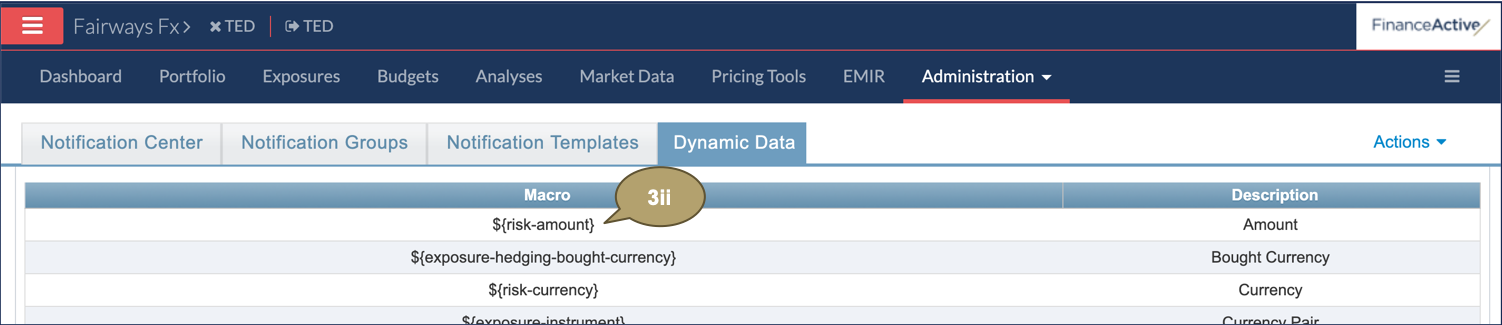
- Paste the macro copied into the email content.
In this example, the email will display the risk reference, currency and amount.
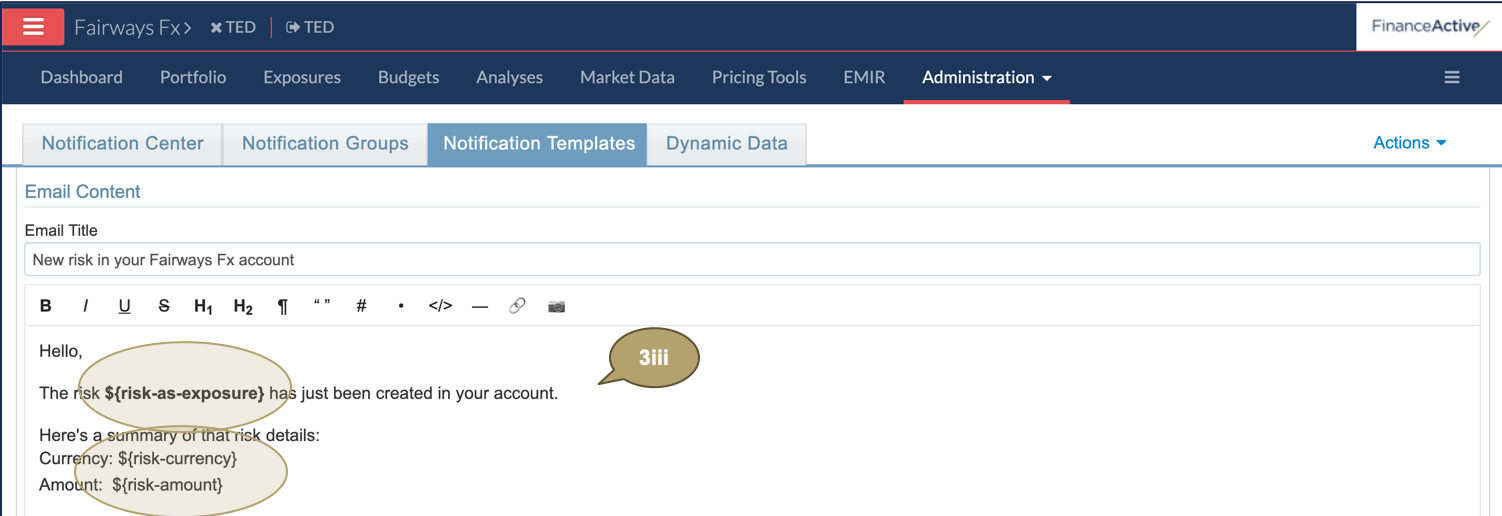
The content is coded in the Code Preview.
- Click Validate.

The new notification template displays in the list.