Fairways Fx enables you to send email notifications through exposures and risks. When an exposure or risk of a specific party has a status that matches the event defined in a notification event, you are able to manually notify the relevant user groups.
For example, we define the exposure/risk can only be notified when it has just been created and if the party involved is Company A. If you create an exposure/risk with another party, you will not be able to notify that exposure. If you create an exposure/risk and validates it, you also miss the opportunity to notify it.
Note: The possibility to notify only displays when all requirements of the event are met.
Prerequisites
Navigate to Exposures
- Log in to your Fairways Fx account.
- Select an account.
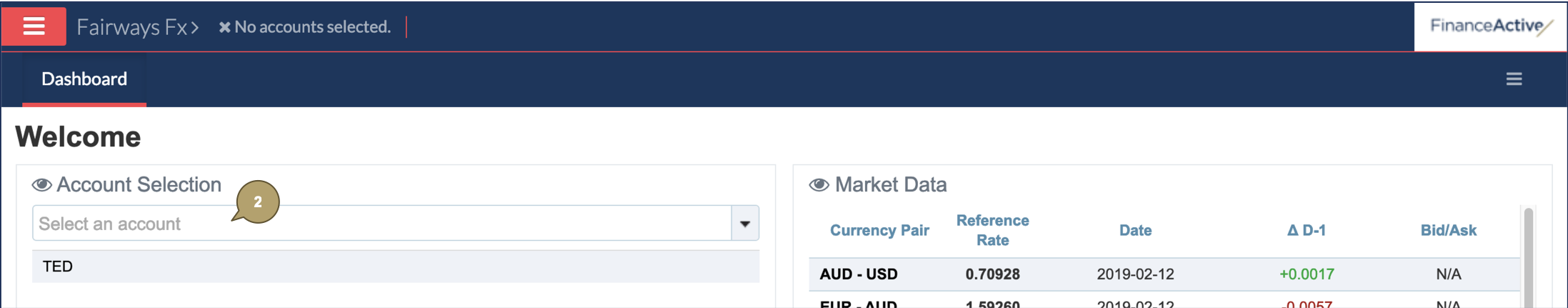
- Navigate to Exposures.
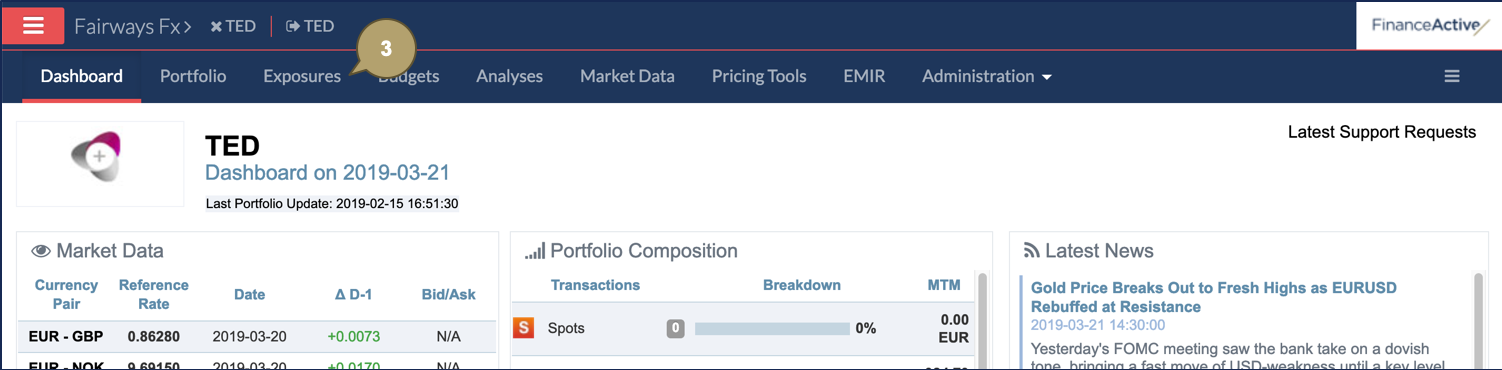
Notify an Exposure or a Risk
- Click the exposure or the risk to notify.

- Click Not Notified or Notified.
Note: If the exposure or risk has never been notified for an event, the Not Notified button displays. Once the exposure or risk has been notified for an event, the Notified button displays. You can still notify the exposure or risk again using the same template, or a different one.
- Select the relevant notification template.
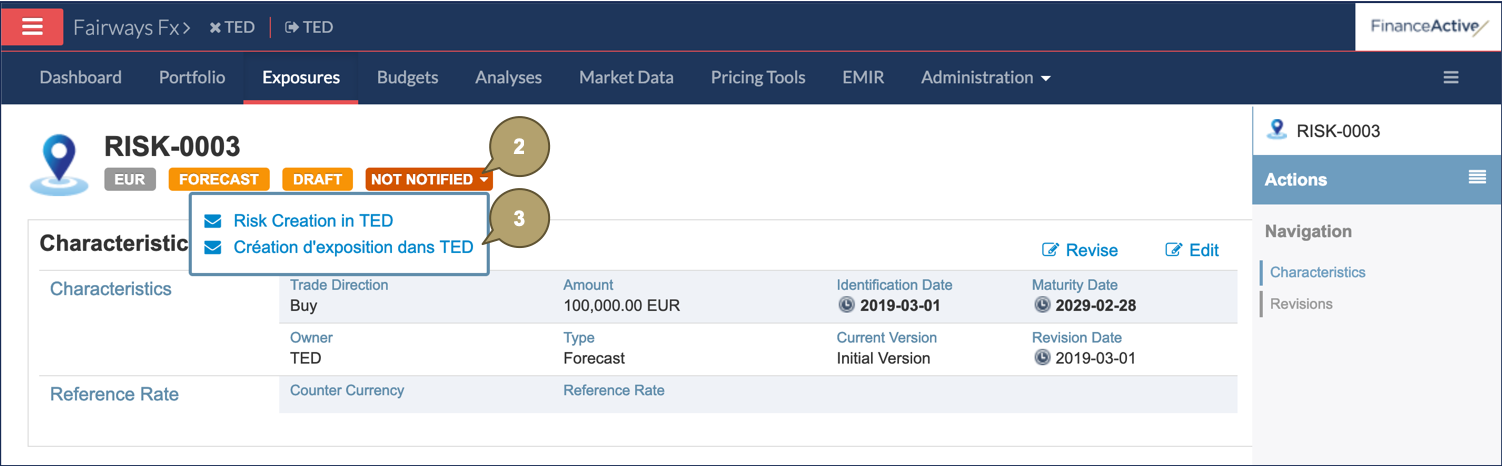
- Click OK to confirm.

The exposure or risk is marked as notified...
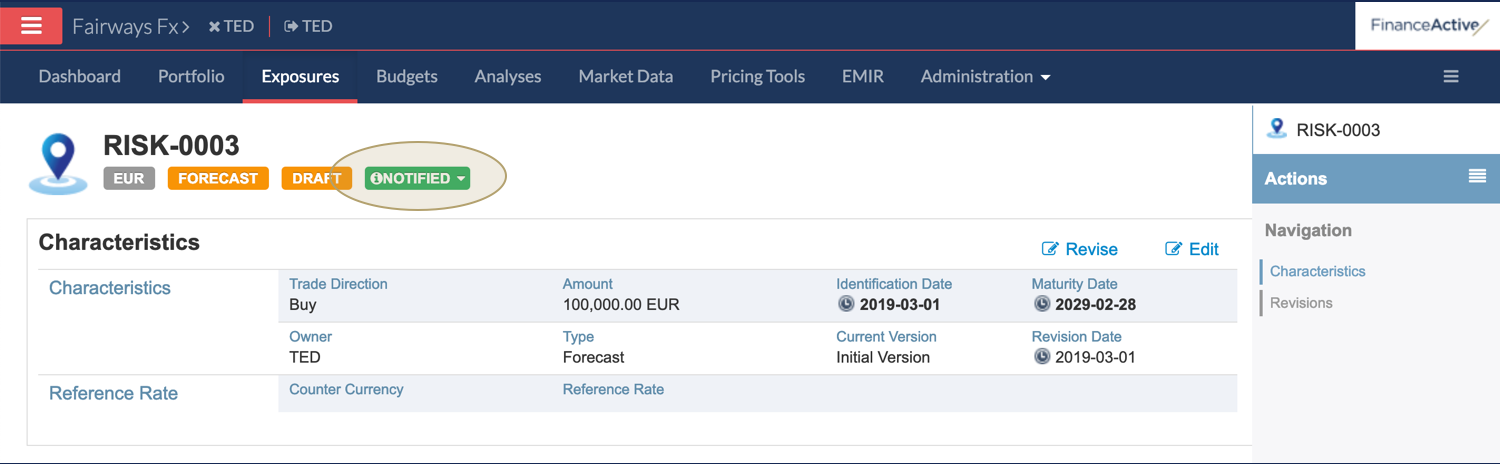
... the relevant user(s) receive(s) a notification email.
