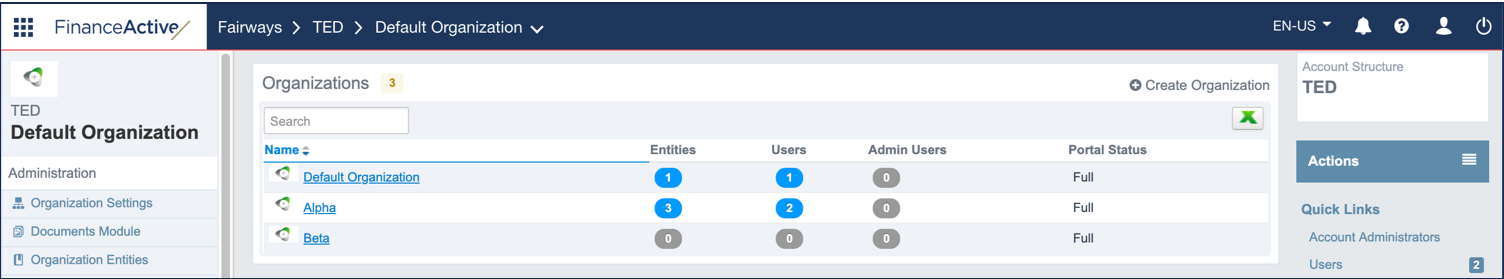Transactions in Fairways Debt are grouped in portfolios based on the concept of organization. Organizations are logical groups of entities whose transactions need to be aggregated or managed together.
An organization is a logical group of entities (see Fairways Debt Concepts).
Note: Only administrators can manage organizations.
Navigate to the Account Administration
- Log in to your Fairways Debt account.
- Select a customer account.
- Click Applications
 > Account Administration.
> Account Administration.
Delete an Organization
- Select the organization to delete.
- Click Actions > Delete Organization.
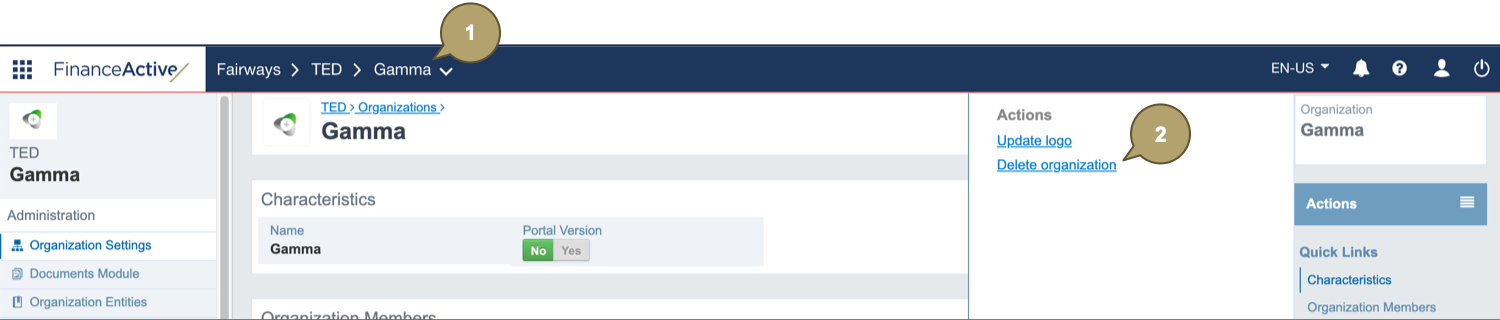
- Click Delete.
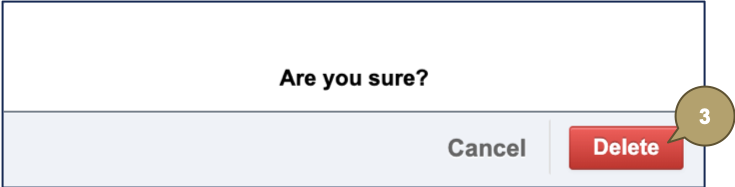
The organization is deleted.