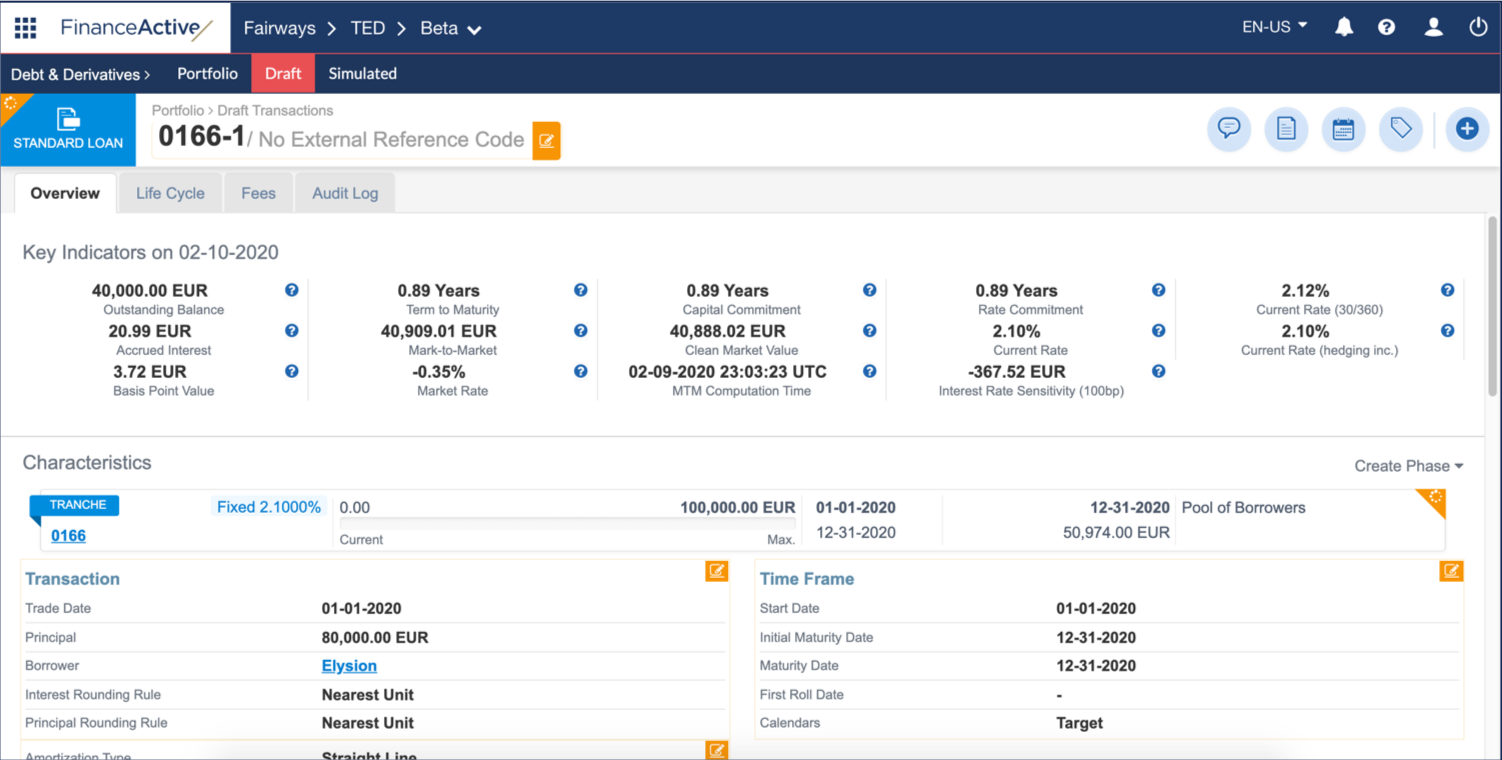A facility agreement in Fairways Debt is an envelope involving different tranches subject to specific legal conditions (standard loans), which can be shared among pools of different lenders and borrowers. Third parties are not necessarily involved in all tranches. This type of financing transaction is widely used in the real estate sector.
After creating a facility agreement tranche, configure the borrower and lender participations.
Prerequisites
Navigate to the Debt & Derivatives Application
- Log in to your Fairways Debt account.
- Select a customer account.
- Navigate to Applications > Debt & Derivatives.
Open a Facility Agreement Tranche
- Navigate to Draft.
- Click the relevant facility agreement to open its profile.
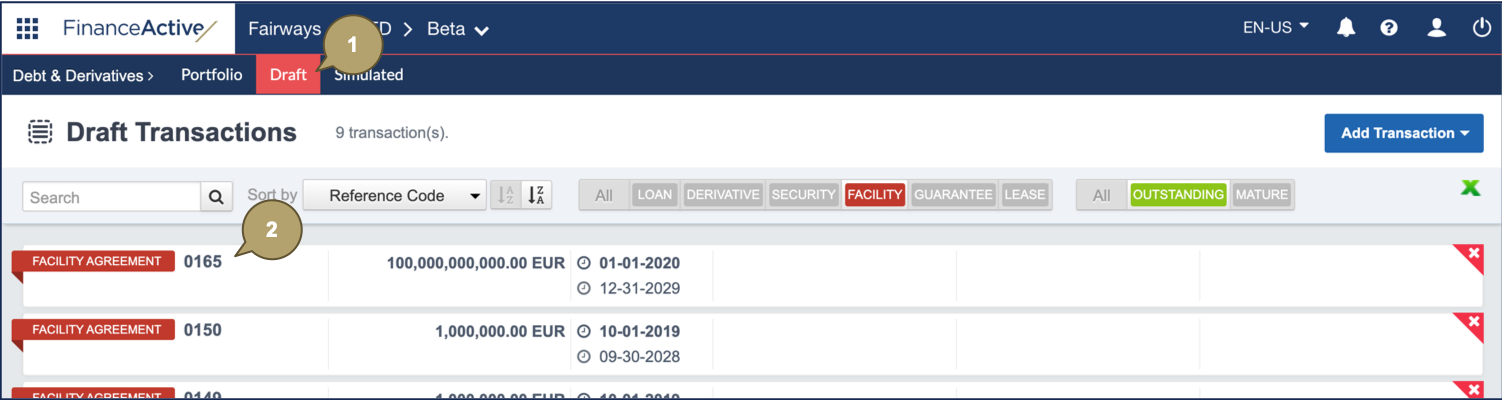
- Click the relevant tranche to open its profile.
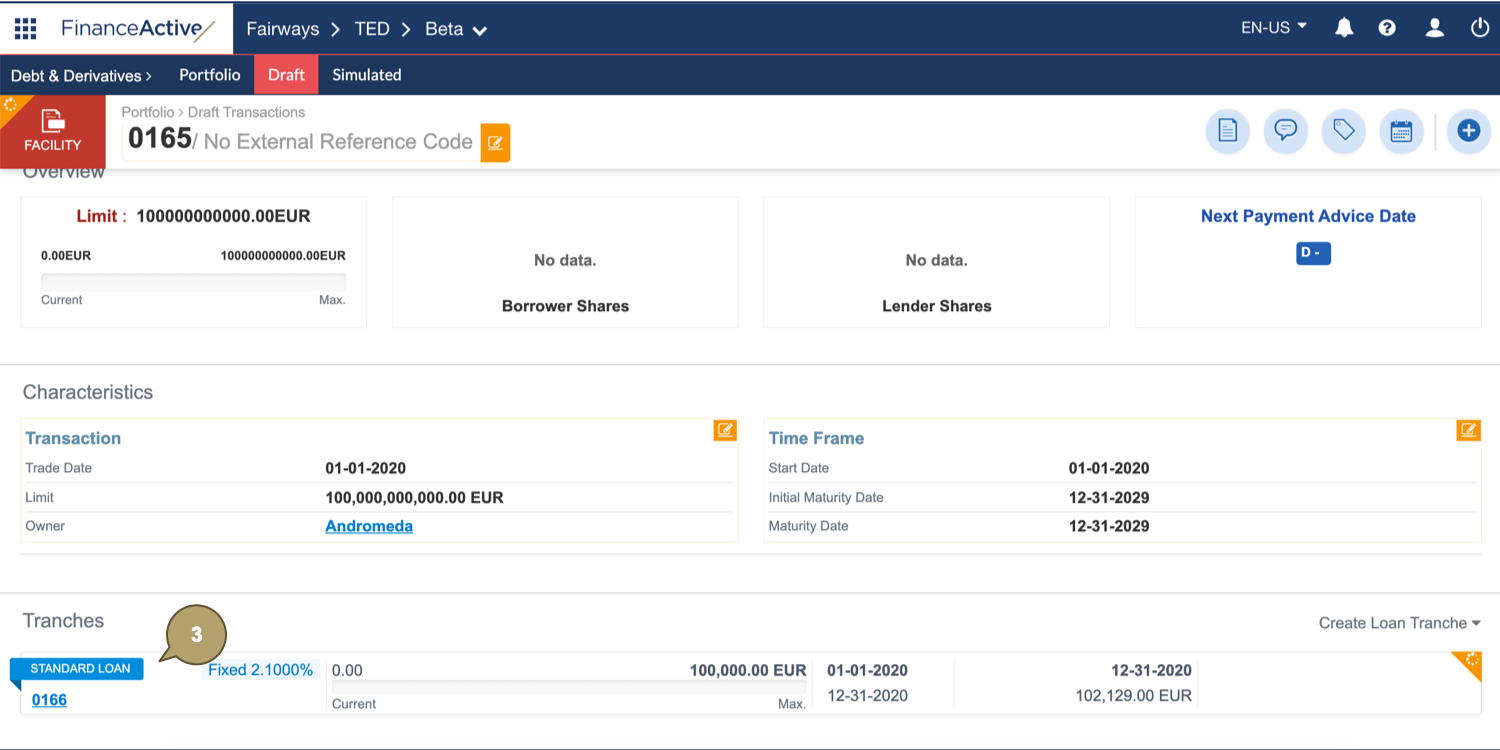
The tranche profile displays.
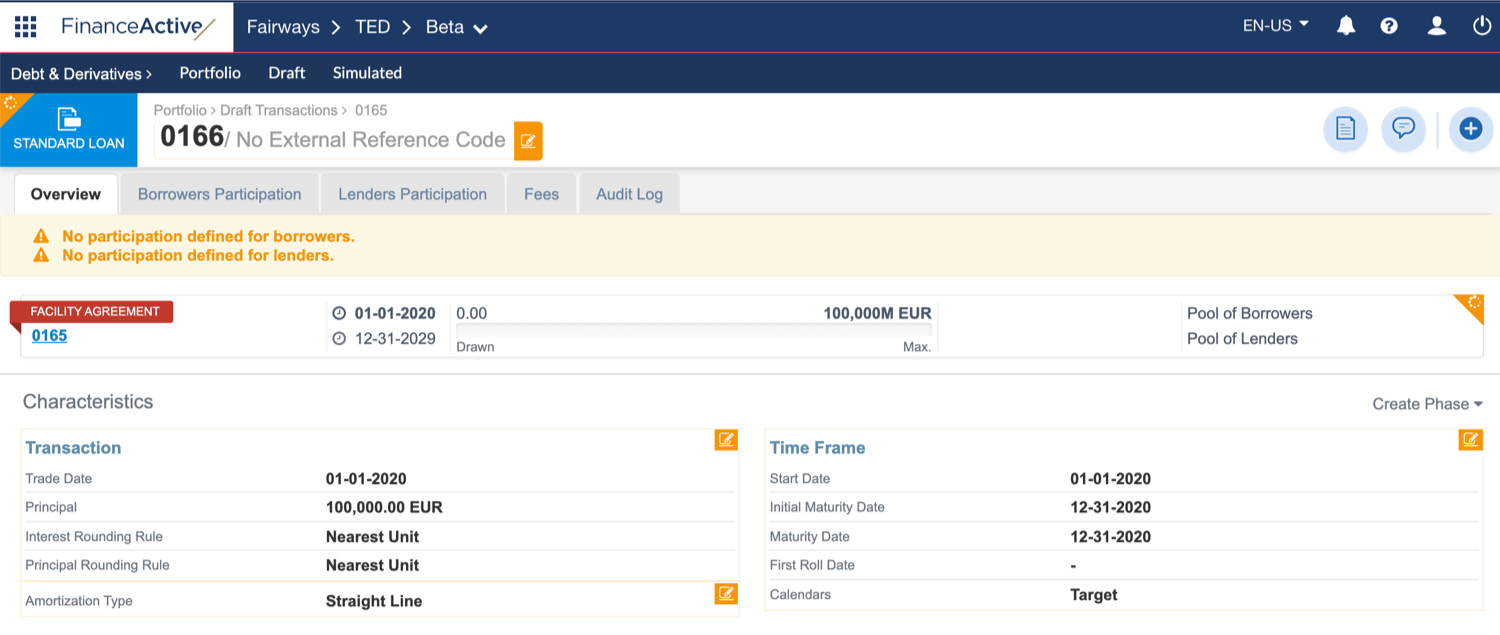
Configure the Borrower Participation in a Facility Agreement Tranche
- Navigate to Borrower Participation.
- Click Add Participation.

- Select the borrower and enter the principal amount to associate.
- Click Add Share to add extra borrowers and their shares, if relevant.
- Click Apply.
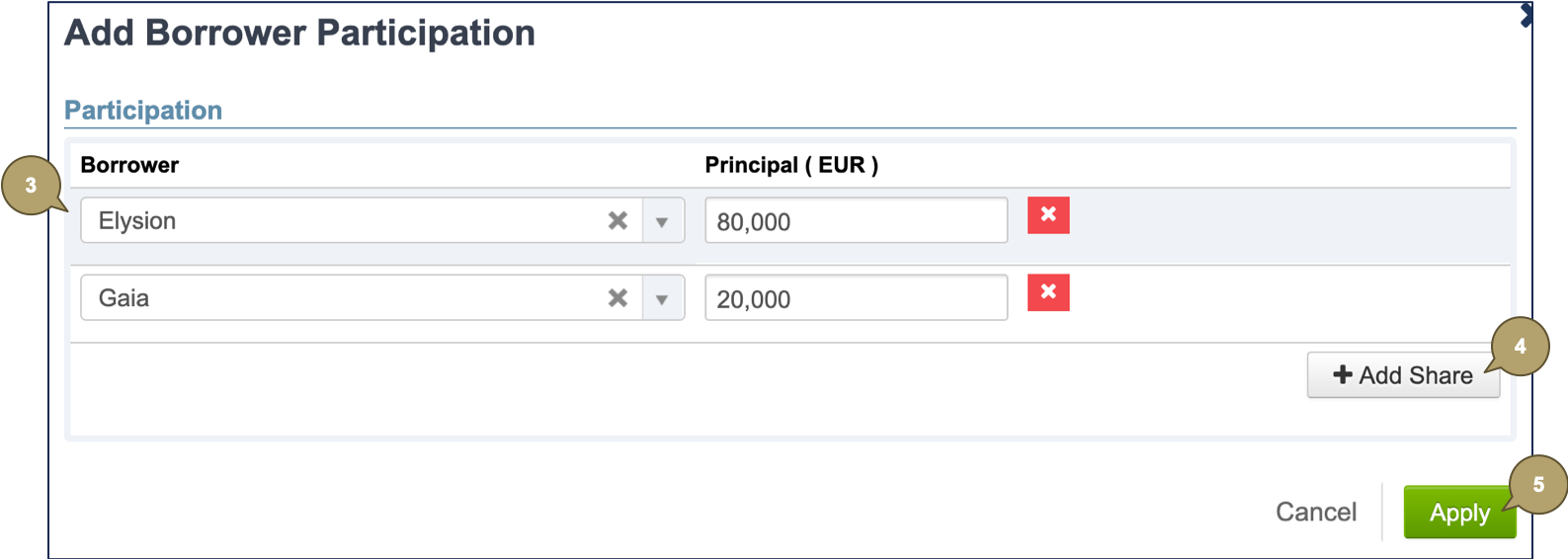
- Click the reference code of a subtranche to open its profile.
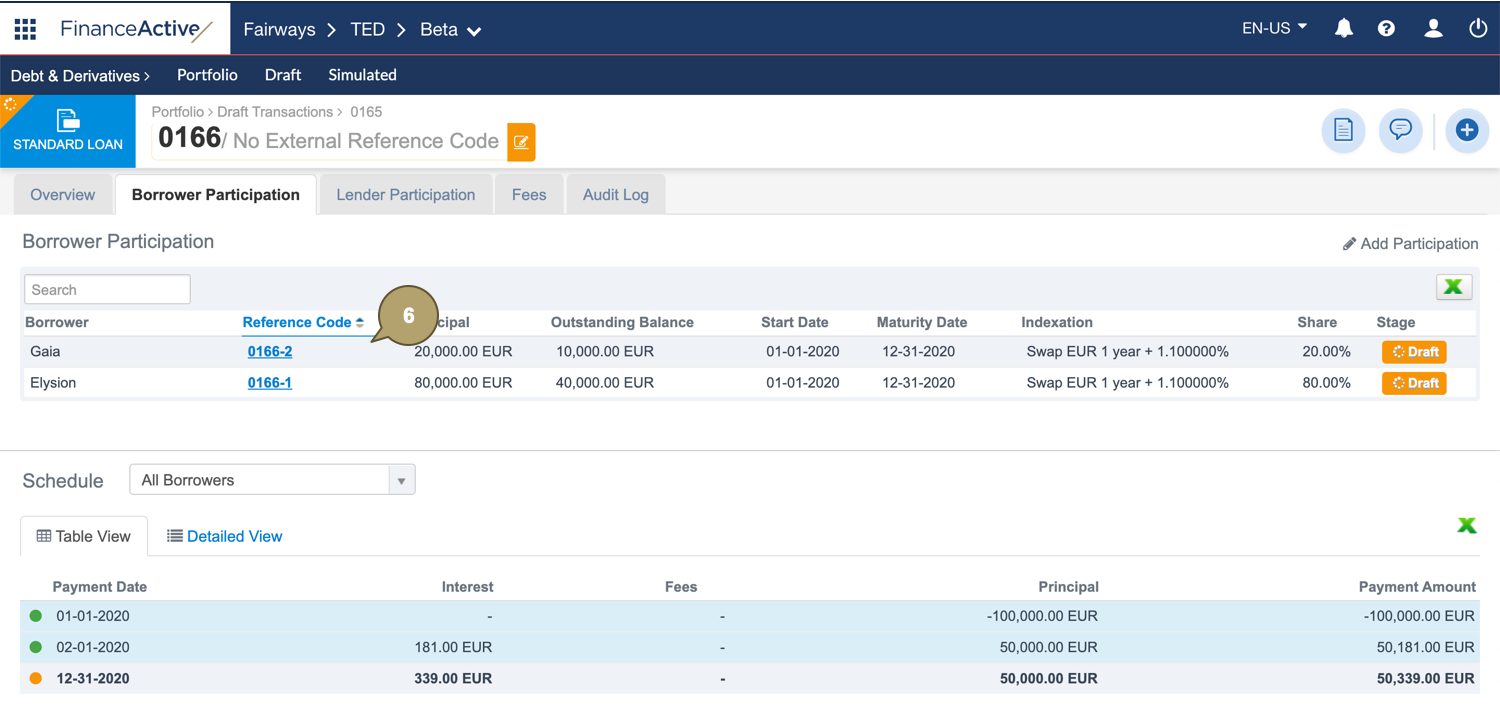
The subtranche displays.