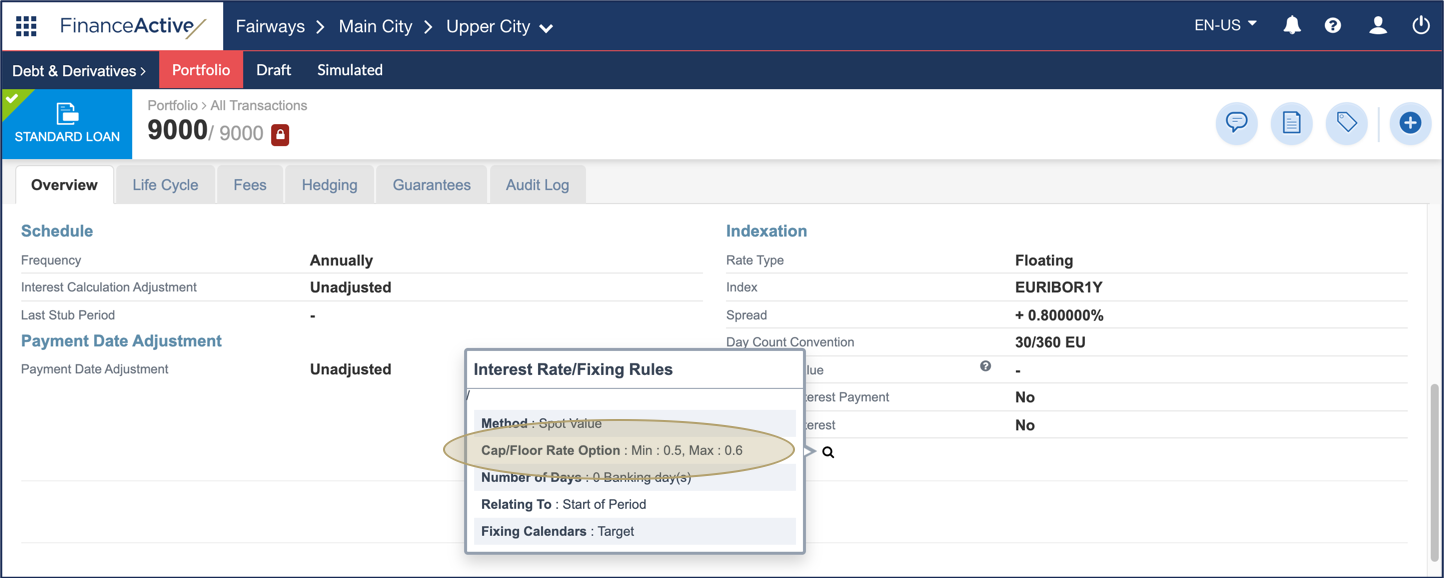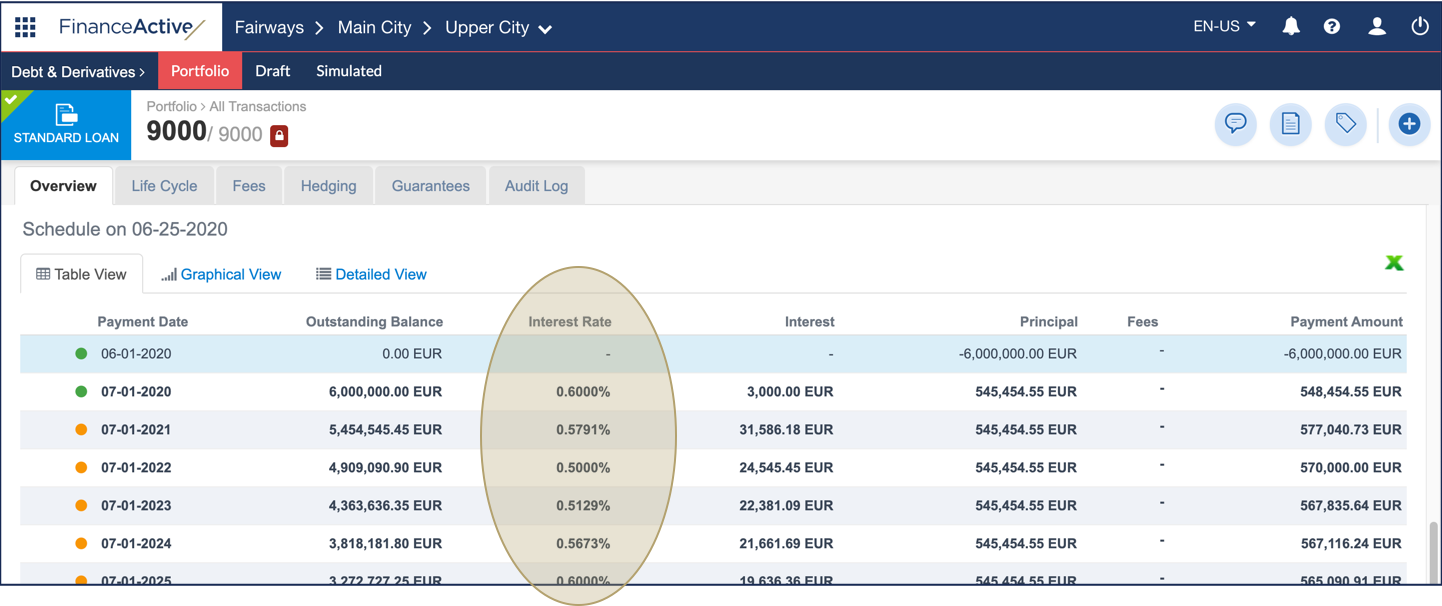The minimum/maximum rates in Fairways Debt enable you to define an interest rate range for floating rates.
<standardLoan>
<phases>
<phase>
<indexing>
<index>
<advanced>
<interestRateComputation>
<negativeRateOption>MIN_MAX</negativeRateOption>
<minBoundRate> ... </minBoundRate>
<maxBoundRate> ... </maxBoundRate>
</interestRateComputation>
</advanced>
</index>
</indexing>
</phase>
</phases>
</standardLoan>
|
Tag |
Item |
Description |
|---|---|---|
|
negativeRateOption |
Mandatory |
Rules to apply to floating rates. |
|
minBoundRate |
Optional |
Minimum rate: floating rates lower than the minimum rate are set to the minimum rate. |
|
maxBoundRate |
Optional |
Maximum rate: floating rates higher than the maximum rate are set to the maximum rate. |
To apply a minimum and/or a maximum rate to a transaction:
- Add the <negativeRateOption> tags with the MIN_MAX value in the <interestRateComputation> tags of the transaction.
<standardLoan>
<phases>
<phase>
<indexing>
<index>
<advanced>
<interestRateComputation>
<negativeRateOption>MIN_MAX</negativeRateOption>
</interestRateComputation>
</advanced>
</index>
</indexing>
</phase>
</phases>
</standardLoan>
- Add both or either these tags in the <interestRateComputation> tags of the transaction:
- <minBoundRate>
- <maxBoundRate>
<standardLoan>
<phases>
<phase>
<indexing>
<index>
<advanced>
<interestRateComputation>
<negativeRateOption>MIN_MAX</negativeRateOption>
<minBoundRate></minBoundRate>
<maxBoundRate></maxBoundRate>
</interestRateComputation>
</advanced>
</index>
</indexing>
</phase>
</phases>
</standardLoan>
- Enter the minimum and/or the maximum rate(s).
Note: The maximum rate must be higher than the minimum rate.
In this example, we enter:
- A minimum rate of 0.50
- A maximum rate of 0.60
<standardLoan>
<phases>
<phase>
<indexing>
<index>
<advanced>
<interestRateComputation>
<negativeRateOption>MIN_MAX</negativeRateOption>
<minBoundRate>0.50</minBoundRate>
<maxBoundRate>0.60</maxBoundRate>
</interestRateComputation>
</advanced>
</index>
</indexing>
</phase>
</phases>
</standardLoan>
The rates display in the Indexation panel and apply to the transaction schedule.