Fairways Debt enables you to update your account and organization logos.
Notes:
- Only administrators can manage organization logos.
- If the organization is associated with no logo, the account logo displays by default (if the account is associated with a logo).
Navigate to the Account Administration
- Log in to your Fairways Debt account.
- Select a customer account.
- Click Applications > Account Administration.
Edit the Organization Logo
- Navigate to Administration > Organization Settings.
- Click Actions > Update Logo.
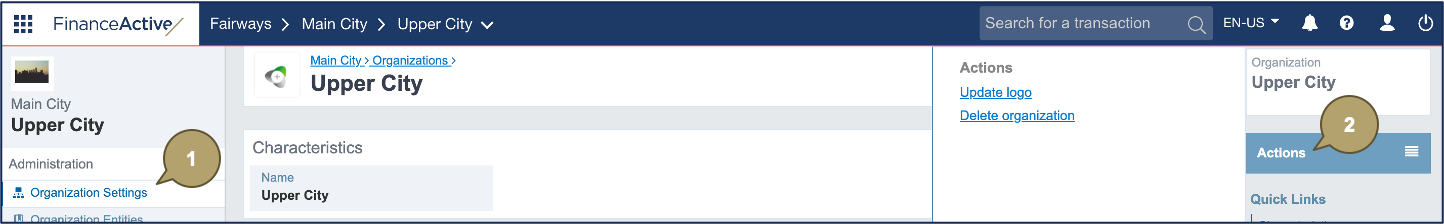
- Browse your folders and select a logo.
- Click Apply.

The organization logo is updated.
