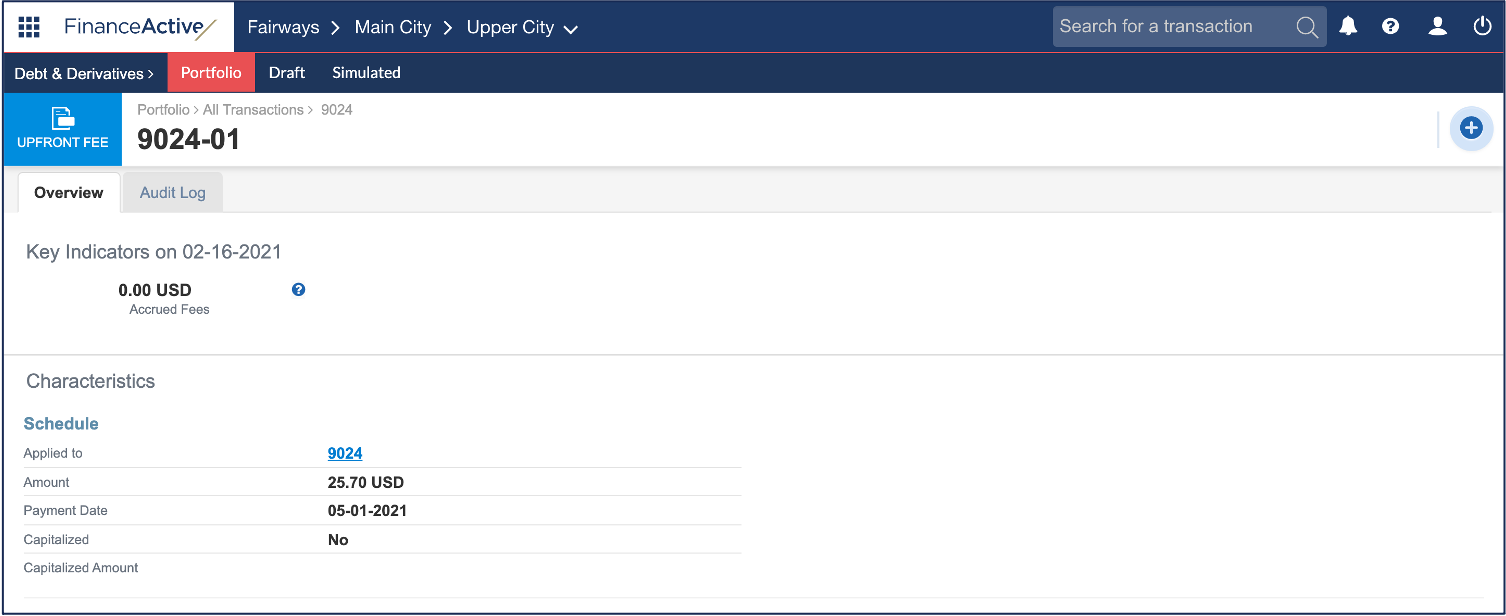Upfront fees in Fairways Debt can be paid on a specific date during the transaction life.
<loan>
<fees>
<upfrontFee>
<reference>...</reference>
<amount>...</amount>
<currency>...</currency>
<paymentDate>...</paymentDate>
</upfrontFee>
</fees>
</loan>
|
Tag |
Item |
Description |
|
|---|---|---|---|
|
upfrontFee |
Mandatory |
Main |
Characteristics to apply to the fee. |
|
reference |
Optional |
Secondary |
Unique reference of the fee. |
|
amount |
Mandatory |
Secondary |
Amount to pay. |
|
currency |
Mandatory |
Secondary |
Currency of the fee. |
|
paymentDate |
Optional |
Secondary |
Date on which the fee must be paid. Notes:
|
To add an upfront fee to a transaction, e.g. a standard transaction:
- Add the <fees> tags in the <standardLoan> tags of the transaction.
<standardLoan>
<fees>
</fees>
</standardLoan>
- Add the <upfrontFee> tags in the <fees> tags.
<standardLoan>
<fees>
<upfrontFee>
</upfrontFee>
</fees>
</standardLoan>
- If needed, add the <reference> tags in the <upfrontFee> tags.
<standardLoan>
<fees>
<upfrontFee>
<reference></reference>
</upfrontFee>
</fees>
</standardLoan>
- Enter the fee reference.
In this example, we enter 9024-01.
<standardLoan>
<fees>
<upfrontFee>
<reference>9024-01</reference>
</upfrontFee>
</fees>
</standardLoan>
- Add the <amount> tags in the <upfrontFee> tags.
<standardLoan>
<fees>
<upfrontFee>
<reference>9024-01</reference>
<amount></amount>
</upfrontFee>
</fees>
</standardLoan>
- Enter the fee amount.
Note: Use a full stop . for decimals.
In this example, we enter 25.7.
<standardLoan>
<fees>
<upfrontFee>
<reference>9024-01</reference>
<amount>25.7</amount>
</upfrontFee>
</fees>
</standardLoan>
- Add the <currency> tags in the <upfrontFee> tags.
<standardLoan>
<fees>
<upfrontFee>
<reference>9024-01</reference>
<amount>25.7</amount>
<currency></currency>
</upfrontFee>
</fees>
</standardLoan>
- Enter the fee currency.
In this example, we enter USD for the American dollar.
<standardLoan>
<fees>
<upfrontFee>
<reference>9024-01</reference>
<amount>25.7</amount>
<currency>USD</currency>
</upfrontFee>
</fees>
</standardLoan>
If the fee payment date is different from the transaction start date:
- Add the <paymentDate> tags in the <upfrontFee> tags.
<standardLoan>
<fees>
<upfrontFee>
<reference>9024-01</reference>
<amount>25.7</amount>
<currency>USD</currency>
<paymentDate></paymentDate>
</upfrontFee>
</fees>
</standardLoan>
- Enter the fee payment date in the year-month-day format, i.e. YYYY-MM-DD.
In this example, we enter 2021-05-01 for 1 May 2021.
<standardLoan>
<fees>
<upfrontFee>
<reference>9024-01</reference>
<amount>25.7</amount>
<currency>USD</currency>
<paymentDate>2021-05-01</paymentDate>
</upfrontFee>
</fees>
</standardLoan>