Once defined, tasks can be associated with an event type. Task lists can then be managed, assigned and monitored on the Calendar application and the Compliance Calendar module.
Note: Only administrators can create, edit and associate tasks to event types.
Prerequisites
- Contact your Finance Active consultant to enable the Compliance Calendar module.
- Create an Event Type, if relevant.
- Create a Task.
Navigate to the Calendar Application
- Log in to your Fairways Debt account and select a customer account, if relevant.
- Navigate to Applications
 > Calendar
> Calendar
Associate a Task with an Event Type
- Click Calendar Settings

- Select or search for the relevant event type on the Event Types tab.
- Click the pencil icon on the corresponding line to edit the event type data in a dedicated window.
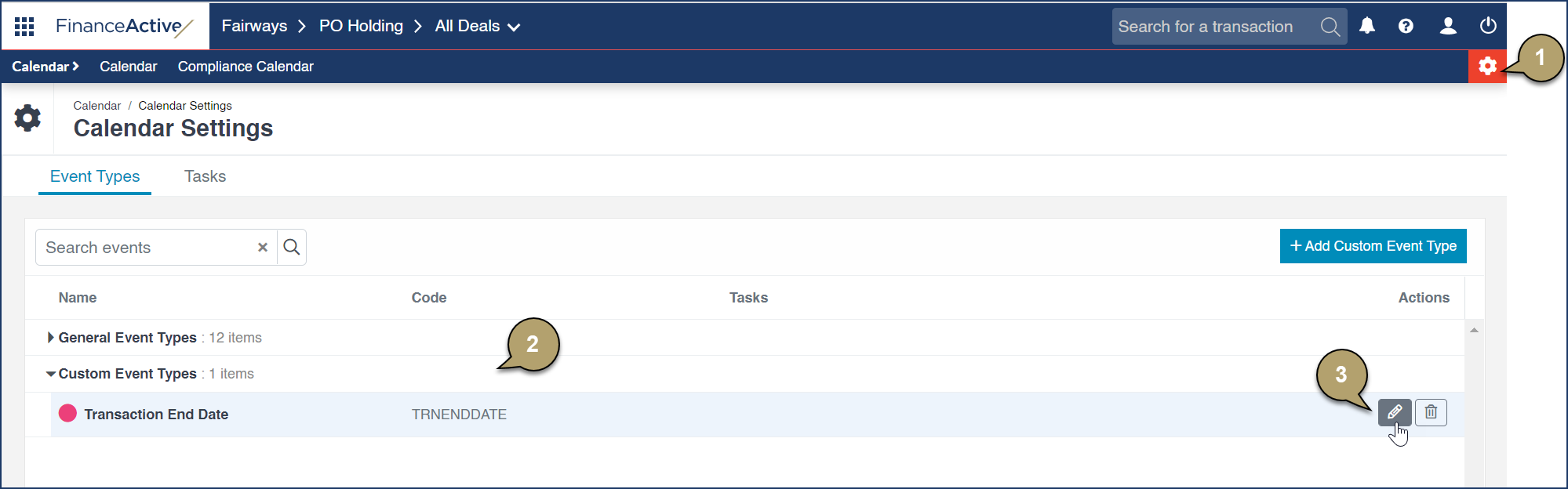
-
Select the tasks you wish to associate with the event type in the Task List field. To do so, place the mouse cursor in the field to display the list of the existing tasks.
Note: You can switch the order of the tasks if needed. This action will be reflected on the task lists on the Calendar application and the Compliance Calendar module.
- Click OK to confirm.
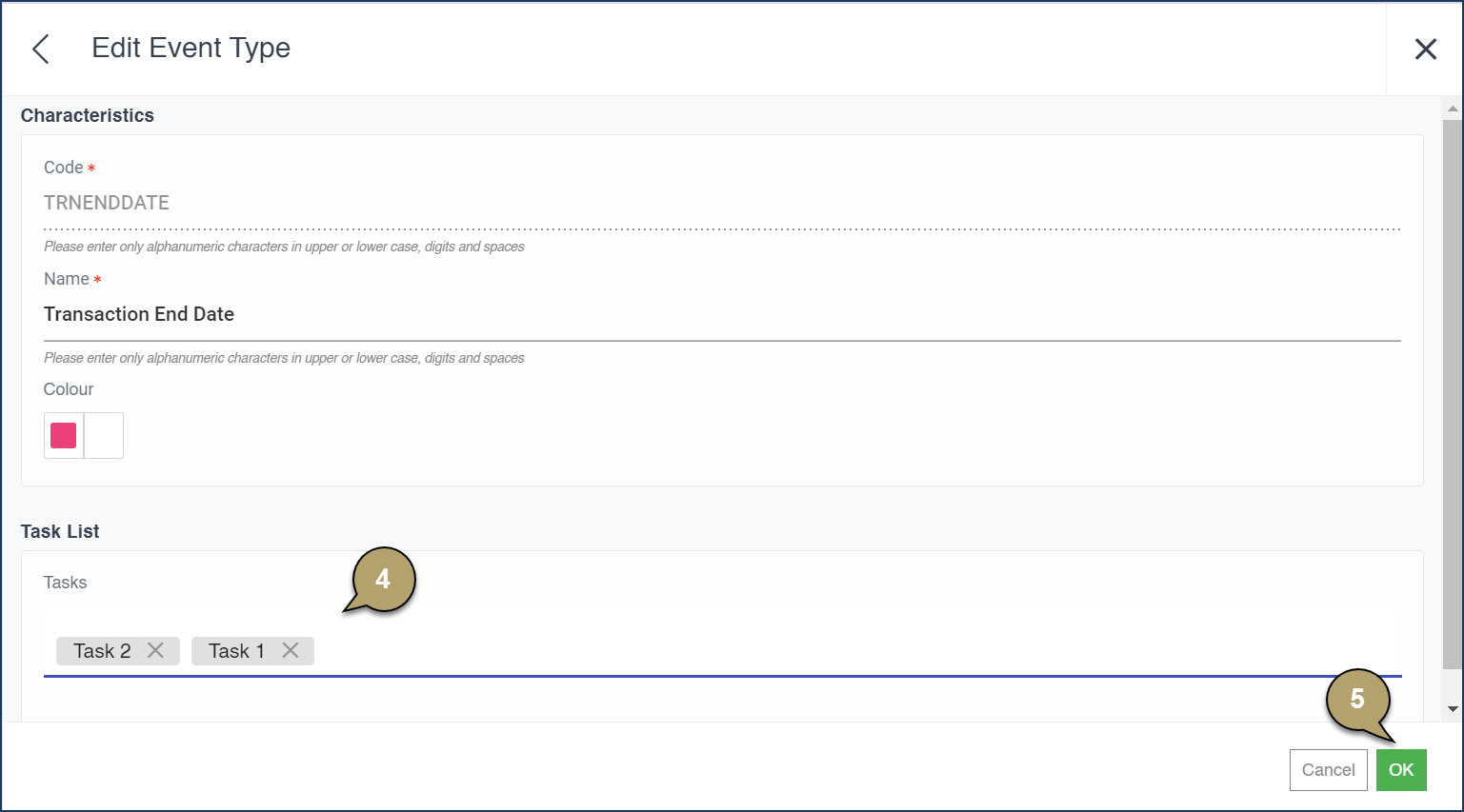
The association can be viewed on the event type line on the Event Types tab.
