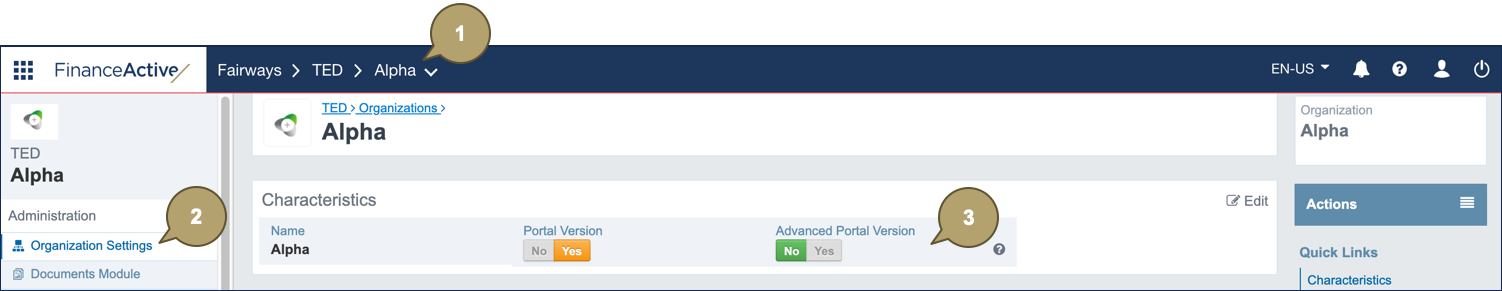The portal versions are lightweight versions of the Fairways Debt platform, restricting the standard user access to some actions of the applications.
Note: Only account administrators can manage portal versions.
Prerequisites
- Enable the Portal Version module (contact your Finance Active consultant)
Navigate to the Account Administration
- Log in to your Fairways Debt account.
- Select a customer account.
- Click Applications > Account Administration.
Enable/Disable a Portal Version
- Select an organization.
- Navigate to Administration > Organization Settings > Characteristics.
- Click to enable/disable the portal versions:
- Yes: The portal version is enabled and the restrictions apply to standard users on that organization.
- No: The portal version is disabled.
|
Action |
Standard Portal Version |
Advanced Portal Version |
|---|---|---|
|
Create transactions in the portfolio |
✗ |
✓ |
|
Create reports |
✗ |
✓ |
|
Create market scenarios |
✗ |
✗ |
|
Create compliance policies |
✗ |
✗ |
|
Configure the dashboard |
✗ |
✓ |