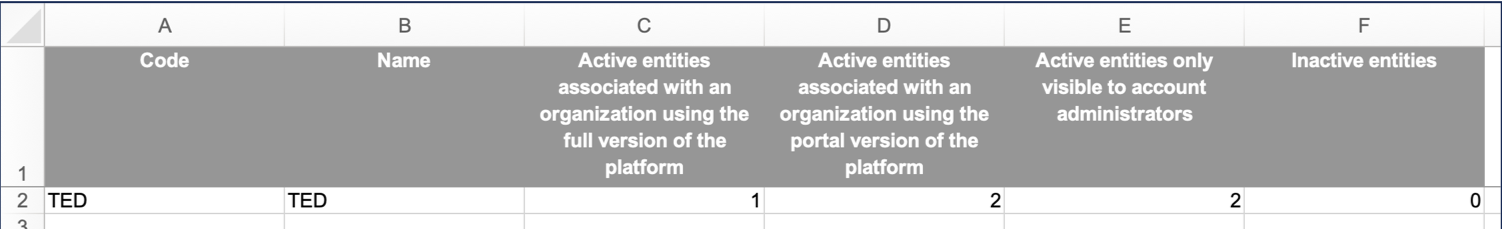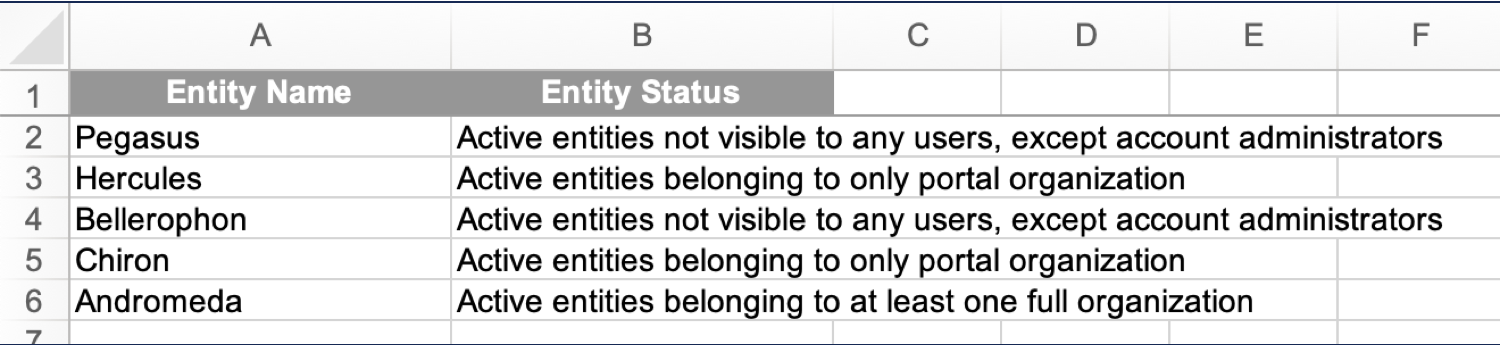The Entity Status report in Fairways Debt groups the entities by entity status and verifies if the associated organization has active users or not.
Note: Only account administrators and consultants can generate entity status reports.
Navigate to the Account Administration
- Log in to your Fairways Debt account.
- Select a customer account.
- Click Applications > Account Administration.
Generate an Entity Status Report
- Navigate to Reporting > Entity Status.
- Click Generate beside the relevant table to export the data in Excel.
|
Field |
Description |
|---|---|
|
Active entities associated with an organization using the full version of the platform |
Active entities that belong to at least one organization using the full version of the platform, with at least one active user. |
|
Active entities associated with an organization using the portal version of the platform |
Active entities that belong to at least one organization using the portal version of the platform. One of the organizations has at least one active user. |
|
Active entities only visible to account administrators |
Active entities that do not belong to any organization or active entities that belong to an organization with no active users. |
|
Inactive entities |
Entities with the inactive status. |
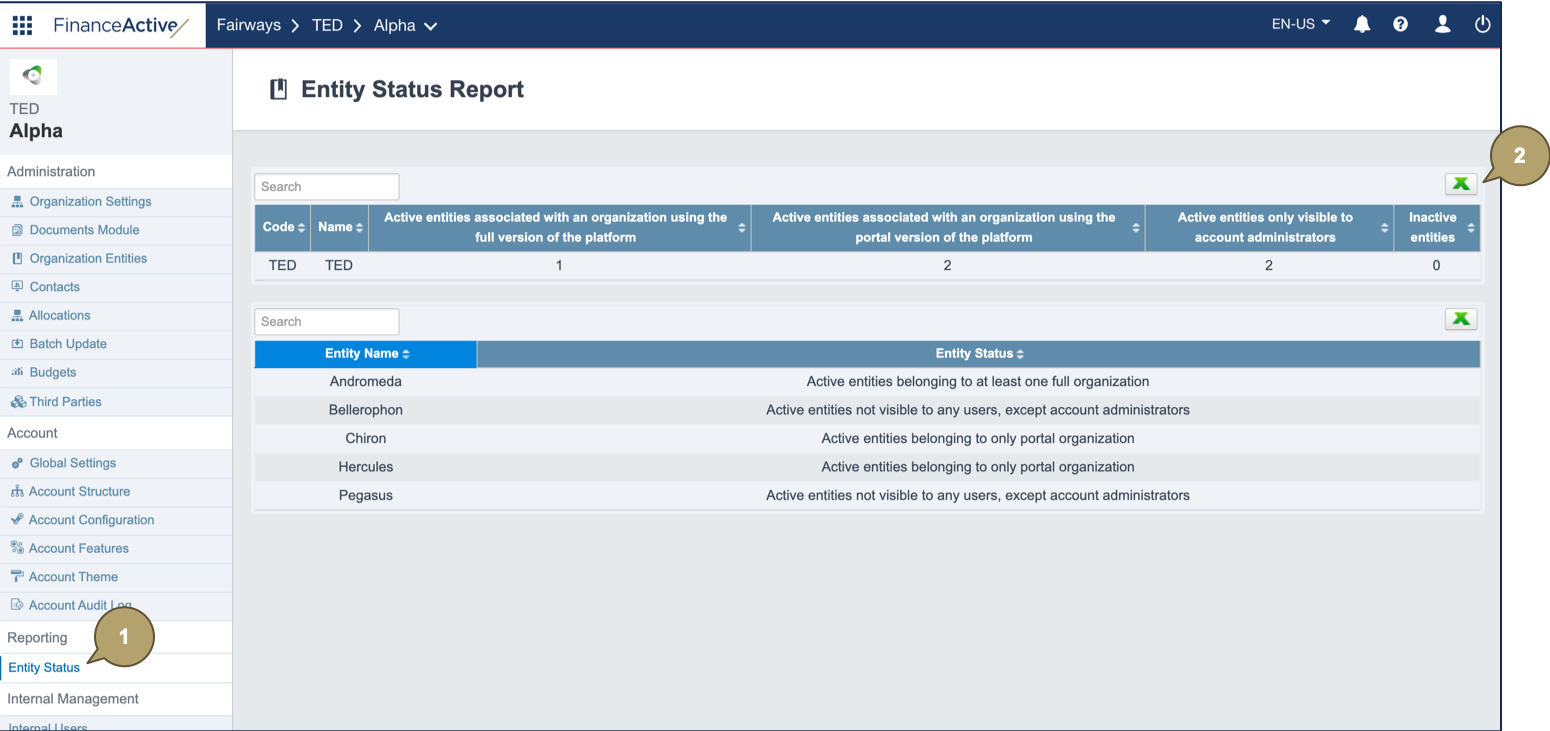
The Entity Status report displays in an Excel file.