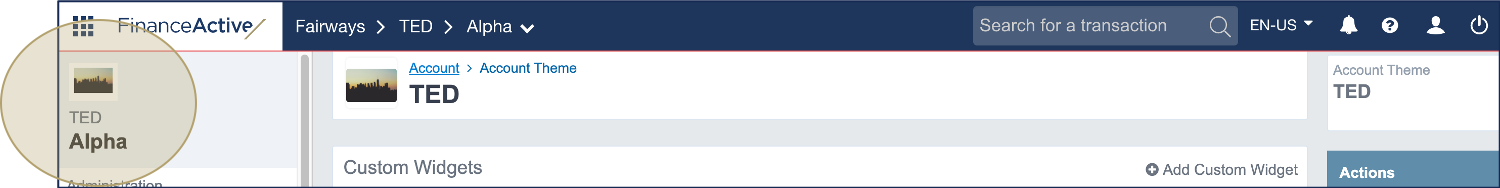Fairways Debt enables you to update your account and organization logos.
Notes:
- Only Finance Active and account administrators can manage the account logo.
- The account logo displays by default for all organizations with no logo.
Navigate to the Account Administration
- Log in to your Fairways Debt account.
- Select a customer account.
- Click Applications > Account Administration.
Edit the Account Logo
- Navigate to Account > Account Theme.
- Click Actions > Update Logo.
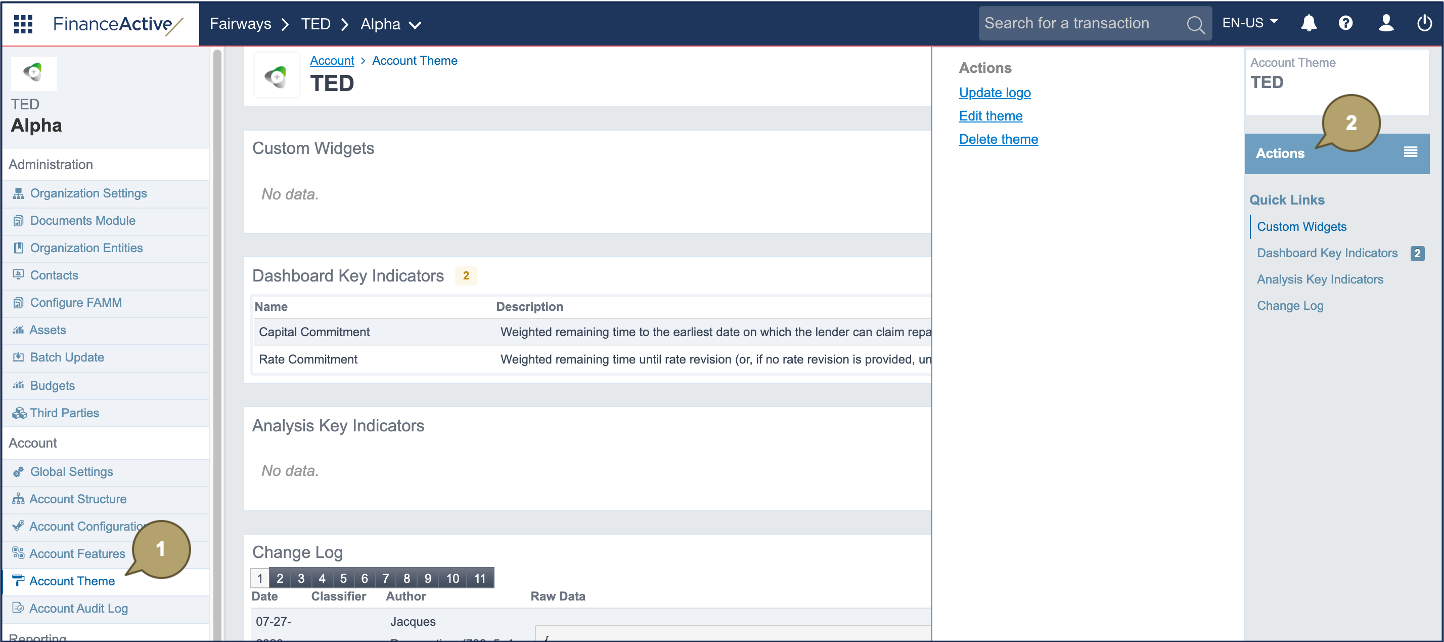
- Browse your folders and select a logo.
- Click Apply.
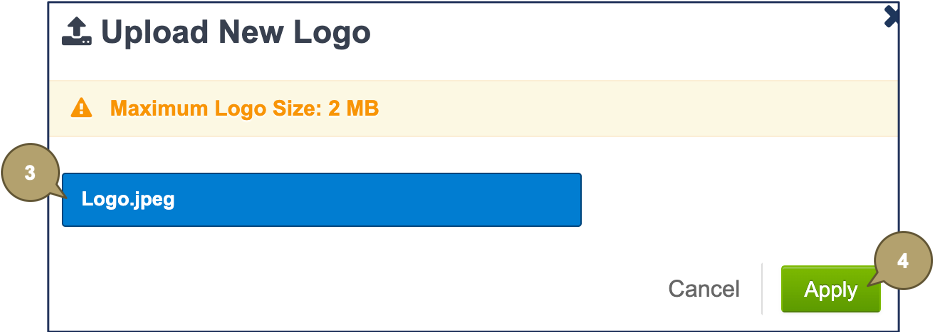
The account logo is updated and applies to all organizations with no logo.