The Interest Expense analysis shows the interest amount to pay per period.
Prerequisite
- Contact your Finance Active consultant to enable the Interest Expense analysis in your customer account
Navigate to the Analysis & Reporting Application
- Log in to your Fairways Debt account.
- Select a customer account.
- Navigate to Applications > Analysis & Reporting.
Generate an Interest Expense Analysis
- Navigate to Analyses.
- Click Interest Expense.
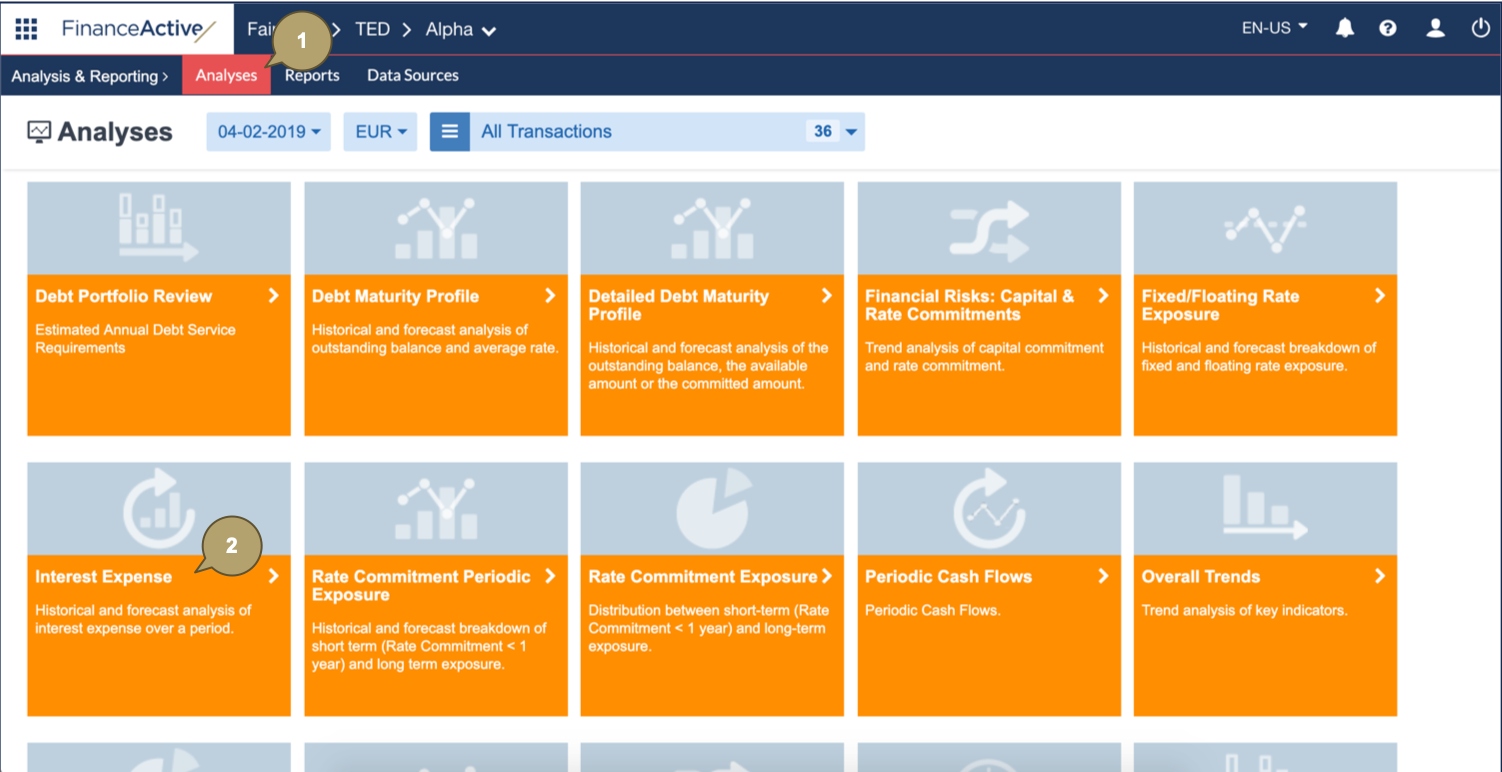
- Configure the analysis settings.
| Field | Description |
|---|---|
| Market Date | Analysis date. |
| Currency | Currency in which the analysis data displays. |
| Filter | Refine to include relevant data in the analysis. |
| Time Display | Display data following a period, start and end dates included. |
| Fiscal Period | Include/Exclude the fiscal period. |
| Derivatives | Include/Exclude derivative transactions. |
| Renewal Policies | Include/Exclude renewal policies. |
| Fees | Include/Exclude fee amounts. |
| Tags for Simulated Portfolio | Filter by tag(s) applied to the simulated portfolio. View the transactions with a future trade date. |
| Market Scenario | Simulate how data would look based on different values. |
| FX Rate Scenario | Apply a simulation using custom Forex rates. |
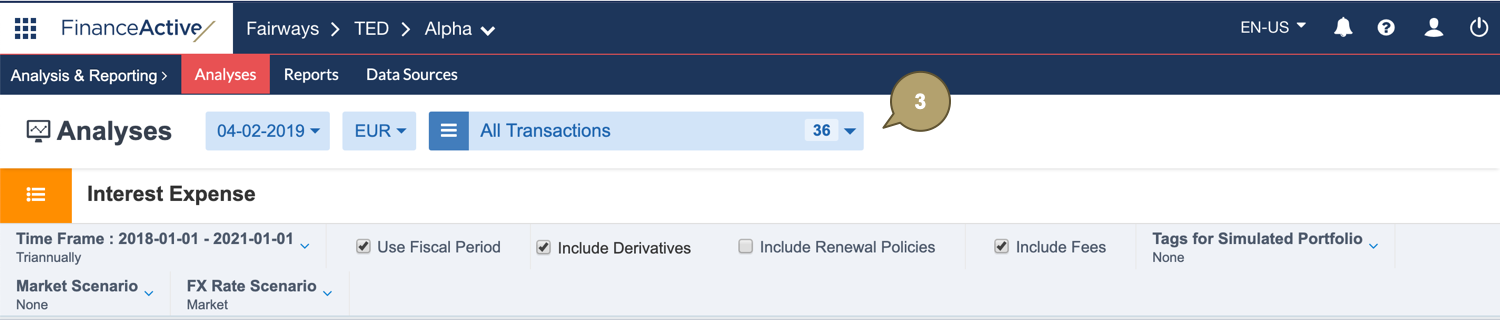
The Interest Expense analysis updates following the selected settings.
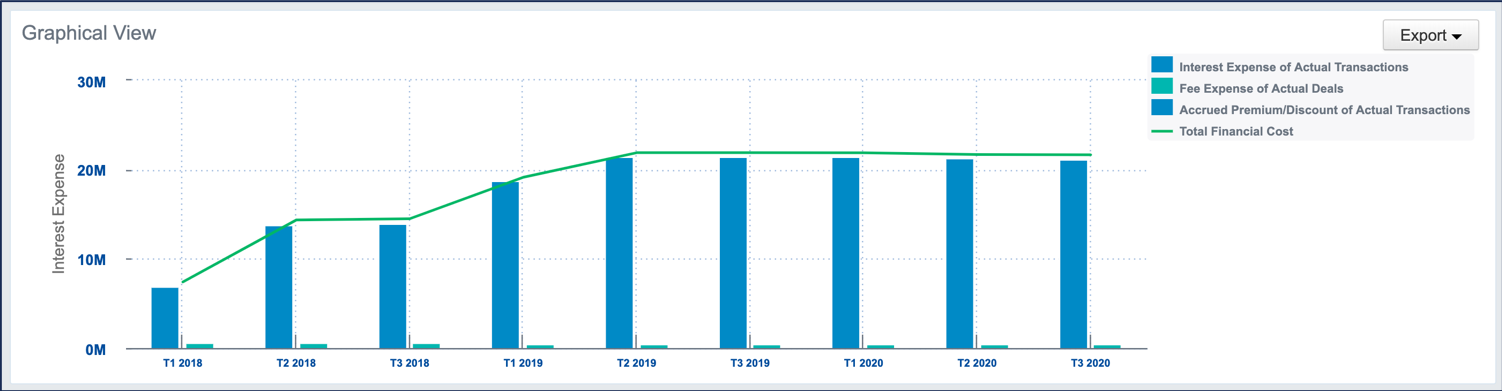

Time Display
- Select an analysis type:
- Periodic: Data of each period for a defined time frame.
| Field | Description |
|---|---|
| Frequency | Period frequency. |
| Start Date | Start date of the period. |
| Year Count | Period length. |
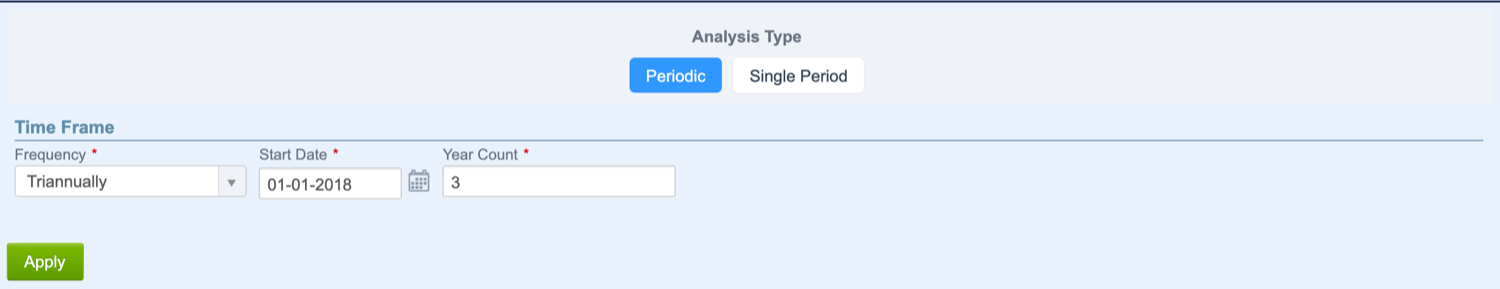
- Single Period: Data summary of the selected period.
| Field | Description |
|---|---|
| Start Date | Start date (included) of the period. |
| End Date | End date (included) of the period. |
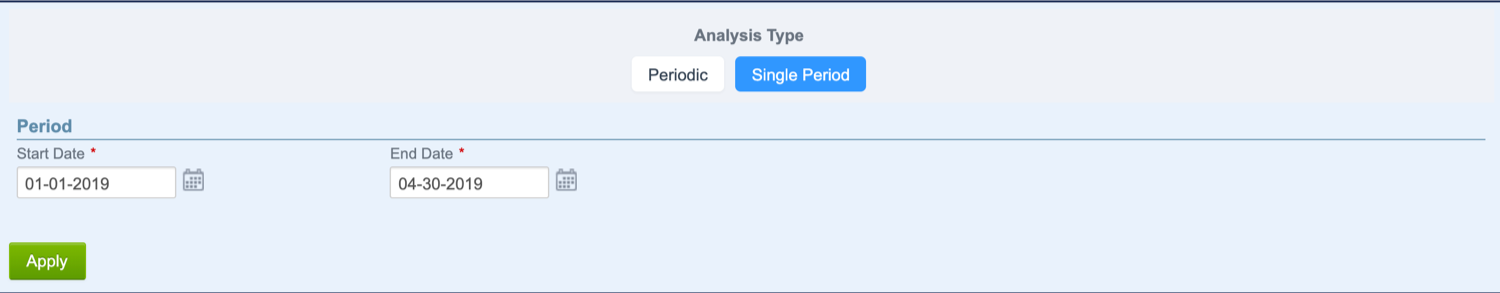
- Click Apply to update the analysis.