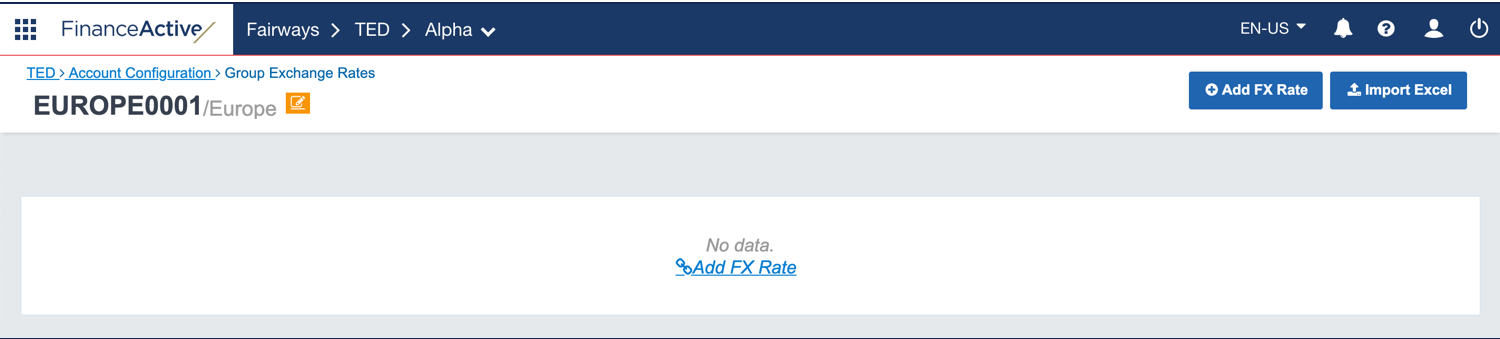The Analysis & Reporting application in Fairways Debt enables you to simulate different rate scenarios. To simulate different rate scenarios, create group rate scenarios with Forex rates.
Note: Only account administrators can manage group rate scenarios.
Navigate to the Account Administration
- Log in to your Fairways Debt account.
- Select a customer account.
- Click Applications
 > Account Administration.
> Account Administration.
Create a Group Rate Scenario
- Navigate to Account > Account Configuration.
- Click Add Group Rate Scenario.
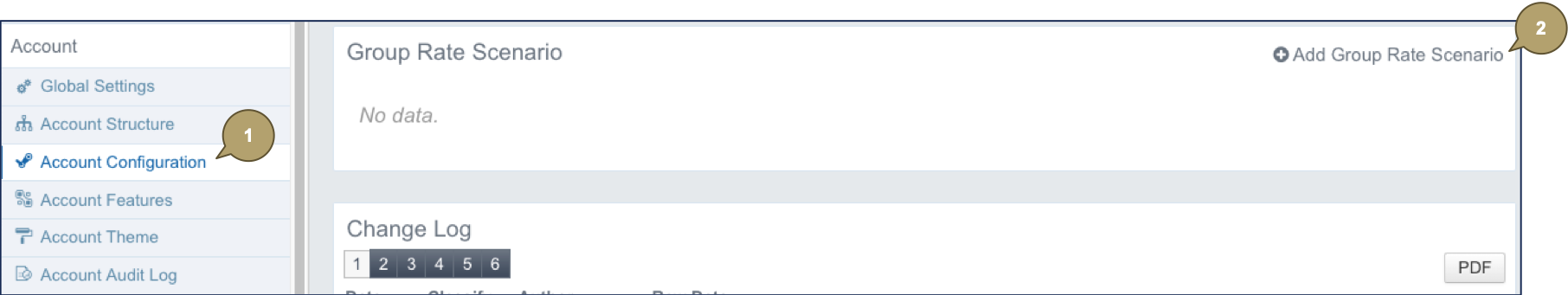
- Complete the form with all relevant details.
Note: Fields marked with an asterisk * are mandatory.
| Field | Description |
|---|---|
| Code | Code of the group rate scenario. |
| Name | Name of the group rate scenario. |
- Click OK to confirm.
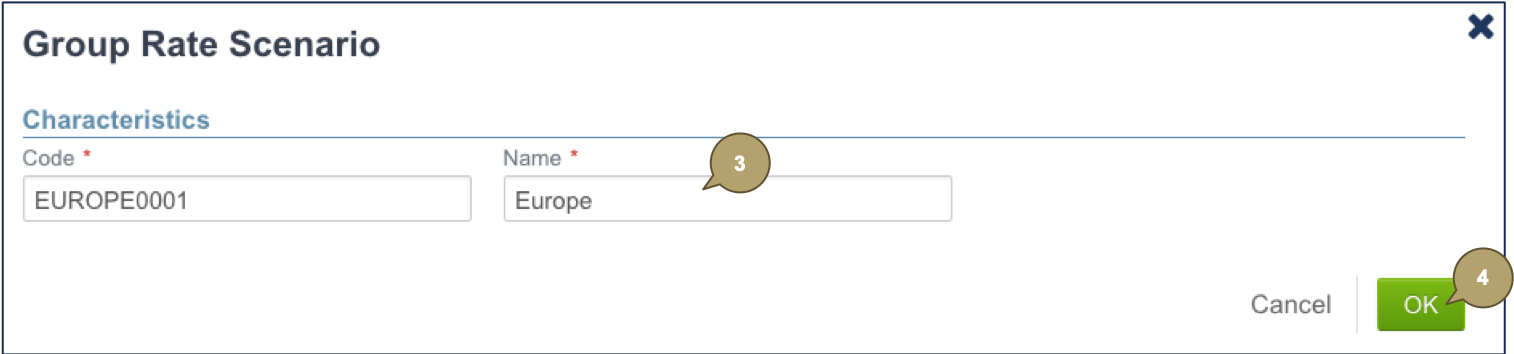
The profile of the new group rate scenario displays.