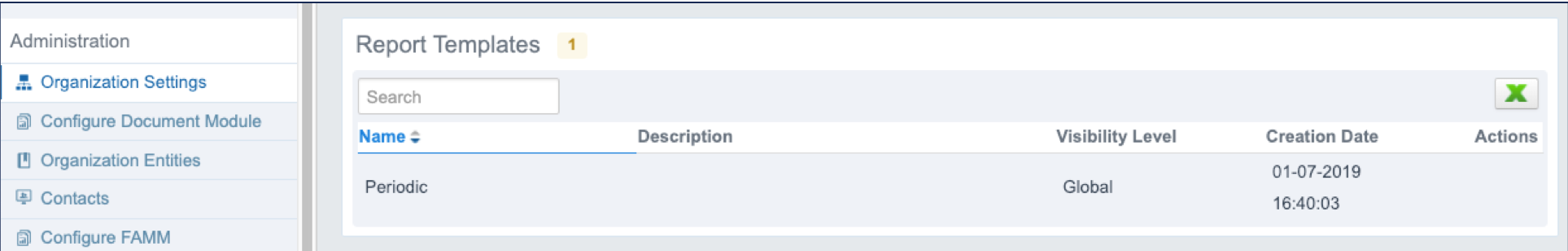When you create a report in Fairways Debt, it remains private, i.e. only visible and usable by yourself. You can then publish the private report to share it with other users. However, published reports are not editable, only administrators can delete published reports.
Notes:
- Account administrators can delete both global and organizational reports.
- Organization administrators can only delete organizational reports.
Navigate to the Account Administration
- Log in to your Fairways Debt account.
- Select a customer account.
- Click Applications > Account Administration.
Delete a...
... Published Global Report
- Navigate to Account > Account Configuration.
- Click Delete
 beside the report template to delete.
beside the report template to delete.
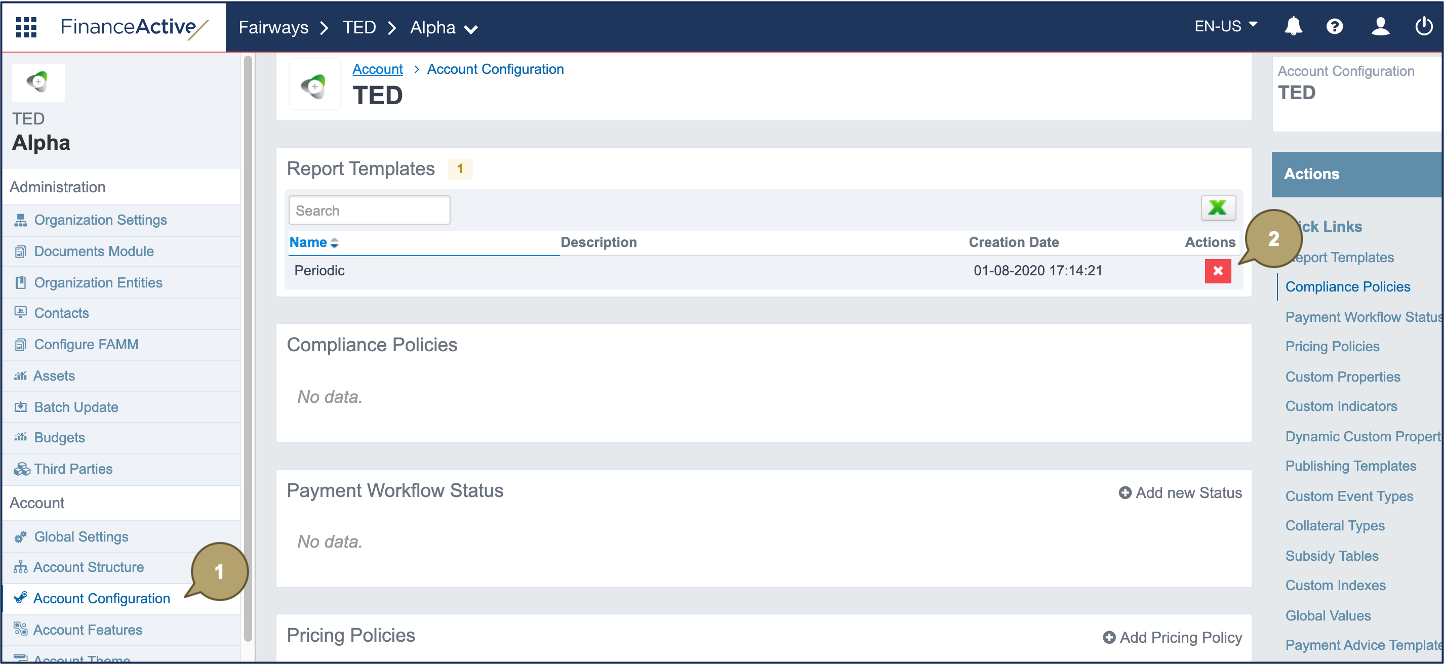
- Click Confirm.
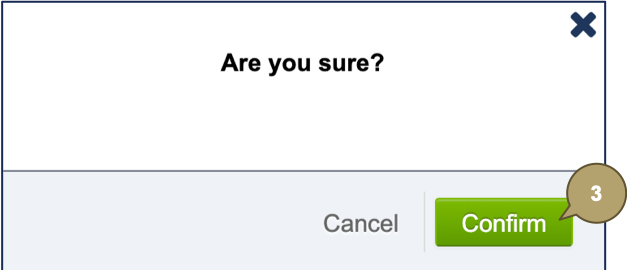
The report is deleted from the list.
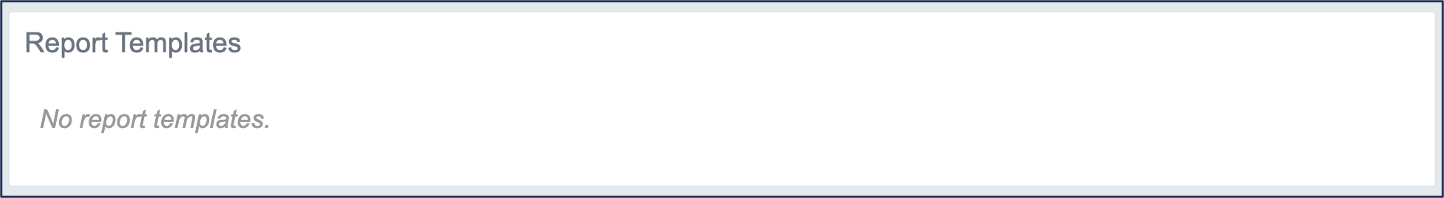
... Published Organizational Report
- Navigate to Administration > Organization Settings.
- Click Delete
 beside the report template to delete.
beside the report template to delete.
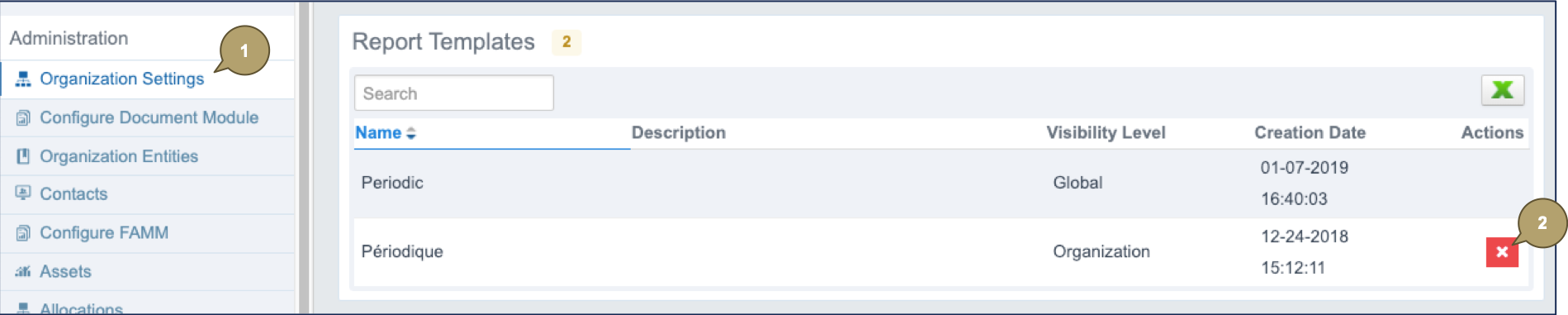
- Click Confirm.
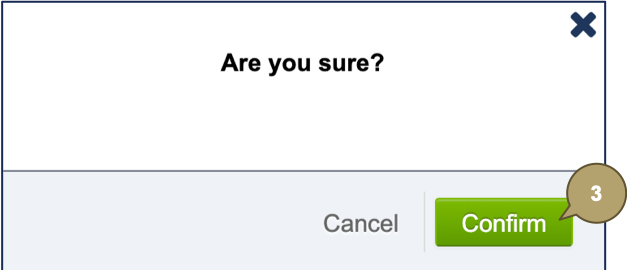
The report is deleted from the list.