When you create a report, it remains private, i.e. only visible and usable by yourself. Publish private reports to share them with other users.
Warning: Published reports are not editable. Only administrators can delete published reports.
- Navigate to Reports.
- Click a private report to display its details.
- Click Publish as:
- Global Report: The report is visible to all users of the current account.
- Organization Report: The report is visible to all users of the current organization.
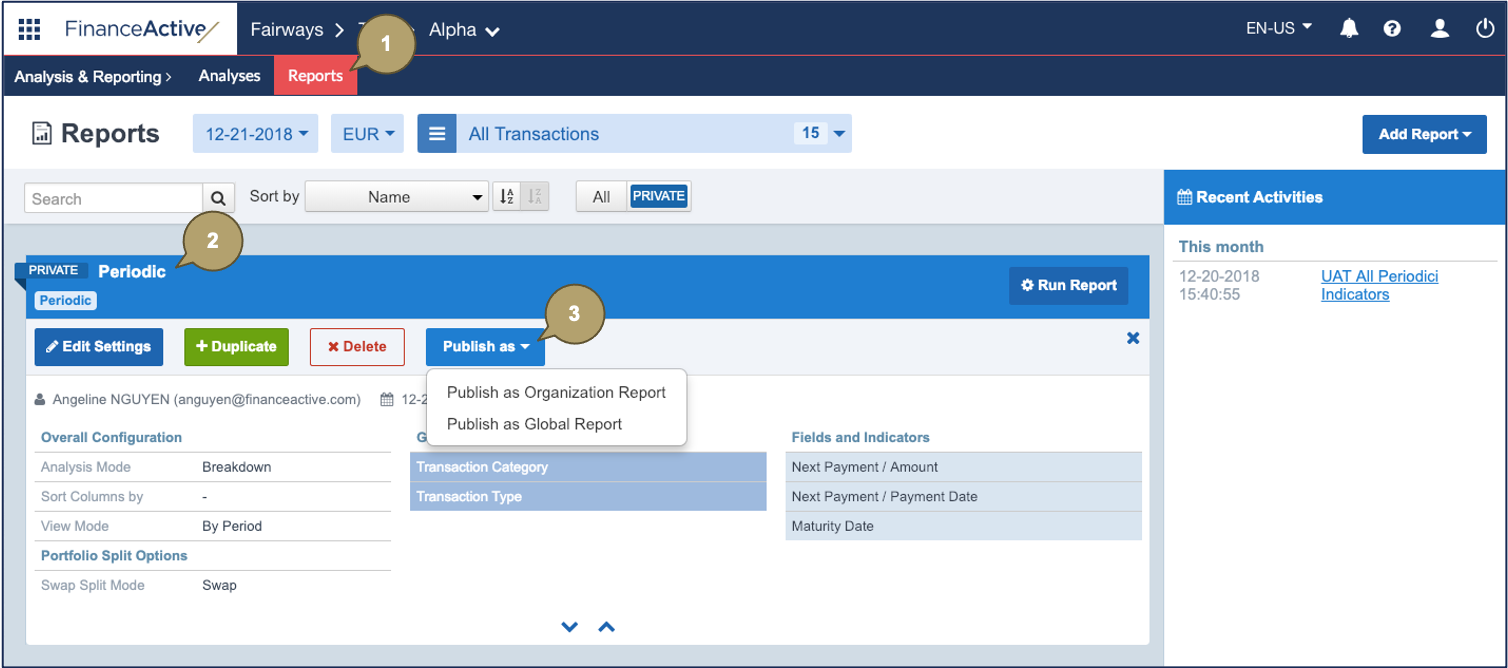
- Click Confirm.
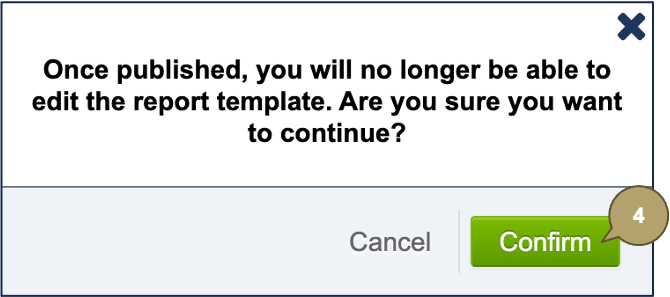
The report is published with the visibility status.
