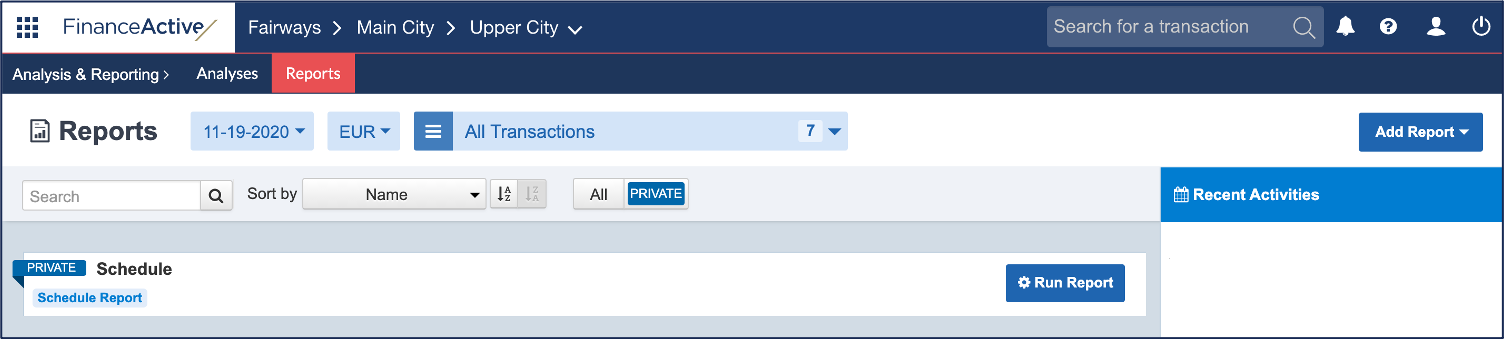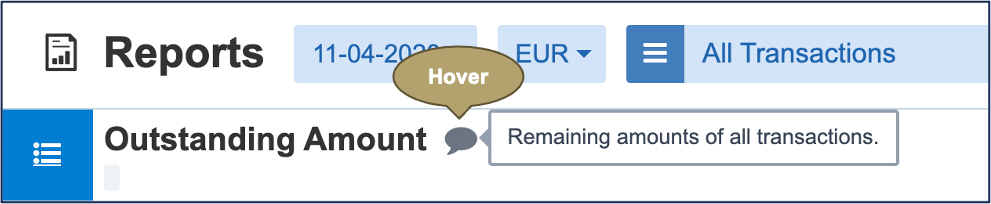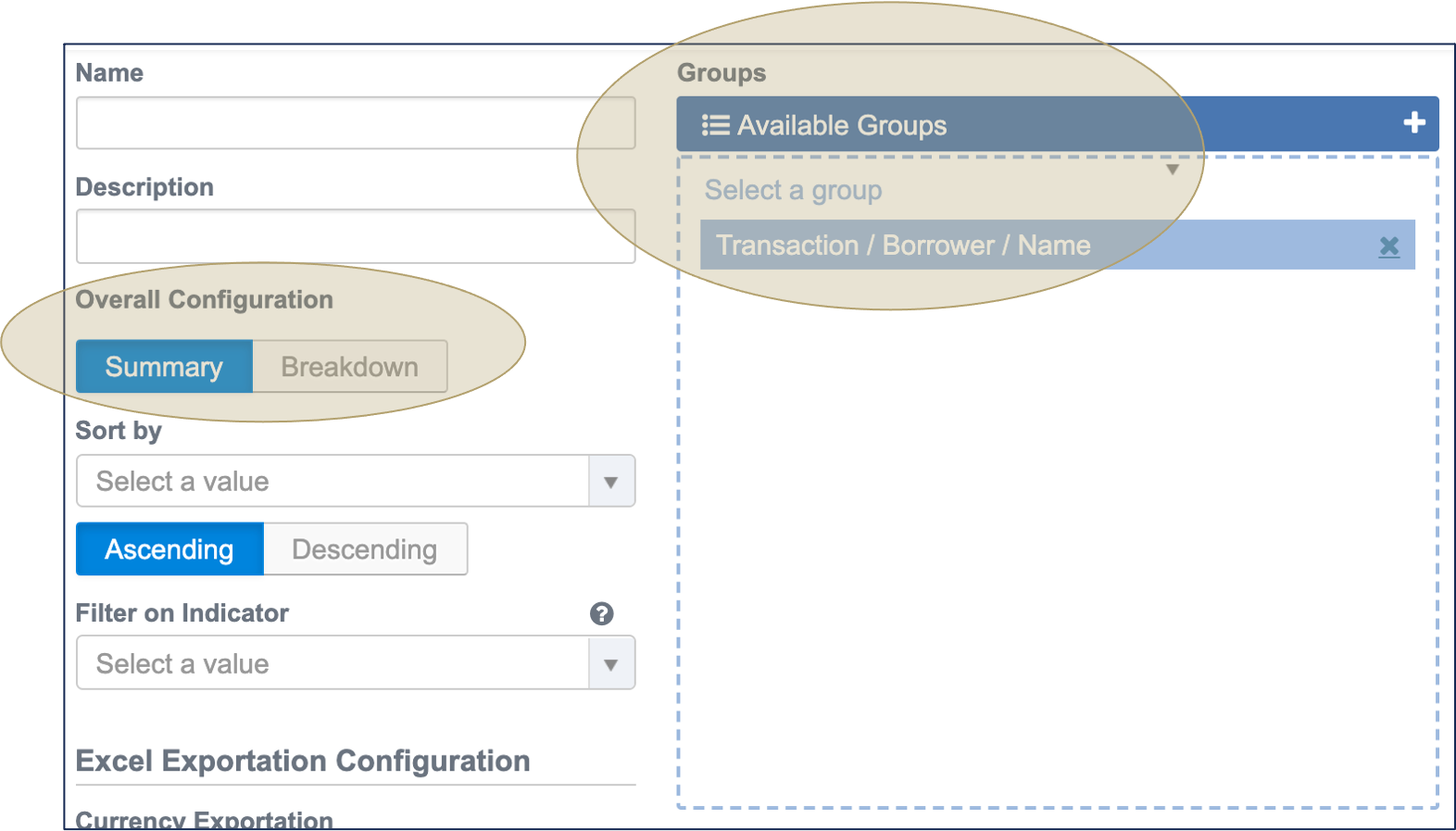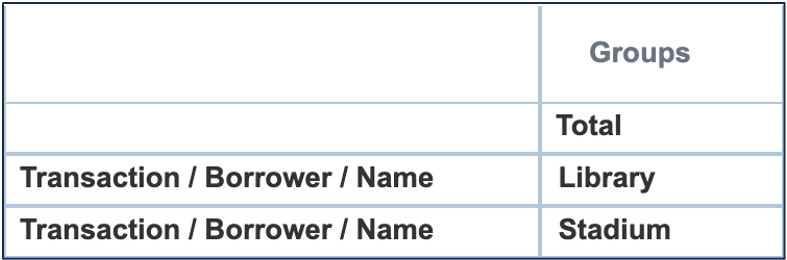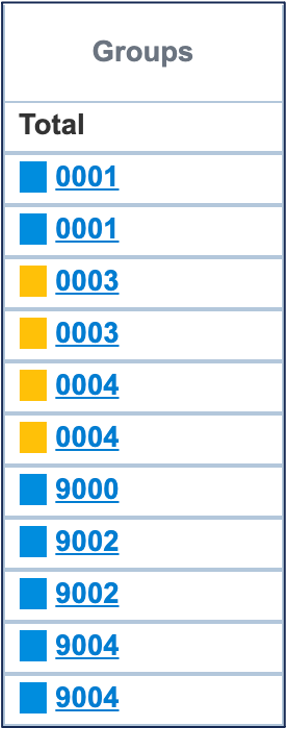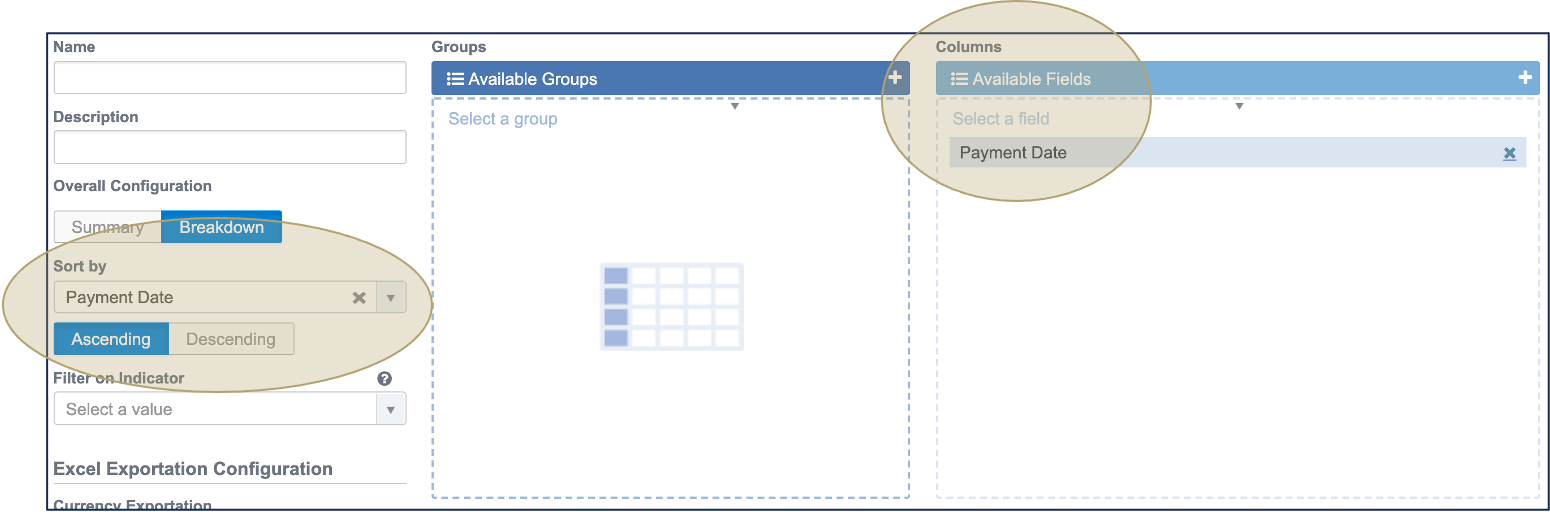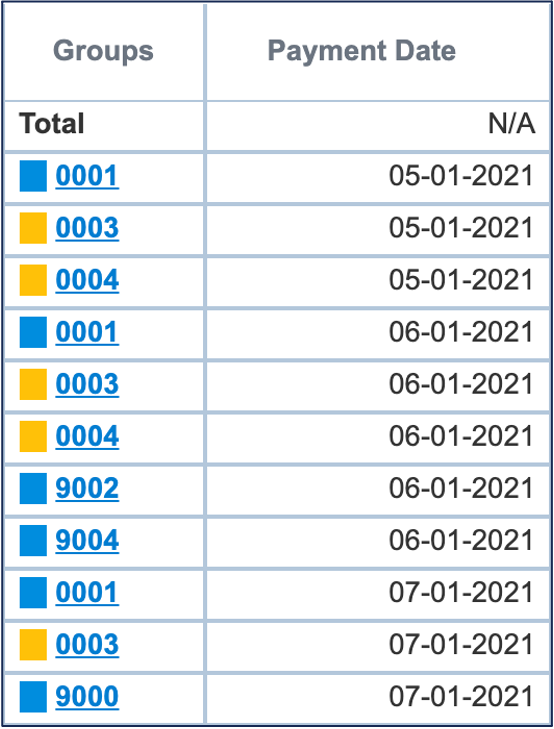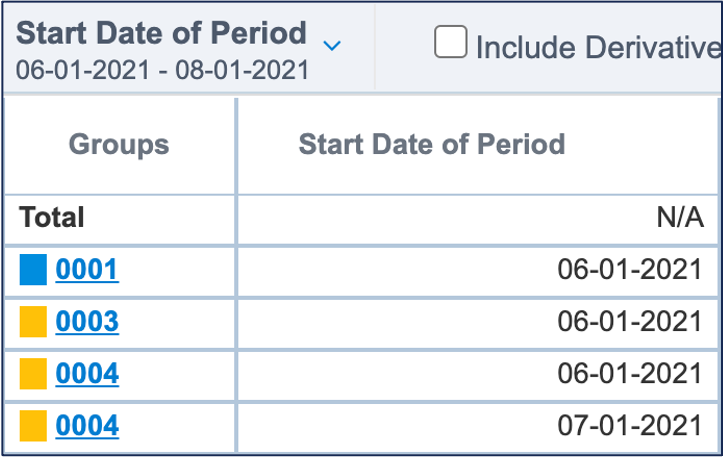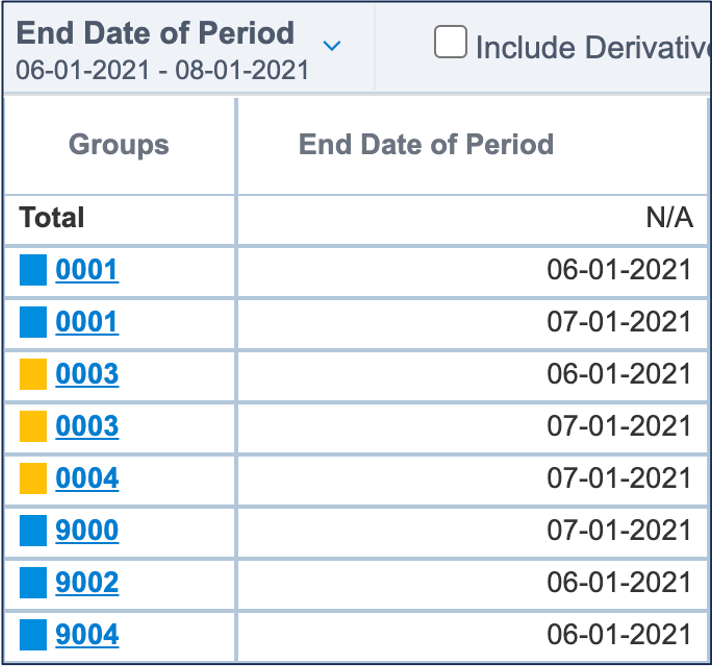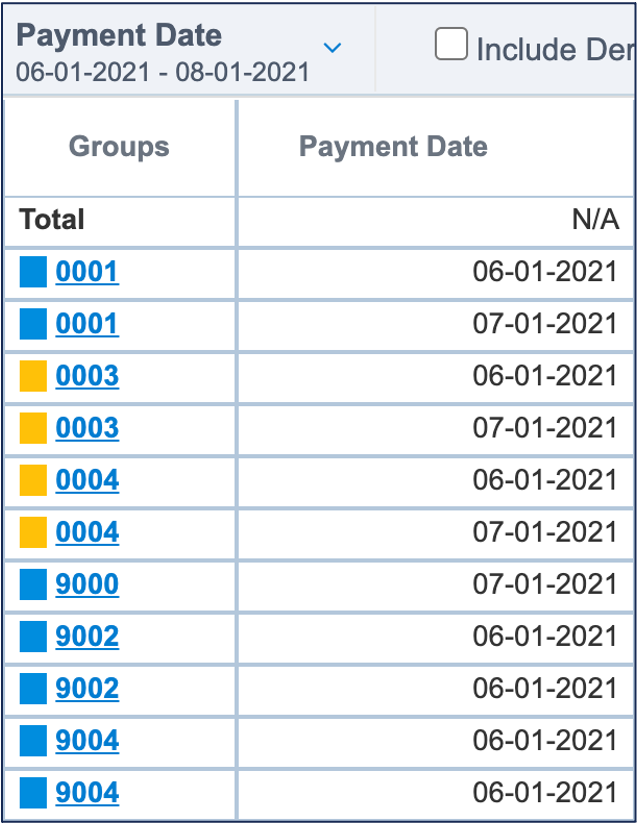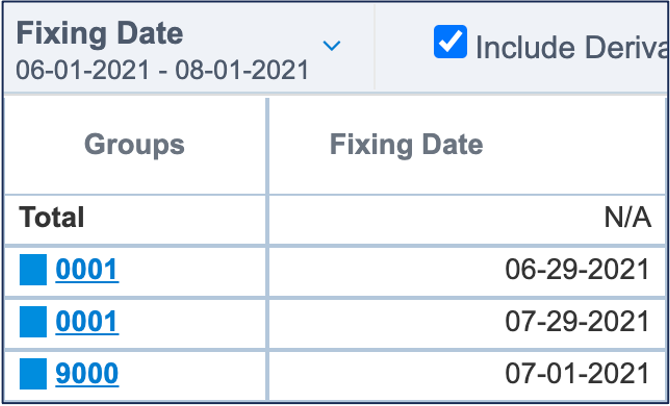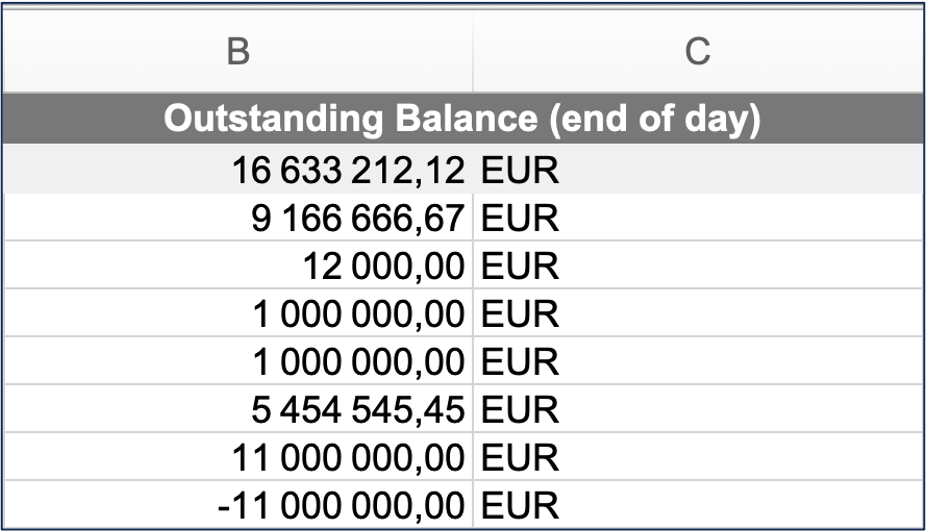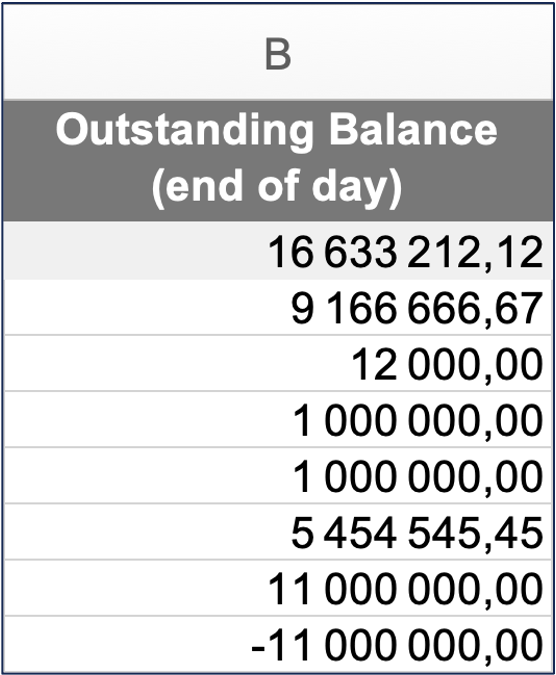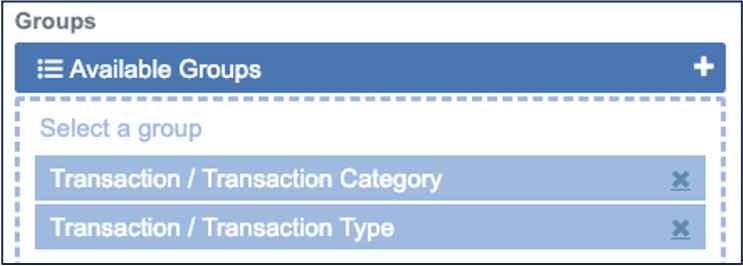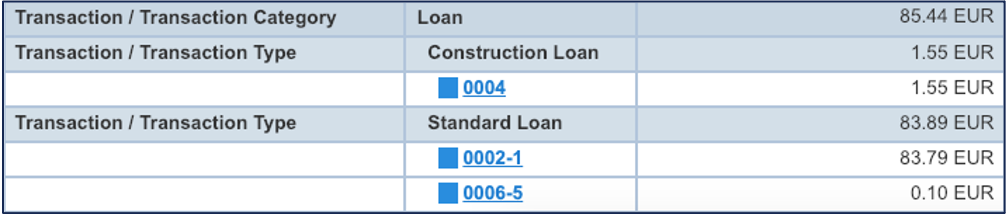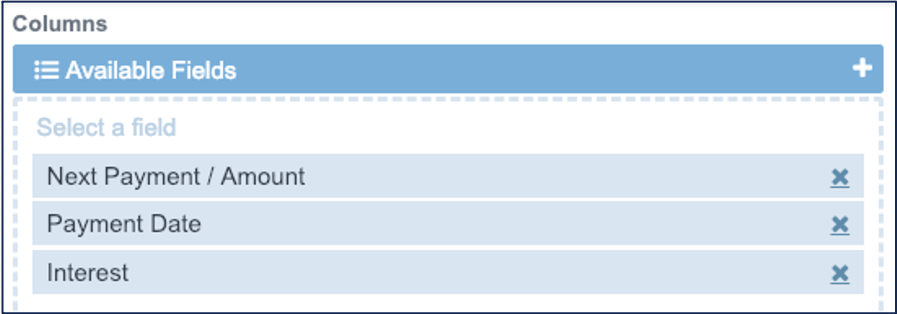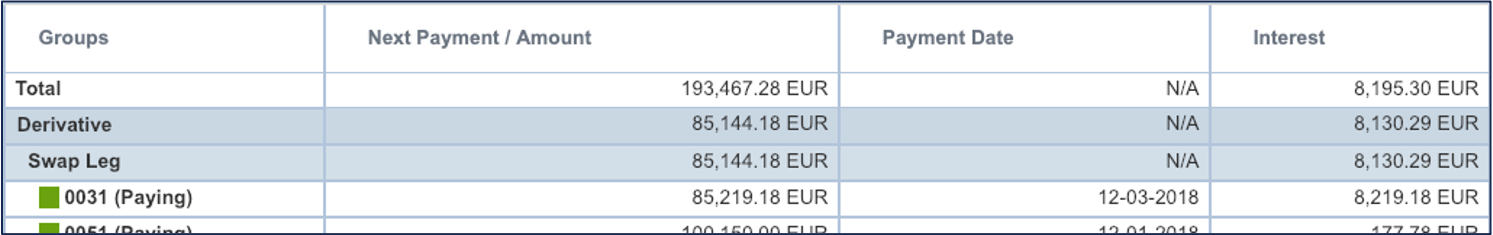Fairways Debt offers a comprehensive environment, enabling you to build and customize template-based reports.
A report is a set of predefined settings used to export a user-specific table, where all the transactions or cash flows in the current portfolio display in groups, aggregated indicators, and any number of columns.
Schedule reports display all payments recorded in the transaction schedules during a defined reporting period.
Note: The start date of the schedule report is included in the computation, but the end date of the schedule report is excluded from the computation.
Navigate to the Analysis & Reporting Application
- Log in to your Fairways Debt account and select a customer account and an organization, if relevant.
- Navigate to Applications
 > Analysis & Reporting.
> Analysis & Reporting.
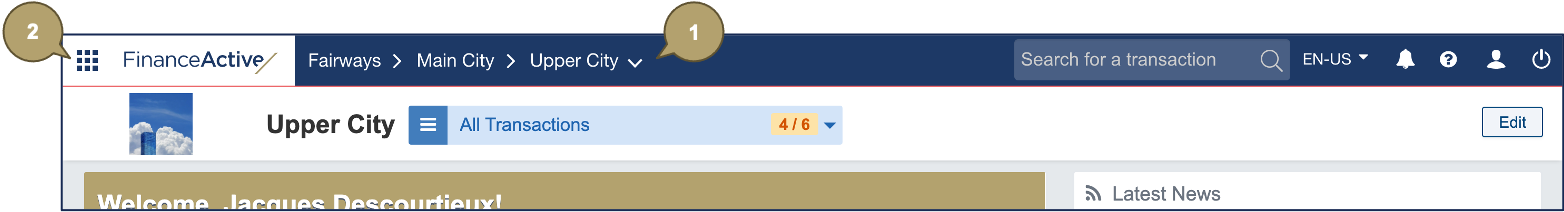
Create a Schedule Report
- Navigate to Reports.
- Click Add Report > Schedule Report.
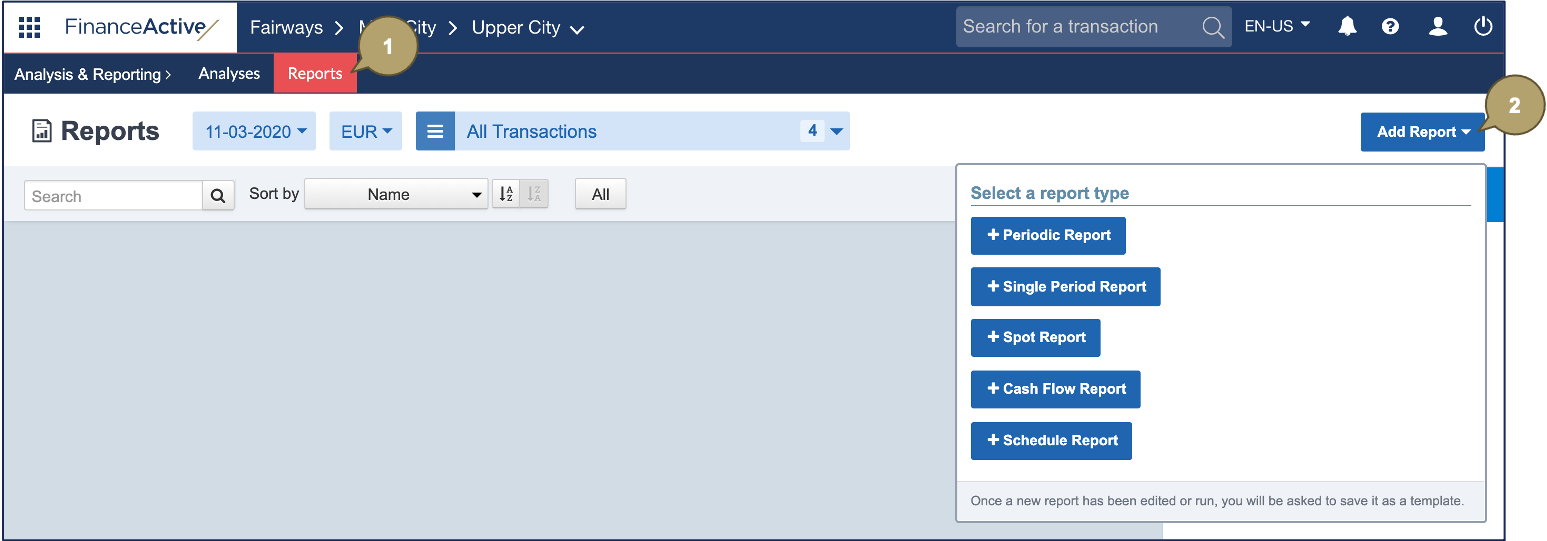
- Complete the form with all relevant details.
|
Field |
Description |
|---|---|
|
Name |
Report name. |
|
Description |
Additional details about the report.
|
|
Overall Configuration |
How transactions display:
In this example, groups display by borrower name.
|
|
Sort by |
Select an item among the Columns items to sort the payments by that item. In this example, payments are sorted by payment date in ascending order.
|
|
Filter by |
Display only payments matching the filter criteria.
|
|
Currency Exportation |
When exporting data to Excel:
|
|
Groups |
Group payments using selected items. The first item is the main group, the following items are subgroups. In this example, the first level is Transaction Category and the second level is Transaction Type, i.e. Transaction Type is the subgroup of Transaction Category.
|
|
Columns |
Order items to display from left to right.
|
- Click Apply to create the report.
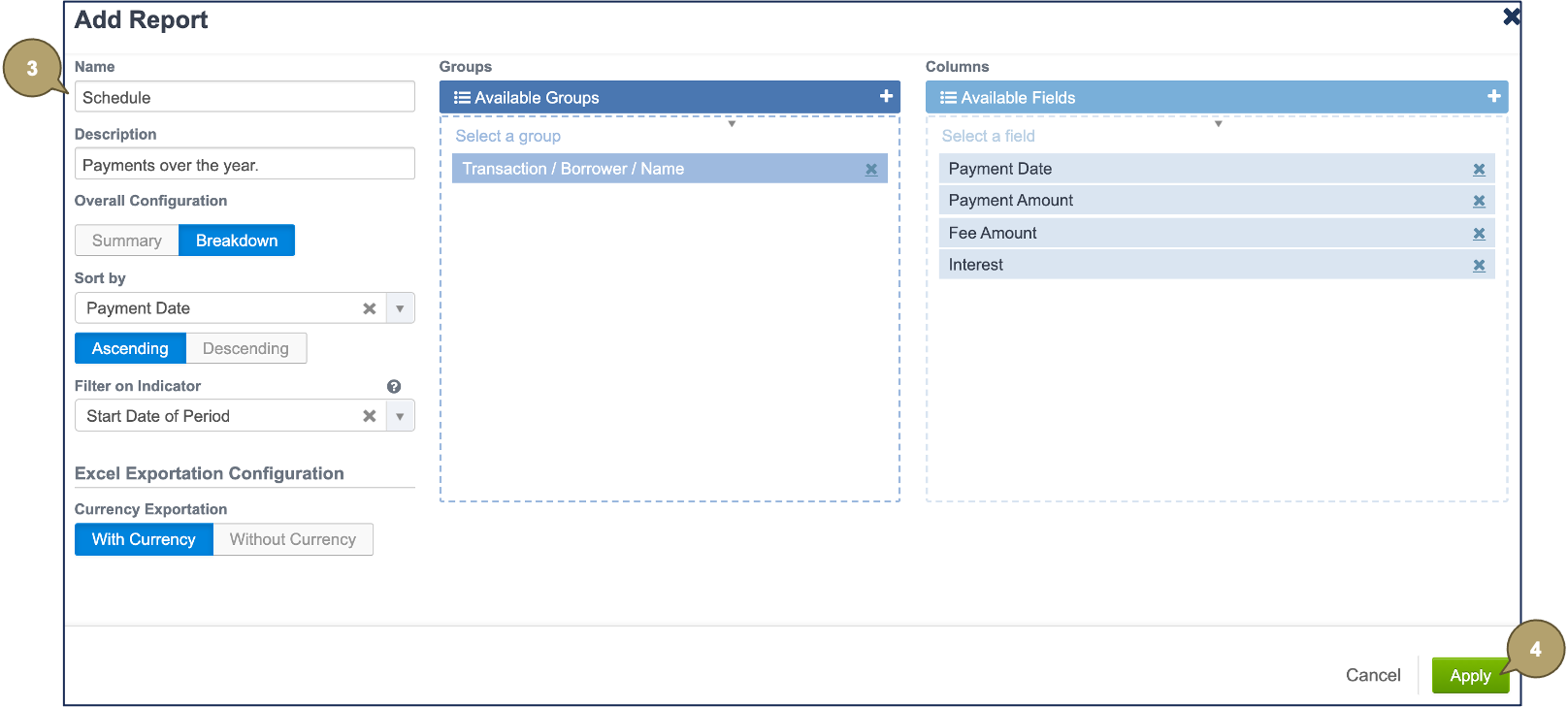
The report displays in the Reports list.