A cross-currency swap in Fairways Debt is an agreement between two parties providing for the exchange of principal and interest payments in loans denominated in two different currencies: one counterparty makes payments in one currency, the other makes payments in a different currency. In a cross-currency swap, the principal and interest payments of a loan can be exchanged for an equally valued loan and interest payments in a different currency.
A cross-currency swap can be used to hedge a debt in a foreign currency.
Navigate to the Debt & Derivatives Application
- Log in to your Fairways Debt account.
- Select a customer account.
- Navigate to Applications
 > Debt & Derivatives.
> Debt & Derivatives.
Create a Cross-Currency Swap
- Click Add Transaction > Derivative > Cross-Currency Swap.
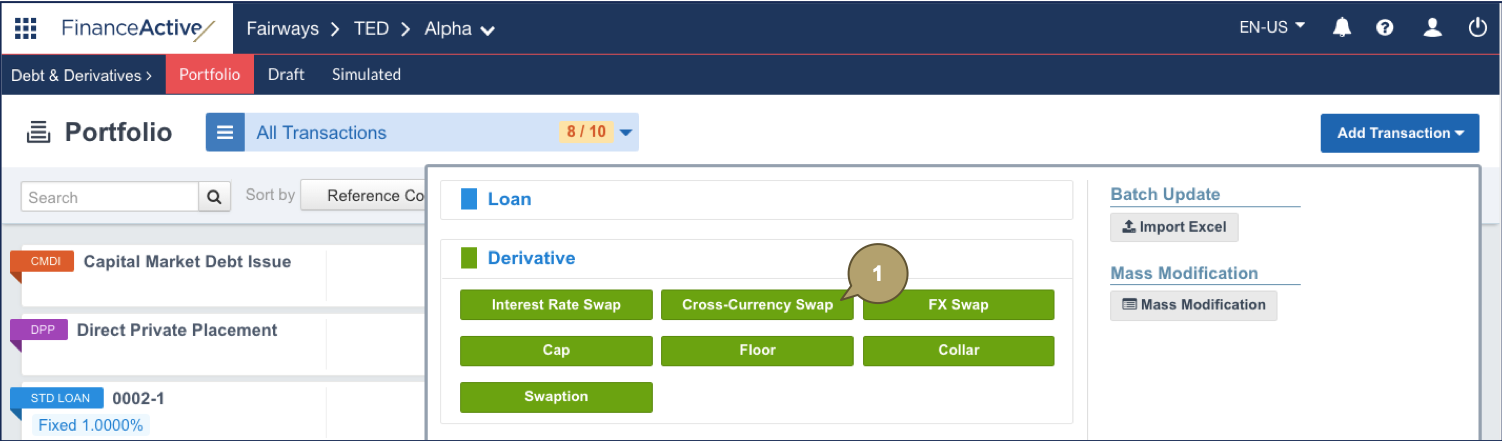
- Complete the form with all relevant details.
Note: Fields marked with an asterisk * are mandatory.
|
Field |
Description |
|---|---|
|
Reference Code |
Unique reference of the transaction. Identifies the transaction in the portfolio. The reference must be unique among all the entities managed in the account. |
|
External Reference Code |
Used by external systems to identify the transaction. Used when transactions are imported from or exported to another system. |
|
Party |
Entity in the system involved in the transaction. |
|
Counterparty |
Can be either internal (an entity in the system) or external (a commercial bank). |
|
Premium |
Premium paid at the start date of the cross-currency swap. |
|
Premium (Currency) |
Note: Must be in the same currency as one of the swap legs. |
|
Capitalized Interest (Paying Leg) |
Defines whether the interest amount should be paid at the payment date, or added to the principal (and included into the outstanding balance for the following periods). |
|
Capitalized Interest (Receiving Leg) |
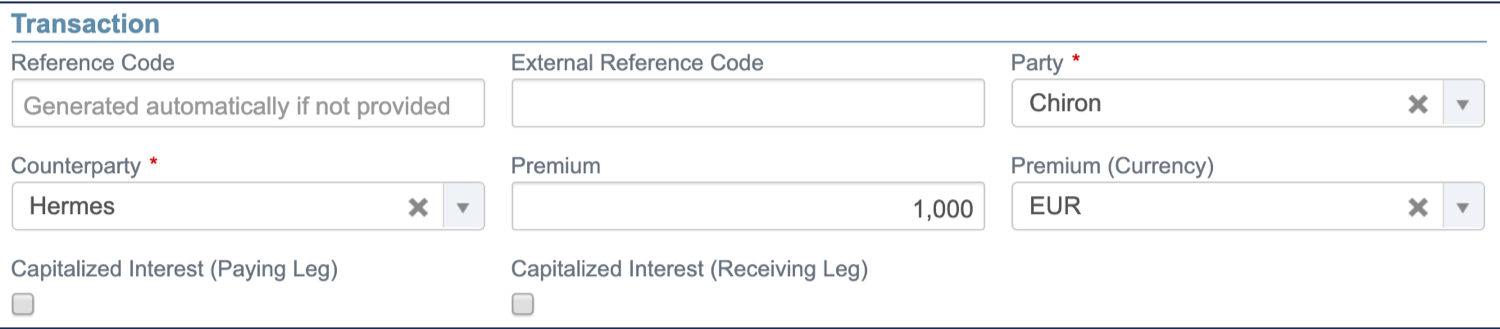
|
Field |
Description |
|---|---|
|
Trade Date |
Date at which the transaction has been traded. From that date, the system takes the transaction into account as an item of the portfolio. |
|
Start Date |
Unadjusted start date of the transaction, initial date of the first payment period. |
|
Maturity Date |
Unadjusted maturity date of the transaction. |
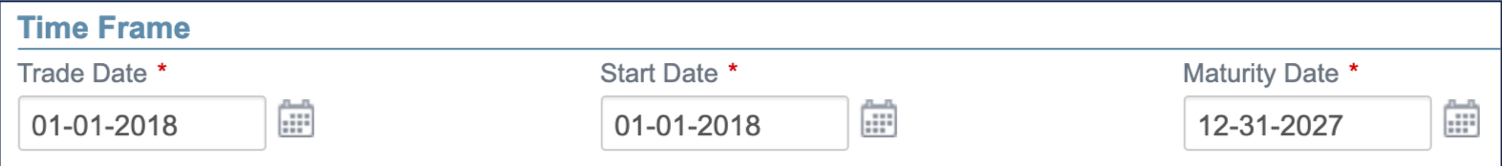
|
Field |
Description |
|---|---|
|
Notional depreciation over the life of the transaction. |
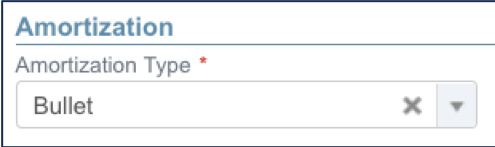
|
Field |
Description |
|---|---|
|
Notional Amount |
Notional amount used to calculate the payments of the leg. |
|
Currency |
Currency of the paying leg. |
|
Index |
Name of the index used to calculate the rate value. Note: The field beside displays depending on the index selected. |
|
Interest Rate |
Fixed rate value in percentage. Note: This field displays depending on the index selected. |
|
Initial Interest Rate |
Initial rate of the custom index. Note: This field displays depending on the index selected. |
|
Spread |
Spread (or margin) value in percentage. Note: This field displays depending on the index selected. |
|
Day Count Convention |
Used to compute the day fraction of an interest accrual period. |
|
Frequency |
Frequency of the payments. |
|
Adjustment mode for the interest calculation. The nominal start and end dates of the accrual period will be adjusted accordingly before computing the interest amount. |
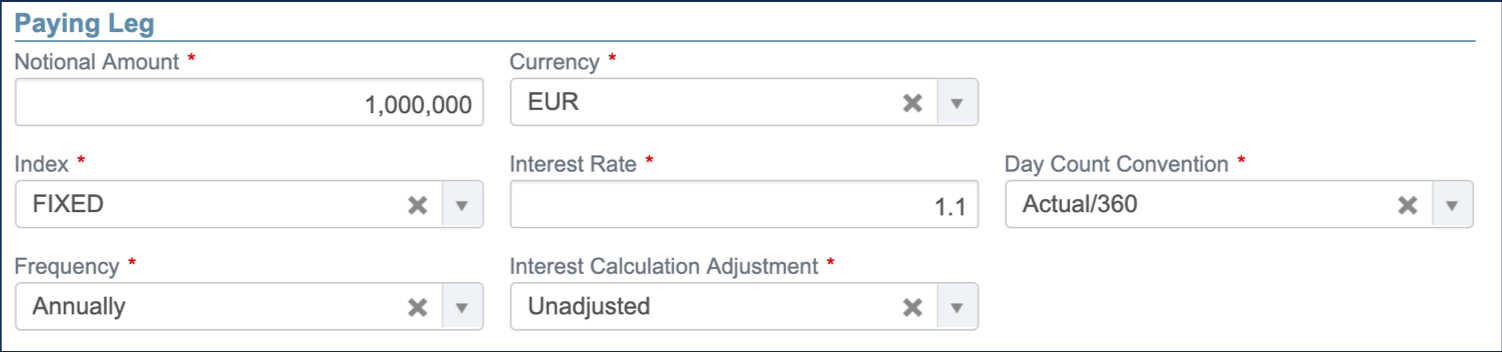
|
Field |
Description |
|---|---|
|
Notional Amount |
Note: This field displays depending on the input mode selected. Notional amount used to calculate the payments of the leg. |
|
Forex Rate |
Note: This field displays depending on the input mode selected. Forex rate of the receiving leg. |
|
Currency |
Currency of the receiving leg. |
|
Input Mode |
|
|
Index |
Name of the index used to calculate the rate value. Note: The field beside displays depending on the index selected. |
|
Interest Rate |
Fixed rate value in percentage. Note: This field displays depending on the index selected. |
|
Initial Interest Rate |
Initial rate of the custom index. Note: This field displays depending on the index selected. |
|
Spread |
Spread (or margin) value in percentage. Note: This field displays depending on the index selected. |
|
Day Count Convention |
Used to compute the day fraction of an interest accrual period. |
|
Frequency |
Frequency of the payments. |
|
Adjustment mode for the interest calculation. The nominal start and end dates of the accrual period will be adjusted accordingly before computing the interest amount. |
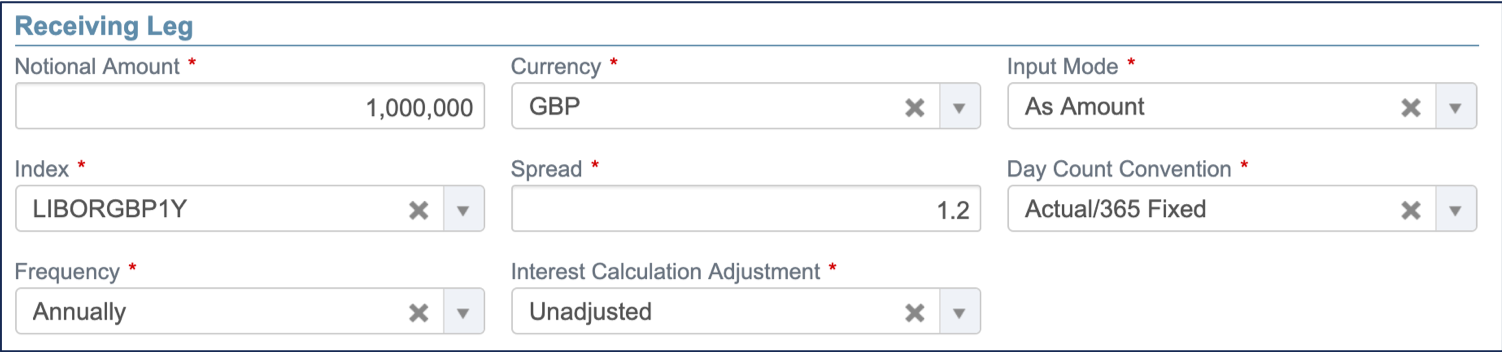
|
Field |
Description |
|---|---|
|
Adjustment mode for the payment date, applicable to both legs. |

Enter the required custom attributes, if any.
- Click Apply to create the cross-currency swap.
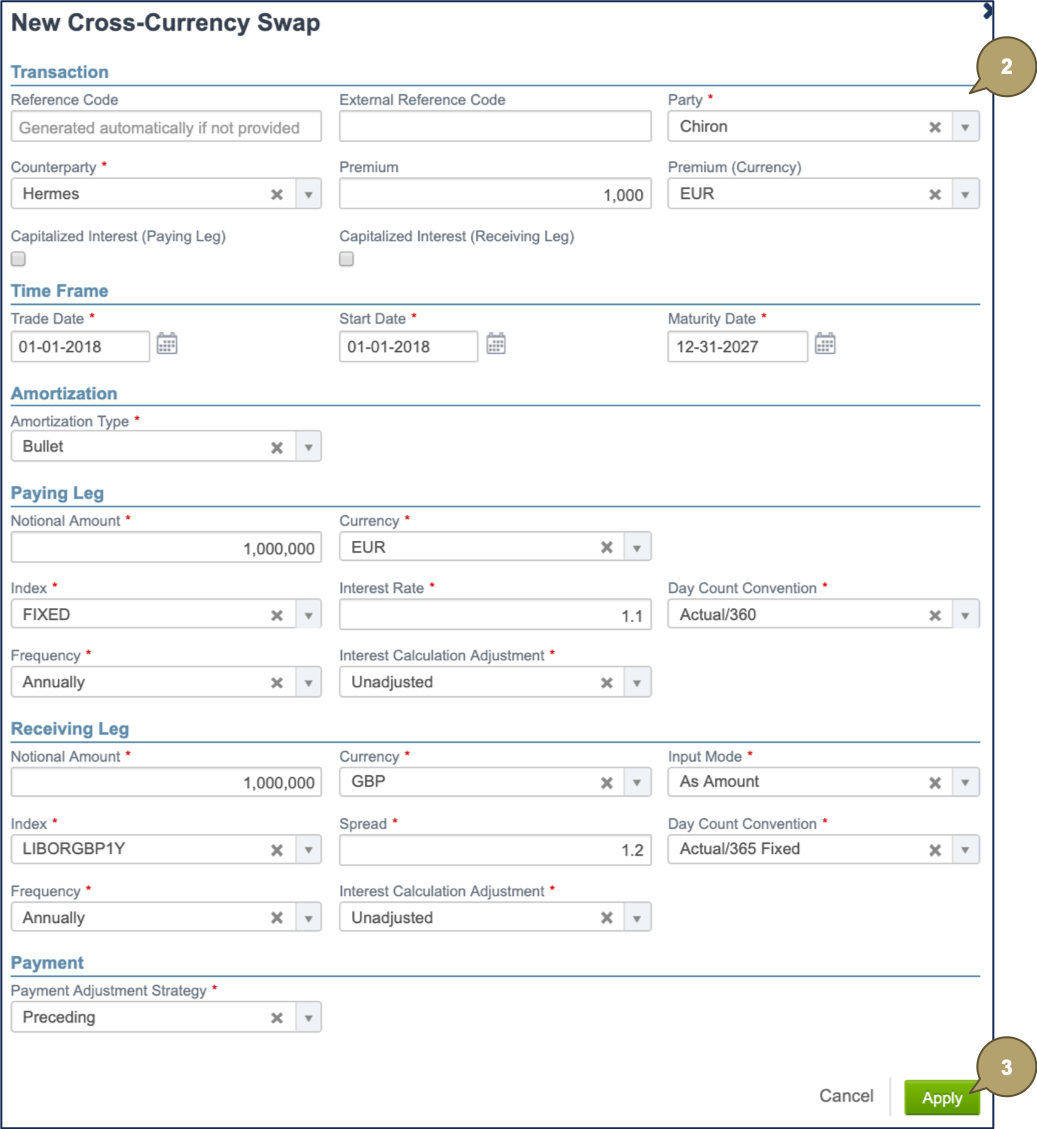
The new cross-currency swap displays in the draft portfolio.
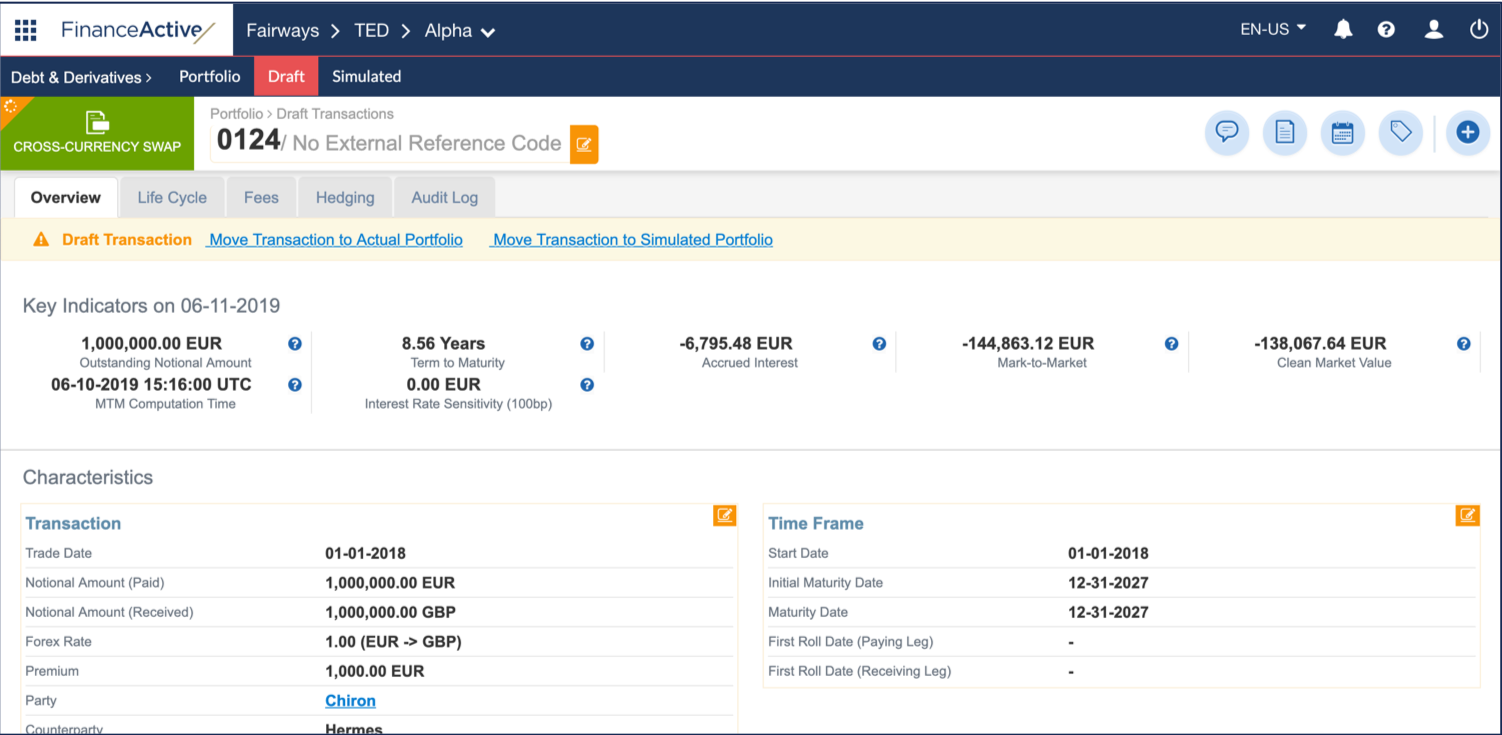
Amortization
|
Mode |
Description |
|---|---|
|
Bullet |
No depreciation during the lifetime of the transaction. Cumulative depreciations are counted at the end of the transaction term. |
|
Linear |
Constant depreciation. |
Adjustment
Adjustment modes define how the system rolls dates in case of holidays in the calendar.
| Field | Description |
|---|---|
| Unadjusted | Not rolled. |
| Preceding | Rolled to the previous business day. |
| Following | Rolled to the next business day. |
| Modified Preceding | Rolled to the previous business day, only if that day occurs in the same month. Otherwise, rolled to the next business day. |
| Modified Following | Rolled to the next business day, only if that day occurs in the same month. Otherwise, rolled to the previous business day. |
| End of Month (unadjusted) | Rolled to the last day of the month. |
| End of Month (preceding) | Rolled to the last day of the month, then adjusted to the previous business day. |
| Modified Following (year) |
Rolled to the next business day, only if that day occurs in the same year. Otherwise, rolled to the previous business day. |