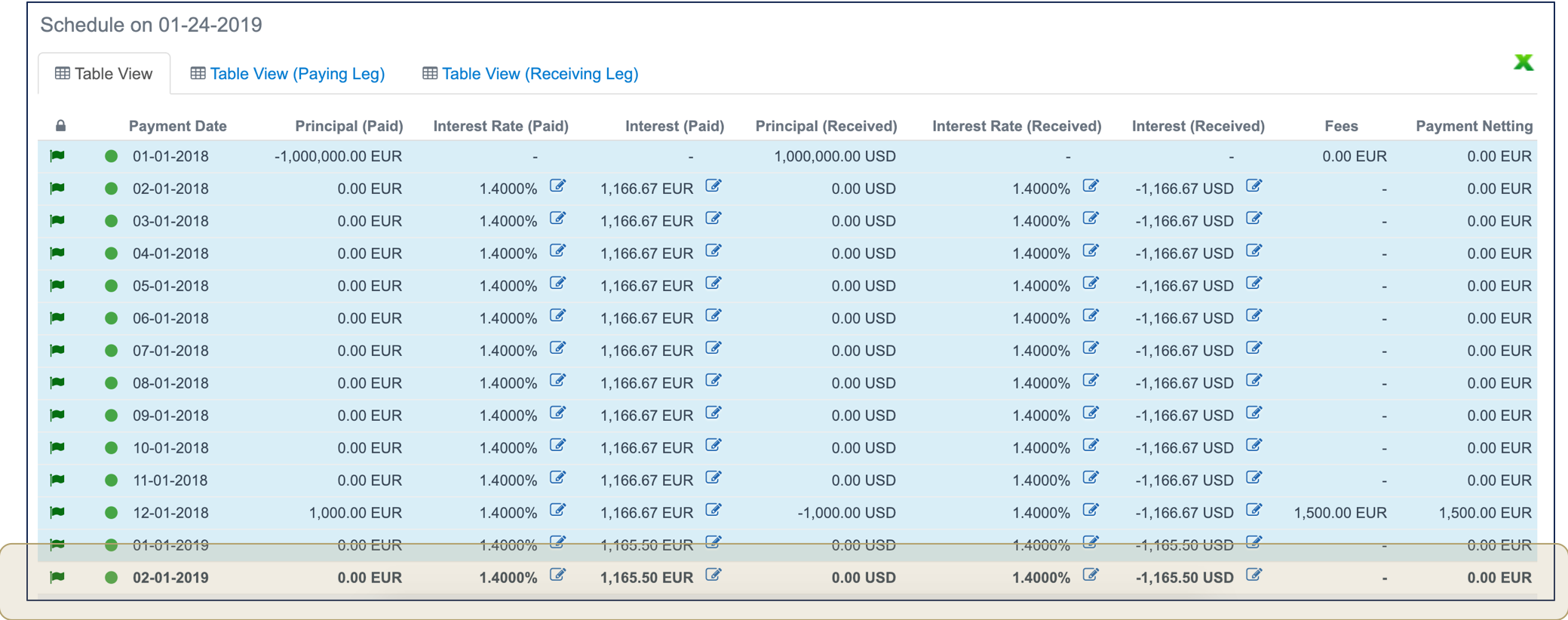In Fairways Debt, you can early or partially terminate a transaction at any time during its term to maturity. Partial terminations are decreases in the notional principal of a derivative contract.
Early terminations apply to derivative instruments.
Partial terminations apply to:
- Cross-currency swaps
- Interest rate swaps
Navigate to the Debt & Derivatives Application
- Log in to your Fairways Debt account.
- Select a customer account.
- Navigate to Applications
 > Debt & Derivatives.
> Debt & Derivatives.
Terminate a Transaction
- Open a transaction.
- Navigate to Life Cycle.
- Click Terminate.
- Complete the form with all relevant details.
Note: Fields marked with an asterisk * are mandatory.
| Field | Description |
|---|---|
| Trade Date | Timestamp of the termination. The termination date must be later than the trade date. |
| Termination Date | Unadjusted date of the termination. |
| Fees | Amount of the fees paid for the termination. |
| Currency | Currency in which the fees are paid. |
| Termination Type |
Note: This field is only available for transactions that can be terminated partially.
|
| Notional Amount Decrease |
Note: This field is only available for partial terminations. Positive value that must be lower than the outstanding balance at the reference date. |
- Click Apply to terminate the transaction.
The termination displays...
... and updates the schedule.