After creating a transaction in Fairways Debt, you can further apply multiple spreads in case multiple values apply during the transaction life.
Note: You can apply multiple spreads to these transaction types:
- Loans: construction, ongoing, PIK, standard, subsidy
- Securities
- Leases
Navigate to the Debt & Derivatives Application
- Log in to your Fairways Debt account.
- Select a customer account.
- Navigate to Applications > Debt & Derivatives.
Open a Transaction
- Navigate to Draft.
- Click a transaction to open its profile.
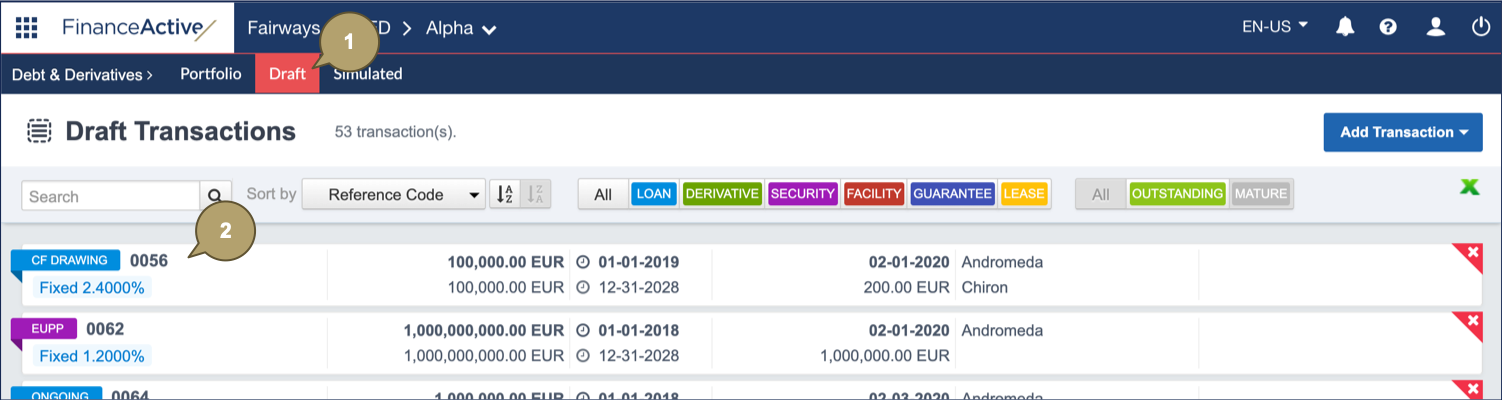
The transaction profile displays.
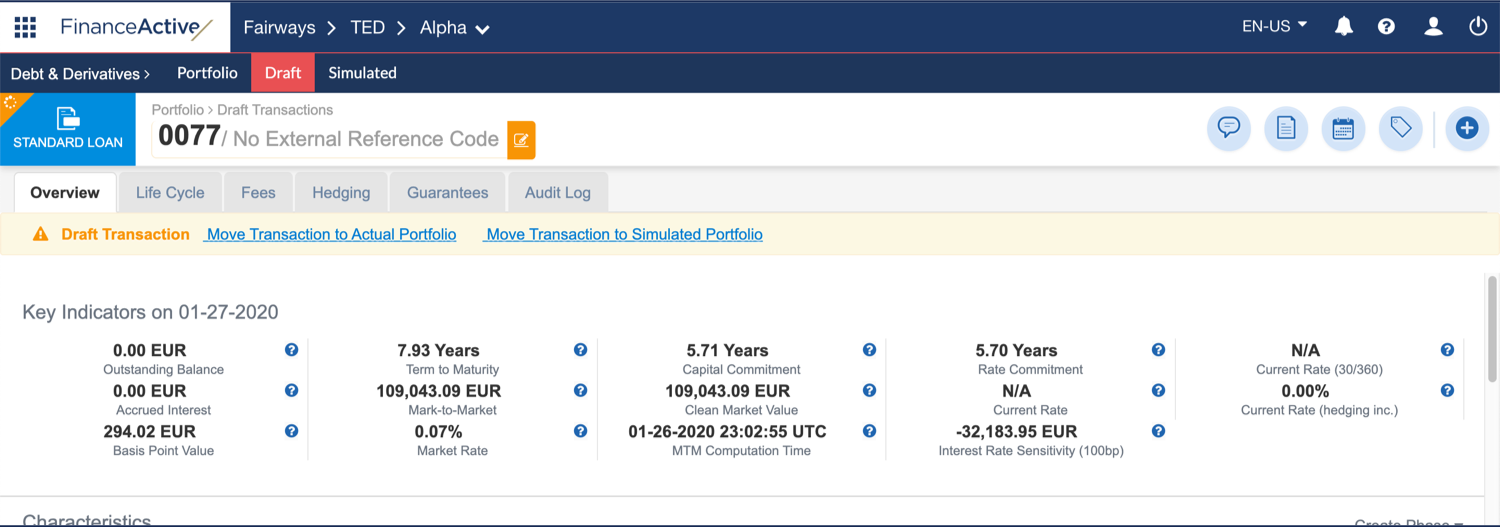
Apply Multiple Spreads to a Transaction
- Click Edit in the panel where the floating index is located, in this example the Rate panel of a standard loan.
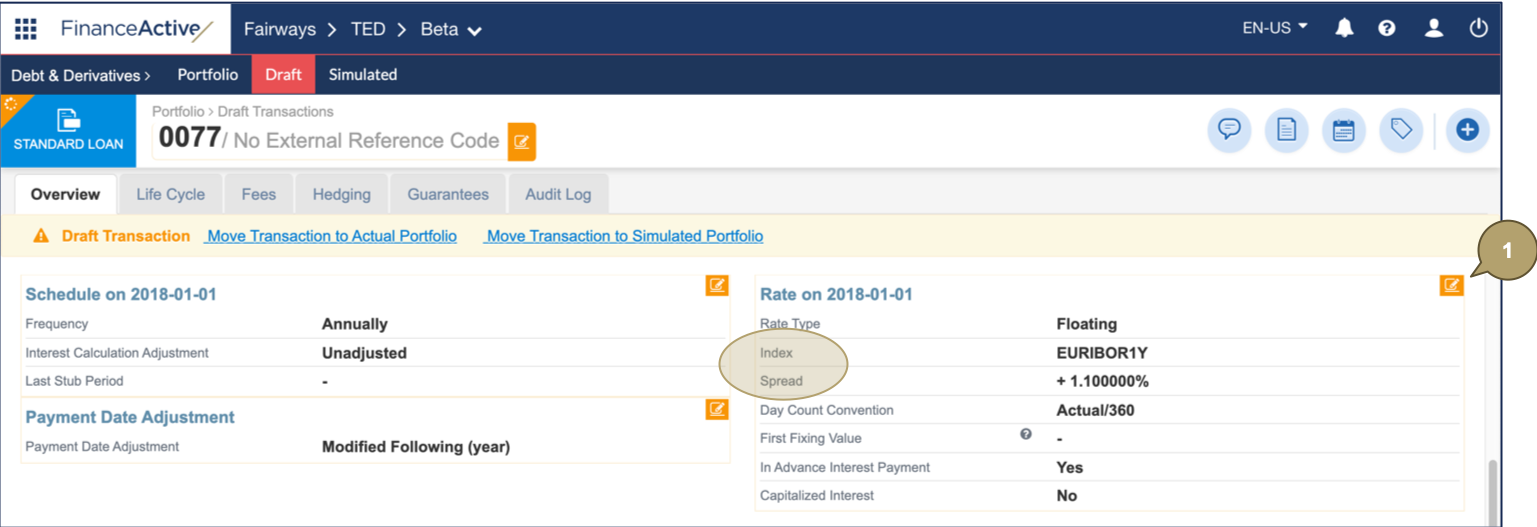
- In Spread, select Multiple Spreads.
- Select the date from which the spread applies.
Note: You can add as many spreads as required, the next row displays after completing a spread.
- Double-click the spread fields and enter their amounts.
- Click Apply.
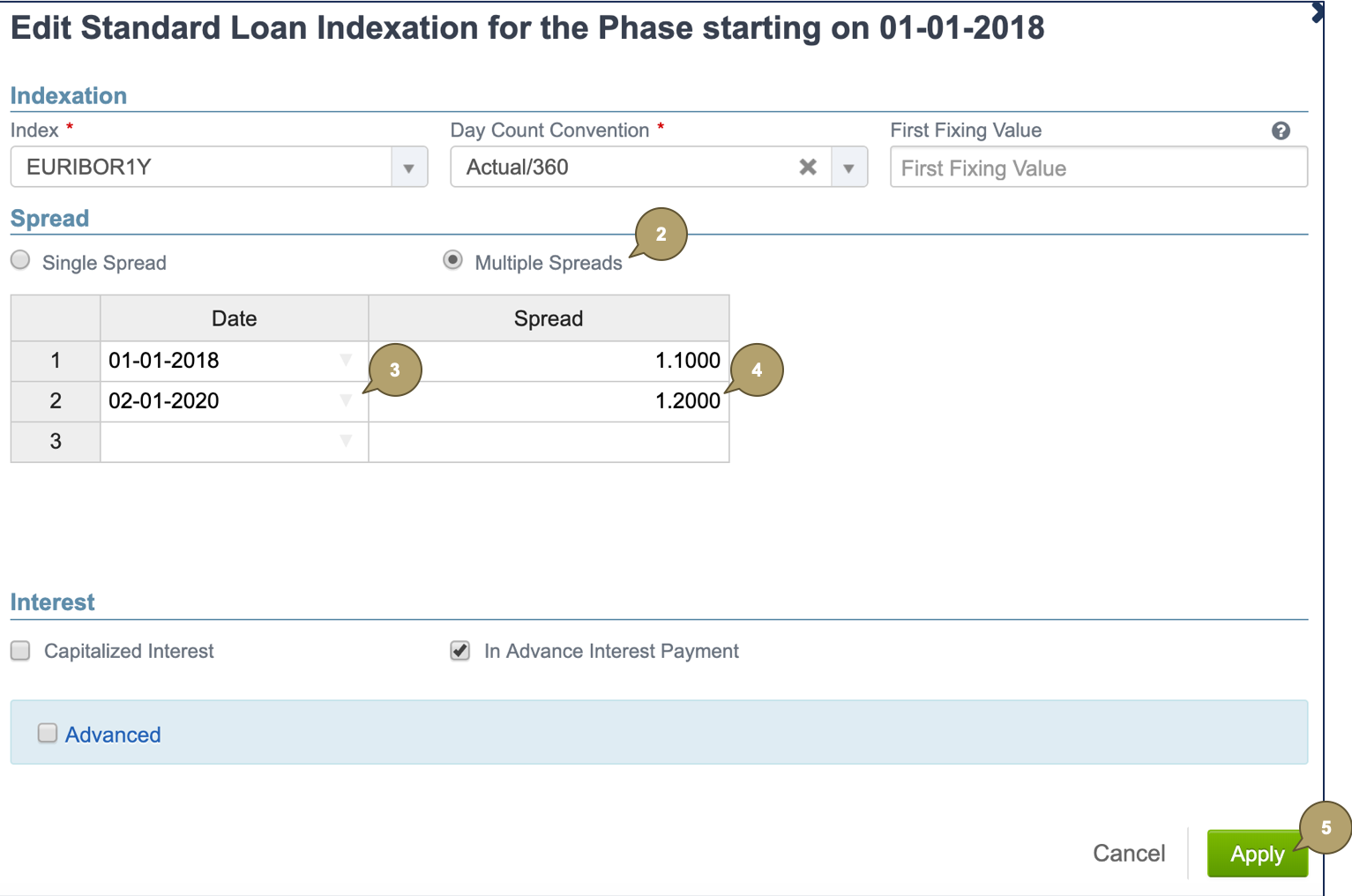
The new spreads apply and the transaction schedule updates.
