Fairways Debt provides calendars with banking days and holidays that you can apply to your draft transactions. The calendars work with adjustments to provide an accurate schedule.
For example, the Paris calendar considers the 14th of July as a holiday, contrary to the Dublin calendar that considers the 14th of July as a regular banking day (if it does not fall on a weekend).
Note: You can apply calendars to the transaction and different calendars to the fixing.
Navigate to the Debt & Derivatives Application
- Log in to your Fairways Debt account.
- Select a customer account.
- Navigate to Applications > Debt & Derivatives.
Apply Calendars to a Transaction
- Navigate to Draft.
- Click a transaction to display its profile.
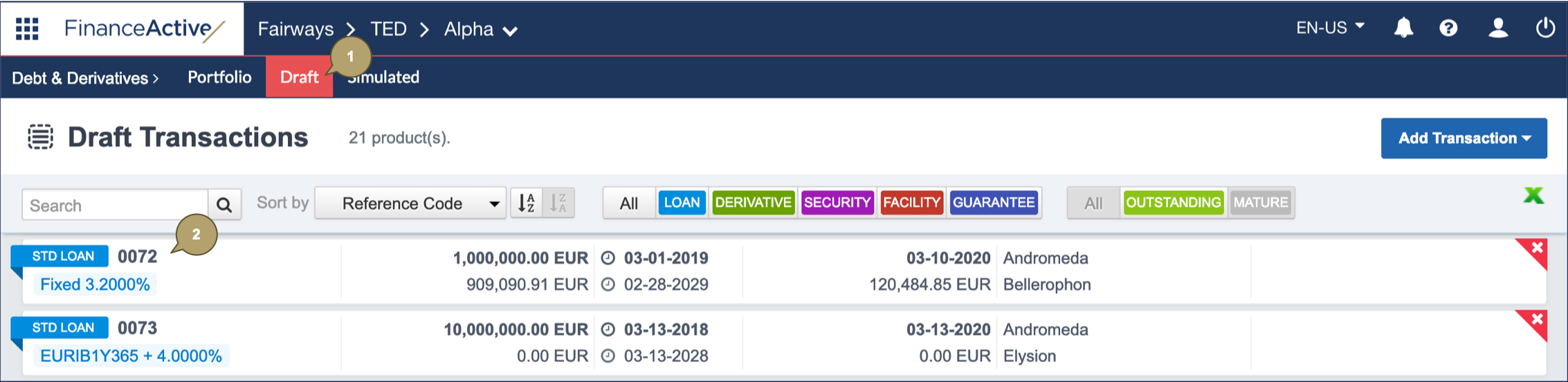
- Click Edit in the panel where the calendars are located.
Note: The transaction calendars are located in different panels (Time Frame, Transaction, etc.) depending on the transaction type. The fixing calendars are always located in the Indexation panel.
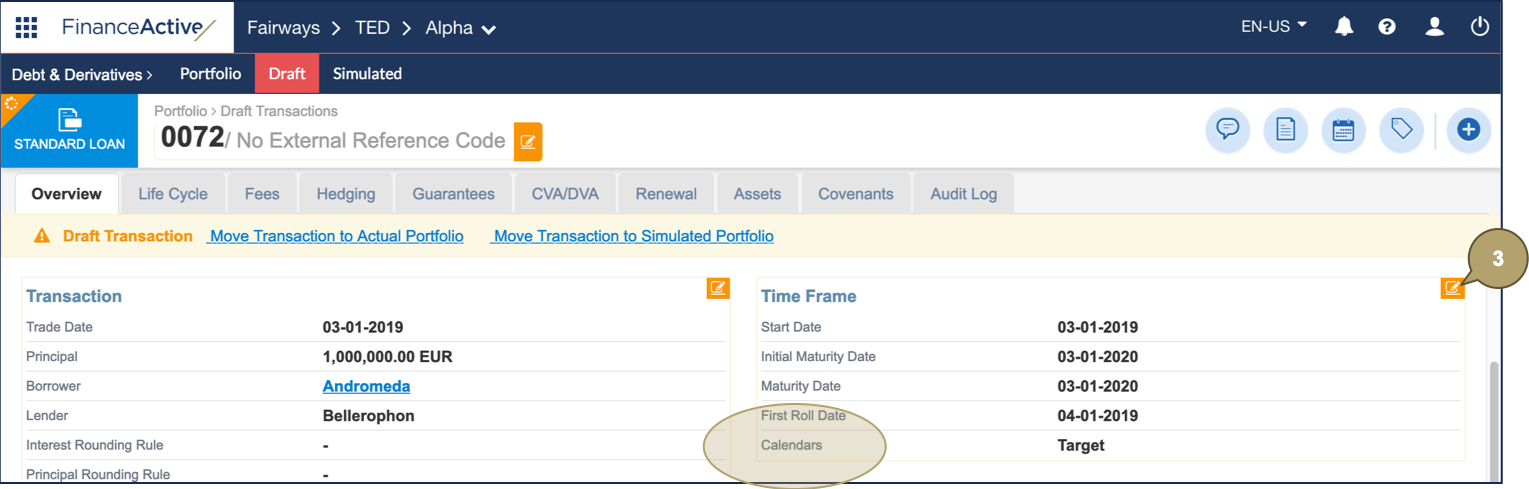
- Enable:
- Advanced Calendars for the transaction calendars.
- Advanced for the fixing calendars.
- Add relevant calendars.
Note: You can add maximum 29 calendars to a transaction.
- Click Apply.
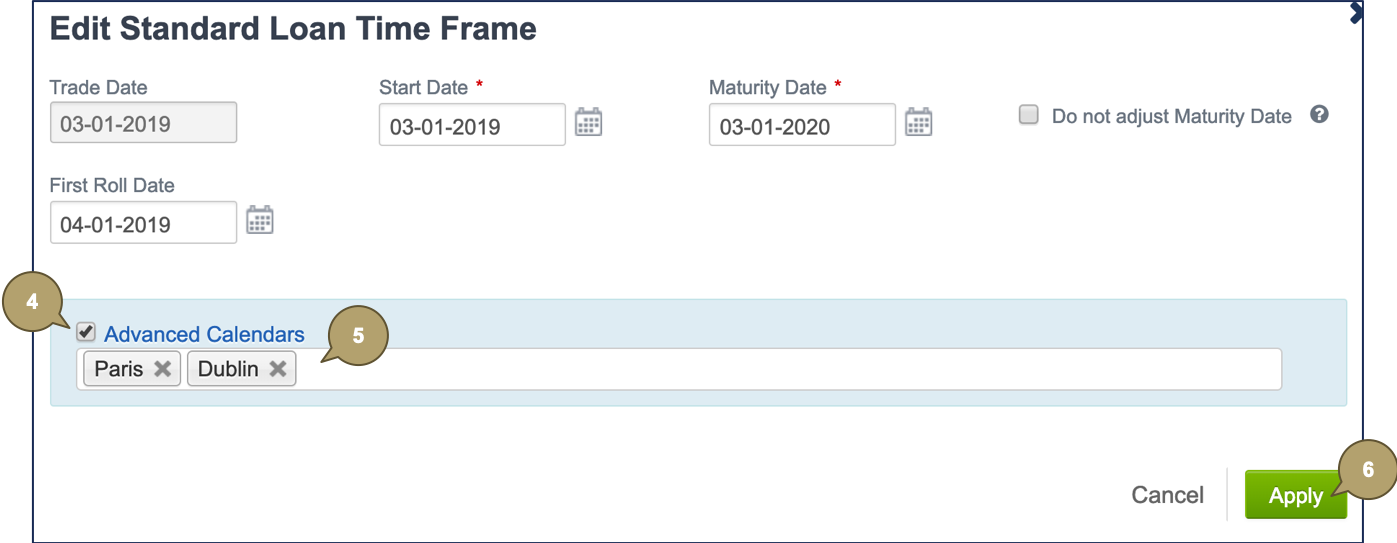
Example
This transaction has a following payment date, occurring every 1 May, with the New York calendar applied. If the 1st of May falls in a weekend, the payment is rescheduled to the next business day.

We add a second calendar, Paris.
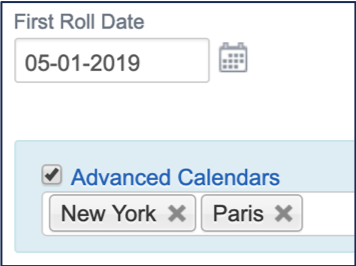
The Paris calendar considers the 1st of May as a holiday, moving therefore all payment dates to the 1st banking day later, i.e. 2 May or later.
